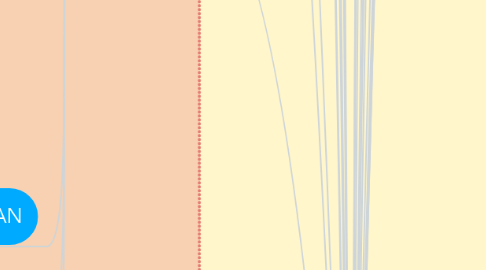
1. EXAMPLE OF WMAN
1.1. WiMAX
1.2. LTE
2. Performance
2.1. High-speed
2.2. High-sensitivity
3. provides network connectivity over wireless media
4. FSO
4.1. Outdoor Deployment
4.1.1. Smog
4.1.2. Rain
4.1.3. Snow
4.2. Indoor Deployment
5. Duplexing
5.1. Time division duplexing (TDD)
5.2. Frequency division duplexing (FDD)
6. Multiple Access
6.1. Frequency Division Multiple Access (FDMA)
6.1.1. One circuit per channel at a time
6.1.2. Channel is normally narrow bandwidth (30kHz for AMPS)
6.1.3. Transceiver complexity is lower compared to TDMA
6.1.4. Fewer overhead bits
6.2. Time Division Multiple Access (TDMA)
6.2.1. TDMA is a multiplexing method that divides network connections into time slices.
6.2.1.1. The TDMA digital transmission scheme multiplexes three signal over a single channel
6.2.1.2. Often used to refer digital mobile phone networks
6.2.1.3. TDMA allows many users to access a single RF channel without interference by allocating unique time slots to each user within each channel.
6.2.2. TDMA Advantages
6.2.2.1. To increase the efficiency of transmission
6.2.2.2. Can be easily adapted to the transmission of data as well as voice communication
6.2.2.3. Most cost effective technology for upgrading analog to digital
6.2.2.4. It is the only technology that offers an efficient utilization of hierarchal cells structures like pico, micro and macro cells.
6.2.3. TDMA Disadvantages
6.2.3.1. Each user has a predefined time slot.
6.2.3.2. It is subjected to multipath distortion.
6.2.4. How TDMA Works
6.2.4.1. It relies upon the fact that the audio signal has been digitized where it divided into a number of ms-long packets.
6.2.4.2. It allocates a single frequency channel for a short time and then moves to another channel
6.2.4.3. The digital samples, from a single transmitter occupy different time slots in several bands at the same time
6.3. Orthogonal Frequency Division Multiple Access (OFDMA)
6.3.1. OFDMA is a multi-user version of the popular orthogonal frequency-division multiplexing digital modulation scheme.
6.3.2. Advantages of OFDMA is the deployment is flexible across many frequency bands with few modification to the air interfaces. It is also uses allocation with cyclic permutation which only has average interference within the cell. Furthermore, it is provides frequency diversity just by spreading the carriers all over the used spectrum. It also offers per-channel or per-subchannel power.
6.4. Spread Spectrum Multiple Access
6.4.1. Frequency Hoped Multiple Access (FHMA)
6.4.1.1. The frequency can be adjusted in a pseudorandom sequence between several discrete radio channels
6.4.1.2. Various user can use same spectrum
6.4.1.3. Slow frequency hopping system if rate of change of carrier frequency is lower than symbol rate
6.4.1.4. Fast frequency hopping system if rate of change of carrier frequency greater than symbol rate
6.4.1.5. Example: Bluetooth & HomeRF
6.4.2. Direct sequence spread spectrum multiple access (DSSS) / code division multiple access (CDMA)
6.5. Pure ALOHA
6.5.1. Does not require slots
6.5.2. Send a frame whenever there is a frame
6.5.3. Does not require global time synchronization
6.5.4. Vulnerable time of 2 x Tfr
6.5.5. Throughput is reduced by one half. e.g : S=(1/2e)
6.6. Slotted ALOHA
6.6.1. Invented to improve efficiency of Pure ALOHA
6.6.2. Require slot synchronization
6.6.3. Send frame only at the beginning of the time slot
6.6.4. Detect collision slotted if multiple nodes transmit
6.6.5. Does require global time synchronization
6.6.6. Divide time into slot Tfr
6.6.7. Throughput for slotted ALOHA is S = G x G-e
7. Free Space Optics (FSO)
7.1. Definition
7.1.1. Also called Free Space Photonics (FSP) or Optical Wireless, refers to the transmission of modulated visible or infrared (IR) beams through the atmosphere to obtain optical communications.
7.2. How does it works?
7.2.1. Uses laser technology to send optical signals through the air using lenses and mirrors to focus and redirect the beams and send data from one chip to another. Consists of optical transmitter and receiver
7.3. Advantages
7.3.1. no interference
7.3.2. Does not require spectrum license
7.3.3. Installation cost is lower compared to laying Fiber
7.3.4. Low power consumption
7.3.5. easily upgradeable
7.4. Disadvantage
7.4.1. support only point to point communication
7.4.2. atmospheric attenuation
7.4.3. scintillation
7.4.4. signal scattering results in multipath impairment
7.4.5. susceptible to loss & natural impediment (rain, haze, fog, obstruction)
8. WLAN
8.1. WIreless Local Area Network
8.1.1. uses radio waves as its carrier
8.1.2. IEEE 802.11 standard
8.1.3. covers Physical and Data Link Layers
8.2. Access Point (AP)
8.2.1. act as bridge between Wireless and Wired Network
8.2.2. provides access to the Distribution System (DS)
8.3. WLAN Topology
8.3.1. Infrastructure Mode
8.3.1.1. Mobile stations (MS) is connected to AP
8.3.1.2. AP is connected to wired network
8.3.2. Ad-Hoc Mode
8.3.2.1. No AP required
8.3.2.2. A number of MS form a cluster to make a network
8.4. How it works?
8.4.1. using the same networking protocols and supporting most of the same applications.
8.4.2. specialized physical and data link protocol
8.4.3. integrate into existing network through AP which provide a bridging function
8.4.4. stay connected as it roam from one coverage area to another
8.5. advantages
8.5.1. Mobility:
8.5.2. Fast setup
8.5.3. Higher cost
8.5.4. Expandability
8.6. Disadvantages
8.6.1. Interference
8.6.2. Inconsistent connections
8.6.3. Uses more power consumption
8.6.4. Lower speed
9. Optical Fiber Technology
9.1. Definition
9.1.1. medium and the technology associated with the transmission of information as light pulses along a glass or plastic strand or fiber
9.2. Working Principle
9.2.1. Transmit data in the form of light particles or photons that pulse through a fiber optic cable using the process called total internal reflection
9.3. Types of Fibers
9.3.1. SMF
9.3.1.1. Definition
9.3.1.1.1. Single Mode Fiber optic cable has a small diameter core that allows only one mode of light to propagate
9.3.1.2. Advantages
9.3.1.2.1. Increase bandwidth capacity
9.3.1.2.2. Better performance in long runs transmission
9.3.1.2.3. Limited Data Dispersion & External Interference
9.3.1.2.4. Fast transmission speed
9.3.1.3. Disadvantages
9.3.1.3.1. High cost
9.3.1.4. Application
9.3.1.4.1. Best choice for transmitting data over long distance
9.3.1.4.2. Used for connections over large areas such as college, campuses and remote offices
9.3.2. MMF
9.3.2.1. Definition
9.3.2.1.1. Multimode Fiber optic cable has a large diametral core that allows multiple mode of light to propagate
9.3.2.2. Advantages
9.3.2.2.1. Less expensive
9.3.2.2.2. Easier to work with other optical components
9.3.2.2.3. Allows several mode optical signals transmitted at the same time
9.3.2.2.4. Good alignment tolerances due to large fiber core
9.3.2.3. Disadvantages
9.3.2.3.1. High dispersion and attenuation rate
9.3.2.4. Applications
9.3.2.4.1. Good choice for transmitting data and voices signals over shorter distance
9.3.2.4.2. Used for data and audio/visual application in local area networks and connections within buildings or remote office in close proximity to one another.
10. LINE OF SIGHT (LOS)
10.1. signal travels over the air directly from a wireless transmitter to a wireless receiver without passing an obstruction.
10.1.1. reach longer distance with better signal strength and higher throughput
10.1.2. example of LOS
10.1.2.1. Microwave point to point communication
10.1.2.2. point to point connection between BS and SS.
10.1.3. Application
10.1.3.1. Building to building connectivity
10.1.3.2. Fiber line replacement
10.1.3.3. Wireless failover
10.2. Opposite to NLOS
10.2.1. NLOS- signal from a wireless transmitter passes several obstructions before arriving at a wireless receiver.
10.2.1.1. example of NLOS
10.2.1.1.1. Wireless connection between BS (Base Station) and SS (Subscriber station)
10.2.1.2. application
10.2.1.2.1. Public Wi-Fi
10.2.1.2.2. Campus wide broadband
10.2.1.2.3. Locations that can't be cabled
10.2.1.2.4. Stadiums and exhibitions halls
10.2.1.2.5. WiMAX
10.3. LOS vs NLOS
10.3.1. similarities
10.3.1.1. operate in both unlicensed and licensed frequencies bands.
10.3.2. difference
10.3.2.1. LOS
10.3.2.1.1. point to point
10.3.2.2. NLOS
10.3.2.2.1. point to multipoint
11. HFC Network
11.1. Why used HFC
11.1.1. To carry broadband contents (Video, Audio, Data)
11.1.2. Increase Transmission Range
11.1.3. Maintain Superior performance
11.2. Advantages
11.2.1. Reduce power consumption
11.2.2. Simplification of the maintainance
11.2.3. Increase RF bandwidth
11.2.4. Improve Reliability
11.2.5. Improve QoS and potential terminal cost reduction
11.3. Disadvantages
11.3.1. Not fully installed
11.3.2. Expensive
12. WMAN
12.1. WHAT IS WMAN ??
12.1.1. - Short form from Wireless Metropolitan Area Network - Connection of several WLAN - Has an intended coverage are
12.1.1.1. Two types of WMAN
12.1.1.1.1. Back Haul
12.1.1.1.2. Last Mile
12.2. Underwater FSO
12.2.1. Definition
12.2.1.1. FSO underwater is an optical communication technology that utilized the use of laser diode or light emitting diode, LED to transmit or receive data information, voice and video through underwater
12.2.2. Current Technology
12.2.2.1. Optical wireless
12.2.2.2. Acoustic wave
12.2.2.3. Radio Frequency
12.2.3. Medium
12.2.3.1. Laser Diode
12.2.3.1.1. Long Distance
12.2.3.1.2. Low Spectral Width
12.2.3.1.3. High Data Rate Transmission
12.2.3.1.4. High Output Power
12.2.3.1.5. High Operating Cost
12.2.3.2. Light Emitting Diode LED
12.2.3.2.1. Short Distance
12.2.3.2.2. High Spectral Width
12.2.3.2.3. Low Data Rate Transmission
12.2.3.2.4. Low Output Power
12.2.3.2.5. Low operating cost
12.2.4. Features
12.2.4.1. FSO System Length
12.2.4.1.1. 50-150 m
12.2.4.2. Attenuation
12.2.4.2.1. 0.39-11.0 db/m
12.2.4.3. Bandwidth
12.2.4.3.1. 0.8 nm
12.2.4.4. Operating Wavelength
12.2.4.4.1. 405 nm
12.2.5. Advantages
12.2.5.1. High Data Transmission
12.2.5.2. Lower Attenuation
12.2.5.3. Easy to install
12.2.5.4. Lower Error Rate
12.3. ARCHITECTURE OF WMAN
12.3.1. An outdoor, point to point WLAN
12.4. ADVANTAGES AND LIMITATION WMAN
12.4.1. ADVANTAGES - Simple and easy to distinguish - Less costing than fiber-based LANs
12.4.2. DISADVANTAGES - Large area for hacker to attempt a break in
12.5. SECURITY IN WMAN
12.5.1. Security Vulnerability
12.5.1.1. No two way authentication
12.5.1.2. Weak curyptographic
12.5.1.3. Reuse TEK
13. FiWi Network
13.1. Free Space Optics (FSO)
13.1.1. Working Principle
13.1.1.1. Deploying either a high-power light emit-ting diode(LED) or a laser diode, while the receiver may deploy a simple photo detector
13.1.2. Importance
13.1.2.1. FSO offers high bandwidth and reliable communication over short distance
13.1.2.2. convenience
13.1.2.3. High speed
13.1.2.4. Security
13.2. Radio over Fiber (RoF)
13.2.1. Working Principle
13.2.1.1. Light is amplitude modulated by a radio signal and transmitted over an optical fiber link to facilitate wireless access
13.2.2. Importance
13.2.2.1. Low attenuation
13.2.2.2. Loe complexity
13.2.2.3. Low cost
13.2.2.4. Future proof
14. DWDM
14.1. Definition
14.1.1. up to 80 (and theoretically more) separate wavelengths or channels of data can be multiplexed into a light stream transmitted on a single optical fiber.
14.2. DWDM System Components
14.2.1. Optical Transmitters/Receivers
14.2.2. DWDM Mux/DeMux Filters
14.2.3. ptical Add/Drop Multiplexers (OADMs)
14.2.4. Optical Amplifiers
14.2.5. Transponders (Wavelength Converters)
15. GPON vs HFC
15.1. Similarity
15.1.1. system use same RF video transmitter
15.2. Differences
15.2.1. System
15.2.1.1. Bandwidth
15.2.2. Operating & Maintenance Costs
15.3. Advantages of GPON over HFC
15.3.1. Smaller node size
15.3.2. Reduce operations and maintenance costs
15.3.3. Great transmission capacity with dedicated wavelengths for:-
15.3.3.1. Upstream, Downstream
15.3.3.2. Downstream cable-TV overlay
16. Peer to Peer Network
16.1. Advantages
16.1.1. Low cost
16.1.2. Simple to configure
16.1.3. User has full accessibility of computer
16.2. Disadvantages
16.2.1. May have duplication in resources
16.2.2. Difficult to handle uneven loading
16.2.3. Difficult to uphold security policy.
16.3. Where p2p network is appropriate
16.3.1. 10 or less user
16.3.2. No specialized service required
16.3.3. Security is not an issue
16.3.4. Only limited growth foreseeable future
17. WiMAX
17.1. definition
17.1.1. Worldwide Interoperability for Microwave Access is a technology standard for long-range wireless networking, for both mobile and fixed connections.
17.2. elements
17.2.1. Base Station
17.2.2. Subscriber station
17.3. pros & cons
17.3.1. pros
17.3.1.1. Higher coverage range
17.3.1.2. cheaper alternative to broadband wired technologies
17.3.2. cons
17.3.2.1. LOS
17.3.2.2. high speed voice and data transfer over longer distances.
17.3.2.3. power consuming technology and requires significant electrical support
17.3.2.4. higher initial costs and higher operational costs
17.4. differences between WiMAX and WLAN(WiFi)
17.4.1. WLAN can deliver much faster speeds compared to WiMAX
17.4.2. WiMAX is meant for long range applications while WLAN is meant for short range applications.
17.4.3. WiMAX provides a much better method of bandwidth distribution compared to WLAN.
18. DEFINITION
18.1. a method of combining multiple signals on laser beams at various wavelengths for transmission along fiber optic cables
19. Added Bandwidth Distribution and Protection
20. APPLICATION
20.1. cable television networks
20.2. metropolitan networks
21. Pseudorandom binary sequence (PRBS)
22. BER Testing
22.1. Quasi-random signal source (QRSS):
23. PON EVALUATION
23.1. XG-PON
23.1.1. G.987.1
23.1.2. 10Gbps downstream & 2.48Gbps for upstream
23.1.3. Improvement
23.1.3.1. Security Mechanism
23.1.3.2. Power Saving Option
23.1.3.2.1. Power Shedding
23.1.3.3. Enabling Mobile Backhauling
23.1.3.4. ODN enhancement performance monitoring
23.1.4. Transmission Capabilities
23.1.4.1. TDMA
23.1.4.2. Split ratio 1:256
23.1.4.3. 20km distance
23.1.4.4. Optical source: 1310nm/1490nm
24. FTTx
24.1. PON
24.1.1. APON
24.1.1.1. Built on ATM
24.1.2. BPON
24.1.3. EPON
24.1.3.1. Uses Ethernet Packet
24.1.4. GPON
24.1.4.1. High Speed and Power Saving
25. DSL (Wired)
25.1. Voice
25.1.1. PSTN/POTS
25.1.1.1. Hierarchy Architecture
25.1.1.2. Star Structure
25.2. Data
25.2.1. Symmetric
25.2.1.1. SDSL
25.2.1.2. ISDN DSL
25.2.1.3. High Bit Rate DSL
26. PLC (no new wires)
26.1. How?
26.1.1. Outdoor
26.2. Asymmetric
26.2.1. ADSL
26.2.2. VDSL
26.2.3. RADSL
26.2.4. G.Lite
26.3. Network Level?
26.3.1. Medium Voltage
26.3.2. High Voltage
26.3.3. Low Voltage
26.3.4. In Home
26.4. Modulation Scheme?
26.4.1. OFDM
26.4.1.1. Definition
26.4.1.1.1. The main concept of OFDM is orthogonality of the sub-carriers. The orthogonality allows simultaneous transmission on a lot of sub-carriers in a tight frequency space without interference from each other.
26.4.1.2. Advantages
26.4.1.2.1. i.) can easily adapt to severe channel conditions without complex time dome equalization ii) Robust against narrow-band co-channel interference iii) Robust against intersymbol interference (ISI) and fading cause by multipath propagation. iv) High spectral efficiency v) Low sensitivity to time synchronization errors.
26.4.1.3. Disadvantages
26.4.1.3.1. i) High peak-to-average-power-ratio (PAPR), requiring linear transmitter circuitry, which suffer from poor power efficiency. ii) Sensitive to frequency synchronization problem iii) Loss efficiency caused by cyclic prefix iv) Sensitive to Doppler shift
26.5. Channel?
26.5.1. Shared channel like Wifi
26.6. Protocols?
26.6.1. X-10
26.6.2. CE-Bus
26.6.3. Lon-Works
26.6.4. Home Plug 1.0
26.6.5. Home Plug AV
27. Bit Error Rate (BER)
27.1. Number of bit error
27.2. Error rate per unit time of the received bits.
27.3. One of the key parameters as assessment
27.4. Factors affecting BER
27.4.1. Interference
27.4.2. Increase transmitter power
27.4.3. Lower order modulation
27.4.4. Reduce bandwidth
27.5. Formula-->> Number of error / Total bits sent
28. WiMAX Quality of Services (QoS) Classes
28.1. Unsolicited Grant Service (UGS)
28.1.1. support real-time data stream issued at periodic interval
28.1.2. Example : VoIP
28.2. Real-time Polling Services (rtPS)
28.2.1. support real-time streams consisting variable-sized data packet
28.2.2. Example : MPEG video
28.3. Non real-time Polling services (nrtPS)
28.3.1. support delay-tolerant data streams consisting of variable-size data packets for a minimum data rate required
28.3.2. If the hub fails, whole network is stopped
28.3.3. Example : FTP transmission
28.4. Parameter used to describe WiMAX QoS
28.4.1. Latency
28.4.1.1. Measure in time delay in a system : time taken from initiation of sending data until it arrives its destination
28.4.2. Jitter
28.4.2.1. Measure of the variability over time of the packet latency across a network
28.4.3. Packet Loss
28.4.3.1. indicate the loss of data packets during transmission over a network
29. Network Topology
29.1. Star Topology
29.1.1. Pros
29.1.1.1. Low network traffic
29.1.1.2. Easy to troubleshoot
29.1.1.3. Easy to setup and modify
29.1.2. Cons
29.1.2.1. High installation cost
29.1.2.2. Expensive to use
29.2. Mesh Topology
29.2.1. Pros
29.2.1.1. Each connection can carry its own data load.
29.2.1.2. High cabling cost
29.2.1.3. Fault is diagnosed easily
29.2.1.4. Provides security and privacy
29.2.2. Cons
29.2.2.1. Installation and configuration are difficult
29.3. Ring Topology
29.3.1. Pros
29.3.1.1. Cheap to install and expand
29.3.1.2. Transmitting network is not affected by high traffic or by adding more nodes
29.3.2. Cons
29.3.2.1. Troubleshooting is difficult in ring topology.
29.3.2.2. Failure of one computer disturbs the whole network.
29.4. Wireless Mesh Network
29.4.1. Working Principle
29.4.1.1. Self-Configuring
29.4.1.1.1. Network automatically incorporates a new node into the existing structure without needing any adjustments by a network administrator
29.4.1.2. Self-Healing
29.4.1.2.1. Network automatically finds the fastest and most reliable paths to send data, even if nodes are blocked or lose their signal
29.4.2. Application
29.4.2.1. Hospitality
29.4.2.2. Warehouse
29.4.2.3. Education Campus
30. Radio over Fiber (RoF)
30.1. Two main categories
30.1.1. RF-over Fiber
30.1.2. IF-over-Fiber
30.2. Advantages
30.2.1. Low attenuation
30.2.2. Low cost
30.2.3. Large bandwidth
30.2.4. Future proof
30.3. Challenges
30.3.1. Modulation technique
30.3.2. Chromatic dispersion
30.3.3. Phase distortion
30.3.4. High data rate wireless link as a complimentary part of RoF
30.3.5. Expensive and complex uplink
30.3.6. Noise characterization and cancellation for combination of optical and wireless noise
30.4. Application
30.4.1. Access to dead zones
30.4.2. FTTA (fiber to the antenna)
30.5. Current technologies by using RoF
30.5.1. IF over SMF and MMF
30.5.2. RF over SMF
31. Fttx (Fiber To The X)
31.1. Definitions
31.1.1. All possible optical fiber topologies from a telecom or cable carrier to its customers, based on the location of the fiber's termination point.
31.1.1.1. FTTP/FTTH/FTTB (Fiber laid all the way to the premises/home/building)
31.1.1.2. FTTC/N (fiber laid to the cabinet/node, with copper wires completing the connection)
31.2. Advantages
31.2.1. the demand for reliable bandwidth is crucial as more and more people begin to utilize these services.
31.2.2. Fibre to the All it mean we can provide any services Ex: Business, House, Buildings.
31.2.3. It has good speed and quality of net.
31.2.4. Fiber is often said to be "future-proof" because the data rate of the connection is usually limited by the terminal equipment rather than the fiber
31.3. Disadvantages
31.3.1. Installation costs, while dropping, are still high
31.3.2. Susceptibility to physical damage
31.4. Deployment of Fttx in Malaysia
31.4.1. Telekom Malaysia (TM) officially launched FTTH on 24 March 2010.
31.4.2. TM High Speed Broadband (HSBB) was released to end users in stages.
31.4.3. The deployment from start to the connection of the first end user to the fiber network took only 18 months, which is the fastest ever in the world.
31.4.4. The product name is UniFi and it initially offers speeds of 5, 10 and 20 Mbit/s under the VIP5, VIP10 and VIP20 brand name.The packages were later revised to UniFi Advance (30 and 50Mbit/s) and UniFi Pro (100Mbit/s).
31.4.5. The fiber network is also leased out to competitors Maxis Communications and Packet One Networks.
31.4.6. TIME Fibre Broadband which is Officially launched on 2 February 2010 is a true fibre optic connectivity to home with speeds of 100Mbit/s, 300Mbit/s, 500Mbit/s. Time offer the FTTx services to the apartment Condominium residential only.
32. Ethernet Passive Optical Network (EPON)
32.1. How does an EPON work?
32.1.1. In a EPON the process of transmitting data downstream from the OLT to multiple ONUs is fundamentally different from transmitting data upstream multiple ONUs to the OLT.
32.2. What Are EPON?
32.2.1. Ethernet passive optical networks (EPON) are an emerging access network technology that provides a low-cost method of deploying optical access lines between a carrier office (CO) and customer site
32.3. Downstream Traffic flow in an EPON
32.3.1. The data broadcasted downstream from OLT to multiple ONUs in variable-length packets of up to 1,518 bytes, according to IEEE 802.3 protocol. Each packet carries a header that uniquely identifies it as data intended for ONU-1, ONU-2 or ONU-3.At the splitter the traffic is divided into three separate signals, each carrying all of the ONU specific packets. When the data reaches the ONU, it accepts the packets that are intended for it and discards the packets that are intended for other ONUs. For example, ONU-1 receives packets 1, 2 and 3; however only two packets are delivered to end user 1
32.4. Upstream Traffic flow in an EPON
32.4.1. The upstream traffic is managed utilizing TDM technology, in which transmission time slots are dedicated to ONUs. The time slots are synchronized so that upstream packets from the ONUs do not interfere with each other one the data is couple onto the common fiber. For example, ONU-1 transmits packet 1 in the first time slot, ONU-2 transmits packet 2 in the second non-overlapping time slot , and ONU-3 transmits packet 3 in a third non-overlapping time slot. Consider the downstream traffic in EPON.
32.5. Benefits of EPON
32.5.1. Higher bandwidth : up to 1.25 Gbps symmetric Ethernet bandwidth
32.5.1.1. More subscribers per PON
32.5.1.2. More bandwidth per subscriber
32.5.1.3. Higher split counts
32.5.1.4. Video capabilities
32.5.1.5. Better QoS
32.5.2. Lower Costs: lower up-front capital equipment and ongoing operational costs
32.5.2.1. Cost reduction in the case of EPONs are achieved by simpler architecture, more efficient operations, and lower maintenance needs of an optical IP Ethernet network
32.5.2.2. Eliminate complex and expensive ATM and SONET elements and dramatically simplify the network architecture
32.5.2.3. Long-lived passive optical components reduce outside plant maintenance
32.5.2.4. Standard Ethernet interfaces eliminate the need for additional DSL or cable modems
32.5.2.5. No electronics in outside plant reduces need for costly powering and right-of-way space
32.5.3. More revenue : broad range of flexible service offerings means higher revenues
32.5.3.1. EPONs support for legacy TDM , ATM and SONET services.
32.5.3.2. Delivery of new Gigabit Ethernet, fast Ethernet, IP multicast and dedicated wavelength services
32.5.3.3. Provisioning of bandwidth in scalable 64 Kbps increments up to 1 Gbps.
32.5.3.4. Tailoring of services to customer needs with guaranteed SLAs (Service License Agreement)
32.5.3.5. Quick response to customer needs with flexible provisioning and rapid service reconfiguration.
33. CWDM
33.1. Transmission using 18 channels (1270 - 1610 nm)
33.2. HIGHLIGHT
33.2.1. supports up to 18 wavelength channels
33.2.2. wavelength chosen from 1270 nm to 1610 nm
33.2.3. channel spacing 20 nm apart
33.2.4. cost-efficient solution for shorter distances of up to 70 kilometers.
33.3. ADVANTAGES
33.3.1. high optical fiber transmission capacity
33.3.2. small volume, low power consumption
33.3.3. good flexibility and expansibility
33.3.4. improve business quality
33.4. DISADVANTAGES
33.4.1. Less channel count
33.4.2. large channel spacing
33.4.3. low bandwidth compared to DWDM
34. Power Line Communication[ PLC ]
34.1. Definition
34.1.1. Uses electrical wiring to simultaneously carry both data and electric power
34.1.2. Usage of the power grid for control, maintenance and charging purposes by the utility commodities
34.1.3. Systems operate by impressing a modulated carrier signal on power wires
34.2. Important of PLC
34.2.1. Liberalization of telecommunication
34.2.2. New dimensions to the potential application of the electricity infrastructure
34.2.3. Growth of the internet has accelerated the demand for digital telecommunications services to almost every premises
34.3. Issues of the system
34.3.1. Impedance, considerable noise, and high attenuation
34.3.2. Electromagnetic Compatibility (EMC)
34.3.3. Transmission of data rate at Low Voltage to many subscribers also reduces the performances of data rate
34.4. Advantages
34.4.1. Allows consumers to use their already existing electrical wiring systems to connect home appliances to each other and to the Internet
34.4.2. Equalization is perfect
34.4.2.1. High-resolution digital filtering gives very flat filter response as desired
34.4.3. Processing is accurate and reliable
34.5. Disadvantages
34.5.1. Improper performance especially in long distances and in high noise environment
34.5.2. High costs of residential appliances
34.5.3. Lack of global standards

