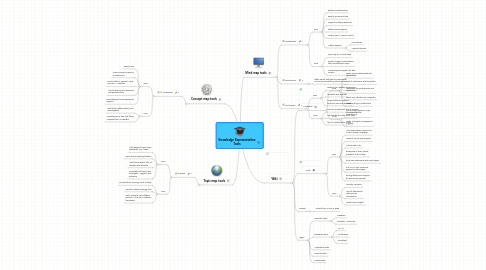
1. Concept map tools
1.1. CmapTools
1.1.1. pros
1.1.1.1. Easy to use
1.1.1.2. Share concept maps via CmapServers
1.1.1.3. Cross platform support: Linux, Mac OSX, Windows
1.1.1.4. Link to both online resources and personal files
1.1.1.5. Import/Export and powerpoint support
1.1.2. cons
1.1.2.1. Real-time collaboration? (Not investigated)
1.1.2.2. CmapServers is free, but filling a request form is needed.
2. Topic map tools
2.1. Ontopia
2.1.1. pros
2.1.1.1. Fully support Topic maps standards: ISO 13250
2.1.1.2. Open source web application
2.1.1.3. Well documented, lots of samples and tutorials
2.1.1.4. Complete end-user tools: Omnigator, Vizigator and Ontopoly
2.1.2. cons
2.1.2.1. Complicated, learning curve is deep
2.1.2.2. Need to define ontology first
2.1.2.3. Not a ready to use software product. More like a software framework.
3. Mind map tools
3.1. mindmeister
3.1.1. pros
3.1.1.1. Realtime collaboration
3.1.1.2. Easy to access and use
3.1.1.3. Support multiple resources
3.1.1.4. Offline mode support
3.1.1.5. History view / version control
3.1.1.6. Mobile support
3.1.1.6.1. IOS devices
3.1.1.6.2. Android devices
3.1.2. cons
3.1.2.1. Free only for 3 mind maps
3.1.2.2. Doesn't support associations like concept/topic maps
3.1.2.3. Limited export support for free version
3.2. mind42.com
3.2.1. offers similar features as mindmeister. Not recommended by online reviews
3.3. mind raider
3.3.1. pros
3.3.1.1. Feature-rich desktop application
3.3.1.2. Semantic web outliner
3.3.1.3. Cross platforms support: linux,mac osx and windows
3.3.2. cons
3.3.2.1. Hard to understand, lots of Jargons
3.3.2.2. not friendly for entry-level users
3.3.2.3. lack of collaboration mode
4. Wiki
4.1. Mediawiki
4.1.1. pros
4.1.1.1. Open source web-based wiki application
4.1.1.2. Lots of extensions and templates
4.1.1.3. Optimizes for performance and scalability
4.1.1.4. Same user interface as Wikipedia
4.1.1.5. Flexible plug-in architecture
4.1.2. cons
4.1.2.1. No structure support. (may be supported via extensions?)
4.1.2.2. Lacks of project management support.
4.2. TWiki
4.2.1. pros
4.2.1.1. Wiki applications support via TWiki Markup Language
4.2.1.2. Lacks of community support.
4.2.1.3. "Structured Wiki"
4.2.1.4. Enterprise or team portal available, but not free
4.2.1.5. Over 400 extensions and 200 plugins.
4.2.1.6. Full HTML and Javascript support in wiki pages
4.2.1.7. Strong attachment support for document uploads
4.2.2. cons
4.2.2.1. Security concerns
4.2.2.2. Can all features be delivered as advertised?
4.2.2.3. Need more insights.
4.3. Foswiki
4.3.1. Forked from TWiki in 2008
4.4. Types
4.4.1. Semantic wikis
4.4.1.1. Freebase
4.4.1.2. Semantic MediaWiki
4.4.2. Enterprise wikis
4.4.2.1. SMW+
4.4.2.2. Confluence
4.4.2.3. Socialtext
4.4.3. Application wikis
4.4.4. Personal wikis
4.4.5. Mobile wikis
