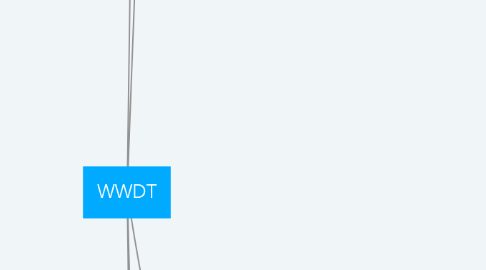
1. Software
1.1. Installing / Uninstalling software
1.1.1. Install Deloitte applications
1.1.2. Uninstalling applications
1.1.3. Manual installations
1.1.4. Syncdata
1.1.5. Forcing software advertisements and downloads
1.1.6. Software center
1.1.6.1. Access via start menu
1.1.6.2. Access via system message
1.1.6.3. Navigating around software center
1.1.6.4. System messages
1.1.6.5. Restart required
1.2. The Software request catalogue
1.2.1. Search for deloitte approved software
1.2.2. Request for new software
1.2.3. Renew a software license
1.2.4. Transfer a software license to another person
1.2.5. Upgrade a software license
1.2.6. Troubleshooting
1.2.6.1. Chargeable WBS or Cost Code
1.2.6.2. How to know my build
1.2.6.3. FAQ - The software request catalogue
1.2.6.4. Multiple users
1.2.6.5. Stages
1.2.6.6. Software is already packaged
1.2.6.7. Software is not listed
1.2.7. Software updates
1.2.7.1. Installing Microsoft Updates
1.3. Deloitte Applications
1.3.1. Available applications
1.3.1.1. 192 Directory
1.3.1.2. Adobe acrobat reader x
1.3.1.3. Conflict check system
1.3.1.4. Deloitte Directory
1.3.1.5. Deloitte Phone
1.3.1.6. Deloitte workplace
1.3.1.7. DeloitteDEX
1.3.1.8. DLMS
1.3.1.9. Factiva
1.3.1.10. Media Player
1.3.1.11. Meridio
1.3.1.12. PDF
1.3.1.13. Problem steps recorder
1.3.1.14. project viewer steelray
1.3.1.15. Railplanner
1.3.1.16. SAPphire
1.3.1.17. Screen Capturing
1.3.1.18. Smartnet
1.3.1.19. Snipping tool
1.3.1.20. sticky notes
1.3.1.21. TOP - Take on process
1.3.1.22. Visio viewer
1.3.1.23. Winzip
1.3.1.24. Retired Applications
1.3.1.25. QRM LMS - Luminosity learning management system
1.3.1.25.1. FAQ's and Solutions
1.3.1.25.2. Mobile app issues, solutions & escalations
1.3.2. Download Deloitte mobile applications
1.3.2.1. Install App center
1.3.2.2. Find apps
1.3.2.3. Download an app
1.3.2.4. Update an app
1.3.2.5. Logging out
1.3.2.6. App center FAQ's and troubleshooting
1.3.3. Paint
1.3.3.1. Opening paint
1.3.3.2. Ribbon in applciations
1.3.3.3. Draw in paint
1.3.3.4. Save drawing
1.3.3.5. Close program
1.3.4. Wordpad
1.3.4.1. Open wordpad
1.3.4.2. Ribbon in applications
1.3.4.3. Select text
1.3.4.4. Copy and move text
1.3.4.5. Correct text errors
1.3.4.6. Close wordpad
1.3.5. CCH (Under construction)
1.3.5.1. CCH - Other UK investment incoming and trust/settlement income not printing on R40s
1.3.5.2. CCH Email filing error
1.3.5.3. CCH Option to update your display settigns if you are experiencing issues
1.4. Lotus Notes
1.4.1. Installing lotus notes
1.4.2. Pistolstar sign on
1.4.3. Working off-line with lotus notes
1.4.4. FAQ - Lotus Notes
1.5. Single sign on
1.5.1. Dplayer
1.5.2. Limelight
1.5.3. ServiceNow
1.5.4. Xexec
1.5.5. Yammer
1.5.6. Zenith
1.5.7. Deloitte travel portal
1.5.8. Sharefile
1.6. Deloitte online travel services
2. Data management
2.1. Network drives
2.1.1. File storage structure
2.1.2. Map network drives
2.1.3. Map K drive only
2.1.4. Disconnect network drive
2.1.5. Disk clean up
2.1.6. CF-RE
2.1.6.1. Where to find DJD folder on the k drive
2.1.6.2. S:\ Special
2.1.6.3. H:\ Everyone
2.1.6.4. I:\ Inform
2.1.6.5. H:\ DTS
2.1.6.6. S:\ Management
2.1.6.7. S:\ Marketing
2.1.6.8. H:\ ToDTS
2.2. Files, Folder & libraries
2.2.1. CF-RE
2.2.1.1. How to fix broken links in excel
2.2.2. Compression (Zip files)
2.2.2.1. Compress files
2.2.2.2. Using compressed files (zipped file)
2.2.3. Document Distribution
2.2.3.1. PDF
2.2.3.2. Winzip
2.2.4. Files
2.2.4.1. File types
2.2.4.2. File storage structure
2.2.4.3. Hidden system files
2.2.4.4. Soft files
2.2.4.5. Rename files and folders
2.2.4.6. Move files and folders
2.2.4.7. Copy files and folders
2.2.4.8. Delete files and folders
2.2.4.9. Restore files and folders
2.2.4.10. Making files read only
2.2.4.11. Count files
2.2.5. Folders
2.2.5.1. Copy files and folders
2.2.5.2. Delete files and folders
2.2.5.3. Rename files and folders
2.2.5.4. Restore files and folders
2.2.5.5. Move files and folders
2.2.5.6. Display folder properties
2.2.5.7. Expanding folders
2.2.5.8. Create folder
2.2.6. How to send a file
2.2.7. Libraries
2.2.7.1. Folders in libraries
2.2.7.2. Create new library
2.2.7.3. Display library contents
2.2.7.4. Work with libraries
2.2.8. Search
2.2.8.1. Recently used files
2.2.8.2. Search by name
2.2.8.3. Search by content
2.2.8.4. Recently used files
2.3. Encryption
2.3.1. Encrypted folder
2.3.2. PGP
2.3.3. PGP FAQs
2.3.4. Kingston DataTraveler Secure Privacy memory sticks
2.3.5. Integral memory stick
2.3.6. Lumension device control
2.3.6.1. Encrypting media
2.3.6.1.1. Encrypting CD/DVD
2.3.6.2. Access lumension encrypted media
2.3.6.2.1. Access an encrypted CD / DVD
2.3.6.3. Troubleshooting
2.3.6.3.1. Lumension unknown device
2.3.6.3.2. Lumension password recovery process
2.3.6.3.3. Lumension policy
2.4. Sharefile
2.4.1. Website
2.4.1.1. How to create a folder
2.4.1.2. How to delete a folder
2.4.1.3. How to manage folder access
2.4.1.4. How to request a file
2.4.2. Outlook
2.4.2.1. How to change the default message options
2.4.2.2. How to request a file
2.4.2.3. How to send a file
2.4.2.4. Installing the Outlook plug-in for sharefile
2.5. Email archiving
2.5.1. Enterprise Vault CH
2.5.1.1. Deployment of enterprise vault and pst migration
2.5.1.2. What is enterprise vault?
2.5.1.3. Archiving process
2.5.1.4. How to access enterprise vault
2.5.1.5. Manual archiving of outlook items
2.5.1.6. Aging rules for emails & attachments
2.5.1.7. Managing your folders and emails in enterprise vault
2.5.1.8. How to create a folder in enterprise vault
2.5.1.9. How to move an archived email
2.5.1.10. How to search for an email
2.5.1.11. Access an archvied email from your inbox using the shortcut
2.5.1.12. Access an archived email from enterprise vault
2.5.1.13. Reply to and forward archived items from enterprise vault
2.5.1.14. Downloading a copy of an archived email
2.5.1.15. Open an item in a new browser window
2.5.1.16. Copying and moving archived items
2.5.1.17. Attaching archived emails with shortcuts
2.5.1.18. Attaching archived emails without shortcuts
2.5.1.19. Deleting an archived email
2.5.1.20. Move shortcuts to a different folder
2.5.1.21. Accessing archived emails offline
2.5.1.22. About working offline
2.5.1.23. Synchronising enterprise vault cache
2.5.1.24. Further information & support
2.5.2. Outlook email data storage (UK)
2.5.2.1. What is outlook email data storage?
2.5.2.2. benefits of outlook email data storage
2.5.2.3. Outlook email data storage FAQs
2.5.2.4. How to do?
2.5.2.4.1. Accessing your outlook email data store
2.5.2.4.2. MAC OS X users - Email data store access
2.5.2.4.3. Mailbox retention policies
2.5.2.4.4. Moving messages to your outlook email data store
2.5.2.5. Working scenarios
2.5.2.5.1. Working scenarios one
2.5.2.5.2. Working scenarios two
2.5.2.5.3. Working scenarios three
2.6. Connected backup
2.6.1. Connected backup 8.8
2.6.1.1. Automatic scheduled backup 8.8
2.6.1.2. Manual backup 8.8
2.6.1.3. Excluding files from backup
2.6.1.4. Checking for successful backup 8.8
2.6.1.5. Data retention policy
2.6.1.6. What files/folders are backed up on version 8.8
2.6.1.7. Retrieve a file or folder from connected backup 8.8
2.6.1.8. Retrieve files up to 35 days following upgrade
2.6.2. Connected back up CH
2.6.2.1. Automatic scheduled backup 8.8
2.6.2.2. Manual backup 8.8
2.6.2.3. Excluding files from backup
2.6.2.4. Checking for successful backup 8.8
2.6.2.5. Data retention policy
2.6.2.6. What files/folders are backed up on version 8.8 (CH)?
2.6.2.7. Retrieve a file or folder from connected back up 8.8
2.6.2.8. Retrieve files up to 14 days following migration to windows 8.1
2.7. Central filing systen (CFS)
2.7.1. Creating a new client file
2.7.1.1. Creating a new client file
2.7.2. Creating a new non client box
2.7.2.1. Creating a new non client box
2.7.3. Loaning a file or a box
2.7.3.1. How to loan a file
2.7.3.2. How to load a box
2.7.4. Managing your loans
2.7.5. Managing your non client box
2.7.6. FAQ
3. Hardware and peripherals
3.1. Peripherals
3.1.1. Mobile devices
3.1.2. Dictaphones
3.1.2.1. Dictaphone - DSS player pro DS3300
3.1.3. Memory sticks
3.1.3.1. Kingston datatraveler secure privacy memory sticks
3.1.3.2. Integral memory stick
4. Communications and collaboration
4.1. Communication
4.1.1. WirelessDNET
4.1.1.1. WirelessDNET FAQs
4.1.2. Internet Explorer
4.1.2.1. IE8 browsing
4.1.2.2. IE8 Accelerators
4.1.2.3. IE8 Search Provider
4.1.2.4. IE8 Searching
4.1.2.5. Internet Explorer FAQs
4.1.2.6. RSS Feeds
4.1.3. Conferencing
4.1.3.1. NGC Conference
4.1.3.1.1. NGC Conference call
4.1.3.1.2. NGC 5310 IP conference unit
4.1.3.2. Live meeting
4.1.3.2.1. Home page overview
4.1.3.2.2. User preferences
4.1.3.2.3. Setting up a meet now meeting
4.1.3.2.4. Setting up a scheduled meeting
4.1.3.2.5. Sending invitations
4.1.3.2.6. Collaborating with attendees
4.1.3.2.7. Reports
4.1.3.2.8. Recording audio
4.1.3.2.9. Managing recordings
4.1.3.2.10. Attending
4.1.3.2.11. Livemeeting FAQs
4.1.3.3. MeetME Telephone Conferencing
4.1.3.3.1. Self-managed
4.1.3.3.2. Express call
4.1.3.3.3. Operator assisted
4.1.3.3.4. MeetME FAQs
4.1.3.4. Video Conferencing
4.1.3.4.1. Setting up a video conference
4.1.3.4.2. Attending a video conference
4.1.3.4.3. Video Conferencing FAQs
4.1.3.5. Centra
4.1.4. Telephones
4.1.4.1. NGC - No longer valid
4.1.4.2. Voicemail no longer valid
4.1.4.3. Mobile extension
4.1.4.3.1. requesting a mobile extension
4.1.4.3.2. Mobile extension FAQs
4.1.4.4. Mobile phones
4.1.4.5. Mobile Devices
4.1.4.6. Telephone FAQs
4.1.4.6.1. Telephone FAQs and Troubleshooting
4.1.4.6.2. Plantronics Duopro Headset
4.1.5. Emails/Outlook
4.1.5.1. Spam management UK
4.1.5.1.1. Spam management
4.1.5.1.2. Reporting spam that has reached your inbox
4.1.5.2. Spam management swiss
4.1.5.2.1. Reporting spam that has reached your inbox (swiss)
4.1.5.2.2. Mail size (swiss)
4.1.5.3. Outlook web app
4.1.5.3.1. Uk Outlook web app
4.1.5.3.2. OWA - Swiss outlook web app
4.1.5.3.3. OWA common topics for UK and swiss
4.1.5.4. Troubleshooting your mailbox
4.1.5.4.1. Adding mailboxes
4.1.5.4.2. Check mailbox size
4.1.5.4.3. Finding the owner of a group mailbox
4.1.5.4.4. Your mailbox is almost full
4.1.6. Interfax
4.1.6.1. FAQs - Using Deloitte internet fax services
4.1.6.2. FAQs - Receiving an internet FAX
4.2. Secure printing CH
4.2.1. How to register
4.2.1.1. Register to konica minolta C454/C454e / C554e / C654e / C284 printer (newer models)
4.2.1.2. Register to konica minolta C452 / C552 / C652 series (older models)
4.2.1.3. Register to Hewlett Packard HP 5035, 4540, 4555
4.2.1.4. Register to Hewlett packard HP M4555, CM4550
4.2.2. Navigation tips
4.2.2.1. Navigation Tips for the Konica Minolta C452 / C552 / C652 series (older models)
4.2.2.2. Navigation Tips for the Konica Minolta C454 / C554 / C654 series (newer models)
4.2.2.3. Various tips
4.2.3. Scan/fax
4.2.3.1. Scan using Konica Minolta - C454 / C454e / C554e / C654e / C284 printer (newer models)
4.2.3.2. Scan using Konica Minolta - C454 / C454e / C554e / C654e / C284 printer (newer models)
4.2.3.3. Scan using Konica Minolta - C452 / C552 / C652 series (older models)
4.2.3.4. Fax using Konica Minolta - C452 / C552 / C652 series (older models)
4.2.3.5. Scan using Hewlett Packard - HP 5035, 4540, 4555
4.2.3.6. Fax using Hewlett Packard - HP 5035, 4540, 4555
4.2.4. Secure printing FAQs CH
4.3. Collaboration
4.3.1. Deloitte People Network (DPN)
4.3.2. Yammer
4.3.3. Sharepoint
5. Printing
5.1. Changing the default printer
5.2. Location aware default printing
5.3. Secure printing UK
5.3.1. Secure Printing FAQs UK
5.3.2. Mobile printing
5.3.2.1. Mobile printing FAQs
5.3.2.2. Deloitte employee mobile printing
5.3.2.3. Guest mobile printing (London offices only)
5.3.2.3.1. Guesting mobile printing on the samsung CLX-9352NA printer
5.3.2.3.2. Guest mobile printing on the Samsung C2620 series printer
5.4. Swiss printing
5.4.1. Installation guide for non-hp printers for swiss users
5.4.2. Capturing HP network printers - LPI
5.4.3. Organising printers in UPD - LPI
5.4.4. Printing to a HP printer you have used before - LPI
5.4.5. Capturing HP network printers
5.4.6. Printing to a HP printer you have used before
5.4.7. Organising printers in UPD
5.4.8. Changing duplex options (setting default)
5.4.9. HP loading media Tray 1
5.4.10. HP loading media tray 2, 3, 4 and 5
5.4.11. HP double-sided copying
5.4.12. HP Change send to email settings
5.4.13. HP how to fax
5.4.14. HP Fax speed dial numbers
5.4.15. One-sided copies from two-sided documents
5.4.16. Two-sided copies from one-sides documents
5.4.17. Two- sided copies from one-sided documents
5.4.18. Making booklets
5.4.19. Combime copy jobs by using job build
5.4.20. Cancel a copy job
5.4.21. HP how to use send email screen
5.4.22. HP How to send to email settings
5.5. Home/Other printers
5.5.1. Printing to home / other printers
5.5.2. Capturing a CSN kit printer
5.5.3. Citrix
5.5.3.1. Capturing printers in the citrix environment
5.5.3.2. Desktop anywhere and printing
5.5.3.3. How to setup a printer in citrix
5.6. Prining troubleshooting
5.6.1. Cancelling print job generates an error
5.6.2. Clear jams from the top-cover and print-cartridge area
