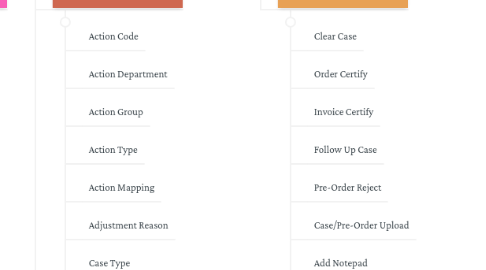
1. Search Engine
1.1. Customer Contact
1.1.1. Case
1.1.2. Case Listing
1.1.3. CS Order
1.1.4. Campaign
1.1.5. Adjustment
1.1.6. SSA View
1.1.7. eSSA Enquiry
1.2. Single User View
1.2.1. Payment History
1.2.2. Invoice Balance
1.2.3. Service Charge
1.2.4. Autopay History
1.2.5. NotePad
1.2.6. Hold Suspension
1.2.7. Order
1.2.8. Volume Discount
1.2.9. Customer Bill
1.2.10. HGC VAS Per Hit Transaction
1.2.11. HGC VAS Monthly Usage
1.2.12. HGC On Air
1.2.13. 3 HomeCloud
1.2.14. Maintain Contact Email & Tel No.
1.2.15. eArchive
1.2.16. Customer Contact History
1.2.17. OBTS
1.2.18. Call Nature Enter
1.2.19. Call Nature History
1.2.20. CC Log
1.2.21. MGM Referral
1.2.22. School Wifi900
1.2.23. TVB Subscription
1.2.24. Resend Activation Code
1.2.25. Reconnection And Hold Suspension
1.2.26. TnC SMS
1.2.27. Blacklist Enquiry
1.2.28. Cloud Backup Report
1.2.29. eCustomer Logistic
1.2.30. Related Circuit
1.3. Internet Service
1.3.1. HGC On-line
1.3.2. HGC e-Account
1.3.3. SMService
1.3.4. E-mail Admin
1.3.5. BBS High Speed Admin
1.3.6. MRTG File Mapping
1.3.7. PPPoE Suspend/Reconnect
1.3.8. Online Purchase
1.4. Customer Service
1.4.1. WiFi Info
1.4.2. Speed Guarantee Admin
1.4.3. Bill Management
1.4.4. 3Screen Annual Movie Pass Info
1.4.5. Opt-Out Admin
1.4.6. LKF Annual Pass Info
1.4.7. Domain Query
1.4.8. FMI Checking
1.4.9. FMI Mobile Account Checking
1.4.10. MGM
1.4.11. TVB Enquiry
1.4.12. Dq Maintenance page
1.5. HGC VAS
1.5.1. Usage Purchase Maint
1.5.2. Usage Product Maint
1.5.3. Usage Merchant Maint
1.5.4. Usage Discount Maint
1.5.5. Usage Account Maint
1.6. BCP Management
1.7. Reprint Invoice
1.8. Call Nature
1.8.1. Enter
1.8.2. Maintenance
1.8.3. Call Nature Report
1.8.4. Audit Log Report
1.9. Corporate
1.9.1. Termination Order
1.9.2. Term Order Enquiry
2. Report
2.1. Complaint Case Automation
2.1.1. Daily O/S Report
2.1.2. Auto Assignment
2.1.3. Performance Report
2.1.4. HKCR User Pool Mtce
2.1.5. GZCR User Pool Mtce
2.1.6. Update User Availability
2.1.7. Upload Roster
2.2. Contract Management
2.2.1. Contract Details Report
2.2.2. Circuit Listing Report
2.2.3. Terminated Circuit Listing Report
2.3. CTI Report
2.3.1. Generate Report
2.3.2. Edit Report
2.4. Customer Contact
2.4.1. Online Report
2.4.2. Outage Report
2.4.3. Call Statistics Report
2.4.4. GSB Report
2.4.5. ASFE Outage Rpt
2.4.6. NOC Outage Rpt
3. CPM
3.1. CPM Call List
3.1.1. Manage Call List Uploads
3.1.2. Call List Processing
3.1.3. View Process Task
3.2. CPM
3.2.1. Assign Call
3.2.2. Searching
3.2.3. Reports
3.2.4. Join Campaign
3.2.5. Campaign Management
3.2.6. Voice Searching
3.2.7. Assign Agent
3.2.8. Full Base Management
4. Master Code
4.1. Customer Contact
4.1.1. Action Code
4.1.2. Action Department
4.1.3. Action Group
4.1.4. Action Type
4.1.5. Action Mapping
4.1.6. Adjustment Reason
4.1.7. Case Type
4.1.8. Department
4.1.9. Nature Code
4.1.10. Sub Nature Code
4.1.11. Nature Contact
4.1.12. Nature Type
4.1.13. Responsible Party
4.1.14. User Department
4.1.15. Call Statistic Menu
4.1.16. Code Listing
4.1.17. Preorder Package
4.1.18. Preorder Package Additional Field
4.1.19. Case Alert Setup
4.1.20. Attribute Setup
4.2. Product
4.2.1. Change Price Plan Control
4.3. Offer
4.3.1. Marketing Offer
4.3.2. Premium Group
4.3.3. Attribute
4.3.4. Premium Attributes
4.3.5. Channel
4.3.6. Channel Group
4.4. Batch Upload
5. Batch Processing
5.1. Customer Contact
5.1.1. Clear Case
5.1.2. Order Certify
5.1.3. Invoice Certify
5.1.4. Follow Up Case
5.1.5. Pre-Order Reject
5.1.6. Case/Pre-Order Upload
5.1.7. Add Notepad
5.1.8. Batch Adjustment Upload
5.1.9. Batch Adjustment Detail Enquiry
5.1.10. Urgent Payment Upload
5.1.11. Urgent Payment Enquiry
5.1.12. Change Urgent Payment Password
5.1.13. Network Monitoring Upload
5.1.14. ASM Upload
6. Others
6.1. File Upload Utility
7. eSSA
7.1. eSSA
7.1.1. QC Search
7.1.2. Retention Search

