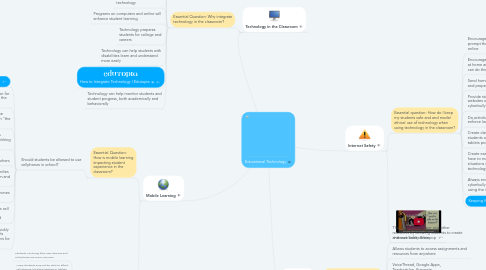
1. Technology in the Classroom
1.1. Essential Question: Why integrate technology in the classroom?
1.1.1. Technology can save paper and other resources by allowing students to create and save work online
1.1.2. Incorporating technology can help spark student interest in the subject
1.1.3. Internet safety and cyberbullying can cause issues in some schools or with parents
1.1.4. Not all students may be allowed by parents to use technology
1.1.5. Programs on computers and online will enhance student learning
1.1.6. Technology prepares students for college and careers
1.1.7. Technology can help students with disabilities learn and understand more easily
1.1.8. How to Integrate Technology | Edutopia
1.1.9. Technology can help monitor students and student progress, both academically and behaviorally
2. Mobile Learning
2.1. Essential Question: How is mobile learning impacting student experience in the classroom?
2.1.1. Should students be allowed to use cellphones in school?
2.1.1.1. Cell Phone usage in class
2.1.1.2. They can be a distraction for students in class and in the hallway
2.1.1.3. Can be a great tool for accessing the internet and creating assignments in "the cloud"
2.1.1.4. Access to information and answers immediately can hinder student thinking and creativity
2.1.1.5. Can allow easy collaboration and communication with peers and teachers
2.1.1.6. Students from less wealthy families may not be able to afford them and would be left out
2.1.1.7. The school may have to provide cell phones to students who cannot afford them
2.1.1.8. Parents of students who already have cell phones may still want a new phone provided by the school for their child
2.1.1.9. Teachers can communicate more quickly with students on in class assignments coming up, and send them reminders for homework and tests
2.2. Cellphones, laptops, or tablets?
2.2.1. Students can bring their own devices and cell phones are more common
2.2.2. Many students may not be able to afford cell phones, let alone laptops or tablets
2.2.3. Tablets and laptops have more internal storage
2.2.4. Cell phones and smaller devices are easier to carry around and fit in backpacks, desks, and lockers
3. Internet Safety
3.1. Essential question: How do I keep my students safe and and model ethical use of technology when using technology in the classroom?
3.1.1. Encourage students to ask questions and prompt them to explain how to be safe online
3.1.2. Encourage parents to enforce this behavior at home and highlight ways in which they can do this
3.1.3. Send home information on internet safety and proper use of technology
3.1.4. Provide students with resources such as websites on internet safety and cyberbullying
3.1.5. Do activities relating to these topics to enforce learning
3.1.6. Create class rules together with your students on how to handle computers and tablets properly
3.1.7. Create example scenarios in which students have to make the right decision involving situations of internet safety, proper use of technology, or cyberbullying
3.1.8. Always encourage students to report cyberbullying or instances of other students using the internet in an unsafe way
3.1.9. Keeping Kids Safe Online | Education World
3.2. Internet Safety Brainpop
4. "The Cloud"
4.1. Essential Question: How is "the cloud" changing the way teachers use technology in the classroom?
4.1.1. The cloud saves paper and other resources by allowing students to create and save work online
4.1.2. Allows students to access assignments and resources from anywhere
4.1.3. VoiceThread, Google Apps, Teachertube, Evernote, Cloud Apps
4.1.4. 24 Interesting Ways to use VoiceThread in the Classroom - VoiceThread at PSU
4.1.5. Helps facilitate better group work among students
4.1.6. Promotes communication between students
4.1.7. Allows teachers to share resources with colleagues

