Switches
by Zulhamdi Malek
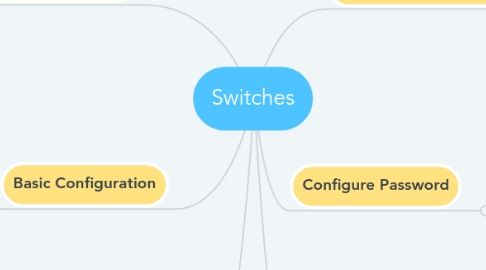
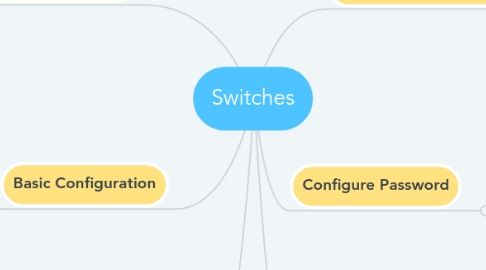
1. Configure Banner
1.1. S1(config)# banner motd "Enter text "
2. Give Switch an IP address
2.1. S1(config)# interface vlan 1 S1(config-if)# ip address 172.16.1.11 255.255.255.0 S1(config-if)# no shutdown S1(config-if)#exit
3. Basic Configuration
3.1. Shows the current configuration file stored in DRAM.
3.1.1. S1# show running-config
3.2. Shows the configuration file stored in NVRAM which is used at first boot process.
3.2.1. S1# show startup-config
3.3. Shows an overview of all interfaces, their physical status, protocol status and ip address if assigned.
3.4. Shows detailed information about the specified interface, its status, protocol, duplex, speed, encapsulation, last 5 min traffic.
3.4.1. S1# show interface vlan 1
4. Change Switch Hostname
4.1. Switch>en Switch#config t Switch(config)# hostname S1
5. Configure Password
5.1. Console
5.1.1. S1(config)#line console 0 S1(config-line)#password cisco S1(config-line)#login S1(config-line)#exit
5.2. Priviledged
5.2.1. S1(config)#enable password class S1(config)#enable secret itsasecret
5.3. Terminal
5.3.1. S1(config)#line vty 0 S1(config-line)#password cisco S1(config-line)#login S1(config-line)#exit
5.4. Encryption
5.4.1. S1(config)# service password-encryption

