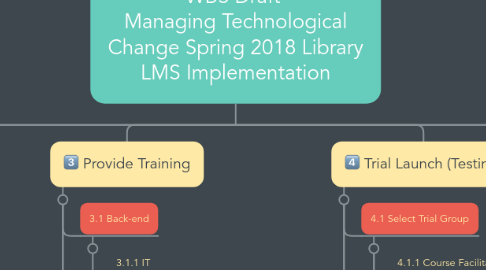
1. Planning
1.1. 1.1 Create a Project Team
1.1.1. 1.1.1 Project Manager
1.1.2. 1.1.2 Staff Training Coordinator
1.1.3. 1.1.3 IT Manager
1.1.3.1. 1.1.3a IT Server Group
1.1.3.2. 1.1.3b IT Desktop Support
1.1.4. 1.1.4 Electronic Services Manager
1.1.4.1. 1.1.4a Electronic Services Staff
1.1.5. 1.1.5 Human Resources Manager
1.1.5.1. 1.1.5a Human Resources Staff
1.1.6. 1.1.6 LMS Vendor
1.1.7. 1.1.7 Fiscal Officer
1.2. 1.2 Determine Software Criteria
1.2.1. 1.2.1 Complexity
1.2.2. 1.2.2 Intended Audience
1.2.2.1. 1.2.2a Administrative Audience
1.2.2.2. 1.2.2b Student Audience
1.2.3. 1.2.3 Expectations
1.2.3.1. 1.2.3a Needs
1.2.3.2. 1.2.3b Usability
1.2.4. 1.2.4 Compatibility
1.2.5. 1.2.5 Functionality
1.2.6. 1.2.6 Support
1.3. 1.3 Vendor Selection
1.3.1. 1.3.1 Research Vendors
1.3.2. 1.3.2 Choose Possible Vendors
1.3.2.1. 1.3.2a Send Request for Proposals (RFP)
1.3.2.2. 1.3.2b Determine RFP Deadline
1.3.3. 1.3.3 Review RFPs
1.3.4. 1.3.4 Invite vendor finalists onsite to present their proposals
1.3.5. 1.3.5 Select a Vendor
1.4. 1.4 Create Budget
1.4.1. 1.4.1 Determine Costs
1.4.1.1. 1.4.1a Cost of LMS & Customization
1.4.1.2. 1.4.1b Vendor Support
1.4.1.3. 1.4.1c Hardware
1.4.1.4. 1.4.1d Labor
1.4.1.5. 1.4.1e Training
1.5. 1.5 Obtain Funding
1.5.1. 1.5.1 Grant Opportunities
1.5.2. 1.5.2 Professional Development Account
1.5.3. 1.5.3 Friends of the Library Fundraising
1.6. 1.6 Create a Timeline
2. Configuration
2.1. 2.1 Build Server
2.2. 2.2 Configure Single Sign-on (SSO)
2.3. 2.3 Install Software
2.4. 2.4 Customization
2.4.1. 2.4.1 Virtual Spaces
2.4.1.1. 2.4.1a Collaborative Forums
2.4.1.2. 2.4.1b Discussion Boards
2.4.1.3. 2.4.1c Classrooms
2.4.2. 2.4.2 Coursework
2.4.2.1. 2.4.2a Content
2.4.2.2. 2.4.2b Structure
2.4.2.3. 2.4.2c Delivery
2.5. 2.5 Setup Group Permissions
2.5.1. 2.5.1 Administrators
2.5.2. 2.5.2 Course Facilitators Instructors
2.5.3. 2.5.3 Learners
2.5.3.1. 2.5.3a Administration
2.5.3.2. 2.5.3b Librarians
2.5.3.3. 2.5.3c Public Service Assistants
2.5.3.4. 2.5.3d Shelvers
2.5.3.5. 2.5.3e Student Assistants
2.5.3.6. 2.5.3f Support Staff
2.5.3.7. 2.5.3g Substitutes
2.5.3.8. 2.5.3h New Employees
3. Provide Training
3.1. 3.1 Back-end
3.1.1. 3.1.1 IT
3.1.1.1. 3.1.1a Account Creation
3.1.1.2. 3.1.1b Open Access
3.1.1.3. 3.1.1c Troubleshooting
3.2. 3.2 Mid-level
3.2.1. 3.2.1 Course Facilitators & Instructors
3.2.1.1. 3.2.1a Create Courses
3.2.1.2. 3.2.1b Schedule Courses
3.2.1.3. 3.2.1c Upload Course Content
3.2.1.4. 3.2.1d Learner Collaboration
3.2.2. 3.2.2 Human Resources
3.2.2.1. 3.2.2a Track Learner Progress
3.2.2.2. 3.2.2b Learner Communication
3.2.2.3. 3.2.2c View/Update Learner Profiles
3.2.3. 3.2.3 Staff Training Coordinator
3.2.3.1. 3.2.3a Profile Set-up
3.2.3.2. 3.2.3b Register Users
3.2.3.3. 3.2.3c Statistical Collection
3.2.3.4. 3.2.3d Learner Collaboration
3.2.3.5. 3.2.3e Learner Communication
3.3. 3.3 End User
3.3.1. 3.3.1 Learners
3.3.1.1. 3.3.1a Account Access
3.3.1.2. 3.3.1b Course Registration
3.3.1.3. 3.3.1c Course Material Access
3.3.1.4. 3.3.1d Collaboration
3.3.1.5. 3.3.1e Communication
4. Trial Launch (Testing)
4.1. 4.1 Select Trial Group
4.1.1. 4.1.1 Course Facilitators & Instructors
4.1.2. 4.1.2 Learners
4.1.2.1. 4.1.2a Main Division Managers
4.1.2.2. 4.1.2b Branch Managers
4.2. 4.2 Assessment
4.2.1. 4.2.1 Usage Statistics
4.2.1.1. 4.2.1a Instruction
4.2.1.2. 4.2.1b Coursework
4.2.1.3. 4.2.1c Collaboration
4.2.1.4. 4.2.1d Communication
4.3. 4.3 Make Adjustments
5. Go Live
5.1. 5.1 Open LMS Access to all Learners
5.1.1. 5.1.1 Communicate Availability
5.2. 5.2 Collect User Feedback
6. Evaluation
6.1. 6.1 Analysis
6.1.1. 6.1.1 User Feedback
6.1.2. 6.1.2 Reports and Statistics
6.1.3. 6.1.3 System Performance
6.1.4. 6.1.4 System Updates
6.1.5. 6.1.5 Growth
6.1.6. 6.1.6 Continued Support

