Choosing technology to fit the task...
by Cindy Underhill
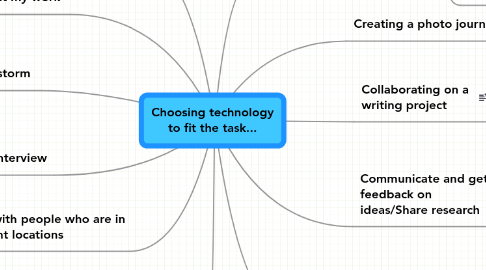
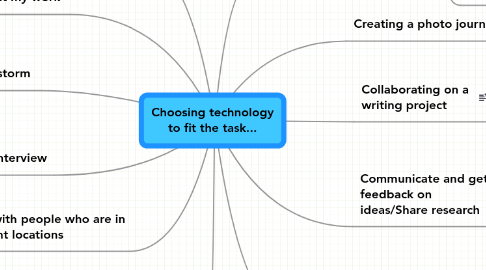
1. Present my work
1.1. Prezi
1.2. Google Presentations
1.3. Student Toolkit: ePortfolio
2. Brainstorm
2.1. Bubblus
2.2. Mindmeister
3. Do an interview
3.1. audio
3.2. Student Toolkit: video
4. Study facts/concepts
4.1. Flashcards
4.1.1. Quizlet
4.1.2. Flashcard Machine
4.1.3. Flashcard Exchange
4.2. Mindmaps and Concept Maps
5. Keep track of my online research sources
5.1. RefWorks
5.2. Cite-U-Like
6. Meet with people who are in different locations
6.1. Skype
6.2. Wimba Classroom
7. Collaborating on a writing project
7.1. UBCWiki
7.1.1. Student Toolkit: Wikis
