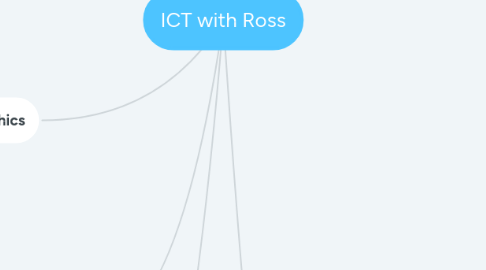
1. Web Browsers
1.1. Options
1.1.1. Firefox
1.1.1.1. Open source
1.1.2. Chrome
1.1.3. Safari
1.2. Extensions
1.2.1. Ad Block Plus
2. Graphics
2.1. Acorn
2.2. Filters
2.2.1. https://flyingmeat.com/acorn
2.3. Typography
2.3.1. https://goo.gl/9g4XM6
2.3.2. https://www.dafont.com
2.4. Epic Wallpaper
2.4.1. https://goo.gl/z7Ht5H
2.4.2. https://goo.gl/7xwqeE
2.5. Export
3. Video Production
3.1. iMovie
3.2. Music
3.2.1. savefrom.net
3.3. Crop & Ken Burns
3.4. Split
3.5. Titles
3.6. Fast/Slow Motion
3.7. Learning more
3.7.1. Hong Kong Strong (https://www.youtube.com/watch?v=LyDW1rNGPU0&t=42s)
3.7.2. Hong Kong Strong Director's Commentary https://www.youtube.com/watch?v=6YosDqsWvyU
4. PC Teardown & Rebuild
4.1. CPU
4.2. RAM
4.3. Power supply
4.4. Case
4.5. Hard disk
4.6. Motherboard
5. 0. Introduction
5.1. Overview
5.1.1. 6 sessions, 7 participants
5.2. Why learn?
5.3. How we learn
5.3.1. The Learning Zone
5.3.1.1. http://rossparker.org/the-learning-zone/
5.4. What to learn?
5.5. Reading
5.5.1. The Shallows - Nicholas Carr
5.5.2. It's Complicated - danah boyd
5.5.3. Fumbling The Future - Douglas K Smith
6. 1. Desktop/Mac Basics
6.1. Clicking
6.1.1. Primary/left
6.1.2. Mouse jiggle
6.1.2.1. Secondary/right
6.1.3. Gestures
6.1.3.1. Mission Control
6.2. Window management
6.2.1. Mission Control
6.2.1.1. F3
6.2.2. Show/Hide Desktop
6.2.2.1. Exploding claw
6.2.3. LaunchPad
6.2.3.1. Imploding claw
6.2.4. Full screen
6.2.5. Split screen
6.2.5.1. External display
6.2.5.1.1. Mirroring
6.2.5.1.2. Extended desktop
6.3. Spotlight
6.3.1. Apps
6.3.2. Docs
6.3.3. Calculator
6.3.4. Unit conversion
6.3.5. Currency conversion
6.3.6. Cmd-Space
6.3.6.1. Flights (new as of macOS 10.13)
6.3.7. Applications
6.4. Finder
6.4.1. New Folder
6.4.1.1. Rubber band/magic lasso
6.4.2. Get Info
6.4.2.1. View size
6.4.2.2. Lock
6.4.2.3. Stationary Pad
6.5. Keyboard Shortcuts
6.5.1. https://support.apple.com/en-hk/HT201236
6.5.2. Cmd-Space
6.5.3. Cmd-Shift-3
6.5.4. Cmd-Shift-4
6.5.5. Cmd-Delete
6.5.6. Cmd-Opt-Esc
6.5.7. Cmd-Q
6.5.8. Cmd-Z
6.5.9. Cmd-Y
6.5.10. Cmd-C
6.5.11. Cmd-X
6.5.12. Cmd-V
6.5.13. Cmd-P
6.5.14. Cmd-Opt-Cntl-Power
6.6. AirDrop
6.7. Installing Apps
6.8. Updates
6.8.1. Major
6.8.2. Minor
