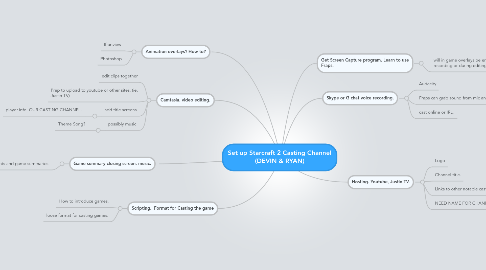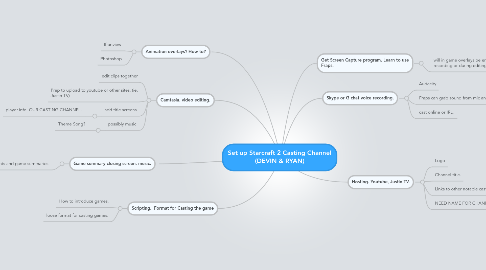Set up Starcraft 2 Casting Channel (DEVIN & RYAN)
da Devin Doucette
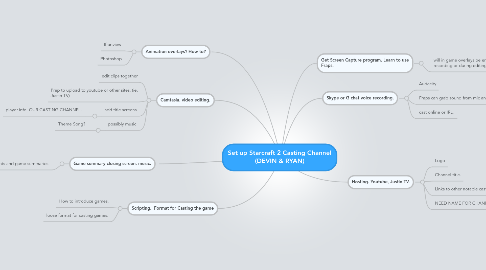
1. Scripting. Format for Casting the game
1.1. How to introduce games.
1.2. loose format for casting games.
2. Camtasia. video editing.
2.1. edit clips together
2.2. Prep to upload to youtube or other sites. (ie. Justin TV)
2.3. add title screens
2.3.1. player info. OUR CASTING CHANNEL.
2.4. possibly music
2.4.1. Theme Song?
3. Animation overlays? How to?
3.1. Ifranview
3.2. Photoshop
4. Game summary closing screen. music.
4.1. Photoshop/ player stats and game summaries.
5. Get Screen Capture program. Learn to use Fraps.
5.1. will in game overlays be enabled before recording or during editing?
6. Hosting. Youtube, Justin TV.
6.1. Logo
6.2. Channel title.
6.3. Links to other notable casters
6.4. NEED NAME FOR CHANNEL
7. Skype or G chat voice recording.
7.1. Audacity
7.2. Fraps can grab sound from mic and game.
7.3. cast online or IRL.