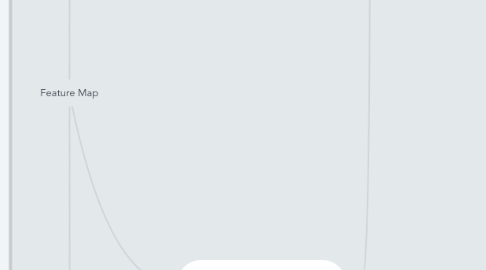
1. Content
1.1. Award
1.2. Courses
1.3. Single LI
2. Content Sharing
2.1. Sharing content
2.1.1. Sharing Roles
2.1.1.1. Content author
2.1.1.2. content admin
2.1.1.3. portal admin
2.1.2. Subjects
2.1.2.1. Award
2.1.2.2. Courses
2.1.2.3. LI
2.1.3. Actions
2.1.3.1. View content
2.1.3.2. the roles should view statistic on the number enrollments + their enrollment states of the portals which have been shared
2.2. Sharing Improvement
2.2.1. Contents sharing have authored
2.2.1.1. Award
2.2.1.2. Course
2.2.1.2.1. 1. Price course
2.2.1.2.2. 2. enquiry course
2.2.1.2.3. 3. Course (free-allow enroll )
2.2.1.3. Single LI
2.2.1.3.1. Document
2.2.1.3.2. Text Resourse
2.2.1.3.3. Embed Video
2.2.1.3.4. Web Link
2.2.2. User stories
2.2.2.1. Admin
2.2.2.1.1. Manage Custom Selection
2.2.2.2. Author
2.2.2.2.1. 1. Share/Unshare LO to the portal
2.2.2.2.2. 2. Share/Unshare content to specific User on current portal
2.2.2.2.3. 3. Share/Unshare LO to a Group
2.2.2.2.4. 4. Submit LO to Market
2.2.2.3. Learner
2.2.2.3.1. 1. View a shared LO
2.2.2.3.2. 2. Access a shared LO
2.2.3. display Share button on a LO
2.2.3.1. 1. Creating LO
2.2.3.2. 2. Edit LO
2.2.3.3. 3. Overview LO
2.2.4. Risk
2.2.4.1. Contents out of scope
2.2.4.1.1. Quizzes + Question + Assignment : not as single LI ( unless within the content course)
2.2.4.1.2. Modules + Events are component of a course
