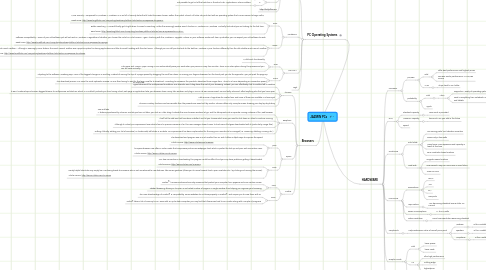
1. PC Operating Systems
1.1. Ubuntu 11.04
1.1.1. Pros:
1.1.1.1. 1
1.1.1.1.1. The Launcher at the side of the screen is far more inviting than Gnome’s niggly menus, and it makes better use of a widescreen display Read more: Ubuntu Linux 11.04 review | Ubuntu 11.04 review | Ubuntu review | Software | Reviews | PC Pro http://www.pcpro.co.uk/reviews/software/366910/ubuntu-linux-11-04#ixzz1agspxrE2
1.1.1.2. 2
1.1.2. Cons:
1.1.2.1. 1
1.1.2.1.1. Users can not change the location of the dock or change its size
1.1.2.2. 2
1.1.2.2.1. not possible to get rid of the trash bin or the short cuts -Applications, Files & Folders
1.1.3. http://bit.ly/flNMKJ
1.2. Windows 7
1.2.1. Pros:
1.2.1.1. More Security – Compared to Windows 7, Windows XP is so full of security holes that it looks like Swiss cheese. Rather than patch a bunch of holes, why not start with an operating system that is more secure to begin with? Read more: http://www.brighthub.com/computing/windows-platform/articles/63618.aspx#ixzz1bLXjBQ4T
1.2.1.2. Better Searching – Microsoft finally got it right when it comes to searching. Unlike the seemingly useless search function in Windows XP, Windows 7 actually finds what you are looking for the first time. Read more: http://www.brighthub.com/computing/windows-platform/articles/63618.aspx#ixzz1bLXMdJHV
1.2.2. Cons:
1.2.2.1. Software Compatibility – Some of your old software just will not work in Windows 7 regardless of whether you choose the 32-bit or 64-bit version. Again, checking with the Windows 7 Upgrade Advisor or your software vendor will clear up whether you can expect your old software to work. Read more: http://www.brighthub.com/computing/windows-platform/articles/63618.aspx#ixzz1bLXqagSR
1.2.2.2. No Quick Launch Toolbar – Although a seemingly minor feature, the Quick Launch Toolbar was a popular option for storing applications and files to avoid fumbling with the Start menu. Although you can still pin shortcuts to the task bar, Windows 7 pins function differently than the old reliable Quick Launch Toolbar. Read more: http://www.brighthub.com/computing/windows-platform/articles/63618.aspx#ixzz1bLXvbFao
1.3. Mac OS X
1.3.1. Pros:
1.3.1.1. Multi-touch functionality
1.3.1.2. Auto-Save and Version-Apps running in Lion automatically save your work when you pause or every five minutes. There is no interruption during this process and you can still save manually,"
1.3.2. Cons:
1.3.2.1. Adjusting to the software Mossberg says "One of the biggest changes is in scrolling. Instead of moving the top of a page upward by dragging the scroll bar down, or moving your fingers downward on the touch pad, you do the opposite—you just push the page up.
1.3.2.2. The download process For even the most optimistic reviews, no one likes having to wait for the large 4GB file to download. According to reviewers, the product's download time ranges from 1 hour to 2 hours depending on connection speed.
1.4. regit
2. Browsers
2.1. chrome
2.1.1. It's really fast. Again because of the multiprocess foundation, one slow site won't drag down the rest of your browsing. Instead, you can effortlessly click to another tab or window
2.1.2. It won't crashPerhaps Chrome's biggest draw is its multiprocess architecture, which, in a nutshell, protects you from having a bad Web page or application take your browser down. Every tab, window, and plug-in runs in its own environment--so one faulty site won't affect anything else that you have open
2.1.3. Add-ons are a huge draw for Firefox fans, and none of these are available in Chrome yet
2.1.4. Chrome's History functions are less versatile than the powerhouse ones built by Firefox. Chrome offers only a simple screen showing your day-by-day history
2.2. Eexplorer
2.2.1. Tear-out tabs A feature popularized by Chrome, IE9 lets you tear out tabs: you click on a tab, drag it outside the main browser window, let go, and the tab sprouts into a separate running instance of the Web browser.
2.2.2. It will list the add-ons that have been installed, and let you choose which ones you want to shut down or allow to continue running.
2.2.3. Although it's clearly an improvement over what's found in previous versions of IE, this new manager doesn't seem to track some file types downloaded with it (particularly, image files).
2.2.4. Putting it bluntly, editing your list of Favorites (i.e. bookmarks) still stinks in IE9 beta. No improvement has been implemented for the way your Favorites list is managed (i.e. renaming, deleting, moving, etc.)
2.3. opera
2.3.1. pros
2.3.1.1. The download and program size is much smaller than IE, and it offers multiple ways to improve the speed Article Source: http://EzineArticles.com/3103923
2.3.1.2. he Opera browser now offers a Turbo mode that compresses pictures as webpages load, which is perfect for dial-up and poor wifi connection users. Article Source: http://EzineArticles.com/3103923
2.3.2. cons
2.3.2.1. . For slow connections, downloading this program could be difficult and you may have problems getting it downloaded. Article Source: http://EzineArticles.com/3103923
2.3.2.2. Handy helpful shortcuts may simply be a confusing hassle to someone who is not accustomed to new features, like mouse gestures (allows you to move forward, back, open new tabs, etc., by clicking and moving the mouse). Article Source: http://EzineArticles.com/3103923
2.4. Firefox
2.4.1. Pros
2.4.1.1. Firefox® has some advanced security measures that protect your computer from spyware and even certain viruses.
2.4.1.2. . Tabbed browsing allows you to open an unlimited number of pages in a single window, thus helping you organize your browsing.
2.4.2. Cons
2.4.2.1. The main disadvantage of Firefox® is compatibility. Some websites do not show properly in Firefox®, and require you to view them with IE.
2.4.2.2. irefox® takes a lot of memory to run. Even with an up-to-date computer, you may find that it becomes hard to run Firefox along with a couple of programs
3. HARDWARE
3.1. Processer
3.1.1. pOWER
3.1.1.1. Intel
3.1.1.1.1. Offer best performance and highest prices
3.1.1.1.2. OFFERS similar performance AT LOWER COSTS
3.1.1.2. AMD
3.1.1.2.1. Chips tend to run hotter
3.1.2. probability
3.1.2.1. intel
3.1.2.1.1. Atom
3.1.2.2. Apple
3.2. RAM
3.2.1. Standard Copacity
3.2.1.1. How much is provided
3.2.2. Maximum capacity
3.2.2.1. how much can you add in the future
3.2.3. Speed
3.3. Hard Drive
3.3.1. Solid State
3.3.1.1. No moving parts/ Not vibration Sensitive
3.3.1.2. Draws only a few watts
3.3.1.3. many times more expensive and capacity is lower at this time
3.3.1.4. semi conductor based medium
3.3.2. Hard Disk
3.3.2.1. magnetic Based medium
3.3.2.2. new research may see 18TB HDD in near future
3.3.2.3. 10GB TO 2TB
3.4. mONITOR
3.4.1. connections
3.4.1.1. HDMI
3.4.1.2. VGA
3.4.1.3. DVI
3.4.1.4. USB ports
3.4.2. Aspic Ratios
3.4.2.1. 16:9 becoming Standard versus older 4:3 Format
3.4.3. Power Consumptions
3.4.3.1. 17 to 53 Watts
3.4.4. Native resolution
3.4.4.1. 1920/1080 Resolution Becoming Standard
3.5. Peripherals
3.5.1. Helps Determine value of overall price point
3.5.1.1. Webcam
3.5.1.1.1. is this Available?
3.5.1.2. speakers
3.5.1.2.1. is this Available?
3.5.1.3. Micrphone
3.5.1.3.1. is this Available?
3.6. Graphic Cards
3.6.1. Intel
3.6.1.1. lower power
3.6.1.2. lower costs
3.6.2. ATI
3.6.2.1. ultra high performance
3.6.2.2. Cutting Edge
3.6.2.3. highestprice
3.6.3. NVIDIA
3.6.3.1. Broad spectrum of choices
3.7. Sources
3.7.1. http://tinyurl.com/msxz9e http://tinyurl.com/3dtyjgu http://tinyurl.com/6g7thvd http://tinyurl.com/5wggwhp PC Operating Systems
