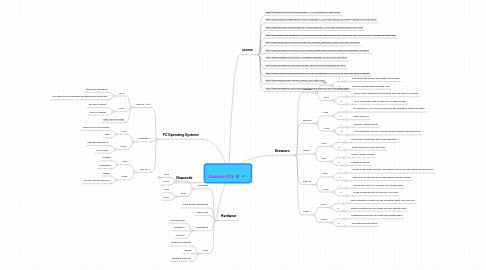
1. PC Operating Systems
1.1. Ubuntu 11.04
1.1.1. Pros:
1.1.1.1. attractive slideshow
1.1.1.2. can detect some hardware peripherals automatically
1.1.2. Cons:
1.1.2.1. not user-friendly
1.1.2.2. Lack of support
1.1.3. http://bit.ly/flNMKJ
1.2. Windows 7
1.2.1. Pros:
1.2.1.1. Open scource Movement
1.2.1.2. Free
1.2.2. Cons:
1.2.2.1. Cannot customiza it
1.2.2.2. No security
1.3. Mac OS X
1.3.1. Pros:
1.3.1.1. Stability
1.3.1.2. Multimedia
1.3.2. Cons:
1.3.2.1. Rigdid
1.3.2.2. cannot orginize like lynix
2. Hardwear
2.1. Processor
2.1.1. Intell
2.1.1.1. Pros
2.1.1.1.1. New node
2.1.1.2. Cons
2.1.2. AND
2.1.2.1. Pros
2.1.2.2. Cons
2.2. Good Based Motheroard
2.3. video card
2.4. peripherals
2.4.1. Microphones
2.4.2. Speaskers
2.4.3. Camera
2.5. RAM
2.5.1. Maximum capacity
2.5.2. Speed
2.5.3. Standard Capacity
3. New node
4. Browsers
4.1. Chrome
4.1.1. Pro
4.1.1.1. 1
4.1.1.1.1. and loads pages about 35% faster on average
4.1.1.2. 2
4.1.1.2.1. Process Isolated Tabs and Add-Ons
4.1.2. Cons
4.1.2.1. 1
4.1.2.1.1. Some users reported that animated GIFs are jerky on Chrome.
4.1.2.2. 2
4.1.2.2.1. Most sites with Flash on them are in deep trouble
4.2. explorer
4.2.1. Pros
4.2.1.1. 1
4.2.1.1.1. On Windows 7, you can pin links onto the operating system's taskba
4.2.1.2. 2
4.2.1.2.1. faster than IE7,
4.2.2. Cons
4.2.2.1. 1
4.2.2.1.1. Memory Requirements
4.2.2.2. 2
4.2.2.2.1. Sites that have still not complied with the latest web standards
4.3. Opera
4.3.1. cons
4.3.1.1. 1
4.3.1.1.1. Not totally compatible with a few websites
4.3.1.2. 2
4.3.1.2.1. Doesn't work for Microsoft sites
4.3.2. pros
4.3.2.1. 1
4.3.2.1.1. Secure. Totally flexible
4.3.2.2. 2
4.3.2.2.1. Tabbed browsing
4.4. Fire fox
4.4.1. Pros
4.4.1.1. 1
4.4.1.1.1. firefox 5 even beat Chrome and Opera in terms of both speed and efficiency.
4.4.1.2. 2
4.4.1.2.1. extra level of security to its Web-based Graphic Library
4.4.2. Cons
4.4.2.1. 1
4.4.2.1.1. Carries the same GUI as seen in its predecessor
4.4.2.2. 2
4.4.2.2.1. Hogs a large amount of memory in a Linux
4.5. Safari
4.5.1. Pros
4.5.1.1. 1
4.5.1.1.1. easy navigation is what can set a browser apart from the rest
4.5.1.2. 2
4.5.1.2.1. option of setting up RSS feeds for your favorite sites,
4.5.2. Cons
4.5.2.1. 1
4.5.2.1.1. Dragging bookmarks into new tabs deletes them
4.5.2.2. 2
4.5.2.2.1. No status bar at bottom
