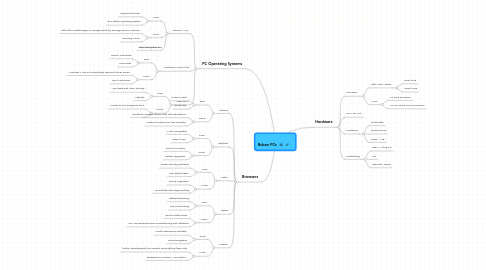
1. PC Operating Systems
1.1. Ubuntu 11.04
1.1.1. Pros:
1.1.1.1. Improved visuals.
1.1.1.2. Its a stable operating system
1.1.2. Cons:
1.1.2.1. difficult to install Skype or Google Earth by average users in Ubuntu.
1.1.2.2. Learning Curve
1.1.3. http://bit.ly/flNMKJ
1.2. Windows 7 now 64 bit
1.2.1. Pros:
1.2.1.1. Great Multimedia
1.2.1.2. New node
1.2.2. Cons:
1.2.2.1. Windows 7 has not completely resolved driver issues.
1.2.2.2. Can't customize
1.3. Mac OS X
1.3.1. Pros:
1.3.1.1. Very sleek and clean looking
1.3.1.2. Stability
1.3.2. Cons:
1.3.2.1. Harder to find programs for it
1.3.2.2. Hardware
2. Browsers
2.1. Chrome
2.1.1. Pros:
2.1.1.1. It won't crash
2.1.1.2. Really fast
2.1.2. Cons:
2.1.2.1. Google shares data with advertisers
2.1.2.2. History functions are less versatile
2.2. Explorer
2.2.1. Pros:
2.2.1.1. Most compatible
2.2.1.2. Easy to use
2.2.2. Cons:
2.2.2.1. Prone to crashes
2.2.2.2. useless upgrades
2.3. Safari
2.3.1. Pros:
2.3.1.1. Fewer security problems
2.3.1.2. User style sheets
2.3.2. Cons:
2.3.2.1. Poorly organized
2.3.2.2. No middle-click-drag scrolling
2.4. Opera
2.4.1. Pros:
2.4.1.1. Tabbed browsing
2.4.1.2. Pop-up blocking
2.4.2. Cons:
2.4.2.1. Small market share
2.4.2.2. GUI can easily become overwhelming and cluttered
2.5. FireFox
2.5.1. Pros:
2.5.1.1. Useful extensions available
2.5.1.2. smartNavigation
2.5.2. Cons:
2.5.2.1. further development has ceased, security/bug fixes only
2.5.2.2. Released as a version 1.0 product
3. Hardware
3.1. Processor
3.1.1. Intel Core i series
3.1.1.1. Dual Core
3.1.1.2. Quad Core
3.1.2. AMD
3.1.2.1. A4 Dual Processor
3.1.2.2. A6;A8: Quad Core Processors
3.2. RAM 2G Min.
3.3. HardDrive
3.3.1. Solid State
3.3.2. Optical Drive
3.3.3. 250G - 1TB
3.4. Networking
3.4.1. 802.11 a,b,g,n,e
3.4.2. 4G
3.4.3. Ethernet 1000G
