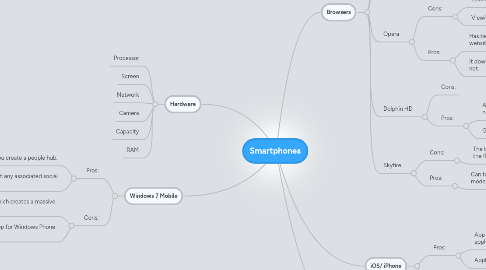
1. Windows 7 Mobile
1.1. Pros:
1.1.1. Hit the search button in the people hub to find contacts, once you link all the contacts together you create a people hub.
1.1.2. Want to know what's going on with the contact, swipe to the left to "turn the page" to the What's New tab to display the status updates and messages of the contact that has shared with any associated social networks.
1.2. Cons:
1.2.1. The problem is it mashes all of these sources together, which creates a massive collection of names and contact info.
1.2.2. The lack of a LinkedIn app for Windows Phone 7.
2. Hardware
2.1. Processor
2.2. Screen
2.3. Network
2.4. Camera
2.5. Capacity
2.6. RAM
3. iOS/ iPhone
3.1. Pros:
3.1.1. App Store contains more than 500,000 iOS applications
3.1.2. Apple's mobile operating system.
3.2. Cons:
3.2.1. Originally developed for the iPhone, it has since been extended to support other Apple, Inc. devices such as the iPod touch, iPad and Apple TV.
3.2.2. Apple, Inc. does not license iOS for installation on third-party hardware.
4. Android
4.1. Pros:
4.1.1. Android is an operating system for mobile devices such as smartphones and tablet computers.
4.1.2. Apps can be downloaded from third-party sites or through online stores such as Android Market, the app store run by Google.
4.2. Cons:
4.2.1. Terrible data connection.
4.2.2. For a 3mp camera its terrible vs. iphone is noticably better.
5. Browsers
5.1. Stock
5.1.1. Pros:
5.1.1.1. Browser App on phone.
5.1.2. Cons:
5.1.2.1. Seems to be really slow especially on my wifi connection, definite speed differences between opera and Dolphin HD.
5.1.2.2. No exit button, one has to hit home to get out of the stock browser, Tabs.
5.1.2.3. Lack of multiple paged or 'tabbed' browsing.
5.1.2.4. Flash sites do not work with the stock browser.
5.2. Firefox
5.2.1. Cons:
5.2.1.1. It does not seem to work well with the flash sites and opera .
5.2.2. Pros:
5.2.2.1. Firefox/nightly has a desktop mode.
5.3. Opera
5.3.1. Cons:
5.3.1.1. Leaving something forces the browser into landscape mode.
5.3.1.2. Viewing video, one has to scroll up and down.
5.3.2. Pros:
5.3.2.1. Has better GPU acceleration - it doesn't lag as much when you're scrolling through image-heavy websites.
5.3.2.2. It downloads any file and any browser that uses the same engine, such as dolphin. The stock browser does not.
5.4. Dolphin HD
5.4.1. Cons:
5.4.2. Pros:
5.4.2.1. Accessing bookmarks one just quickly swipes to the side, and there the next page appears.
5.4.2.2. Gestures make repetitive actions a breeze.
5.5. Skyfire
5.5.1. Cons:
5.5.1.1. The toggle between mobile and desktop modes create the stock video app no to work, and does not work with the flash sites.
5.5.2. Pros:
5.5.2.1. Can toggle between mobile and desktop modes.
