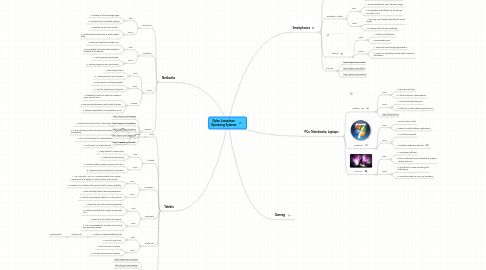
1. Netbooks
1.1. Chromium
1.1.1. Pros
1.1.1.1. 1. Includes all of the Google apps
1.1.1.2. 2. Contains fully compatible laptops
1.1.2. Cons
1.1.2.1. 1. Requires use of online access
1.1.2.2. 2. Not the best for business or work related tasks
1.2. Windows7
1.2.1. Pros
1.2.1.1. 1. Enhanced interface for easier use
1.2.1.2. 2. Compatible and works with virtually all software and hardware
1.2.2. Cons
1.2.2.1. 1. Most expensive about $200
1.2.2.2. 2. Certain programs are not included
1.3. Linux
1.3.1. Pros
1.3.1.1. 1. Free/ Open source
1.3.1.2. 2. Advancement in user interface
1.3.2. Cons
1.3.2.1. 1. Free support not always reliable
1.3.2.2. 2. Not the easiest one to operate
1.3.3. MeeGo
1.3.3.1. 1. Created by Intel and Nokia to combine 2 open sources into 1
1.3.3.2. 2. Enhanced performance and helpful features
1.3.3.3. 3. Software applications compatible to Linux
1.4. Sources
1.4.1. http://tinyurl.com/6x65qjp
1.4.2. http://tinyurl.com/4yd8fxm
1.4.3. http://tinyurl.com/ycqhm4j
1.4.4. http://tinyurl.com/3vpzm2q
1.4.5. http://tinyurl.com/czkwfkb
2. Tablets
2.1. iOS5
2.1.1. iPad2
2.1.1.1. Pros
2.1.1.1.1. 1. Contains more than half a million apps
2.1.1.1.2. 2. More compact model and improved camera funtionality
2.1.1.2. Cons
2.1.1.2.1. 1. Not a lot of options for customization
2.1.1.2.2. 2. Only works on Apple devices
2.2. Android
2.2.1. Pros
2.2.1.1. 1. Many tablets to choose from
2.2.1.2. 2. Better for personalizing
2.2.2. Cons
2.2.2.1. 1. Limited number of apps compared to iPad 2
2.2.2.2. 2. Requires more complex skill to operate
2.3. Windows 7
2.3.1. Pros
2.3.1.1. 1. MSI WindPad 110W 10″ Windows Tablet has a similar experience of a laptop PC and includes USB 2.0 port
2.3.1.2. 2. Release of Windows 8 will improve touch screen capability
2.3.2. Cons
2.3.2.1. 1. Touch-friendly feature needs improvement
2.3.2.2. 2. Not the most popular tablet pc on the market
2.4. Dual Boot
2.4.1. Pros
2.4.1.1. 1. Allows the use of two operating systems
2.4.1.2. 2. Easier to operate than using two separate PCs
2.4.2. Cons
2.4.2.1. 1. Takes up a lot of hard drive space
2.4.2.2. 2. More complicated to use than just running one operating system
2.5. Kindle Fire
2.5.1. Pros
2.5.1.1. 1. Millions of downloadable books
2.5.1.1.1. Amazon Silk
2.5.1.2. 2. Price of only $199
2.5.2. Cons
2.5.2.1. 1. Does not have a camera
2.5.2.2. 2. Contains less memory capacity
2.6. Sources
2.6.1. http://tinyurl.com/7ue6zmv
2.6.2. http://tinyurl.com/786286r
2.6.3. http://tinyurl.com/73wghab
2.6.4. http://tinyurl.com/cogdaps
2.6.5. http://tinyurl.com/7wjts3a
2.6.6. http://tinyurl.com/7rvdaea
3. Smartphones
3.1. iOS/ iPhone
3.1.1. Pros:
3.1.1.1. 1. Easiest one to operate
3.1.1.2. 2. Offers the most applications
3.1.2. Cons:
3.1.2.1. 1. Lacks in customization
3.1.2.2. 2. Can only use hardware through Apple
3.2. Windows 7 Mobile
3.2.1. Pros
3.2.1.1. 1. New and attractive user interface design
3.2.1.2. 2. Compatible and efficient for all devices running on WP7
3.2.2. Cons
3.2.2.1. 1. Not very user friendly especially the touch screen
3.2.2.2. 2. Features lack and need updating
3.3. Android
3.3.1. Pros:
3.3.1.1. 1. Has the most features
3.3.1.2. 2. Reasonable price
3.3.2. Cons:
3.3.2.1. 1. Does not have enough applications
3.3.2.2. 2. Never runs perfectly smooth with occasional slowdowns
3.4. Sources
3.4.1. http://tinyurl.com/43xltou
3.4.2. http://tinyurl.com/3flhxl2
3.4.3. http://tinyurl.com/3vjw7h2
4. PCs; Notebooks; Laptops
4.1. Ubuntu 11.04
4.1.1. Pros:
4.1.1.1. 1. Open source/ free
4.1.1.2. 2. Allows maximum customization
4.1.2. Cons:
4.1.2.1. 1. Lacks multimedia features
4.1.2.2. 2. Difficult to install software applications
4.1.3. http://bit.ly/flNMKJ
4.2. Windows 7
4.2.1. Pros:
4.2.1.1. 1. Good Media Center
4.2.1.2. 2. Easier to install software applications
4.2.2. Cons:
4.2.2.1. 1. Must be purchased
4.2.2.2. 2. Reliable software production
4.3. Mac OS X
4.3.1. Pros:
4.3.1.1. 1. More power efficient
4.3.1.2. 2. Push Notification Serve updated to support iPhone and iPad
4.3.2. Cons:
4.3.2.1. 1. Not as fast in video encoding and multitasking
4.3.2.2. 2. Cannot be used on non-Mac hardware
