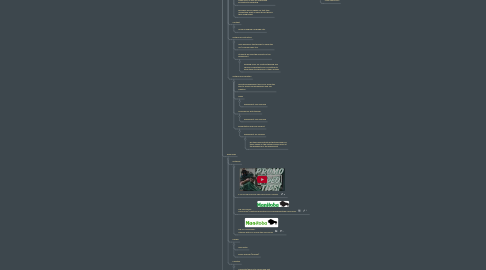
1. Mathematics: Map Lesson (#1)
1.1. Prerequisites
1.1.1. Goals
1.1.1.1. Student must have prior knowledge of Google Maps and basic measurement skills
1.2. Notes
1.2.1. Lesson or Series Title
1.2.1.1. Math with Maps! Conversion Immersion
1.2.2. Goals of Each Lesson
1.2.2.1. For each student to acquire the general knowledge of how to conduct the conversion of KM -> M -> CM -> MM.
1.2.2.2. For students to develop their ICT skills using google maps and be able to apply mathematical concepts to the information on the map
1.2.2.3. For students to develop their creative and critical thinking skills
1.2.3. Objectives
1.2.3.1. Students will be given access to the map along with a set of questions for them to answer. After the lesson on how the conversion works, this will be a fun way for the students to practice their new skills.
1.2.4. Content
1.2.4.1. Grade 6 mathematics, Number, Manitoba math Education Curriculum
1.2.5. Method of Instruction
1.2.5.1. Lecture style as explanation of concepts - student lead as they work through the assignment
1.2.6. Method of Evaluation
1.2.6.1. Task - Worksheet based off of map information, assessment FOR
1.2.6.2. Circulation - assessment FOR learning, answering questions
1.2.6.3. Marked Worksheet - assessment AS learning
1.3. Resources
1.3.1. Materials
1.3.1.1. https://www.edu.gov.mb.ca/k12/cur/math/support_gr6/number.pdf
1.3.1.2. Google Maps
1.3.1.2.1. https://drive.google.com/open?id=1z1LdNXsuiOUzBuhgjJiMW4_9WS8rypmf&usp=sharing
1.3.1.3. computer
1.3.2. People
1.3.2.1. Teacher (me); students; Professor Glen Gatin
1.3.3. Facilities
1.3.3.1. Classroom
1.4. Objectives
1.4.1. Students are to develop an understanding of how to change KM - M - CM - MM and see the relativity on their maps
1.4.1.1. MB Curriculum
1.4.1.1.1. 6.N.1
1.4.1.1.2. 6.N.2
2. Social Studies: Collaborative Lesson (#2)
2.1. Prerequisites
2.1.1. Google account to create a GoogleDoc and googleSlides presentation & share with classmates
2.1.2. Knowledge about Human Rights issues worldwide (from previous classes)
2.1.3. Research techniques and knowledge on how to use Google applications
2.2. Notes
2.2.1. Together we can Solve:
2.2.2. Goals
2.2.2.1. Develop research skills using ICT
2.2.2.2. gain knowledge of Human Rights issues gloobally
2.2.2.3. develop collaborative working skill
2.2.3. Objectives
2.2.3.1. In groups of 3-4 students will become experts on a Human Rights issue of their choice. They will need to present a solution to this problem through a collaborative GoogleSlides presentation, as well as submit a written report through GoogleDocs.
2.2.3.1.1. Google Docs - create and edit documents online, for free.
2.2.3.1.2. Google Slides - create and edit presentations online, for free.
2.2.4. Content
2.2.4.1. Grade 7 Social Studies
2.2.4.1.1. Cluster 2: Global Quality of Life
2.2.5. Method of Instruction
2.2.5.1. Mini lesson used to explain GoogleSlides and GoogleDocs and how the students will be collaborating within each application
2.2.5.2. Assignment will be student lead with teacher support throughout working periods
2.2.6. Method of Evaluation
2.2.6.1. Task - Assessment FOR Learning
2.2.6.1.1. During the work times the teacher will be document formative assessment notes
2.2.6.2. Final Product - Assessment AS Learning
2.2.6.2.1. Both the presentation and written report will be assessed for the report card
2.3. Resources
2.3.1. Materials
2.3.1.1. MB Curriculum: https://www.edu.gov.mb.ca/k12/cur/socstud/foundation_gr7/cluster2.pdf
2.3.1.2. ICT Curriculum: Literacy with ICT Across the Curriculum
2.3.2. People
2.3.2.1. Prof. Gatin
2.3.2.2. Teacher
2.3.2.3. Students
2.3.3. Facilities
2.3.3.1. Classroom/School
2.4. Objectives
2.4.1. MB Curriculum: Grade 7 Social Studies
2.4.1.1. Cluster 2: Global Quality of Life
2.4.1.1.1. SLOS:
2.4.2. ICT Curriculum
2.4.2.1. Q-1.1 recalls and/or records prior knowledge; constructs questions with assistance
2.4.2.1.1. Q-1.2 constructs simple questions (e.g., who, what, when, where); makes predictions, hunches, educated guesses, and hypotheses
2.4.2.2. Q-2.1 follows a given plan for an inquiry
2.4.2.2.1. Q-2.4 evaluates and revises plan for inquiry, as needed
2.4.2.3. G-1.3 uses a variety of strategies for gathering information
2.4.2.4. P-1.1 uses given criteria to produce work
2.4.2.5. C-1.1 shares information, ideas, and/or work with a teacher-defined audience
3. English Language Arts: Video Lesson (#3)
3.1. Prerequisites
3.1.1. Review
3.1.1.1. The students will require knowledge of YouTube and imovie to make videos, this will be shared in mini lessons prior to the assignment
3.1.2. Goals
3.1.2.1. For students to develop creation and presentation skills that are out of the ordinary reading writing and powerpoint
3.1.2.2. Students will learn to promote something in an appealing way through this assignment
3.2. Notes
3.2.1. Lesson or Series Title
3.2.1.1. NAME THAT BAND
3.2.2. Goals of Each Lesson
3.2.2.1. Students will create a YouTube video promoting their favourite band
3.2.2.2. there will be mini assessments/assignments along the way to ensure goals are being met and concepts are being understood
3.2.3. Objectives
3.2.3.1. this allows students to enhance their ICT video skills, as well as understand promotional marketing
3.2.3.2. examples will be shown so that they understand what is expected of them in their assignment
3.2.4. Content
3.2.4.1. Grade 8 English Language Arts
3.2.5. Method of Instruction
3.2.5.1. mini lessons by the teacher to show the ICT/YouTube how-to's
3.2.5.2. Students will lead the majority of the assignment
3.2.5.2.1. allowing room for creative thinking and choice is important in an ICT setting to allow them to explore all of their options
3.2.6. Method of Evaluation
3.2.6.1. formative assessment will occur along the way to ensure comprehension and skill creation
3.2.6.2. Tasks
3.2.6.2.1. assessment FOR learning
3.2.6.3. conferences with teacher
3.2.6.3.1. assessment FOR learning
3.2.6.4. presentation and final product
3.2.6.4.1. assessment AS learning
3.3. Resources
3.3.1. Materials
3.3.1.1. 5 TIPS FOR MAKING PROMOTIONAL VIDEOS
3.3.1.2. MB Curriculum: Curriculum | Manitoba Education and TrainingManitoba Curriculum
3.3.1.3. MB ICT Curriculum: Literacy with ICT Across the Curriculum
3.3.2. People
3.3.2.1. Glen Gatin
3.3.2.2. Kellie Spencer (teacher)
3.3.3. Facilities
3.3.3.1. Computer/device to upload and edit YouTube video
3.4. Objectives
3.4.1. MB Curriculum
3.4.1.1. Grade 8 ELA
3.4.1.1.1. General Outcome 4: Students will listen, speak, read, write, view, and represent to enhance the clarity and artistry of communication
3.4.2. ICT Curriculum
3.4.2.1. Q-2.3 designs own plan for an inquiry
3.4.2.2. G-2.2 identifies whether information is sufficient and/or suitable for purpose and audience
3.4.2.3. G-3.4 evaluates the effectiveness of multiple strategies for organizing information
3.4.2.4. P-2.2 selects from a variety of given formats to demonstrate learning
3.4.2.5. C-2.4 shares revised work, as needed, to obtain additional descriptive feedback, and makes further revisions
3.4.2.6. R-1.1 participates in teacher-guided conferences to reflect on learning and the learning process
4. English Language Arts: Podcast Lesson (#4)
4.1. Prerequisites
4.1.1. Review
4.1.2. Goals
4.2. Notes
4.2.1. Lesson or Series Title
4.2.2. Goals of Each Lesson
4.2.3. Objectives
4.2.4. Content
4.2.5. Method of Instruction
4.2.6. Method of Evaluation
4.3. Resources
4.3.1. Materials
4.3.2. People
4.3.3. Facilities
4.4. Objectives
4.4.1. Main objective 1
4.4.2. Main objective 2
4.4.3. Main objective 3
