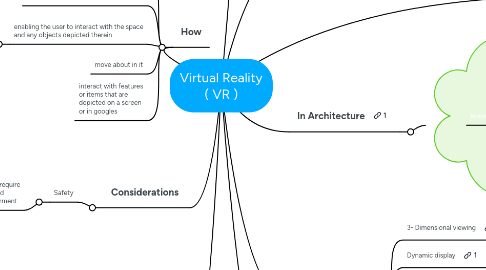
1. Definition
1.1. artificial environment created with software
1.2. mainly experienced by sight and sound on the computer
1.3. make people believes and accepts the VR as a real environment
2. How
2.1. headache
2.1.1. Health
2.1.1.1. Motion Sickness
2.1.1.1.1. general discomfort
2.1.1.1.2. fatigue
2.2. able to "look around" the artificial world
2.3. enabling the user to interact with the space and any objects depicted therein
2.3.1. using specialized display screens or projectors and other devices
2.4. move about in it
2.5. interact with features or items that are depicted on a screen or in googles
3. Considerations
3.1. Safety
3.1.1. pecialized gloves and boots may require specialized training to operate and navigating the non-virtual environment
3.1.1.1. might prove dangerous without external sensory information.
4. History
4.1. 1838-Stereoscopic photos & viewers
4.2. 1929 – Link Trainer The First Flight Simulator
4.3. 1930s – Science fiction story predicted VR
4.4. 1960s
4.4.1. The first VR Head Mounted Display
4.4.2. Headsight – First motion tracking HMD
4.4.3. The Ultimate display by Ivan Sutherland
4.4.4. Sword of Damocles
4.4.5. Artificial Reality
4.5. 1987-Virtual reality the name was born
4.6. 1990s
4.6.1. Virtuality Group Arcade Machines
4.6.2. The Lawnmower Man
4.6.3. SEGA announce new VR glasses
4.6.4. Nintendo Virtual Boy
5. aims
5.1. To find out how VR can affect architectural designs through drawings and drawings might get changes and improvements and evolve using VR?
6. The googles
6.1. a computer monitor
6.2. a projector screen
6.3. a virtual reality headset (also called head-mounted display or HMD).
7. In Architecture
7.1. examples
7.1.1. Clients demonstrations
7.1.2. simulation in construction
7.1.3. Designing in virtual reality
7.1.4. Virtual studios
