MOODLE User
da Mark Roche
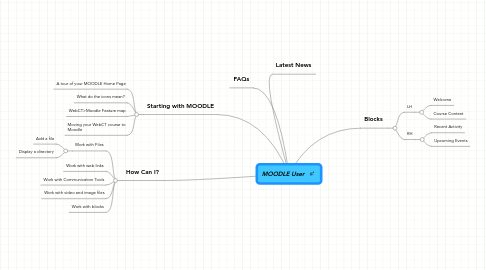
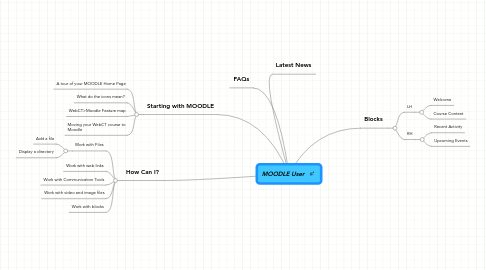
1. FAQs
2. Starting with MOODLE
2.1. A tour of your MOODLE Home Page
2.2. What do the icons mean?
2.3. WebCT>Moodle Feature map
2.4. Moving your WebCT course to Moodle
3. Latest News
4. How Can I?
4.1. Work with Files
4.1.1. Add a file
4.1.2. Display a directory
4.2. Work with web links
4.3. Work with Communication Tools
4.4. Work with video and image files
4.5. Work with blocks
5. Blocks
5.1. LH
5.1.1. Welcome
5.1.2. Course Content
5.2. RH
5.2.1. Recent Activity
5.2.2. Upcoming Events
