1. PDP Level Product Sell-ability Rules, Display Requirements & Applicable I&A Flows from the ones listed in below branch
1.1. Product is Sellable Online
1.1.1. Regular PDP
1.1.1.1. Both Ship to Home & Pick-Up In-Store Eligible Products
1.1.1.1.1. Display Regular PDP
1.1.1.2. Pick-Up In-Store Only Products (i.e. Batteries, Tires)
1.1.1.2.1. Display Regular PDP
1.1.1.3. Ship to Home Only Products
1.1.1.3.1. Display Regular PDP
1.2. Product is Not-Sellable Online
1.2.1. Product is Visible Online Using Regular PDP (i.e Restricted Products like Ammunition)
1.2.1.1. Display Regular PDP (Consists of all elements of the regular PDP, except:
1.2.1.1.1. Pick-Up In-Store flow is applicable, BUT: > No Ship to Home fulfillment option > Pick-Up In-Store specific quantity info displayed, but not ETAs > No Add to Cart capability
1.2.1.1.2. Ship to Home flow is not applicable
1.2.2. Product is Visible Online Using Limited PDP (i.e Non-Online Products, Inactive Discontinued)
1.2.2.1. Display Limited PDP (Displays very limited number of elements from the regular PDP - i.e. specs, warranty)
1.2.2.1.1. Pick-Up In-Store flow is not applicable
1.2.2.1.2. Ship to Home flow is not applicable
1.2.3. Product is Not Visible Online (i.e. Foreign Merchandise Authorization)
1.2.3.1. No access to a PDP
2. PDP on Page Inventory & Availability Flows based on rules listed in above branch
2.1. On Page Load OR Store Change while on PDP
2.1.1. Product is Sellable Online
2.1.1.1. Display Regular PDP
2.1.1.1.1. Pick-Up In-Store option (Store must be selected)
2.1.1.1.2. Ship to Home option
2.1.1.1.3. Quantity Selector - Restrict Qty Selector to In-Store Qty + DC Qty OR 99 (whichever is smaller)
2.1.1.1.4. Need More message display rule
2.1.2. Product is Not-Sellable Online but Accessible from Site (Refer to Inventory & Availability - Foundational Rules & Badges map for details)
2.1.2.1. Product is Sellable in Store (i.e. Ammunition)
2.1.2.1.1. Display Regular PDP
2.1.2.2. Product is Not-Sellable In-Store (i.e Inactive Discontinued Products)
2.1.2.2.1. Display Limited PDP
2.2. Add to Cart Button Click
2.2.1. If User Adds to Cart with Pick-Up In-Store option selected (Get it Today OR Pick-Up In Store)
2.2.1.1. If User Selected Qty <= In-Store Qty + DC Qty
2.2.1.1.1. Add product to cart
2.2.1.2. If User Selected Qty > In-Store Qty + DC Qty
2.2.1.2.1. Display messaging that only In-Store Qty + DC Qty can be purchased Display CTA for user to acknowledge the In-Store Qty + DC Qty and add to cart
2.2.2. If User Adds to Cart with Ship to Home option selected
2.2.2.1. If User Selected Qty <= In-Store Qty + DC Qty
2.2.2.1.1. Add product to cart
2.2.2.2. If User Selected Qty > In-Store Qty + DC Qty
2.2.2.2.1. Display messaging that only In-Store Qty + DC Qty can be purchased Display CTA for user to acknowledge the In-Store Qty + DC Qty and add to cart
