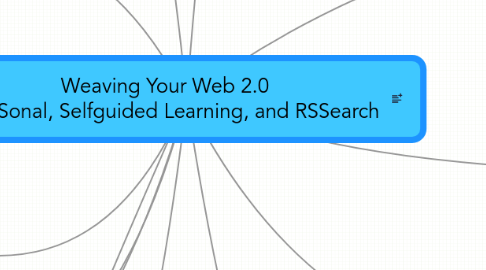
1. Weblog (Blog)
1.1. Notebook
1.1.1. private
1.1.2. public
1.1.3. open for comments
1.1.4. usually sorted chronologically descending
1.2. Platform for communication
1.2.1. Comments
1.2.2. Peer-Review
1.3. z.B. NIS Kosten/Nutzen Blog
1.4. RSS-Feeds
1.5. Examples
1.5.1. Blogger (Google)
1.5.2. Wordpress
1.5.3. Content Management Systems (CMS)
2. Blogreader
2.1. Subscribing of RSS-Feeds
2.2. "Pull" not "Push"
2.2.1. no Spam
2.2.2. "I decide!"
2.3. Like a postbox, just over the web
2.4. Create your own newspaper/journal
2.4.1. Build by aggregating RSS-feeds
2.4.2. Easy to change
2.4.3. New interests, new content
2.5. Browser-based
2.5.1. Flock
2.5.2. Internet Explorer
2.5.3. Firefox
2.6. Web-based
2.6.1. Bloglines
2.6.2. Google Reader
2.6.3. myMSN
2.6.4. Google Personalized Homepage
2.6.5. iGoogle
3. Personal Learning Environment (PLE)
3.1. Content Management Systems (CMS)
3.2. Not institutionally dependend
3.2.1. Sustainability
3.3. Learning Management Systems
3.4. RSS-Aggregator
3.4.1. iGoogle
3.4.2. Blogreader
3.5. Custom Search Engines
4. Search for content
4.1. Technorati
4.2. Google
4.3. Search generates new RSS-Feeds
5. Building your professional network (Your community)
5.1. Follow authors
5.2. Comment
5.3. Offer own content
5.4. Be followed
6. Legal aspects
6.1. Creative Commons
6.2. Code of Conduct
7. Possible Scenario: Conference Preparation
7.1. Before
7.1.1. Twitter Search for talk about conference
7.1.1.1. Decide to follow them
7.1.1.2. Start conversation
7.1.2. Flickr Search
7.1.2.1. Recent Pictures of people to meet
7.1.3. Blog Search
7.1.3.1. Google Blog Search
7.1.3.1.1. Subscribe to feed
7.1.3.2. Technorati
7.1.3.2.1. Subscribe to feed
7.1.4. Search for people's blog and twitter
7.1.4.1. Follow/Subscribe
7.1.5. Search for recent industry news
7.1.5.1. Google
7.1.5.2. Google News
7.1.5.3. Blogs
7.1.6. Check people's twitter
7.1.7. Check LinkedIn for conference city and peoples profiles
7.1.8. Ask friends on facebook if they are coming.
7.1.9. Hitchhikr to look up published conference tag
7.1.10. Prepare some good blogs
7.1.11. Twitter that you are at the conference
7.2. During
7.2.1. Organize meeting/party
7.2.1.1. Twtvite
7.2.2. Twitter where you are, so people can meet you
7.2.3. Consider to blog about sessions you visited
8. RSS - Format
8.1. Example
8.2. Integrator/Interface Standard
8.3. Standard
8.3.1. Really Simple Syndication
8.3.2. Rich Site Summary
8.3.3. RDF Site Summary
8.3.3.1. Resource Description Framework
9. Participative Web
9.1. Everyone can participate and share!
9.2. Services
9.2.1. Text
9.2.1.1. Blogs
9.2.1.2. Wikis
9.2.1.3. Google Documents
9.2.1.4. Google Notebook
9.2.1.5. Zotero
9.2.1.6. Ubernote
9.2.1.7. Evernote
9.2.2. Images
9.2.2.1. Flickr
9.2.2.2. WikiMedia
9.2.3. Literature
9.2.3.1. CiteULike
9.2.3.2. Connotea
9.2.3.3. 2Collab
9.2.3.4. Zotero
9.2.3.5. BibSonomy
9.2.4. Presentations
9.2.4.1. Slideshare
9.2.5. Searches
9.2.5.1. National Library of Medicine
9.2.5.2. Google News Suche
9.2.5.3. Technorati
9.2.6. Links
9.2.6.1. Del.icio.us
9.2.6.2. Digg
9.2.6.3. Diigo
9.2.7. Geographical Places
9.2.7.1. Google myMaps
9.2.8. Mindmaps
9.2.8.1. Mindmeister
9.2.9. Videos
9.2.9.1. Google Video
9.2.9.2. YouTube
9.2.10. Personal Spaces
9.2.10.1. mySpace
9.2.10.2. FaceBook
9.2.10.3. StudiVZ
9.2.11. Microblogs
9.2.11.1. Twitter
9.2.11.2. Plurk
9.2.12. Social Networks
9.2.12.1. Ning
9.2.12.2. Facebook
10. Paradigm "Sharing"
11. Learning content
11.1. Relevance
11.2. Usability
11.2.1. Content
11.2.2. Time
11.2.3. Place
11.2.4. "I decide!"
11.3. Interactivity
11.3.1. Use
11.3.2. Reflect/Transpone
11.3.3. Communicate
12. Informal Learning
12.1. Self guided
12.1.1. What
12.1.2. When
12.1.3. Where
12.1.4. How
