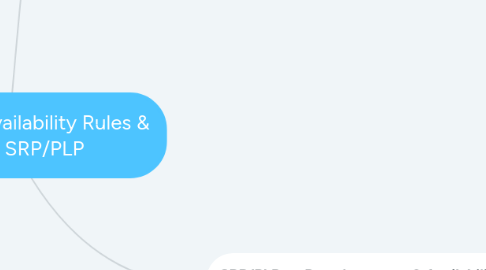
1. SRP/PLP Level Product Sell-ability Rules, Display Requirements & Applicable I&A Flows from the ones listed in below branch
1.1. Product is Sellable Online (Active)
1.1.1. Display on SRP/PLP if matching search/category criteria
1.2. Product is Not Sellable Online
1.2.1. Product is Searchable & Displayed on SRP/PLP (i.e Restricted Products like Ammunition)
1.2.1.1. If Selected Store In-Store Inventory + DC Inventory (for FCA eligible product) + Vendor Inventory (if Vendor Direct product) > No Stock Threshold
1.2.1.1.1. Display on SRP/PLP if matching search/category criteria
1.2.1.2. If Selected Store In-Store Inventory + DC Inventory (for FCA eligible product) + Vendor Inventory (if Vendor Direct product) = No Stock Threshold
1.2.1.2.1. If any Nearby Store has Stock In-Store for said product (Nearby Store In-Store Inventory > No Stock Threshold)
1.2.1.2.2. If none of the Nearby Stores have Stock In Store for said product (Nearby Store In-Store Inventory = No Stock Threshold)
1.2.2. Product is Searchable via SKU but NOT Displayed on SRP/PLP (i.e Non-Online Products, Inactive Discontinued)
1.2.2.1. Searchable only using SKU/UPS; Not displayed on SRP/PLP, instead uses is directed to Limited PDP
1.2.3. Product is Not Visible Online (i.e. Foreign Merchandise Authorization)
1.2.3.1. Not searchable & not displayed on SRP/PLP; Not redirected to Limited PDP either
2. SRP/PLP on Page Inventory & Availability Flows based on rules listed in above branch
2.1. On Page Load OR Store Change OR Filtering of Results within Page using Facet Panel/Toggles
2.1.1. Display all matching products on SRP/PLP based on rules specified in above branch
2.1.2. Display relevant toggles/filters based on these rules
2.1.2.1. If Store is Selected AND If one or more products within the results grid/list are eligible for Purchase In-Store (including Ammunition) OR Buy Online and Pick-Up In-Store AND In-Store Qty > No Stock Threshold
2.1.2.1.1. If Current Time + Store Fulfillment SLA < Store Closing Hour
2.1.2.1.2. If Current Time + Store Fulfillment SLA => Store Closing Hour
2.1.2.2. If one or more Sellable products within the results grid/list are eligible for Buy Online and Pick-Up In-Store OR (if one or Non-Sellable Products within the results grid/list is eligible for Buy Online and Pick-Up In-Store and has inventory (in store, DC/Vendor, nearby store)
2.1.2.2.1. Display filter allowing customer to identify products that are eligible for Purchase In-Store OR Buy Online and Pick-Up In-Store
2.1.2.3. If one or more Sellable products within the results grid/list are eligible for Ship to Home OR (if one or Non-Sellable Products within the results grid/list is eligible for Ship to Home and has inventory (in store, DC/Vendor, nearby store)
2.1.2.3.1. Display filter allowing customer to identify products that are eligible for Buy Online and Ship to Home
2.1.2.4. Display Badges specific filter when: One or more products within the results grid/list have the specific badge
2.1.2.4.1. Badges in scope for MVP: > In-Store Clearance > Special Buy > Loyalty Offer > Hot Deal > Limited Time Offer > New Arrival > Limited Stock > Best Seller > Exclusive > Perfect Gift > Top Rated > Tested for Life > Instant Rebate > Road Rated > Online Only > In-Store Only
2.1.2.5. (If one or more products within the results grid/list are On Sale AND Inventory is available in one of these places: 1. In-Store, or 2. in DC/Vendor, or 3. Nearby stores) OR [ (If one or more products is on Clearance AND If Selected Store In-Store Inventory > No Stock Threshold) OR (If Selected Store In-Store Inventory = No Stock Threshold AND any Nearby Store has Stock In-Store for said product AND product is on Clearance in that Store) ]
2.1.2.5.1. Display filter allowing customer to identify products that are on Sale
2.2. User enables an I&A filter/toggle
2.2.1. Customer enables toggle to identify products that are in-stock at their selected store (Applicable for both get it today at my store OR to see in-stock in my store scenarios, based on what the toggle displays)
2.2.1.1. Filter and display products that are eligible for Purchase In-Store OR Buy Online and Pick-Up In-Store AND In-Store Qty > No Stock Threshold
2.2.1.1.1. For variant products: > If all variant options have In Store Qty < No Stock Threshold then do not show the product tile when filter/toggle is applied > If certain color variant values have In Store Qty < No Stock Threshold, then grey out/hide those color variant options (on hover state of product tile)
2.2.2. Customer enables filter to identify products that are eligible for Purchase In-Store OR Buy Online and Pick-Up In-Store
2.2.2.1. Filter and display products that are eligible for Purchase In-Store OR Buy Online and Pick-Up In-Store AND Inventory Is Available in one of these places: 1. In-Store, or 2. in DC/Vendor, or 3. Nearby stores <nearby store check is dependent on dealer conversations>
2.2.2.1.1. For variant products: > If all variant options have no inventory anywhere, then do not show the product tile when filter/toggle is applied > If certain color variant values have no inventory anywhere, then grey out/hide those color variant options (on hover state of product tile)
2.2.3. Customer enables filter to identify products that are eligible for Buy Online and Ship to Home
2.2.3.1. Filter and display products that are eligible for Ship to Home AND Inventory Is Available in one of these places: 1. In-Store, or 2. in DC/Vendor, or 3. Nearby stores <nearby store check is dependent on dealer conversations>
2.2.3.1.1. For variant products: > If all variant options have no inventory anywhere, then do not show the product tile when filter/toggle is applied > If certain color variant values have no inventory anywhere, then grey out/hide those color variant options (on hover state of product tile)
2.2.4. Customer enables filter for a specific Badge
2.2.4.1. Filter and display products that meet the criteria for the badge
2.2.4.1.1. Badges requirements are covered here: https://cantirecorp.sharepoint.com/:x:/r/sites/OneDigitalPlatform/_layouts/15/Doc.aspx?sourcedoc= %7B0B311488-F8D9-4294-A453-7BC3119E75E2%7D&file=ODP%20Product%20Badges.xlsx&action =default&mobileredirect=true&cid=0456c1fd-bd92-4e1c-9335-02d0aeea9882
2.2.4.1.2. IMPORTANT: Although visually a max of 2 badges would display per product tile on SRP/PLP, this filter needs to be populated based on all badges that apply per product (including ones that are not displayed on the product tile)
2.2.4.1.3. For variant products: > Badges that apply at individual product variant/SKU level are aggregated at the Pcode level, and if one/more variants have the filtered badge, then the product card will be displayed within the PLP/SRP
2.2.5. Customer enables filter to identify products that are On Sale
2.2.5.1. For Non-Clearance Products
2.2.5.1.1. Filter and display products that are On Sale
2.2.5.2. For Clearance Products in Selected Store
2.2.5.2.1. If Selected Store In-Store Inventory > No Stock Threshold
2.2.5.2.2. If Selected Store In-Store Inventory = No Stock Threshold
