Input/Output Devices
da Judy Barnett-Smith
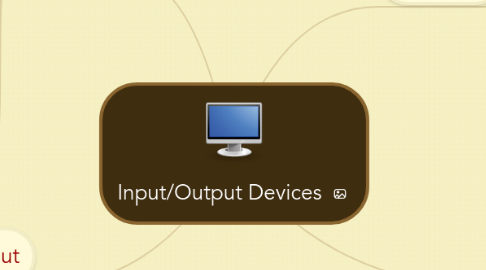
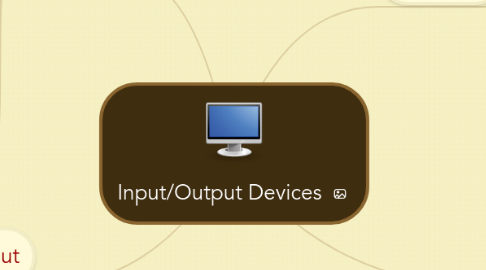
1. Input
1.1. Keyboard
1.1.1. Application to Learning
1.1.2. Great for students to use when it comes to typing an essay or paper for an assignment.
1.2. Benefits
1.3. Keys used to control the computer.
1.4. Gives software commands.
1.5. One of the most often used.
1.6. Challenges
1.7. Keys might be too small or too large.
1.8. Students may have a hard time remembering shortcut keys.
2. Input
2.1. Mouse
2.1.1. Application for Learning
2.1.2. Helps students manipulate which software to choose.
2.2. Benefits
2.3. Buttons can be modified for left hand students.
2.4. Enables user to point and select desired icon or program.
2.5. Challenges
2.6. May be hard for handicap students to use
2.7. Students may have a hard time controlling the ball.
3. Output
3.1. Monitor
3.1.1. Task
3.1.2. Application for Learning
3.1.3. Allows user to see what he or she typed or icons on computer.
3.2. Benefits
3.3. Soft copy is displayed on monitor.
3.4. Works much like a television screen.
3.5. Challenges
3.6. May be hard to student to see.
3.7. Information on screen is lost if computer is cut off.
4. Output
4.1. Printer
4.1.1. Application for Learning
4.1.2. Allows user to have a hard copy of a document.
