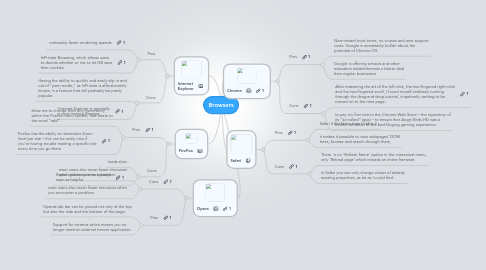
1. Opera
1.1. Cons
1.1.1. ewer users also mean fewer resources when you encounter a problem.
1.1.2. ewer users also mean fewer resources when you encounter a problem.
1.2. Pros
1.2.1. Operas tab bar can be placed not only at the top but also the side and the bottom of the page.
1.2.2. Support for torrents which means you no longer need an external torrent application.
2. Internet Explorer
2.1. Pros
2.1.1. noticeably faster rendering speeds
2.1.2. InPrivate Browsing, which allows users to decide whether or not to let IE8 save their cookies
2.2. Cons
2.2.1. Having the ability to quickly and easily slip in and out of "porn mode," as InPrivate is affectionately known, is a feature that will probably be pretty popular.
2.2.2. Internet Explorer is generally a slow moving Browser.
3. FireFox
3.1. Pros
3.1.1. allow me to choose from any menu entry, within the Firefox menu system, that relate to the word “add”.
3.1.2. Firefox has the ability to remember Zoom level per site – this can be really nice if you’re having trouble reading a specific site every time you go there
3.2. Cons
3.2.1. loads slow
3.2.2. Rapid update cycle not always seen as helpful.
4. Chrome
4.1. Pros
4.1.1. Near-instant boot times, no viruses and zero support costs: Google is remarkably bullish about the potential of Chrome OS.
4.1.2. Google is offering schools and other education establishments a better deal than regular businesses
4.2. Cons
4.2.1. After mastering the art of the left-click, the two-fingered right-click and the two-fingered scroll, I found myself endlessly running through the drag-and-drop tutorial, impatiently waiting to be moved on to the next page.
4.2.2. to pay my first visit to the Chrome Web Store – the repository of its “so-called” apps – to ensure that Angry Birds HD was a faithful rendition of the bird-flinging gaming experience.
5. Safari
5.1. Pros
5.1.1. Safari 4 felt faster than Firefox 3
5.1.2. it makes it possible to view webpages’ DOM trees, browse and search through them,
5.2. Cons
5.2.1. There is no ‘Refresh frame’ option in the contextual menu, only ‘Reload page’ which reloads an entire frameset
5.2.2. in Safari you can only change values of already existing properties, as far as I could find.
