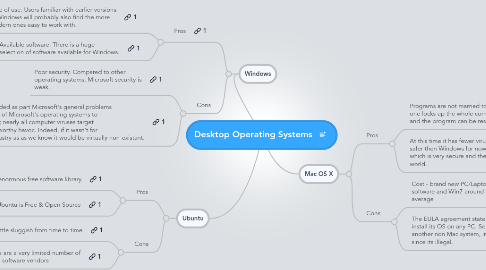
1. Windows
1.1. Pros
1.1.1. Ease of use. Users familiar with earlier versions of Windows will probably also find the more modern ones easy to work with.
1.1.2. Available software. There is a huge selection of software available for Windows.
1.2. Cons
1.2.1. Poor security. Compared to other operating systems, Microsoft security is weak.
1.2.2. Virus susceptibility. This subject is usually regarded as part Microsoft's general problems with security. However, the susceptibility of any of Microsoft's operating systems to computer viruses has always been pronounced; nearly all computer viruses target Windows computers and regularly wreak newsworthy havoc. Indeed, if it wasn't for Windows, the multi-million dollar anti-virus industry as as we know it would be virtually non-existant.
2. Ubuntu
2.1. Pros
2.1.1. An enormous free software library
2.1.2. Ubuntu is Free & Open Source
2.2. Cons
2.2.1. UI do feel a little sluggish from time to time
2.2.2. While there are a very limited number of proprietary software vendors
3. Mac OS X
3.1. Pros
3.1.1. Programs are not married to one another, so if one locks up the whole computer doesn't lock up and the program can be restarted
3.1.2. At this time it has fewer viruses that can attack it, so it is safer then Windows for now. It is built on a Unix core which is very secure and the standard for the business world.
3.2. Cons
3.2.1. Cost - brand new PC/Laptop with software and Win7 around $500 average
3.2.2. The EULA agreement states that you are not allowed to install its OS on any PC. So no dual booting allowed on another non Mac system, in fact they can sue you for this since its illegal.
