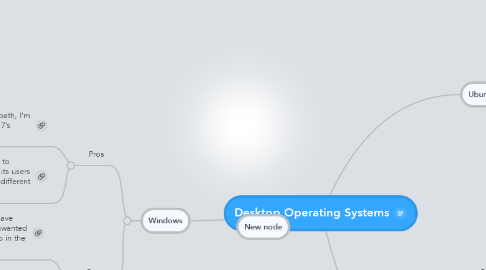
1. Windows
1.1. Pros
1.1.1. If Windows 8 goes down the same path, I’m sure Microsoft will extend Windows 7’s lifespan.
1.1.1.1. New node
1.1.2. The majority of Windows users have only just switched over from XP to Windows 7 in, at best, November 2011. Microsoft is now asking for its users to switch to a platform with no significant improvements, a radically different interface, and which is very likely to have few applicationsw node
1.2. Cons
1.2.1. Microsoft’s Windows 8 and Vista will have several things in common: Both are unwanted operating system updates that will flop in the marketplace.
1.2.2. Indeed, I can’t think of a single significant new improvement in Windows 8. The ability to refresh the operating system? Faster booting? A Windows Store? Live boot from a USB drive? Come on! All these features have been around in other operating systems for years, and while sure, they’re nice, put them all together and at most they’re worth a Windows 7 Service Patch–not a whole new operating system.
2. New node
3. Ubuntu
3.1. Pros
3.1.1. An enormous free software library
3.1.2. Ubuntu is Free & Open Source
3.2. Cons:
3.2.1. Ubuntu makes no demands on using it.
3.2.2. but could Ubuntu go a bit further and offer some of the features set to appear in OS X 10.8′s Gaming Center?
4. Mac OS X
4.1. Pro
4.1.1. Signing into Mountain Lion is achieved using your Apple ID (which, in turn, is linked to iCloud), thus automatically pulling in contacts, bookmarks, calendars and other data in ‘sync’ with the service when you first log in.
4.1.2. The Ubuntu Software Center does a diligent job of providing games for download
4.2. Cons
4.2.1. but could Ubuntu go a bit further and offer some of the features set to appear in OS X 10.8′s Gaming Center?
4.2.2. ’m happy to admit that the new ‘notes’ app in Mountain Lion looks a little nicer than Ubuntu’s default notes tool ‘Tomboy’, but it’s the cloud-syncing feature I’m highlighting here. Tomboy has, and has had, Ubuntu One sync support for a while, a feature that I, like many Ubuntu users, rely on regularly.
4.2.2.1. New node
