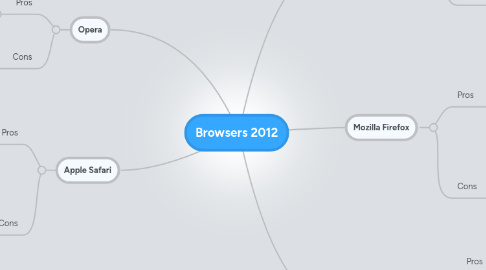
1. Opera
1.1. Pros
1.1.1. Secure.
1.1.2. Totally flexible. Fast.
1.2. Cons
1.2.1. Not totally compatible with a few websites.
1.2.2. Doesn't work for Microsoft sites (naturally.)
2. Apple Safari
2.1. Pros
2.1.1. The default homepage and new tab website on Safari 4 is a Top Sites feature that displays some of the sites that you have visited the most frequently.
2.1.2. If you put your mouse over one of the thumbnails below, the border of the site turns purple. It looks pretty cool.
2.2. Cons
2.2.1. I think Apple should have done rigorous testing when using Safari for Windows Vista.
2.2.2. Findings say safari freezes often
3. Google Chrome
3.1. Pros
3.1.1. Chrome is designed to be fast in every possible way.
3.1.2. Chrome is designed to be fast in every possible way.
3.2. Cons
3.2.1. Add-ons are a huge draw for Firefox fans, and none of these are available in Chrome yet.
3.2.2. Add-ons are a huge draw for Firefox fans, and none of these are available in Chrome yet.
4. Mozilla Firefox
4.1. Pros
4.1.1. Not only do programs and files download faster, but you get a record of all your downloads in the form of a table, so you can erase or move them at your convenience.
4.1.2. Not only do programs and files download faster, but you get a record of all your downloads in the form of a table, so you can erase or move them at your convenience.
4.2. Cons
4.2.1. The main disadvantage of Firefox® is compatibility.
4.2.2. Firefox® takes a lot of memory to run.
5. Internet Explorer
5.1. Pros
5.1.1. IE8 seems to be noticeably faster than IE7, which users will welcome.
5.1.2. IE8 will suggest to you five similar sites to the ones you are currently viewing.
5.2. Cons
5.2.1. Internet Explorer 8 does indicate to you up to five sites that are similar to the one that you have opened.
5.2.2. IE8 recommends a minimum of between 64 MB and 512 MB of memory.
