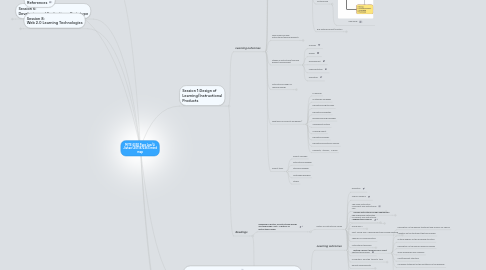
1. Session 6: Developing and Evaluating a Prototype
1.1. Learning outcomes
1.1.1. What is a prototype?
1.1.1.1. A working model and a representation of your final project
1.1.1.2. Provides sufficient information to allow a client and the team to have glimpse into the final product
1.1.1.3. Used as important evolution tool
1.1.2. Interface design
1.1.2.1. Layout
1.1.2.2. Size of display area
1.1.2.3. Resolution
1.1.2.4. Color
1.1.3. Interaction design
1.1.3.1. Buttons
1.1.3.2. Text entry
1.1.3.3. Drag & drop
1.1.3.4. Sliders, Dialer
1.1.3.5. Check boxes, Radio boxes, Lists
1.1.3.6. Haptic devices
1.1.3.7. Hot-spot areas
1.1.3.8. Clickable objects
1.1.3.9. Key press and shortcuts
1.1.3.10. Pull-down menus
1.1.4. Presentation design
1.1.4.1. Information design (diagrams, icons, symbols, images & photographs, tables & graphs, metaphors & analogies, spaces & lines)
1.1.4.2. General treatments
1.1.4.3. Media design
1.1.4.4. Typography
1.1.5. Prototype Evaluatiopn
1.1.5.1. Rating people
1.1.5.1.1. There must be some kind of sign-off
1.1.5.1.2. Evaluation by development team
1.1.5.1.3. Evaluation by design team
1.1.5.1.4. Evaluation by real users
1.1.5.1.5. Evaluation by a client
1.1.5.2. My group Prototype
1.1.5.3. My group Evaluation Questionnaire
1.1.6. Learning design approaches
1.1.6.1. Behavioral/Objectivist Approach
1.1.6.1.1. Learning Theorists
1.1.6.1.2. Philosophy
1.1.6.1.3. Learning Outcomes
1.1.6.1.4. Instructor Role
1.1.6.1.5. Student Role
1.1.6.1.6. Activities
1.1.6.1.7. Assessment
1.1.6.2. Constructivist/Cognitive Approach
1.1.6.2.1. Learning Theorists
1.1.6.2.2. Philosophy
1.1.6.2.3. Learning Outcomes
1.1.6.2.4. Instructor Role
1.1.6.2.5. Student Role
1.1.6.2.6. Activities
1.1.6.2.7. Assessment
1.1.7. Constructivist learning environments
1.1.7.1. Models
1.1.7.1.1. Model 1
1.1.7.1.2. Model 2
1.1.7.2. Types of problem
1.1.7.2.1. Logical Problems
1.1.7.2.2. Algorithms
1.1.7.2.3. Story Problems
1.1.7.2.4. Rule-Using Problem
1.1.7.2.5. Decision-Making Problems
1.1.7.2.6. Troubleshooting Problems
1.1.7.2.7. Diagnosis-Solution Problems
1.1.7.2.8. Strategic Performance
1.1.7.2.9. Situated Case-Policy Problems
1.1.7.2.10. Design Problems
1.1.7.2.11. Dilemmas
1.2. Reading
1.2.1. Reading#1Searching for Learner-Centered,Constructivist, and ociocultural Components of Collaborative Educational Learning Tools
1.2.1.1. THEORETICAL PERSPECTIVES ON COLLABORATIVE LEARNING TOOLS
1.2.1.1.1. A Learner-Centered View on Collaborative Technology
1.2.1.1.2. A Constructivist View on Collaborative Technology
1.2.1.1.3. Sociocultural Views on Collaborative Technology
2. Session 5: Design Stage 2 -- Continue design of your storyboards
2.1. Learning outcomes
2.1.1. Multimedia Learning Theory
2.1.1.1. Multimedia learning theory
2.1.1.2. Multimedia principle
2.1.1.3. Split-attention principle
2.1.1.4. Redundancy principle
2.1.1.5. Modality principle
2.1.1.6. Segmenting principle
2.1.1.7. Coherence
2.1.1.8. Pre-training principle
2.1.1.9. Signaling
2.1.2. 4C Instructional Design Model
2.1.2.1. New node
2.1.2.1.1. Four components
2.1.3. Learning by Doing approach to Instructional design
2.1.3.1. Schank, Berman, & MacPhersoon, 1999
2.1.3.2. Kolb Learning Cycle
2.1.3.3. Dufour’s ‘Learning by Doing’
2.1.4. Resource-based learning model and design of e-learning
2.1.4.1. Definition
2.1.4.2. Four key components of a learning environment
2.1.4.2.1. Resources and tools
2.1.4.2.2. Activity(Task)
2.1.4.2.3. Support
2.1.4.2.4. Evaluation
2.1.4.3. Benefits
2.1.4.3.1. When the instructor introduces additional resources, the students benefit by increased motivation and interest
2.1.4.3.2. When students are allowed to choose their own resources with the guide of a teacher, they can match their learning style
2.1.4.3.3. When students are asked to find the resources for their project or artifact needs, they learn problem-solving skills
2.1.4.3.4. When students are able to participate in deciding how to use resources to complete their project, they learn how to learn
2.1.4.3.5. When students are able to understand how resources can be used for learning, the gain information literacy
2.2. Reading
2.2.1. Reading# Blueprints for Complex Learning: The 4C/ID-Model
2.2.1.1. COMPLEX LEARNING
2.2.1.2. THE FOUR BLUEPRINT COMPONENTS
3. Session 8: Web 2.0 Learning Technologies
3.1. Learning outcomes
3.1.1. What is Web2.0?
3.1.1.1. User control of information
3.1.1.2. New forms of expression
3.1.1.3. Web as a point of presence
3.1.1.4. Internet-mediated social/collective activities
3.1.1.5. Web as a platform
3.1.1.6. Rich user experiences
3.1.1.7. Some speak of media revolution
3.1.2. Web2.0 applications
3.1.2.1. Blog
3.1.2.2. Wiki
3.1.2.3. Social Bookmarking
3.1.2.4. Social Repositories
3.1.2.5. RSS Feeds and Aggregators
3.1.2.6. Podcasting
3.1.2.7. Social Networking
3.1.3. Web 2.0 technologies
3.1.3.1. The client-side/web browser technologies
3.1.3.1.1. Asynchronous JavaScript and XML (Ajax) framework
3.1.3.1.2. Adobe Flash and Adobe Flex framework
3.1.3.2. Cloud computing
3.1.3.2.1. Definition
3.1.3.2.2. Application
3.1.3.2.3. Platform
3.1.3.2.4. Infrastructure
3.2. Reading
3.2.1. Reading# Web 2.0 and possibilities for educational applications.
3.2.1.1. What Is Web 2.0?
3.2.1.1.1. Read-Write Web
3.2.1.1.2. Subscribing to Information
3.2.1.1.3. Social Spaces
3.2.1.1.4. The internet as a Platform
3.2.1.1.5. Open Source
3.2.1.2. The Wide Spread of Web 2.0
3.2.1.2.1. Currently millions of people across the world visit Web 2.0 sites
3.2.1.3. Education and Web 2.0
3.2.1.3.1. A large number of students will be coming to classes with understandings and expectations of technology aligned with Web 2.0
3.2.1.3.2. Applications
3.2.1.3.3. Orientations of application
4. References
4.1. Reiser, R. A. (2001). A history of instructional design and technology: Part I: A history of instructional media. ETR&D, 49(1), 53-64.
4.2. Reiser, R. A. (2001). A history of instructional design and technology: Part II: A history of instructional design. ETR&D, 49(2), 57-67.
4.3. Mergel, B (1998). Instructional design & learning theories. Available at: http://www.usask.ca/education/coursework/802papers/mergel/brenda.htm Chapter 10 “The events of instruction” from Gagne, R., Briggs, L. J., & Wager, W. W. (1992). Principles of instructional design. Orlando, FL: Harcourt Brace College Publishers.
4.4. Cisco. (1999). Cisco Systems reusable information object strategy: definition, creation overview, and guidelines. Cisco Systems, Inc. Available at: http://www.cisco.com/warp/public/779/ibs/solutions/.../el_cisco_rio.pdf
4.5. Mayer, E. R. (2003). The promise of multimedia learning: using the same instructional design methods across different media. Learning & Instruction, 13, 125-139.
4.6. Van Merrienboer, J. J., Clark, R. E., & de Croock, M. B. (2002). Blueprints for Complex Learning: The 4C/ID-Model. ETR&D, 50(2), 39-64.
4.7. Jonassen, D. (1999). Designing constructivist learning environments. In C. M. Reigeluth (Ed.), Instructional Design Theories and Models: A New Paradigm of Instructional Theory, volume 2 (pp. 215—239). Hillsdale, NJ: Lawrence Erlbaum Associates.
4.8. Savery, J. R., & Duffy, T. M. (1995). Problem based learning: an instructional model and its constructivist framework. Educational Technology, 35(5), 31-38
4.9. Oliver, R., & Herrington, J. (2001). Teaching and learning on-line: a beginner’s guide to e-learning and e-teaching in higher education. Perth, Australia: Edith Cowan University. Available at http://elrond.scam.ecu.edu.au/oliver/2002/TALO2.pdf
4.10. Churchill, D. (2006). Student-centered learning design: key components, technology role and frameworks for integration. Synergy, 4(1), 18-28.
4.11. Bonk, C. J., & Cunningham, D. J. (1998). Searching for learner-centered, constructivist, and sociocultural components of collaborative educational learning tools. In C.J. Bonk, & K.S. Kind (Eds.), Electronic collaborators: Learner-centered technologies for literacy, apprenticeship, and discourse,(pp. 25-50). Mahwah, NJ: Erlbaum.Available at http://www.publicationshare.com/docs/Bon02.pdf
4.12. Jonassen, H. D. (2006). On the role of concepts in learning and instructional design. ETR&D, 54(2), 177-196.
4.13. Churchill, D. (2007). Web 2.0 and possibilities for educational applications. Educational Technology, 47(2), 24-29.
4.14. Patten, B., Sánchez, I. A., & Tangney, B. (2006). Designing collaborative, constructionist and contextual applications for handheld devices. Computers & Education, 4
5. Session 4: Design Stage 2
5.1. Learning outcomes
5.1.1. Design stage 2
5.1.2. Storyboarding a project
5.1.2.1. Design
5.1.2.1.1. Storyboard template
5.1.2.1.2. Example
5.1.2.2. Evaluation
5.1.2.2.1. Evaluator
5.1.2.2.2. Content
5.1.2.3. My group Storyboard
5.1.3. Design specification
5.1.3.1. Screen area presentation
5.1.3.2. Authoring platform
5.1.3.3. Quality and format of graphic,videos,audio and other media
5.1.3.4. Pedagogical consideration
5.1.4. Problem-based Learning Design
5.1.4.1. Definition
5.1.4.1.1. Problem-based learning (PBL) is one of a class of instructional methods that situates learning in complex contexts. In PBL, students learn through guided experience in solving complex, open-ended problems, such as medical diagnosis or designing a playground.
5.1.4.2. Goals
5.1.4.2.1. (1) construct flexible knowledge
5.1.4.2.2. (2) develop effective problem-solving skills
5.1.4.2.3. (3) develop self-directed learning skills
5.1.4.2.4. (4) become effective collaborators
5.1.4.2.5. (5) become motivated to learn
5.1.5. Designing for Constructivist Learning
5.1.5.1. Six important elements
5.1.5.1.1. Situation
5.1.5.1.2. Groupings
5.1.5.1.3. Bridge
5.1.5.1.4. Questions
5.1.5.1.5. Exhibit
5.1.5.1.6. Reflections
5.2. Reading
5.2.1. Reading# Problem based learning: an instructional model and its constructivist framework.
5.2.1.1. Constructivism
5.2.1.1.1. Knowledge is in our interactions with the environment
5.2.1.1.2. Cognitive conflict or puzzlement is the stimulus for learning and determines the organization and nature of what is learned
5.2.1.1.3. Understanding is influenced by the processes associated with the social negotiation of meaning
5.2.1.2. Instructional Principles
5.2.1.2.1. the interpretation of the problem based learning environment
5.2.1.3. Problem-Based Learning
5.2.1.3.1. Overview of the process in the medical school
6. Session 2: Instructional Design Models and Analysis Stage of a Process
6.1. Learning outcomes
6.1.1. Various Instructional Design approaches
6.1.1.1. Model 1
6.1.1.1.1. Stage 1: Identify Instructional Goals
6.1.1.1.2. Stage 2. Conduct Instructional Analysis
6.1.1.1.3. Stage 3. Identify Entry Behaviors and Learner Characteristics
6.1.1.1.4. Stage 4: Write Performance Objectives
6.1.1.1.5. Stage 5. Develop Criterion-Referenced Test Items
6.1.1.1.6. Stage 6. Develop Instructional Strategy
6.1.1.1.7. Stage 7: Develop and Select Instructional Meterials
6.1.1.1.8. Stage 8: Develop and Conduct Formative Evaluation
6.1.1.1.9. Stage 9: Develp and Conduct Summative Evaluation
6.1.1.2. Model 2
6.1.1.3. Model 3
6.1.1.3.1. http://www.instructionaldesign.org/models/rapid_prototyping.html
6.1.1.4. Model 4
6.1.1.5. Model 5
6.1.1.5.1. 1. Identify instructional problems, and specify goals for designing an instructional program.
6.1.1.5.2. 2. Examine learner characteristics that should receive attention during planning.
6.1.1.5.3. 3. Identify subject content, and analyze task components related to stated goals and purposes.
6.1.1.5.4. 4. State instructional objectives for the learner.
6.1.1.5.5. 5. Sequence content within each instructional unit for logical learning.
6.1.1.5.6. 6. Design instructional strategies so that each learner can master the objectives.
6.1.1.5.7. 7. Plan the instructional message and delivery.
6.1.1.5.8. 8. Develop evaluation instruments to assess objectives.
6.1.1.5.9. 9. Select resources to support instruction and learning activities.
6.1.2. Conducting Analysis
6.1.2.1. What is an Analysis Stage?
6.1.2.1.1. Definition
6.1.2.2. Who Wants a Learning Technology Product?
6.1.2.2.1. An educational institution
6.1.2.2.2. A departmental worker or manager in an office, to save training costs, improve training benefits or motivate staff
6.1.2.2.3. A software publisher, to create a new game or business title to make profits
6.1.2.2.4. A company wishing to educate their potential customer base and/or support the existing customer base
6.1.2.2.5. A multimedia development company that has developed a concept for a product that they believe is marketable to businesses
6.1.2.2.6. A government department, to inform and educate staff at geographically isolated locations
6.1.2.2.7. A consultant who recognizes a need within an organization
6.1.2.2.8. A training organization who would like to mix learning technology with other training forms, to broaden the appeal of their products and services
6.1.2.3. Content
6.1.2.3.1. Needs analysis
6.1.2.3.2. User analysis
6.1.2.3.3. Environment analysis
6.1.2.3.4. System analysis
6.1.2.3.5. Content analysis
6.1.2.3.6. Risk analysis
6.1.2.4. My group Analysis
6.1.3. Writing a project proposal for a client
6.1.3.1. Description of the general treatment and reasons for choice
6.1.3.2. Variation on the treatment that are possible
6.1.3.3. Outline diagram of the proposed structure
6.1.3.4. Description of the human resource needed
6.1.3.5. Work breakdown and schedule
6.1.3.6. Cost/payment structure
6.1.3.7. Company statement of the limitations of the proposal
6.1.3.8. My group Project proposal
6.1.4. Gagne’s 9 Events of Instruction
6.1.4.1. Gaining attention: To ensure reception of coming instruction, the teacher gives the learners a stimulus. Before the learners can start to process any new information, the instructor must gain the attention of the learners. This might entail using abrupt changes in the instruction.
6.1.4.2. Informing learners of objectives: The teacher tells the learner what they will be able to do because of the instruction. The teacher communicates the desired outcome to the group.
6.1.4.3. Stimulating recall of prior learning: The teacher asks for recall of existing relevant knowledge.
6.1.4.4. Presenting the stimulus: The teacher gives emphasis to distinctive features.
6.1.4.5. Providing learning guidance: The teacher helps the students in understanding (semantic encoding) by providing organization and relevance.
6.1.4.6. Eliciting performance: The teacher asks the learners to respond, demonstrating learning.
6.1.4.7. Providing feedback: The teacher gives informative feedback on the learners' performance.
6.1.4.8. Assessing performance: The teacher requires more learner performance, and gives feedback, to reinforce learning.
6.1.4.9. Enhancing retention and transfer: The teacher provides varied practice to generalize the capability.
6.2. Reading
6.2.1. Reading#1 Instructional design & learning theories.
6.2.1.1. What are Theories and Models?
6.2.1.1.1. What is a theory?
6.2.1.1.2. What is a model?
6.2.1.2. Behaviorism, Cognitivism and Constructivism - The Basics
6.2.1.2.1. Behaviorism
6.2.1.2.2. Cognitivism
6.2.1.2.3. Constructivism
6.2.1.3. Learning models
6.2.1.3.1. Learning form technology instructivist models
6.2.1.3.2. Learning with technology constructivist models
7. Session 1:Design of Learning/Instructional Products
7.1. Learning outcomes
7.1.1. What is Instructional Design?
7.1.1.1. Definition
7.1.1.1.1. Instructional Design is defined as “a systematic process that is employed to develop education and training programs in a consistent and reliable fashion” (Reiser & Dempsey, 2007)
7.1.2. What kind of instructional/learning product?
7.1.2.1. Classification
7.1.2.1.1. In educational institutions
7.1.2.1.2. In commercial environment
7.1.3. Context for instructional/learning design
7.1.3.1. In-house
7.1.3.1.1. New node
7.1.3.2. Outsourcing
7.1.3.2.1. New node
7.1.3.3. Buy Exiting Product/Solution
7.1.3.3.1. New node
7.1.4. Who needs and why instructional/learning product?
7.1.4.1. Book publishing industry
7.1.4.1.1. Writing, Reviewing, Editing, Proofing and Producing
7.1.4.2. Film industry
7.1.4.2.1. Pre-production, Production, Pos-production
7.1.4.3. Software industry
7.1.4.3.1. Feasibility,Analysis,Design, Program and Implement
7.1.5. Stages in instructional/learning product development
7.1.5.1. Analysis
7.1.5.2. Design
7.1.5.3. Development
7.1.5.4. Implementation
7.1.5.5. Evaluation
7.1.6. Instructional Design vs. Learning Design
7.1.6.1. Learning Design
7.1.6.1.1. associated with
7.1.7. What kind of products we design?
7.1.7.1. E-learning
7.1.7.2. Multimedia Packages
7.1.7.3. Educational Digital video
7.1.7.4. Educational websites
7.1.7.5. Blanded learning packages
7.1.7.6. Assessment system
7.1.7.7. Learning object
7.1.7.8. Educational games
7.1.7.9. Educational electronic devices
7.1.7.10. Podcasts,itunesU,e-book
7.1.8. Project team
7.1.8.1. Project manager
7.1.8.2. Instructional designer
7.1.8.3. Interface designer
7.1.8.4. Multimedia designer
7.1.8.5. Others
7.2. Readings
7.2.1. Reading#1 A history of instructional design and technology: Part I: A history of instructional media
7.2.1.1. History of instructional media
7.2.1.1.1. Definition
7.2.1.1.2. School museum
7.2.1.1.3. The visual instruction Movement and Instructional Film
7.2.1.1.4. The audiovisual instruction movement and instructional radio
7.2.1.1.5. World War 2
7.2.1.1.6. Post- World War 2 developments and media research
7.2.1.1.7. Theories of communication
7.2.1.1.8. Instructional television
7.2.1.1.9. Shifting terminology
7.2.1.1.10. Computers: from the 1950s to 1995
7.2.1.1.11. Recent developments
7.2.2. Reading#2 A history of instructional design and technology: Part II: A history of instructional design
7.2.2.1. HISTORY OF INSTRUCTIONAL DESIGN
7.2.2.1.1. Overview
7.2.2.1.2. World War II
7.2.2.1.3. More Early Developments: The Programmed Instruction Movement
7.2.2.1.4. The Popularization of Behavioral Objectives
7.2.2.1.5. The Criterion-Referenced Testing Movement
7.2.2.1.6. Robert M. Gagn é: Domains of Learning,Events of Instruction, and Hierarchical Analysis
7.2.2.1.7. Sputnik: The Indirect Launching of Formative Evaluation
7.2.2.1.8. Early Instructional Design Models
7.2.2.1.9. The 1970s: Burgeoning of Interest in the Systems Approach
7.2.2.1.10. The 1980s: Growth and Redirection
7.2.2.1.11. The 1990s: Changing Views and Practices
8. Session 3: Design Stage
8.1. learning outcomes
8.1.1. Design stage 1
8.1.2. Conducting Content and/or Task Analysis
8.1.2.1. Analysis of job description
8.1.2.2. Analysis of job-related documents
8.1.2.3. Observation of people at work,directly or via recording
8.1.2.4. Discussion with people about specific job
8.1.2.5. Extrapolation of tasks from a customer’s stated training needs
8.1.3. Design Stage --- Flowcharting a Learning Technology Design Project
8.1.3.1. Example
8.1.4. Developing learning outcomes
8.1.4.1. Identify learning outcomes
8.1.4.2. Create a sequence of learning outcomes
8.1.4.3. Design learning experiences and assessments
8.1.4.4. Facilitate learners
8.1.4.5. Analyze learning outcomes
8.1.4.5.1. 1\Comparing learner performance to performance of earlier learners, with the same learning experiences and with learning experiences motivated by different learning theories
8.1.4.5.2. 2\Looking for clues for how to improve the learning experiences, including matching them more thoroughly to the authentic performances that graduates are expected to complete
8.1.4.5.3. 3\Reconfiguring the learning experiences to prompt greater learning
8.1.5. Elaboration Theory
8.1.5.1. Seven major strategy components
8.1.5.1.1. (1) an elaborative sequence
8.1.5.1.2. (2) learning prerequisite sequences
8.1.5.1.3. (3) summary
8.1.5.1.4. (4) synthesis
8.1.5.1.5. (5) analogies
8.1.5.1.6. (6) cognitive strategies
8.1.5.1.7. (7) learner control
8.2. Reading
8.2.1. Reading# 1 The promise of multimedia learning: using the same instructional design methods across different media.
8.2.1.1. Introduction
8.2.1.1.1. What’s wrong with this verbal-only method of instruction?
8.2.1.2. What is the promise of multimedia learning?
8.2.1.2.1. The promise of multimedia learning is that, by combining pictures with words,we will be able to foster deeper learning in students.
8.2.1.2.2. the promise of multimedia learning is that teacher scan tap the power of visual and verbal forms of expression in the service of promotingstudent understanding.
8.2.1.3. What is a multimedia instructional message?
8.2.1.3.1. A multimedia instructional message is a presentation consistingof words and pictures that is designed to foster meaningful learning
8.2.1.4. How does multimedia learning work?
8.2.1.4.1. the dual channel assumption
8.2.1.4.2. the limited capacity assumption
8.2.1.4.3. the active learning assumption
8.2.1.5. Do methods work across media?
8.2.1.5.1. Multimedia effect with text-and-illustrations and narration-and-animation
8.2.1.5.2. Coherence effect with text-and-illustrations and narration-and-animation
8.2.1.5.3. Contiguity effect with text-and-illustrations and text-and-animation
8.2.1.5.4. Personalization effect with animation-and-narration and animation-and-text
8.2.1.6. Conclusion
8.2.1.6.1. the promise of multimedia learning rests in the potential of using words and pictures in ways that promote meaningful learning.
8.2.2. Reading# 3 The events of instruction
8.2.2.1. The nature of instruction
8.2.2.2. Self-Instruction and the self-Learner
8.2.2.3. Instruction and Learning
8.2.2.3.1. The postulated structures of cognitive learning Theories and the processes associated with them
8.2.2.4. Instructional events
8.2.2.4.1. Events of instruction and their relation to processes of learning
8.2.2.5. The events of instruction in a lesson
8.2.2.6. Comparison with lessons for older students
