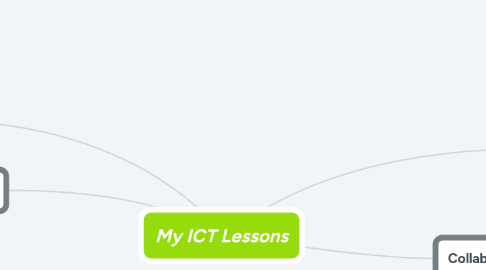
1. ------------------------------------- Lesson Title: Lesson Duration: --------------------------------------
2. Podcast
2.1. Objectives
2.1.1. From ICT Continuum
2.1.1.1. Q-2.3 designs own plan for an inquiry
2.1.1.2. R-1.2 independently reflects on learning and the learning process
2.1.1.3. C-2.2 seeks descriptive feedback when sharing information, ideas, and/or work with others
2.1.1.4. C-1.4 seeks connections for a broader audience to improve or extend understanding
2.1.2. From MB Curriculum
2.1.2.1. Sense making: Learners are monitoring, reflecting on, and discussing processes for making sense of and creating texts. Learners are strategically selecting and applying strategies and processes for making sense of and creating different types of text for different purposes and audiences. Learners are using a variety of thinking processes (e.g., imaginative, creative, interpretive, critical) to make sense of and respond to increasingly varied and complex texts.
2.1.2.2. System: Learners are using classroom resources and what they know about spelling, grammar, capitalization, and punctuation to understand and compose texts. Learners are using their understanding of a range of text structures and features to understand and communicate clearly and effectively.
2.1.2.3. Exploration & Design: Learners are reconstructing, manipulating, and remixing existing texts or sets of text to create new ideas, forms, purposes, and messages. Learners are tapping into and combining experiences with ideas, images, and sounds from various sources to create something new.
2.1.2.4. Power and Agency: Learners are recognizing that ones’ identities are influenced by various factors and change over time and contexts. Learners are exploring multiple perspectives, points of view, and interpretations.
2.2. Required Resources
2.2.1. Materials
2.2.1.1. Ipads or Laptops with recording capability
2.2.1.2. Sightlines 7 Textbook
2.2.2. Link to Podcast
2.2.3. References
2.2.3.1. Manitoba Curriculum ELA Framework, Grade 7
2.2.3.2. ICT Continuum
2.3. Prerequisites
2.3.1. Review
2.3.1.1. This is an end-of-unit activity. We will review the short stories from the Sightlines 7 textbook.
2.3.2. Goals
2.3.2.1. Students will create a podcast pretending to be a character from one of the short stories from the short stories unit.
2.4. Notes
2.4.1. Lesson Title
2.4.1.1. Short Story Podcast
2.4.2. Method of Instruction
2.4.2.1. Activate
2.4.2.1.1. I will ask the students what their favourite short story was from our short story unit. I will ask them what made it their favourite. I will tell them my favourite was My Name is Angie, because I love how the character developed from someone who was shy and timid, to someone who was proud of who they are.
2.4.2.2. Aquire
2.4.2.2.1. I will show them my podcast of me pretending to be Alex from My Name is Angie and explain that they will now make their own podcast. They will pretend to be a character from their favourite short story. They can choose any story from the unit. All stories will have came from their textbook, Sightlines 7.
2.4.2.2.2. I will show the students how to use audacity to record and how to use anchor to add music and effects.
2.4.2.3. Apply
2.4.2.3.1. Students will write themselves a script, outlining what they want to say on their podcast.
2.4.2.3.2. Students will use audacity and anchor to create their own podcasts. They will adopt the perspective voice of a character from one of the short stories we studied in this unit.
2.4.3. Assessment
2.4.3.1. As
2.4.3.1.1. Students will write a Peer Review of their classmate's podcasts.
2.4.3.2. For
2.4.3.2.1. Conference with each student about their podcasts as they are developing them. Offer guidance and tips. Scripts will be handed in for evaluation before they begin recording.
2.4.3.3. Of
2.4.3.3.1. We will play each podcast for the class to hear. I will evaluate the podcasts based on the students creativity, perspective voice, clarity and length of podcast. (At least 3 minutes long)
3. Video
3.1. Objectives
3.1.1. From Manitoba Curriculum
3.1.1.1. General Learning Outcomes
3.1.1.1.1. 10I.M.4. Develop and apply the primary trigonometric ratios (sine, cosine, tangent) to solve problems that involve right triangles.
3.1.1.2. Specific Learning Outcomes
3.1.1.2.1. Identify the hypotenuse of a right triangle and the opposite and adjacent sides for a given acute angle in the triangle.
3.1.2. From ICT Continuum
3.1.2.1. Q-1.4 evaluates questions, and adjusts them, as needed, throughout the inquiry process
3.1.2.2. G-1.1 gathers information from given source(s) (primary or secondary)
3.1.2.3. G-3.4 evaluates the effectiveness of multiple strategies for organizing information
3.1.2.4. P-1.1 uses given criteria to produce work
3.1.2.5. C-1.2 collaborates with teacher to select audience for sharing information, ideas, and/or work
3.1.2.6. R-1.3 consolidates reflections to develop new questions for further inquiry and/or strategies for improving learning and the learning process
3.2. Required Resources
3.2.1. Materials
3.2.1.1. Smart Board to play video
3.2.2. Link to video
3.2.3. References
3.2.3.1. ICT Continuum
3.2.3.2. MB Grade 10 Math Curriculum
3.3. Prerequisites
3.3.1. Review
3.3.1.1. Review SOH CAH TOA. Sine, Cos and Tan on the calculator. Review how we have used SOH CAH TOA to solve for the sides of right angle triangles so far.
3.3.2. Goals
3.3.2.1. Be able to use SOH CAH TOA to correctly solve the angles in a right angle triangle.
3.3.3. Ask A Question
3.3.3.1. How can we solve the angles in a Right Angle Triangle when we only know the lengths of two sides?
3.4. Notes
3.4.1. Lesson Title
3.4.1.1. Right Angle Trigonometry Video
3.4.2. Method of Instruction
3.4.2.1. Activate
3.4.2.1.1. Ask students how they think they could solve the angles inside of a right angle triangle. Review SOH CAH TOA and Sine, Cos and Tan buttons on calculator.
3.4.2.2. Aquire
3.4.2.2.1. Watch the lesson video as a class.
3.4.2.2.2. Demonstrate again with a different triangle on the white board.
3.4.2.3. Apply
3.4.2.3.1. Students will be given a series of triangles to practice solving on their own.
3.4.3. Assessment
3.4.3.1. For
3.4.3.1.1. Gather information on what they know by the questions they ask during the lesson.
3.4.3.1.2. Circulate the room and offer guidance as they solve triangles on their own.
3.4.3.2. Of
3.4.3.2.1. Assess the student's assignment sheets.
4. Maps
4.1. Objectives
4.1.1. From ICT Continuum
4.1.1.1. Q-1.2 constructs simple questions (e.g., who, what, when, where); makes predictions, hunches, educated guesses, and hypotheses
4.1.1.2. G-1.3 uses a variety of strategies for gathering information
4.1.1.3. P-2.3 modifies or combines given formats to demonstrate learning
4.1.2. From MB Curriculum
4.1.2.1. KL-015 Locate on a map of Canada the major physical regions
4.2. Required Resources
4.2.1. Materials
4.2.1.1. Ipads/Laptops
4.2.1.2. Google Maps
4.2.1.3. Atlas'
4.2.2. Link To Map
4.2.3. References
4.2.3.1. ICT Continuum
4.2.3.2. MB Grade 5 Social Studies Curriculum
4.3. Prerequisites
4.3.1. Review
4.3.1.1. Review the Provinces and Territories of Canada
4.3.2. Goals
4.3.2.1. Be able to identify all the physical regions of Canada on a map.
4.4. Notes
4.4.1. Lesson Title
4.4.1.1. Major Physical Regions of Canada
4.4.2. Method of Instruction
4.4.2.1. Activate
4.4.2.1.1. Ask the students what they know about Canada so far.
4.4.2.1.2. Play this video
4.4.2.2. Aquire
4.4.2.2.1. Show the students my Google Map of the physical regions and the pictures of the characteristics of the regions on my Google Map. Show the students how to create layers on the map and how to draw lines to outline the regions. Show the students how to search in Google Maps for pictures to add to their outlined regions. Start a new Google Map and have the student's access this map from a laptop or Ipad.
4.4.2.3. Apply
4.4.2.3.1. Have the students work in groups of three to locate the physical regions of Canada in an atlas and then draw them onto a Google Map. Have them shade each region a different colour. Have them search for and add a picture of the physical characteristics of each region.
4.4.3. Assessment
4.4.3.1. As
4.4.3.1.1. Support and suggestion from peers in their group.
4.4.3.2. For
4.4.3.2.1. Spend time with each group, helping them use Google Maps and the Atlas.
4.4.3.3. Of
4.4.3.3.1. Each group will print off their map and hand it in for assessment.
5. Collaborative
5.1. Objectives
5.1.1. From Manitoba Curriculum
5.1.1.1. Sense Making
5.1.1.1.1. • Access, use, build, and refine schema • Select from and use a variety of strategies
5.1.1.2. System
5.1.1.2.1. • Recognize, apply, and adapt rules and conventions
5.1.1.3. Exploration & Design
5.1.1.3.1. • Manage information and ideas • Invent, take risks, and reflect to create possibilities
5.1.2. From Fountas & Pinell Understanding Genres
5.1.2.1. Poetry (Grade 8)
5.1.2.1.1. Understand that a writer can create different kinds of poems.
5.1.2.1.2. Understand the difference between poetic language and regular language.
5.1.2.1.3. observe closely to select topics or content and write with detail.
5.1.2.1.4. use white space and line breaks to communicate the meaning and tone of a poem.
5.1.2.1.5. Use poetic techniques (for this lesson rhyme scheme ABC).
5.1.3. From ICT Continuum
5.1.3.1. G-3.2 organizes gathered information using co-developed strategies
5.1.3.2. Q-2.2 adapts a given plan or co-constructs a plan for an inquiry
5.1.3.3. P-1.1 uses given criteria to produce work
5.1.3.4. P-3.1 edits work based on feedback from teacher and/or peers, according to established criteria, conventions, and/or standards
5.2. Required Resources
5.2.1. Materials
5.2.1.1. Ipads or Laptops
5.2.2. Link to Lesson
5.2.3. References
5.2.3.1. ICT Continuum
5.2.3.2. F&P Understanding Genres Grade 8
5.2.3.3. Manitoba Curriculum ELA Framework Grade 8
5.3. Prerequisites
5.3.1. Review
5.3.1.1. Review poetic forms and rhyme schemes
5.3.1.2. Video on poetic form and ABC rhyme scheme.
5.3.2. Goals
5.3.2.1. Collaboratively write a poem about winter using etherpad.
5.3.3. Ask A Question
5.3.3.1. How can we use ABC rhyme scheme to make a poem together about winter?
5.4. Notes
5.4.1. Lesson Title
5.4.1.1. Poetic Writing using ABC Rhyme Scheme
5.4.2. Method of Instruction
5.4.2.1. Activate
5.4.2.1.1. Show the class the video embedded here about poetic form.
5.4.2.1.2. Give the students a quick tutorial on how to use etherpad.
5.4.2.2. Aquire
5.4.2.2.1. Show the students my etherpad created for this lesson. Explain that, as a class, we will write a poem together following an ABC rhyme scheme, in groups of two. Read the class the two stanzas I have already created and point out the rhyme scheme.
5.4.2.3. Apply
5.4.2.3.1. Tell the students to partner up and create a stanza of three lines about winter, following the ABC rhyme scheme and add them to three lines on the etherpad (one line in between each stanza). Groups will add their stanzas one at a time. We will write the last stanza together as a class.
5.4.3. Assessment
5.4.3.1. For
5.4.3.1.1. Circulate the room and offer guidance and support while I assess their understanding of the topic.
5.4.3.2. Of
5.4.3.2.1. Students will receive an incomplete or complete mark based on whether they completed the assignment. These are participation marks.
5.4.3.3. As
5.4.3.3.1. Students will receive peer support and evaluation of their ideas as they work in pairs.
