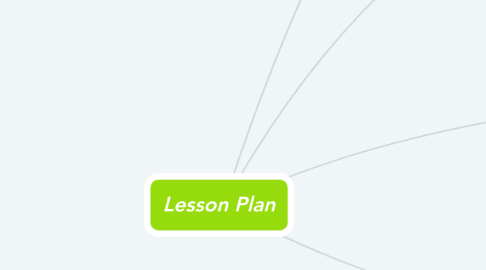
1. ------------------------------------- ICT Lesson Duration: --------------------------------------
2. Podcast
2.1. Objectives
2.1.1. From ICT Continuum
2.1.1.1. Plan and Question
2.1.1.1.1. (Q-2.3) Students will design their own plan for an inquiry.
2.1.1.2. Gather and Make Sense
2.1.1.2.1. (G-2.1) Students will identify relevant information from sources.
2.1.1.3. Produce to Show Understanding
2.1.1.3.1. P-2.1) Student uses a given format to demonstrate learning
2.1.2. From Manitoba Curriculum
2.1.2.1. Language as Making Sense
2.1.2.1.1. Learners are responding to text in different ways to build and share understanding. Learners are using what they know about texts and themselves to reflect and make decisions. Learners are using what they know about texts to understand and create new texts.
2.1.2.2. Language as a System
2.1.2.2.1. Learners are recognizing that English has conventional spellings. Learners are experimenting with, using, and adjusting conventions of familiar print, oral and visual texts to enhance communication.
2.1.2.3. Language as Power and Agency
2.1.2.3.1. Learners are recognizing that different experiences, opinions and ideas have an impact on understanding. Learners are expressing opinions and judgement.
2.2. Prerequisites
2.2.1. Review
2.2.1.1. - Students will need to know how to use the functions of Google Slides and follow classroom instructions on how to appropriately use the application. - Students will practice writing and storytelling skills. - Students will practice their technology skills by using their google emails to upload their story page to the classroom presentation. - Students will also have the opportunity to review presenting, speaking and group work skills.
2.2.2. Goals
2.2.2.1. Learners will need to consider the aspects of a good story book and understand what components make a good reading voice. Students will need to recognize these aspects so that the audience will be engaged when listening to their page of the story.
2.2.3. Context
2.2.3.1. Setting the Hook
2.2.3.1.1. The teacher will start the lesson by playing her podcast. She will read aloud of the "Secret Life of Squirrels" by Nancy Rose.
2.2.3.2. Start with a question
2.2.3.2.1. After the students have listened to the podcast the teacher will begin brainstorming with them. The teacher will ask the students what they think Miss.Beltz does after school. This will help them create their story page for their classroom book "The Secret Life of Miss.Beltz".
2.3. Resources
2.3.1. Materials
2.3.1.1. SmartBoard
2.3.1.2. Speakers/Audio
2.3.1.3. The book "The Secret Life of Squirrels" by Nancy Rose.
2.3.1.4. iPads
2.3.1.5. Gmail Account
2.3.1.6. Story Page Template
2.3.2. People
2.3.2.1. Parental Permissions
2.3.2.1.1. A general note will go home with each student on the first day of school. This note will ask the parent’s permission of the following: - grant basic student access to networked systems of educational use - permission to electronically publish student work Parents may grant full permission or partial permission. The school will handle the request on a case by case basis but will most likely follow up with a conversation with parents.
2.3.2.2. School Permissions
2.3.2.2.1. Booking Equipment
2.3.2.2.2. IT Department
2.3.3. Facilities
2.3.3.1. This activity can be completed in the classroom if you have a set of iPads. If not you may want to take the students to the school computer lab.
2.3.4. Platforms
2.3.4.1. Google Docs
2.3.4.1.1. Students will create their story template page on Google Docs. They will edit, refine and create a picture on here.
2.3.4.2. Google Slides
2.3.4.2.1. Once students have completed a good copy of their story book page they will copy and paste it and onto the classrooms Google Slides. Students will record themselves reading their story page for our online story book.
2.4. Notes
2.4.1. Lesson Title
2.4.1.1. The Secret Life of Miss. Beltz Podcast
2.4.2. Goals of Lesson
2.4.2.1. 3 C's
2.4.2.1.1. Communication
2.4.2.1.2. Creativity
2.4.2.1.3. Critical Thinking
2.4.2.2. Reasoning
2.4.2.2.1. Group work discussion will allow students to practice sharing. It will also build digital literacy and fluency.
2.4.2.2.2. Having students follow along with the text with out pictures will allow them to explore their imagination. Having students read and record their story page will help them understand and comprehend the story.
2.4.3. Method of Instruction
2.4.3.1. 3 A's
2.4.3.1.1. Activating Strategies
2.4.3.1.2. Acquiring Strategies
2.4.3.1.3. Applying Strategies
2.4.4. Method of Evaluation
2.4.4.1. Assessment Rubric
3. Collaboration
3.1. Objectives
3.1.1. From ICT Continuum
3.1.1.1. Course Code 0217
3.1.1.1.1. Students will organize information using tables in google slides.
3.1.1.1.2. Students will solve problems, reach conclusions, make decisions and/or propose answers to questions by analyzing information and concepts using google slides database.
3.1.1.2. Course Code 0218
3.1.1.2.1. Students will discuss information, ideas and electronic work using tools for electronic communication (email, chats, google comments etc.)
3.1.2. From MB Curriculum
3.1.2.1. Grade 2 Number Strand
3.1.2.1.1. (2.N.9) Students will demonstrate an understanding of addition (limited to 1-and 2 digit numerals) with answers up to 100 by: - Using personal strategies for adding with and without supportive manipulatives - Creating problems that involve addition
3.2. Prerequisites
3.2.1. Review
3.2.1.1. - Students will need to know how to use the functions of seesaw and follow classroom instructions on how to appropriately use the application. - Students will practice addition by using skills they have previously learned. - Students will practice their technology skills by using their google emails to upload their math to the classroom presentation. - Students will also have the opportunity to review presenting, speaking and group work skills.
3.2.2. Goals
3.2.2.1. - It is essential that students have met the prerequisite review requirements so that they understand and complete the activity successfully. The goal is for students to be confident in completing the activity with their classroom partner without extra guidance.
3.2.3. Context
3.2.3.1. Starting with a question
3.2.3.1.1. Students will be asked to think back to a time where they have used addition in a real life situation. You may also ask the students if they think they will use addition in the future.
3.2.3.2. Setting the hook
3.2.3.2.1. The Teacher will read “The Mission of Addition” by Brian Cleary. The students will listen to the story and will be intrigued by the pictures. This will help stimulate students thinking about how mathematics is overall related to life and the world around them.
3.3. Resources
3.3.1. Required Applications
3.3.1.1. Collaborative Documents
3.3.1.1.1. SeeSaw 2 Digit Addition
3.3.1.1.2. Google Slides
3.3.1.2. Materials
3.3.1.2.1. Gmail Account
3.3.1.2.2. iPad
3.3.2. Optional Applications
3.3.2.1. Materials
3.3.2.1.1. Pencil and Eraser
3.3.2.1.2. Scrap paper
3.3.2.1.3. Physical Manipulatives
3.3.3. Premissions/Arrangements
3.3.3.1. Parental Request
3.3.3.1.1. A general note will go home with each student on the first day of school. This note will ask the parent’s permission of the following: - grant basic student access to networked systems of educational use - permission to electronically publish student work Parents may grant full permission or partial permission. The school will handle the request on a case by case basis but will most likely follow up with a conversation with parents.
3.3.3.2. School Approval
3.3.3.2.1. Booking Equipment
3.3.3.2.2. IT Department Request
3.4. Notes
3.4.1. Lesson Title
3.4.1.1. Grade 2: Two Digit Addition
3.4.2. Goals of Lesson
3.4.2.1. 4 C's
3.4.2.1.1. Collaboration
3.4.2.1.2. Communication
3.4.2.1.3. Creativity
3.4.2.1.4. Critical Thinking
3.4.2.2. Reasoning
3.4.2.2.1. Working on a collaborative activity will allow students to practice sharing. It will also build digital literacy and fluency.
3.4.2.2.2. Collaborative work can help to boost children's self-esteem, self- confidence and responsibility.
3.4.3. Method of Instruction
3.4.3.1. 4 A's
3.4.3.1.1. Activating Strategies
3.4.3.1.2. Acquiring Strategies
3.4.3.1.3. Applying Strategies
3.4.3.1.4. Adapting
3.4.4. Method of Evaluation
3.4.4.1. Rubric
4. Maps
4.1. Objectives
4.1.1. From Manitoba Curriculum
4.1.1.1. Cluster 1
4.1.1.1.1. Geography of Canada - Students study the physical geography of Manitoba and Canada, including the political boundaries and geographic regions of Canada.
4.1.1.2. Cluster 3
4.1.1.2.1. Living in Manitoba - Students explore the physical and natural environment, people, places, and communities of Manitoba. Students will also consider Manitoba’s contributions and links to the rest of the world.
4.1.2. From ICT Continuum
4.1.2.1. Course Code 0217
4.1.2.1.1. Students will organize and categorize information for their field trip using charts and tables.
4.1.2.1.2. Students will also discuss information, ideas, and/or electronic work using tools for electronic communication (Seesaw).
4.1.2.2. Course Code 0223
4.1.2.2.1. Students will plan and produce print documents conforming to recognized standards (posters, brochures, flyers).
4.1.2.2.2. Students will accept a critique of a print document and make changes based on the feedback.
4.2. Prerequisites
4.2.1. Review
4.2.1.1. - Students will need to know how to use the basic functions of SeeSaw and follow classroom instructions on how to appropriately use the application. - Students will need to know how to use the basic functions of Google Maps. - Students will analyze a map of Canada and will practice labelling the map with previous skills. - Students will practice their technology skills by creating a poster about their virtual field trip using their choice platform out of a list provided by the teacher. - Students will also have the opportunity to review presenting, speaking and group work skills.
4.2.2. Goals
4.2.2.1. The goal(s)… - Is for students to be confident in completing the activity and presenting the activity to the class without extra guidance. - Is for students to recognize and understand the cultural and historical importance of geographical locations. - Is to motivate students to learn about geographical locations and possibly travel to visit such locations.
4.2.3. Context
4.2.3.1. Starting with a question
4.2.3.1.1. Students will be given the opportunity to explore a variety of geographic locations on google maps. Students will be asked to choose and research one location for their virtual field trip project.
4.2.3.2. Setting the Hook
4.2.3.2.1. The teacher will begin the lesson by displaying an example of a virtual field trip in video form to get students thinking about where they might like to visit and how they may want to display/share this information with the class.
4.3. Resources
4.3.1. Material
4.3.1.1. Applications/Web Links
4.3.1.1.1. Google Maps
4.3.1.1.2. SeeSaw
4.3.1.2. Device Options
4.3.1.2.1. iPad
4.3.1.2.2. Chromebook
4.3.1.2.3. Laptop/Computer
4.3.1.3. Student Materials
4.3.1.3.1. - Pencil, Eraser - Map of Canada Drag and Drop Activity - Field Trip Reflection Worksheet - Device of Choice
4.3.1.4. Teacher Materials
4.3.1.4.1. - Smart board - SeeSaw Account - Device of Choice - Map Template - Reflection Template
4.3.2. People
4.3.2.1. Parental Permissions
4.3.2.1.1. A general note will go home with each student on the first day of school. This note will ask the parent’s permission of the following: - grant basic student access to networked systems of educational use - permission to electronically publish student work Parents may grant full permission or partial permission. The school will handle the request on a case by case basis but will most likely follow up with a conversation with parents.
4.3.2.2. School Permissions
4.3.2.2.1. Booking Equipment
4.3.2.2.2. IT Department Request
4.4. Notes
4.4.1. Lesson Title
4.4.1.1. Grade 4: Plan Your Own Virtual Field Trip!
4.4.2. Goals for Lesson
4.4.2.1. 3 C's
4.4.2.1.1. Communication
4.4.2.1.2. Creativity
4.4.2.1.3. Critical Thinking
4.4.2.2. Reasoning
4.4.2.2.1. The group work discussion will allow students to practice sharing. It will also build digital literacy and fluency.
4.4.2.2.2. Having students compare and contrast their work will help them to recognize similarities and differences between two different geographical locations.
4.4.3. Objective
4.4.3.1. The purpose of this assignment is to have students research geographical locations, identify cultural and historical importances, plan a field trip to this selected location and share this information with the class in a display of choice.
4.4.4. Method of Instruction
4.4.4.1. Activating Strategies
4.4.4.1.1. 1. The teacher will brainstorm with the students. Have them reflect about different field trips they have experienced in the past. Why did they go to these locations? What did they learn? 2. After students are done brainstorming have them electronically label a map of Canada and submit it on SeeSaw. This will allow them to explore Canada and remind them of the provinces they may choose to visit for their virtual field trip. 3. Have students explore geographic locations using google maps. 4. After labelling the map and exploring locations have students watch the example of a virtual field trip. This will get students thinking about where they might like to visit and how they may want to display/share this information with the class.
4.4.4.2. Acquiring Strategies
4.4.4.2.1. 1. Explain to your students that they will be planning their own field trip but virtually. Emphasize that they may pick any geographical location to visit but that they must include cultural and historical aspects/components of the location. 2. Allocate class time for students to explore, research and investigate the location they have selected. Have them record information in a journal and then have them create a display of their choice to share this information with the class. 3. Students may choose from the teachers list of appropriate online platforms to create their display. Students may choose alternate resources, but they must have these approved by the teacher. 4. Before students share their virtual field trip with the class pair them up with a partner to discuss similarities and differences. They can record this information in their social studies journal. 5. Then have students present their virtual field trip to the class.
4.4.4.3. Applying Strategies
4.4.4.3.1. 1. Display the student’s presentations on the smart board for the entire class to see. 2. After each student has shared their virtual field trip, they will be given a reflection template. 3. Students may choose another classmates virtual field trip and tell us what they learned from their friends presentation. This will ensure that the students do listen throughout each presentation. These reflections will be handed into the teacher. 4. The classrooms virtual field trips will be shared on the class website so that students can refer to these presentation at a later date or share the information that they have learned with their family members.
4.4.4.4. Adapting
4.4.4.4.1. - The process or task may be altered. If students have a difficult time understanding written instructions, there may also be also be video, verbal instructions and graphics. - If this lesson seems to be too simple for students, you may allow them to explore locations outside of Canada. - The physical or social environment may be altered. Students may work at their desk or at the learning carpet. - The level of personal assistance may be altered. If learners need extra support, they may work in larger groups.
4.4.5. Method of Evaluation
4.4.5.1. Check List
5. Video
5.1. Objectives
5.1.1. From ICT Continuum
5.1.1.1. Question and Plan
5.1.1.1.1. (Q-2.3) - Student will design own plan for inquiry
5.1.1.2. Gather and Make Sense
5.1.1.2.1. (G-1.3) - Students will us a variety of strategies for gathering information (G-3.3) - Students will organize gathered information using student-developed strategies
5.1.1.3. Communicate
5.1.1.3.1. (C-2.1) - Shares information, ideas, and/or work (without actively seeking descriptive feedback)
5.1.2. From Manitoba Curriculum
5.1.2.1. Subject Strand: PE
5.1.2.1.1. Basic Movement Skills
5.1.2.1.2. Movement Development
5.2. Prerequisites
5.2.1. Review
5.2.1.1. - Students will need to know the basic functions of an iPad and follow classroom instructions on how to appropriately use the application. - Students will need to know the basic functions of the video application on the iPad. - Students will need to know the general range of motion of their bodies. - Students will also have the opportunity to review presenting, speaking and group work skills.
5.2.2. Goals
5.2.2.1. The goal (s)… - Is for students to be engaged in the lesson and actively participate. - Is for students to show an understanding of how the movement patterns are preformed and repeat them. - Is for students to create their own movement pattern sequence. - Is for students to be confident in completing the activity and presenting the activity to the class without extra guidance.
5.2.3. Context
5.2.3.1. Starting with a question
5.2.3.1.1. Students will be given the opportunity to reflect on a past experience involving movement. Students will be asked to share their favourite dance move and demonstrate it. After demonstration students will be asked "Is there a pattern to your movement?"
5.2.3.2. Setting the hook
5.2.3.2.1. The teacher will ask the students if they know the song "The Hokey Pokey". She will ask them to recite a it to them if they know the words.
5.3. Resources
5.3.1. Materials
5.3.1.1. Smartboard
5.3.1.2. iPad
5.3.1.3. Gym Shoes
5.3.1.4. Audio Speakers
5.3.2. People
5.3.2.1. Parental Permissions
5.3.2.1.1. A general note will go home with each student on the first day of school. This note will ask the parent’s permission of the following: - grant basic student access to networked systems of educational use - permission to electronically publish student work Parents may grant full permission or partial permission. The school will handle the request on a case by case basis but will most likely follow up with a conversation with parents.
5.3.2.2. School Permissions
5.3.2.2.1. Booking Equipment
5.3.2.2.2. IT Department
5.3.3. Facilities
5.3.3.1. For this activity students will need to have room for personal space. If appropriate have the students complete this activity in an open space. For example, - Outside - Gymnasium - Multipurpose room If you do not have accesses to space, you may complete this activity in your classroom. To make more space for movement have students move their desks to the walls.
5.3.4. Platforms
5.3.4.1. Google Classroom
5.3.4.1.1. Teacher Job
5.3.4.1.2. Student Job
5.3.4.2. iPad Camera/Recording & Audio
5.4. Notes
5.4.1. Lesson or Series Title
5.4.1.1. The Hokey Pokey Dance
5.4.2. Goals of Lesson
5.4.2.1. 3 C's
5.4.2.1.1. Communication
5.4.2.1.2. Creativity
5.4.2.1.3. Critical Thinking
5.4.2.2. Reasoning
5.4.2.2.1. Group work discussion will allow students to practice sharing. It will also build digital literacy and fluency.
5.4.2.2.2. Having students follow along with the video repeating the steps will allow them to recognize familiar pattern rules.
5.4.3. Objective
5.4.3.1. The purpose of this assignment is to get students to participate in moving their bodies. After this activity students will be able to recognize patterns in movement, song and dance.
5.4.4. Method of Instruction
5.4.4.1. Student Centred
5.4.4.1.1. Approach
5.4.4.1.2. Instruction
5.4.4.2. 3 A's
5.4.4.2.1. Activating Strategies
5.4.4.2.2. Acquiring Stratergies
5.4.4.2.3. Applying Stratergies
5.4.5. Method of Evaluation
5.4.5.1. Participation Rubric
5.4.5.2. Movement Skills Rubric/Checklist

