Internet Safety
da Christan Ocampo
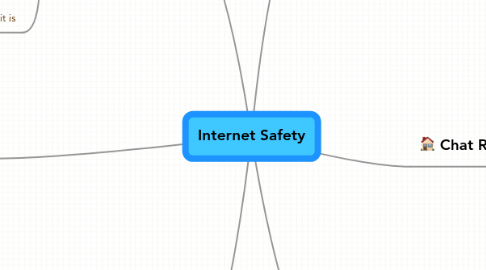
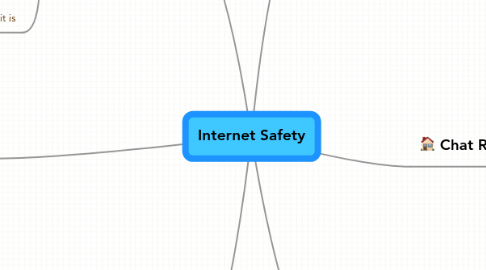
1. E-mail
1.1. Getting Bullied?
1.1.1. Tell an adult or parents
1.2. Delete messages from people you dont know
1.3. Dont upset people
1.4. Avoid spam messages
1.4.1. Tell an adult
1.4.2. Delete
1.5. Always check for virus
1.6. Reply to people you know
1.7. Think B4 sending any Details
1.8. Know when it safe to reply
1.9. Look at the email adress if you dont know who it is
2. Instant Messanging
2.1. Tell an adult if you are bullied
2.2. If a message upsets you
2.2.1. Tell a parent
2.2.2. Tell an adult
2.2.3. Tell a guardian
2.2.4. Tell a teacher
2.3. Dont tell personal info.
2.3.1. To anyone
2.4. Show that you are offline
2.4.1. So people dont reply
2.5. Only give out email to
2.5.1. Friends
2.5.2. Relatives
2.6. Always know who your talking to
3. Online Forum
3.1. Don't use your own name
3.1.1. Use a nickname
3.2. Think about what info your saying
3.2.1. Be polite
3.2.2. About yourself
3.3. Someone might be telling lies
3.4. Dont give personal info.
3.4.1. Might not know who your talking to
3.5. Sometimes you dont have to believe everything
3.5.1. That people says
3.6. Always know who your talking too
3.6.1. Look in adress book
3.7. Always read info. carefully
3.8. Look at a variety of sites for research
4. Mobile Phones
4.1. Reply to people you know
4.2. Delete the messages that upset you
4.2.1. tell an adult
4.3. Online Meeting
4.3.1. ask parents/adults for advice
4.4. Always delete SPAM messages
4.5. Dont give Personal Info. Details
4.6. Make sure you know who your messaging
4.7. Delete the messages that ask you for name and pics
4.8. Think about behaviour while texting
4.9. Think about when it safe 2 talk or text
5. Chat Room
5.1. Dont meet strangers in person
5.1.1. Too Dangerous
5.1.2. Tell parents
5.2. Capital letters means SHOUTING
5.3. Go to age appropriate sites
5.4. Allowed to talk strangers online
5.5. Can pretend to be someone else
5.6. Can tell General Info.
5.7. Dont tell Personal Info.
6. Online Searching
6.1. Some sites aren't real
6.2. Go to age appropriate sites
6.3. Have a friendly search engine
6.4. Nerver click on advertisments
6.4.1. Shows you to buy something
6.4.2. Ask an adult/parents before you click
6.4.3. Think before clicking links
6.5. Think about where info. comes from
6.5.1. Could be a fake
