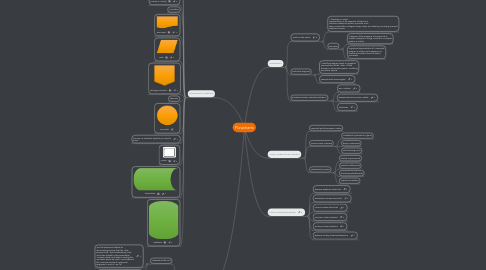
1. Flowchart notation
1.1. Terminator (Start / End)
1.2. Decision
1.3. Process or Activity
1.4. Annotation
1.5. Document
1.6. Data
1.7. Off page connector
1.8. Separator
1.9. Connector
1.10. The Top 10 Flowchart Symbols you need to know
1.11. Arrows
1.12. Stored Data
1.13. Database
2. Origin of flow charts
2.1. Wikipedia's take on it
2.1.1. The first structured method for documenting process flow, the "flow process chart", was introduced by Frank and Lillian Gilbreth in the presentation "Process Charts: First Steps in Finding the One Best Way to do Work", to members of the American Society of Mechanical Engineers (ASME) in 1921.[2]
2.1.2. Wikipedia excludes Lillian Gilbreth here
2.2. MindTools.com gets it wrong
2.2.1. American engineer Frank Gilbreth is widely believed to be the first person to document a process flow, having introduced the concept of a “Process Chart” to the American Society of Mechanical Engineers in 1921. Quote from MindTools.com
2.2.2. Not correct! was Frank and Lillian Gilbreth
2.2.3. Highly doubtful he was first person to document a process flow
2.2.3.1. this appears to be a misquote from wikipedia
2.3. LINK TO THE ORIGINAL TEXT
2.3.1. Process Charts: First steps in finding the one best way to do work [ORIGINAL TEXT]
3. Definition
3.1. What is a flow chart?
3.1.1. A flowchart is a visual representation of the sequence of steps and decisions needed to perform a process. Each step is noted within a diagram shape. Steps are linked by connecting lines and directional arrows.
3.1.2. Examples
3.1.2.1. a diagram of the sequence of movements or actions of people or things involved in a complex system or activity.
3.1.2.2. a graphical representation of a computer program in relation to its sequence of functions (as distinct from the data it processes).
3.2. Data Flow Diagrams
3.2.1. A data flow diagram (DFD) is a graphical representation of the "flow" of data through an information system, modelling its process aspects.
3.2.2. Example Data Flow Diagram
3.3. Business Process Modcvbcbcvels (BPM)
3.3.1. BPM notation
3.3.2. Example Business Process Models
3.3.3. vcbvcbcbc
4. Why create flow charts?
4.1. Important part of Business Analysis
4.2. Communicate a process
4.2.1. Understand a process at a glance
4.2.2. Easy to understand
4.2.3. Short learning curve
4.3. understand a process
4.3.1. identify improvements
4.3.2. pinpoint inefficiencies
4.3.3. find blockers/bottlenecks
4.3.4. Improve consistency
