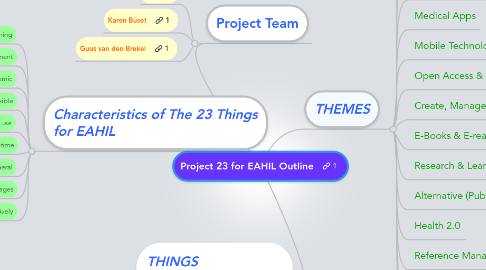
1. Characteristics of The 23 Things for EAHIL
1.1. sharing
1.2. permanent
1.3. dynamic
1.4. flexible
1.5. easy to use
1.6. different use, all-in-one or spread over time
1.7. tailor-made vs general
1.7.1. re-use, adjust, adopt
1.8. multiple languages
1.9. collaboratively
2. THINGS (constantly changing)
2.1. Web 2.0 Library 2.0 and Beyond
2.2. Blogging
2.2.1. addthis
2.2.2. brand & online presence?? (IK)
2.2.2.1. example of best practice? and "interview" with person who made it, what they think it will be used for in the future
2.2.3. Blog platforms
2.2.3.1. Tumblr
2.2.3.2. wordpress
2.2.3.3. blogger
2.2.4. optimising google search
2.2.4.1. registering blog
2.2.5. example of best practice?
2.3. RSS
2.3.1. yahoo pipes
2.3.2. example of best practice? and "interview" with person who made it, what they think it will be used for in the future
2.4. Personal Startpages
2.4.1. iGoogle
2.4.2. netvibes
2.4.3. widgets
2.4.3.1. creating widgets??
2.4.4. example of best practice? and "interview" with person who made it, motivation, what they think it will be used for in the future
2.4.5. http://pinterest.com
2.4.6. scoopit
2.5. Twitter
2.5.1. packrati.us
2.5.2. twapperkeeper/hootsuitearchive
2.5.3. tweetdoc
2.5.4. twitter journal club
2.6. Toolbars
2.6.1. nlm toolbars
2.7. Browser Plugin's / Add-ons
2.8. Social Bookmarking
2.8.1. delicious
2.8.2. diggo
2.8.3. practicus
2.8.4. pintrest
2.8.5. add this
2.9. Photo's & Images? (IK)
2.9.1. flickr
2.9.2. add a creative commons element here? (IK)
2.9.3. lightshot
2.9.4. wordle
2.9.5. picasa
2.9.6. mobile imaging - instagram
2.10. Videos / Screencasts
2.10.1. Streeming
2.10.2. jing
2.10.3. screencast-o-matic
2.10.4. use of webcam
2.11. LibraryThing
2.12. Instant Messaging
2.12.1. meebo
2.12.2. join.me (screen sharing software)
2.13. Workflow
2.14. Mobile Tech
2.14.1. qr codes
2.14.2. apps
2.14.2.1. which are useful?
2.14.2.2. how to make your own
2.14.2.2.1. mobile conduit
2.14.3. difference between apple v android?
2.14.4. learn how to code
2.14.4.1. codeyear
2.14.5. http://oedb.org/blogs/ilibrarian/2012/8-essential-apps-for-library-conferences/
2.15. Discovery Search
2.16. Alternative PubMed
2.17. Working on Projects (some of the same tools as we use on this project)
2.17.1. management
2.17.1.1. TeuxDeux
2.17.2. tools for collaboration
2.17.2.1. dropbox
2.17.3. documents
2.17.3.1. google docs
2.17.3.2. pbworks
2.17.3.3. evernote
2.17.4. communication
2.17.4.1. prezi
2.17.4.2. slideshare
2.17.4.3. skype
2.17.4.4. google+
2.17.5. survey
2.17.5.1. google docs
2.17.5.2. suveymonkey
2.17.6. meeting planning/poll
2.17.6.1. doodle
2.18. reference managing
2.18.1. zotero
2.18.2. mendeley
2.18.3. citeulike
2.18.4. sciplore
2.19. mashups!
2.20. professional issues
2.20.1. copyright
2.20.2. Intellectual property
2.20.3. creative commons

