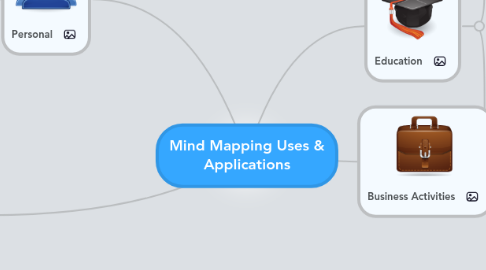
1. Personal
1.1. Retain Information
1.1.1. Book and Media Summaries
1.1.2. Keep track of your plans
1.1.3. Taking Notes
1.1.4. Keep track of things you like
1.1.4.1. List of places around the world that you would like to visit
1.1.4.2. List of favourite books
1.1.5. Keep track of your Ideas
1.1.6. Managind to-do lists
1.2. Content Creation
1.2.1. Wiring an article
1.2.2. A new post for your blog
1.2.3. Writing a CV
1.2.4. Important Letters
1.2.4.1. Letter of application
1.2.4.2. Letter to a public institution
1.2.4.3. Any other complex letter
1.3. Planning
1.3.1. Personal Projects
1.3.2. Personal Study
1.3.3. Holidays
1.3.4. Planning your budget & spendings
1.3.5. Important Events
1.3.6. Weddings
1.4. Problem Solving
1.4.1. Problem solving using George Polya's strategy
1.4.1.1. Understand the problem
1.4.1.2. Devise a plan
1.4.1.3. Carry out the plan
1.4.1.4. Review/extend
1.4.2. Problem solving using the IDEAL strategy
1.4.2.1. identify problems & opportunities
1.4.2.2. define alternative goals
1.4.2.3. explore possible strategies
1.4.2.4. anticipate and act
1.4.2.5. look and learn
1.5. Structuring & Organizing
1.5.1. Personal Brainstorming
1.5.1.1. New idea for my job
1.5.1.2. Brainstorming with friends on,.....?
1.5.2. Organizing complex information
1.5.3. Managing Lists
1.5.3.1. Favourite Movie Lists
1.5.3.2. Lists of books
1.5.3.2.1. books I've read
1.5.3.2.2. books I want to read
1.5.3.2.3. books I enjoyed
1.5.3.3. Favourite Quote Lists
1.5.3.4. Creating favourite lists
1.5.3.5. Specific Contact Lists
1.5.3.6. Lists of favourite food Recipes
1.5.3.7. A list of your Favourite Places
1.5.4. Training and Education
1.5.4.1. keep track of the things you want to learn
1.5.4.2. make sure to not forget about the trainings you want to follow
1.6. Life management
1.6.1. Keep track of your goals
1.6.2. Record important data
1.6.3. Keep track of the things you like to do
2. Collaboration & Sharing
2.1. Personal
2.1.1. Collaborate with family to manage big shopping lists
2.1.2. Collaborate with friends to plan a holiday
2.1.3. Collaborate with the whole world to create wiki maps
2.1.4. Collaborate with the public summaries of your writings
2.1.5. Use it to plan family budget
2.2. Business
2.2.1. Collaborate with colleagues to support your the planning & strategy of a project
2.2.2. Share mind maps with employee contact details
2.2.3. Collaborate on analysing and find solutions together
2.2.4. Offer structured information about your company to the public
2.3. Education
2.3.1. Collaborate with students to keep them informed about a Lecture
2.3.2. Collaborate with the class to brainsorm on different topics
2.3.3. Collaborate with colleagues on different projects
2.3.4. Share the structure of a course or program
2.3.5. Share summaries of your papers or publications
3. Try a Live Demo!
4. Education
4.1. Teachers
4.1.1. Teaching
4.1.1.1. Lecture notes
4.1.1.1.1. Prepare lectures
4.1.1.1.2. Share lecture notes
4.1.1.2. In class
4.1.1.2.1. Collaboration with students
4.1.1.2.2. Class timetable
4.1.1.2.3. Assign projects or papers
4.1.1.3. Extend learning time
4.1.1.3.1. Link home and school activities
4.1.2. Organization
4.1.2.1. Plan the course structure
4.1.2.2. Create the structure of an exam
4.1.2.3. Continuous assessment
4.1.2.4. Manage students
4.2. Students
4.2.1. Assignments
4.2.1.1. Writing essays
4.2.1.2. Writing a thesis
4.2.1.3. Individual projects
4.2.1.4. Group projects
4.2.2. Studying
4.2.2.1. Taking notes
4.2.2.2. Complex topics
4.2.2.3. Exam preparation
5. Business Activities
5.1. Planning & strategy
5.1.1. Business Plan
5.1.1.1. Vision
5.1.1.2. Strategies
5.1.1.3. Market analyses
5.1.1.4. SWOT analyses
5.1.1.5. Roles and responsibilities
5.1.1.6. Milestones
5.1.1.7. Financial
5.1.2. Project Management
5.1.2.1. Task Management
5.1.2.2. Online Collaboration
5.1.2.3. Manage supply chain
5.1.3. Budget planning
5.1.3.1. Cash flow
5.1.3.2. Income
5.1.3.3. Expenses
5.1.4. Product launch
5.1.4.1. Location
5.1.4.2. Timing
5.1.4.3. Media
5.2. Administration
5.2.1. Meeting management
5.2.1.1. Group brainstorming
5.2.1.2. Map entire meeting
5.2.1.3. Online collaboration
5.2.2. Employee management
5.2.2.1. Contact details
5.2.2.2. Duties and responsibilities
5.2.2.3. Holiday scheduling
5.2.3. Department management
5.2.3.1. Manage teams
5.3. Structuring & Organizing data
5.3.1. Comparing and analyzing
5.3.1.1. Decision Making
5.3.1.2. Problem solving
5.3.1.3. Presentation
5.3.2. Managing lists
5.3.2.1. Employees
5.3.2.2. Customers
5.3.2.3. Compeititors
5.3.2.4. Industry technology
5.3.3. Organizing complex information
5.3.3.1. More manageable sections
5.3.3.2. Present in easier terms
5.4. Website & Content Management
5.4.1. Brainstorm ideas for creating content
5.4.2. Schedule content
5.4.3. Blog management
5.4.4. Social media
5.4.5. Track SEO activities
