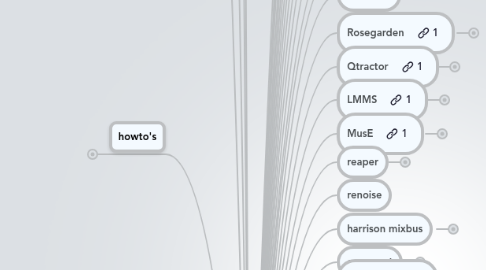
1. linux based
2. intro
2.1. First of all, Linux audio is a bit different than Windows. There is no Killer application like cubase, which has all the features you need builtin (although Ardour is the one application which tends to get near) . Nevertheless, Linux audio is really powerful beause of the audio and midi I/O routing capabilities. Basically, you can build stream chains between programs, routing the signals as you like. So the possibility to combinate programs IS Linux audio. This is accomplished through JACK. The Jack audio connenction kit does its magic upon other technologies like ALSA, OSS4, pulse audio. All have their place, some do the same thing; Many things to know (and to explore) here. See Background technologies. Generally, if you click an application in audio, jack will be started in background for you (except for the ones that do not need it) You can also start jack (via jack control) before starting any audio applications. This gives you more control. Samplerate, etc.
2.2. the apps are divided in three goups
3. Pulseaudio
3.1. see background technologies
4. background technologies
4.1. jack
4.1.1. <html><img src="jack.PNG">
4.1.2. Have you ever wanted to take the audio output of one piece of software and send it to another? How about taking the output of that same program and send it to two others, then record the result in the first program? If so, JACK may be what you've been looking for.
4.1.3. JACK is a low-latency audio server, written for POSIX conformant operating systems such as GNU/Linux and Apple's OS X. It can connect a number of different applications to an audio device, as well as allowing them to share audio between themselves. Its clients can run in their own processes (ie. as normal applications), or can they can run within the JACK server (ie. as a "plugin").
4.1.4. JACK was designed from the ground up for professional audio work, and its design focuses on two key areas: synchronous execution of all clients, and low latency operation. More background information is available.
4.1.5. background information
4.1.6. JACK Schematic diagram
4.1.6.1. <html><img src="JACK-Diagram.png">
4.2. alsa
4.2.1. An audio library (and kernel level API) for Linux.
4.2.2. Documentation
4.2.3. en.wikipedia.org > Wiki > Advanced Linux Sound Architecture
4.2.4. AlsaWiki
4.3. pulseaudio
4.3.1. <html><img src="PulseAudio-logo.png">
4.3.2. PulseAudio is a sound server for POSIX and Win32 systems. A sound server is basically a proxy for your sound applications. It allows you to do advanced operations on your sound data as it passes between your application and your hardware. Things like transferring the audio to a different machine, changing the sample format or channel count and mixing several sounds into one are easily achieved using a sound server.
4.3.3. en.wikipedia.org > Wiki > Pulseaudio
4.3.4. features
4.3.4.1. * Per-application volume controls[1]
4.3.4.2. * An extensible plugin architecture with support for loadable modules
4.3.4.3. * Compatibility with many popular audio applications
4.3.4.4. * Support for multiple audio sources and sinks
4.3.4.5. * Low-latency operation and support for latency measurement[2]
4.3.4.6. * A zero-copy memory architecture for processor resource efficiency
4.3.4.7. * Ability to discover other computers using PulseAudio on the local network and play sound through their speakers directly
4.3.4.8. * Ability to change which output device an application plays sound through while the application is playing sound (without the application needing to support this, and indeed without even being aware that this happened)
4.3.4.9. * A command-line interface with scripting capabilities
4.3.4.10. * A sound daemon with command line reconfiguration capabilities
4.3.4.11. * Built-in sample conversion and resampling capabilities
4.3.4.12. * The ability to combine multiple sound cards into one
4.3.4.13. * The ability to synchronize multiple playback streams
4.3.4.14. * Bluetooth audio devices with dynamic detection
4.3.5. Mailing Lists
4.3.6. IRC
4.3.7. Tracking
4.3.8. Documentation
4.3.8.1. First Steps
4.3.8.2. The Perfect Setup
4.3.8.3. FAQ
4.3.8.4. Modules
4.3.8.5. Command Line Interface
4.3.8.6. Daemon Parameters
4.3.8.7. Server Strings
4.3.8.8. System-Wide Daemon
4.3.9. Perfect setup
4.3.10. The Project Formerly Known as Polypaudio
4.3.11. pulseaudio flowchard diagram
4.3.11.1. <html><img src="Pulseaudio-diagram.png">
4.3.12. Automatically change Sound Input Output device
4.3.12.1. have to plugin my USB Audio adapter ( 4300054 Gigawire USB Audio Adapter) for audio input because has a combo-input-output port for voice. After I do this, I have go open Sound Settings and manually select the USB Audio adapter for Input and Output, if I do not, the system default remains selected.
4.3.12.2. Is there anyway, I can make Ubuntu to automatically select the USB Audio Adapter as the default as soon as I plug-in?
4.3.12.3. There is pulseaudio module-switch-on-connect that enables automatic switching of an audio device on connection. To test if this works we may issue the following commmand in a terminal:
4.3.12.4. pacmd load-module module-switch-on-connect
4.3.12.5. On success we can add the following line to our /etc/pulse/default.pa
4.3.12.6. load-module module-switch-on-connect
4.3.12.7. to always load this module on every login, resp. restart of the pulseaudio daemon.
4.4. (de)JackLab - Musikproduktion und Linux.pdf
4.5. manpage
4.6. streaming
4.6.1. Media streaming Open and unencumbered media streaming solutions: http://linuxaudio.org/en/press/lud46-Media_Streaming.pdf
4.7. Java-audio-utils
4.7.1. a place for various audio related libraries being developed for the Praxis InterMedia System that may be of more general use.
4.7.2. A common guiding principle of these projects is that they provide the simplest possible API based wherever possible around standard Java classes.
4.7.3. JNAJack is a minimal object-oriented wrapper to the JACK Audio Connection Kit API. It uses Java Native Access (JNA) rather than custom JNI to interface with the underlying Jack API, simplifying development and deployment (no compilation required!). Unlike JJack, the other Java binding for Jack, the aim of this project is to support direct (OOP) access to the Jack API from Java (and nothing else). Most important aspects of the audio API are included. MIDI and transport support will be implemented in the future.
4.7.4. If you're just looking to write an audio client for JACK in Java, you are recommended to use the AudioServers API below, which abstracts out the complexity of working with the JACK API, and means that your client can work with any AudioServer implementation.
4.7.5. AudioServers
4.7.5.1. The aim of this project is to provide a simple client-server callback model for audio IO, providing a minimal API that removes the need for audio processing code to have any knowledge of the underlying audio library. The release includes server implementations providing low-latency JavaSound support (with configurable timing mechanisms) and Jack support through JNAJack.
4.7.5.2. Have a look at Getting Started with the AudioServers API, or have a look through the JavaDoc
4.8. mp3 oder m4a
4.8.1. Der nackte Vergleich von einer 128kbit/s mp3-Spur mit einer m4a-Spur wird wohl qualitativ zugunsten des AA-Codecs ausgehen. Dennoch kann man mithilfe des LAME bei der Codierung von mp3 noch eine ganze Menge rausholen. Beispielweise kann man sogenanntes Joint-Stereo einsetzen, welches Kompression deutlich verbessert (-> Wikipedia erklärt). Auch durch variable Bitrate im Bereich von...bis besteht die Möglichkeit, die Kompression gezielter einzusetzen und so die Qualität noch zugunsten von mp3 zu verbessern.
4.8.2. mp3-Dateien würde ich ausschließlich mit LAME codieren. Wikipedia schreibt hier:
4.8.3. Auch ist LAME in der Regel langsamer als Encoder anderer Kompressionsverfahren. Die Ursachen dafür liegen zum Beispiel im psychoakustischen Modell und anderen internen Funktionen, die dazu dienen, die Ausgabequalität zu verbessern. Die langsame Verarbeitung kommt also direkt der Qualität zugute.
4.8.4. Unterhalb 128kbit/s ist meines Wissens Vorbis AAC überlegen. Oberhalb 192kbit/s verschwimmen die Unterschiede. Die meisten würden auch oberhalb 192kbit/s keinen Unterschied zur CD feststellen, nach meiner Meinung.
4.9. libregraphicsworld.org > Blog > Entry > The-state-of-firewire-audio-interfaces-support-on-linux
5. plugins
5.1. plugin.org.uk
5.1.1. a website for GPL'd (free software) audio plugins
5.2. ladspa
5.2.1. about
5.2.1.1. DSSI LADSPA Plugins
5.2.2. Rubber Band
5.2.2.1. is a software library for audio time-stretching and pitch-shifting.
5.2.2.2. it does also include a simple command-line utility program that you can use for simple adjustments to the speed and pitch of existing audio files.
5.2.3. BLOP - Bandlimited Oscillator Plugins
5.2.3.1. Bandlimited wavetable-based oscillator plugins for LADSPA hosts BLOP comprises a set of LADSPA plugins that generate bandlimited sawtooth, square, variable pulse and slope-variable triangle waves, for use in LADSPA aware audio applications, principally as components of a modular synthesis network. They are wavetable based, and are designed to produce output with harmonic content as high as possible over a wide pitch range. Additionally, there are a few extra plugins to assist in building synthesis networks, like a analogue-type sequencer, sync-square and ADSR envelope.
5.2.4. cmt - Computer Music Toolkit
5.2.4.1. Computer Music Toolkit (cmt) a collection of LADSPA plugins cmt -- Computer Music Toolkit -- is a collection of LADSPA compatible plugins that any conforming program may take advantage of. Plugins available are: low/high pass filters, echo/feedback delay filters with configurable delays from 0.01 to 60 seconds, amplifies, white and ping noise generators, compressors, expanders, limiters, b/fmh encoders, drum synthesizers, lofi (low fidelity), phase modulator (phasemod) and many more
5.2.5. mcp
5.2.5.1. LADSPA plugins designed for Alsa Modular Synth MCP plugins implement a set of LADSPA plugins that vastly improve the sound of AlsaModularSynth. Currently they consist of these plugins: * Moog VCF (1-3): Moog lowpass filters that quite successfully emulate the properties of the analogue circuit. Version 3 of these filters is recommended. * Phaser1: A phaser with up to 30 all-pass filters in series. * Phaser1+LFO: The same as above, but with built-in LFO. LFO waveform can be continuosly changed from saw down to triangle and saw up. * Chorus (1,2): Two chorus plugins.
5.2.6. fil-plugins - parametric equalizer LADSPA plugin
5.2.6.1. Four-band parametric equaliser. Each section has an active/bypass switch, frequency, bandwidth and gain controls. There is also a global bypass switch and gain control. The 2nd order resonant filters are implemented using a Mitra-Regalia style lattice filter, which has the nice property of being stable even while parameters are being changed. All switches and controls are internally smoothed, so they can be used 'live' without any clicks or zipper noises. This should make this plugin a good candidate for use in systems that allow automation of plugin control ports, such as Ardour, or for stage use.
5.2.7. omins - a collection of LADSPA plugins aimed at modular synthesizers
5.2.7.1. These plugins are provided: Range translator, Formant filter, AD Envelope, DAHDSR Envelope, Hz to V/Oct converter, Comparison, Fast Crossfade, Masher, Multiplexer, Power, Probability Switch, Sample and Hold, Signal Absolute Value, Slew Limiter, Slide, Waveguide Mesh
5.2.8. swh-plugins - Steve Harris's LADSPA plugins
5.2.8.1. Steve Harris has written a large number of plugins for LADSPA compatible hosts (e.g. GLAME, Sweep and ecasound). The plugins available are: amp, fast overdrive, overdrive (with colourisation), comb filter, waveshaper, ringmod, divider, diode, decliper, pitch scaler, 16 band equaliser, sinus wavewrapper, hermes filter, chorus, flanger, decimater, oscillator, gverb, phasers, harmonic generators, surround encoders and more.
5.2.9. Tom's Audio Processing LADSPA plugins
5.2.9.1. Tom Szilagyi has written a number of plugins for LADSPA compatible hosts (e.g. Ardour, GNU Sound and GStreamer). The plugins (Equalizer, Reverberator, Stereo Echo, Tremolo, Scaling Limiter, AutoPanner and DeEsser) have been written primarily for Ardour but should work well with any LADSPA host. Homepage: http://tap-plugins.sourceforge.net/
5.3. LV2
5.3.1. about
5.3.2. lv2plug.in
5.4. dssi
5.4.1. about
5.4.1.1. the Disposable Soft Synth Interface or DSSI is a plugin architecture for software synthesizers to be run under Linux. There are currently a few software synthesizers designed for DSSI including:
5.4.1.1.1. * FluidSynth-DSSI, a FluidSynth soundfont-playing plugin.
5.4.1.1.2. * Xsynth-DSSI, an analogue-style (VCAs-VCF-VCO) synth plugin.
5.4.1.1.3. * hexter, a Yamaha DX7 modelling plugin.
5.4.1.1.4. * ll-scope, a GTK+ oscilloscope plugin.
5.4.1.1.5. * Sineshaper, a waveshaping synth plugin.
5.4.1.1.6. * dssi_convolve, a DSSI wrapper around libconvolve, providing a friendly convolution plugin for reverb effects (among other uses).
5.4.1.1.7. * xy-controller-dssi, a GUI controller plugin which translates mouse input into X-Y control outputs.
5.4.1.1.8. * WhySynth, a synth plugin featuring four oscillators per voice, multiple oscillator, filter, and envelope modes, effects, and more.
5.4.1.1.9. * Wsynth-DSSI, a wavetable synth written with the PPG Wave and Prophet VS in mind.
5.4.1.1.10. * nekobee, a synth plugin that emulates the sound of the TB-303 Bassline.
5.4.1.2. These synths can be used directly within the Rosegarden or MusE sequencers without having to patch them via JACK (although you can run them as seperate applications and patch then with JACK if you want). One of the most attractive benefits of the DSSI package is that Linux musicians can use many Windows VST instruments and effects using Wine. The huge benefit to Linux musicians is that because DSSI uses the LGPL licence, it can be distributed as a binary compared to fst-vst which has to be compiled by every user because of the GPL.
5.4.1.3. How to use Windows VST instruments and effects in JAD using dssi-vst
5.4.1.4. calf.sourceforge.net
5.4.1.5. naspro.atheme.org > Content > Downloads
5.4.1.6. en.wikipedia.org > Wiki > DSSI
5.4.2. dssi-vst-ladspa wrapper vst for ladspa.
5.4.2.1. dssi-vst exposes a LADSPA descriptor as well as a DSSI descriptor. This change permits you to use dssi-vst to load VST effects in LADSPA hosts, as well as to load VST effects and instruments in DSSI hosts as before. When used in a LADSPA host, the VST GUI will not be shown unless the host supports DSSI-style GUIs for LADSPA plugins as well -- which most do not.
5.4.3. FluidSynth-DSSI
5.4.3.1. FluidSynth
5.4.3.2. The FluidSynth-DSSI package contains FluidSynth-DSSI, a wrapper for the FluidSynth SoundFont-playing software synthesizer, allowing it to function as a DSSI plugin. (This was formerly part of the main DSSI package.)
5.4.3.3. en.wikipedia.org > Wiki > FluidSynth
5.4.4. xsynth-dssi
5.4.4.1. xsynth-dssi package contains the Xsynth-DSSI plugin, a classic-analog (VCOs-VCF-VCA) style software synthesizer with an editor GUI.
5.4.5. dssi-vst
5.4.5.1. The dssi-vst package contains a wrapper plugin for Windows VSTs that enables them to be used by DSSI hosts running on Linux or similar on i386, using Wine. To use dssi-vst: make sure DSSI_PATH is set appropriately, set VST_PATH to a colon-separated list of the directories containing VST plugins, and start up your DSSI host. The plugin soname is dssi-vst.so, and each VST plugin gets a label corresponding to its DLL name. So for example, with jack-dssi-host, you should be able to just run jack-dssi-host dssi-vst.so:MyVstPlugin.dll
5.4.6. hexter (dssi)
5.4.6.1. hexter is a plugin which models the sound of a Yamaha DX7.
5.4.7. Aeolus
5.4.7.1. Synthesised pipe organ emulator Aeolus is a synthesised (i.e. not sampled) pipe organ emulator that should be good enough to make an organist enjoy playing it. It is a software synthesiser optimised for this job, with possibly hundreds of controls for each stop, that enable the user to "voice" his instrument. Main features of the default instrument: three manuals and one pedal, five different temperaments, variable tuning, MIDI control of course, stereo, surround or Ambisonics output, flexible audio controls including a large church reverb. Aeolus is not very CPU-hungry, and should run without problems on a e.g. a 1GHz, 256Mb machine.
5.4.7.2. Stop and instrument definitions for Aeolus-0.6.x
5.4.7.3. This package contains definitions of stops and of an instrument
5.4.7.4. to be used with the aeolus organ synth.
5.4.8. ll-scope
5.4.8.1. an oscilloscope DSSI plugin The Oscilloscope is a DSSI plugin with a GUI that displays the audio input in an oscilloscope view. It can be useful when working with modular synths, to view the waveforms with at different places in the synth graph
5.4.9. Wsynth-DSSI
5.5. vst
5.5.1. about
5.5.2. wineasio
5.5.2.1. wineasio provides an ASIO to JACK driver for WINE.
5.5.2.2. ASIO is the most common Windows low-latency driver, so is commonly used in audio workstation programs. (Wine's built-in JACK transport isn't a Windows ASIO driver.) Note: After install as user run the following command to make wineasio known. regsvr32 wineasio.dll Wine ASIO allows specifying the number of inputs and outputs via environment variables. In BASH this looks like export ASIO_INPUTS=4 export ASIO_OUTPUTS=8 Or to set it statically, put above lines in ~/.profile.
5.5.2.3. Reaper on UbuntuStudio: New wineasio inside
5.5.2.4. WineAsio guide - JackLab UserWiki
5.5.2.4.1. JackLab/WineAsio guide - openSUSE
5.5.2.5. ASIO with Wineasio - ProAudioOverlay
5.5.2.6. Windows VSTs in Ardour (via wineasio and Reaper) | ardour
5.5.2.7. Wine-Asio | Linux Vst Compatibility
5.5.2.8. HOWTO: REAPER on Ubuntu Linux with wineasio (updated)
5.5.3. FST: VST plugins on GNU/LINUX
5.5.3.1. <html><img src="fst.jpg">
5.5.3.2. FST is a program by which uses Wine, Jack and Steinberg's VST Audio Plug-Ins SDK to enable the use of many VST audio plugins under Gnu/Linux.
5.5.3.3. Links
5.5.3.3.1. Wine
5.5.3.3.2. Jack
5.5.3.3.3. VST audio plugins
5.5.4. jost -native linux vst(i)
5.5.4.1. ports
5.5.4.1.1. HIGHLIFE - DiscoDSP’s top of the line sampler
5.5.4.1.2. VEX - 3 oscillator subtractive waverom synth
5.5.4.1.3. Audjoo Helix - subtractive unusual synth
5.5.4.1.4. Rock Hardbuns’s Peggy2000
5.5.4.1.5. CHIP32 - Simple wavetable synthesizer
5.5.4.1.6. VOPM - Virtual fm synthsizer
5.5.4.1.7. DestroyFX Buffer Override
5.5.4.1.8. DestroyFX Transverb
5.5.4.1.9. DestroyFX Skidder
5.5.4.1.10. DestroyFX MonoMaker
5.5.4.1.11. ndc plugs’ BufferSynth 2
5.5.4.1.12. ndc plugs’ SoulForce
5.5.4.1.13. Rumpelrausch Taips ZR3
5.5.4.1.14. 31 band equalizer
5.5.4.1.15. CMT Bitcrusher
5.5.4.1.16. ZynAddSubFx
5.5.4.2. plugins
5.5.4.2.1. DrumSynth
5.5.4.2.2. EQinox
5.5.4.2.3. SoundCrab
5.5.4.2.4. Nekobee
5.5.5. VST Plug-In Bundle
6. commandline tools
6.1. mplayer
6.1.1. mplayer - movie player
6.1.2. mencoder - movie encoder
6.1.3. mplayer is a movie (and audio) player for Linux. It plays most MPEG/VOB, AVI, ASF/WMA/WMV, RM, QT/MOV/MP4, Ogg/OGM, MKV, VIVO, FLI, NuppelVideo, yuv4mpeg, FILM and RoQ files, supported by many native and binary codecs. You can watch Video CD, SVCD, DVD, 3ivx, DivX 3/4/5 and even WMV movies, too.
6.1.4. keyboard control
6.1.4.1. <- and ->
6.1.4.1.1. Seek backward/forward 10 seconds.
6.1.4.2. up and down
6.1.4.2.1. Seek forward/backward 1 minute.
6.1.4.3. pgup and pgdown
6.1.4.3.1. Seek forward/backward 10 minutes.
6.1.4.4. [ and ]
6.1.4.4.1. Decrease/increase current playback speed by 10%.
6.1.4.5. { and }
6.1.4.5.1. Halve/double current playback speed.
6.1.4.6. backspace
6.1.4.6.1. Reset playback speed to normal.
6.1.4.7. < and >
6.1.4.7.1. Go backward/forward in the playlist.
6.1.4.8. ENTER
6.1.4.8.1. Go forward in the playlist, even over the end.
6.1.4.9. HOME and END
6.1.4.9.1. next/previous playtree entry in the parent list
6.1.4.10. INS and DEL (ASX playlist only)
6.1.4.10.1. next/previous alternative source.
6.1.4.11. p / SPACE
6.1.4.11.1. Pause (pressing again unpauses).
6.1.4.12. .
6.1.4.12.1. Step forward. Pressing once will pause movie, every con‐
6.1.4.12.2. secutive press will play one frame and then go into pause
6.1.4.12.3. mode again (any other key unpauses).
6.1.4.13. q / ESC
6.1.4.13.1. Stop playing and quit.
6.1.4.14. + and -
6.1.4.14.1. Adjust audio delay by +/- 0.1 seconds.
6.1.4.15. / and *
6.1.4.15.1. Decrease/increase volume.
6.1.4.16. 9 and 0
6.1.4.16.1. Decrease/increase volume.
6.1.4.17. ( and )
6.1.4.17.1. Adjust audio balance in favor of left/right channel.
6.1.4.18. m
6.1.4.18.1. Mute sound.
6.1.5. documentation
6.1.6. mailing lists
6.1.7. manpage
6.1.8. Multimedia Dynamite
6.1.8.1. An overview of the awesome power and configurability of MPlayer.
6.2. SoX - Sound eXchange
6.2.1. <html><img src="sox-logo.png">
6.2.2. Swiss Army knife of sound processing programs
6.2.3. convert various formats of computer audio files in to other formats.
6.2.4. play and record audio files
6.2.5. apply various effects to sound files
6.2.6. en.wikipedia.org > Wiki > SoX
6.2.7. Documentation
6.2.7.1. manpage
6.2.8. Mailing Lists
6.2.9. Convert Audio to other formats with Ease using Sox in Ubuntu Linux
6.2.10. Nabble - SoX - Sound eXchange forum
6.2.11. Scripts
6.2.12. Linux Journal article on SoX
6.2.13. manpage
6.3. aseqjoy
6.3.1. turns a joystick into a MIDI controller for the ALSA sequencer infrastructure
6.4. ffmpeg
6.4.1. <html><img src="ffmpeg-logo.png">
6.4.2. a very fast video and audio converter. It can also grab from a live audio/video source.
6.4.3. en.wikipedia.org > Wiki > Ffmpeg
6.4.4. ffmpeg documentation
6.4.5. Quick Start
6.4.6. Supported File Formats and Codecs
6.4.7. ffplay
6.4.7.1. FFplay is a very simple and portable media player using the FFmpeg libraries and the SDL library.
6.4.8. (de)Videohokuspokus mit ffmpeg
6.4.9. Using ffmpeg to manipulate audio and video files
6.4.10. FFmpeg Howto
6.4.11. How-To: Alter Video Speed with FFmpeg and mjpegtools
6.4.12. How-To: Extract images from a video file using FFmpeg
6.4.13. How-To: Find and Extract Video File Details
6.4.14. manpage
6.5. streamripper
6.6. Audio/Video/Image/Text/ISO Convert
6.7. Autotalent
6.7.1. a real-time pitch correction plug-in. You specify the notes that a singer is allowed to hit, and Autotalent makes sure that they do. You can also use Autotalent for more exotic (Cher / T-Pain) effects. It also can be used as a pitch shifter or for faux vocal doubling.
6.7.2. Oli Larkin did the VST/AU port of Tom Baran's open source pitch correction LADSPA plug-in. All credit goes to Tom for the algorithm. At the moment it is designed to be used on a mono track, if used on a stereo track, the left channel will be copied to the right.
7. blogs
8. howto's
8.1. some howtos
8.2. HOW TO change sound card
8.3. Manage your music with ID3 tag editors
8.4. HOW TO record audio streams
8.5. HOWTO: Getting MIDI to work fully in Ubuntu
8.6. HOWTO: Get your microphone to work
8.7. HOWTO: Set up SHOUTcast-server at home and Internet DJ Console
8.8. Latest audacious media player
8.9. RIP
8.9.1. HOW TO rip audio CD's to mp3
8.9.2. HOWTO: Rip mp3 using Sound Juicer
8.9.3. Howto Duplicate Audio CDs using cdrdao in Ubuntu
8.9.4. Ripping Vinyl with GNU/Linux
8.10. oss4
8.10.1. Get better sound in Ubuntu with the Brand new OSS 4!
8.10.2. Hardy 8.04 & OSS4 (Alternative to ALSA)
8.11. pulseaudio
8.11.1. [Update] Radiostreams mitschneiden mit Pulseaudio
8.11.2. HOWTO: Surround sound in pulseaudio
8.11.3. HOWTO: PulseAudio Fixes & System-Wide Equalizer Support (Hardy Heron)
8.12. jack
8.12.1. https://help.ubuntu.com/community/UbuntuStudio/JackQuickStart
8.13. convert
8.13.1. HOW TO convert flac to mp3 files
8.13.2. Convert Audio to other formats with Ease using Sox in Ubuntu Linux
8.14. https://help.ubuntu.com/community/UbuntuStudioPreparation
8.15. Streaming Audio with Ices and Icecast
8.16. Video Codecs and the Free World
8.16.1. How codecs are hurting multimedia, how Linux is dealing with it, and why free codecs can saveit
8.17. State of the Art: Linux Audio 2008
8.18. State of the Art: Linux Audio 2008, Part II
8.19. Tech Tips
8.19.1. Make USB/MIDI work, turn your existing soundcard i nto a high-quality synthesizer, and exploit the power of X.
9. webbased
9.1. audexp.appspot.com > Tracker
9.2. patternsketch.com
9.3. audiotool.com
9.3.1. wiki.audiotool
9.4. drumlet.epic.net > P > 4f2681be7dbc0f2ecd00007f
10. back to root map
10.1. Wired
10.1.1. <html><img src="wiredlogo.PNG">
10.1.2. Wired is a professional music production and creation free software running on the Linux operating system.
10.1.3. It brings musicians a complete studio environment to compose, record, edit and mix music without the need of expensive hardware.
10.1.4. supports unlimited Audio/Midi tracks playback and recording, and introduces a Plugin system for instruments and effects. It handles live instruments (through sound card analog or midi inputs), virtual instruments and sound effects. It manages the most used plug-in types (LADSPA, DSSI). It is composed of racks, a sequencer and a mixer. Its intuitive graphical interface is user-friendly for amateurs whereas its abilities cover every needs of a semi-professional public.
10.1.5. Documentation
10.1.6. Forum
10.1.6.1. Help
10.1.6.2. Open Discussion
10.1.7. blog
10.1.8. screenshot
10.1.8.1. <html><img src="../Eigene Dateien/wired.png">
10.2. Jokosher
10.2.1. <html><img src="jokosherlogo.png">
10.2.2. Jokosher is a simple yet powerful multi-track studio. With it you can create and record music, podcasts and more, all from an integrated simple environment.
10.2.3. Help
10.2.3.1. Installation
10.2.3.2. Testing Jokosher Guide
10.2.3.3. Main Documentation
10.2.3.4. User Contributed Tutorials
10.2.3.5. Extensions
10.2.4. Forums
10.2.5. <html><img src="jokosher0.9.png">
10.2.6. Features
10.2.6.1. Ease Of Use Easy to use interface, designed from the ground up. Jokosher uses concepts and language familiar to musicians, and is a breeze to use.
10.2.6.2. Editing Simple editing with splitting, trimming and moving tools.
10.2.6.3. Unbenannt
10.2.6.4. Mixing Multi-track volume mixing with VU sliders.
10.2.6.5. Audio Import audio (Ogg Vorbis, MP3, FLAC, WAV and anything else supported by GStreamer) into your projects.
10.2.6.6. Instruments A range of instruments can be added to a project, and instruments can be renamed. Instruments can also be muted and soloed easily.
10.2.6.7. Audio Export to MP3, Ogg Vorbis, FLAC, WAV and anything else GStreamer supports.
10.2.6.8. Documentation Documentation (User Guide, FAQ, Tutorial) and User Community (Forums, IRC).
10.2.7. Wiki
10.2.8. jokosher-developerswebsite
10.2.9. Screenshots
10.2.10. Unbenannt
10.3. gmerlin visualizer
10.3.1. opens your soundard for recording and displays a visualization in a window. It supports fullscreen and mouse- and keyboard interaction with visuals for visualization plugins, which support this. If you move the mouse or press the “Menu key”, the toolbar will show up (either method can be disabled). It will be hidden again after the mouse is idle for some seconds.
10.4. Sound Converter
10.4.1. <html><img src="SoundConverter.PNG">
10.4.2. The sound conversion application for the GNOME environment. It reads anything the GStreamer library can read (Ogg Vorbis, AAC, MP3, FLAC, WAV, AVI, MPEG, MOV, M4A, AC3, DTS, ALAC, MPC, Shorten, APE, SID, etc...), and writes WAV, FLAC, MP3, and Ogg Vorbis files.
10.4.3. manpage
10.5. Gnome-sound-recorder
10.5.1. <html><img src="gnome-sound-recorder.png">
10.5.2. The Sound Recorder application enables you to record and play .flac, .ogg, and .wav sound files.
10.5.3. wiki.ubuntuusers.de > Gnome-sound-recorder
10.5.4. manpage
10.6. Noteedit
10.6.1. a free music score editor for Linux. It supports an unlimited number and length of staffs, polyphony, a MIDI playback of written notes, chord markings, lyrics, a number of import and export filters to many formats like MIDI, MusicXML, ABC Music, MUP, PMX, MusiXTeX and LilyPond and more!
10.6.2. Features
10.6.2.1. * Insertion/deletion/modification of notes, rests (and multirests), ties/slurs, stem/beam control, instrument changes, repeats, clef/time/key/volume/tempo and all other classical music notation signatures.
10.6.2.2. * Chords markings (based on KGuitar project)
10.6.2.3. * Dynamic expression markings ((de)crescendo, octaviation, arpeggio, fermata, trills, grace notes etc.).
10.6.2.4. * Fixed expression markings (staccato, sforzato, portato, strong pizzicato, sforzando etc.).
10.6.2.5. * Multiple voices per staff (polyphony).
10.6.2.6. * Drum notes (including drum and bass drum clef).
10.6.2.7. * Flexible UI based on Qt/KDE. Supports zoom, multiple windows, many keyboard shortcuts, Konqueror embedding and other candies.
10.6.2.8. * Playback and other MIDI operations (reading and recording from MIDI keyboard) are done using TSE3 library. Each staff can have its own channel, own intsrument and own MIDI settings (reverbation, chorus). Currently played element is highlighted!
10.6.2.9. * Support for lyrics.
10.6.2.10. * Basic score layout operations (setting brackets, braces, score title, composer, copyright etc.).
10.6.2.11. * Many useful tools like automatic placment of bars, automatic placement of beams, transposition, copying&pasting of elements, optimization and resetting of accidentals, MIDI importing (or recording from MIDI keyboard) filters etc.
10.6.2.12. * Exports MIDI (using TSE3 library), MusicXML, ABC Music, PMX, MusiXTeX and LilyPond.
10.6.2.13. * Imports MIDI and MusicXML.
10.6.2.14. * The NoteEdit fileformat is similar to the format of the music publication program (MUP). It's a plaintext format, with a simple syntax for describing the music, so computer geeks can edit it by hand if they want to:).
10.6.2.15. * NoteEdit is translated into the following languages: German, Spanish, French, Hungarian, Italian, Russian, Slovak, Slovene and Swedish. It supports UTF-8 encodings for lyrics, score title, composer, copyright and other document strings.
10.6.3. Documentation
10.6.4. FAQ
10.6.5. en.wikipedia.org > Wiki > NoteEdit
10.6.6. Linux.com: Editing music scores with free software
10.6.7. web.archive.org > Web > 20080211023913rn 2 > Vsr.informatik.tu-chemnitz.de > Staff > Jan > Nted > Nted
10.6.8. wiki.xtronics.com > Index.php > Noteedit
10.6.9. (de)
10.6.9.1. (de)blog review
10.6.9.2. (de)wiki.ubuntuusers.de > Noteedit
10.6.9.3. tuebingen.linux.de > Files > Notensatz
10.6.9.4. NoteEdit und MIDI Sequenzer
10.6.9.5. LinuxUser - Das Magazin für die Praxis - LU 04/2002 - NoteEdit
10.6.9.6. Musik liegt in der Luft
10.7. BpmDj
10.7.1. BpmDj is a program that can be used to DJ. It works under Linux and plays Mp3's/Ogg's. It has a fully automatic BPM counter. It can determine the sound color. It has a full fledged QT based interface. It will help you manage a large amount of songs. Further it can help in creating playlist and has proven to be very robust. The program also allows offline automatic mixing and contains a wavelet based beat graph analyzer to visualize audio tracks.
11. lionstracs.com
11.1. GROOVE X-7:
11.1.1. 76 Keys Workstation Keyboard
11.2. GROOVE X-6:
11.2.1. 61 Keys Workstation Keyboard
11.3. GROOVE X-R:
11.3.1. 19 Inch, 2U Workstation Rack Module
11.4. GROOVE V-DJ:
11.4.1. Professional DJ All in One Workstation
11.5. LIONSTRACS OS 5.1
11.5.1. Super-fast and great-looking, Kubuntu is a secure, intuitive operating system that powers GROOVE, and MEDIASTATION keyboards Workstation.
11.6. tastenpoint.at > Forum > Viewtopic ? ...
11.7. lionstracs.com > Groove > V-DJ
12. control
12.1. qJACK Control
12.1.1. <html><img src="jackctl.png">
12.1.2. the Jack Control Interface. the main application required for music production under Linux. Nearly all Linux music software requires that the JACK server be running before you can use them as it controls the routing of audio and midi data. Note that some audio hardware tends to record much better at 48000Hz rather than the standard 44100Hz of CD audio. The sampling rate and bit depth (audio quality) of your audio projects must be set under qjackctl before you start it. The application is set to start Jack @ startup. Also, it will start minimized into tray.
12.1.3. Provides a simple GUI dialog for setting several JACK daemon parameters, which are properly saved between sessions, and a way control of the status of the audio server daemon. With time, this primordial interface has become richer by including a enhanced patchbay and connection control features.
12.1.4. At the Sounding Edge: Using QSynth and QJackCtl.
12.1.5. ubustu.com > Globe > 2007 > 05 > 29 > How-to-configure-jack-in-ubuntu-studio
12.2. JACK Network Manager
12.3. Mixers
12.3.1. alsamixer
12.3.2. kalsamixer
12.3.3. gnome-alsamixer
12.4. set default sound card
13. play
13.1. Aqualung
13.1.1. <html><img src="aqualung.png">
13.1.2. Aqualung is an advanced music player originally targeted at the GNU/Linux operating system
13.1.3. Documentation
13.1.4. killer features
13.1.4.1. the only Linux media player that can claim completely gapless play between tracks.
13.1.4.2. JACK Audio Server support
13.1.4.3. LADSPA plugin support –
13.1.4.4. Playlist tabs
13.1.4.5. rip and encode cd's
13.1.5. faq
13.1.6. mailing list
13.1.6.1. aqualung-friends Archives
13.1.6.2. aqualung-svn Archives
13.1.7. Aqualung - a WinAmp-style Music Player for Linux and Windows
13.1.8. Linux Media Player Roundup - Part 6
13.1.9. screenshot
13.1.9.1. <html><img src="Aqualung2.png">
13.1.10. manpage
13.2. Audacious
13.2.1. <html><img src="audacious.png">
13.2.2. an advanced audio player, with an advanced audio playback engine, which for audio playback
13.2.3. Features
13.2.3.1. Codec Support
13.2.3.1.1. * MP3
13.2.3.1.2. * AAC, AAC+
13.2.3.1.3. * Vorbis
13.2.3.1.4. * FLAC
13.2.3.1.5. * Wavpack
13.2.3.1.6. * Musepack
13.2.3.1.7. * TTA
13.2.3.1.8. * WMA
13.2.3.1.9. * ALAC
13.2.3.1.10. * 150 different module formats
13.2.3.1.11. * Several chiptune formats: AY, GBS, GYM, HES, KSS, NSF, NSFE, SAP, SPC, VGM, VGZ, VTX
13.2.3.1.12. * Playstation Audio: PSF1, MiniPSF1
13.2.3.1.13. * Ad-lib chiptunes via AdPlug library
13.2.3.1.14. * Microsoft ADPCM, RIFF .wav data, 18+ different other WAV formats provided by sndfile plugin.
13.2.3.1.15. * MIDI via native OS synthesizer control or TiMidity.
13.2.3.1.16. * CD Audio
13.2.3.2. Output system support
13.2.3.2.1. * OSS (most UNIXes, Linux)
13.2.3.2.2. * ALSA (Linux)
13.2.3.2.3. * 4.2BSD/SunOS audio system (Solaris)
13.2.3.2.4. * CoreAudio (MacOS)
13.2.3.2.5. * ESound support
13.2.3.2.6. * PulseAudio support
13.2.3.2.7. * JACK support
13.2.3.3. Transcoding support
13.2.3.3.1. * WAV
13.2.3.3.2. * FLAC
13.2.3.3.3. * Vorbis
13.2.3.3.4. * MP3
13.2.3.4. Effect Processing
13.2.3.4.1. * Can function as a LADSPA host (as far as we know, we're the only player that can do this out of the box)
13.2.3.4.2. * Audio Compression plugin (AudioCompressor AGC) to keep volume normalized at a specific level
13.2.3.4.3. * Echo enhancing plugin
13.2.3.4.4. * Stereo separation plugin
13.2.3.4.5. * Voice Removal plugin
13.2.3.4.6. * Sound stretching plugin
13.2.3.5. Visualization
13.2.3.5.1. * Paranormal Visualization Studio -- a plugin like AVS
13.2.3.5.2. * ProjectM -- a plugin like Milkdrop
13.2.3.5.3. * Blur Scope
13.2.3.5.4. * Spectrum Analyzer
13.2.3.5.5. * RockLight -- a stroboscope for Thinkpad and Macintosh lights
13.2.3.6. Extra Plugins
13.2.3.6.1. * Scrobbler Plugin -- a plugin that enables you to listen to Last.FM streams and submit tracks to Last.FM
13.2.3.6.2. * Song Change -- a plugin that executes scripts at the beginning, end of songs and the end of a playlist
13.2.3.6.3. * EvDev-Plug -- a plugin that allows you to control Audacious with a gamepad or joystick
13.2.3.6.4. * Status Icon -- a plugin that allows you to shrink Audacious down to the system tray
13.2.3.6.5. * Audacious OSD -- a plugin that announces songs for you
13.2.3.6.6. * Alarm -- a plugin that can schedule playback at a given time each day (like an Alarm Clock)
13.2.3.7. Streaming support
13.2.3.7.1. * MP3, Vorbis, FLAC, AAC, AAC+ via IceCast/ShoutCast
13.2.3.7.2. * Any format supported via normal HTTP
13.2.4. there are many third-party plugins
13.2.5. winamp skin support
13.2.6. Equalizing music sound with Audacious "How to"
13.2.7. audacious review
13.3. amarok.kde.org
14. record
14.1. Audacity
14.2. Traverso
14.3. gnome-sound-recorder
14.4. streamripper
14.5. TMLauncher
14.6. JACK Timemachine
14.6.1. a simple jack app to record the last 10 seconds of audio to the disk and then catch up to realtime and kept recording.
14.6.2. has the advantage that it never clips and can be wired to any part of the jack graph.
14.6.3. The idea is that I doodle away with whatever is kicking around in my studio and when I heard an interesting noise, I'd press record and capture it, without having to try and recreate it. :)
14.7. jack-capture-gui2
14.8. Audio Recorder
14.8.1. Easy-to-use audio recording tool. an audio recorder application.It allows you to record your favourite music and audio to a file. It can record audio from your system's soundcard (via pulseaudio), microphones, browsers, webcams & more. Put simply; if it plays out of your loudspeakers you can record it.
14.8.2. It has an advanced timer that can:
14.8.2.1. * Start, stop or pause recording at a given clock time.
14.8.2.2. * Start, stop or pause after a time period.
14.8.2.3. * Stop when the recorded file size exceeds a limit.
14.8.2.4. * Start recording on voice or sound (user can set the audio level and delay).
14.8.2.5. * Stop or pause recording on "silence" (user can set the audio level and delay).
14.8.3. The recording can be atomatically controlled by:
14.8.3.1. * RhytmBox audio player.
14.8.3.2. * Banshee audio player.
14.8.3.3. * Amarok and other MPRIS compatible players.
14.8.3.4. * Skype. It can automatically record all your Skype calls without any user interaction.
14.8.4. This program supports several audio (output) formats such as OGG audio, Flac, MP3 and WAV.
14.8.5. please bear in mind that you will have to have PulseAudio running to record from sound output (line in or microphone is also working with alsa only.)
14.9. QARecord
14.9.1. a simple but solid recording tool. qarecord works well with both stereo and multichannel recordings, with both ALSA and JACK, and in both 16 bit and 32 bit mode. By using a large ringbuffer for the captured data, buffer overruns are avoided.
14.9.2. MIDI trigger
14.9.2.1. In addition to the buttons in the GUI, recording can be started and stopped via MIDI. qarecord uses the ALSA sequencer for this purpose.
14.9.3. File naming
14.9.3.1. A save file dialog appears the first time recording is activated, or through selecting New... in the File menu. If that file already exists, the old file will be renamed (to filename.oldx.wav), where x is an incrementing number. Should the file grow larger than the split limit, the file will be closed and recording will continue in a new file filename.partx.wav, where x is an incrementing number.
14.9.4. Scheduling and priorities
14.9.4.1. qarecord has one high-priority thread that fetches data from ALSA and one normal priority thread that writes the data to disk. This will work best if the user is allowed to run realtime priority (rtprio) threads, for more information. In JACK mode, the same reasoning applies, but it is handled by JACK. A ringbuffer is used to buffer the data before it is written to disk.
14.9.5. some Options:
14.9.5.1. --32bit ; If specified, a 32 bit WAVE will be the output format. If not specified, a 16 bit WAVE file will be recorded.
14.9.5.2. --jack ; If specified, qarecord works as a JACK client. If not specified, qarecord uses ALSA for recording.
14.9.5.2.1. --device ALSA device ; The ALSA device name to use for capture. The default is plughw:0, which means the first soundcard.
14.9.5.3. --rate Hz ; Sample rate. The default is 44100.
14.9.5.4. for more options, see man qarecord.
14.9.6. Note that when recording from ALSA, you cannot choose what to record in qarecord, this has to be choosen in the capture section of an alsa mixer, e.g alsamixer.
15. Patchage
15.1. a modular patch bay for audio and MIDI systems based on Jack, Lash, and Alsa.
16. sound editors
16.1. Audacity
16.2. Traverso
16.3. mhwaveedit
16.3.1. mhWaveEdit is a graphical program for editing, playing and recording sound files. It is lightweight, portable, user-friendly and handles large files very well.
16.3.2. The program itself has only simple editing features such as cut'n'paste and volume adjustment but it can also use Ladspa effect plugins and the effects provided by the SoX application. It can also support additional file formats besides wav through libsndfile and mp3/ogg import and export through lame and oggenc/oggdec.
16.4. mp3DirectCut
16.4.1. via wine. a frame based editor for MPEG audio (Layers 2 and 3).
16.4.2. You can cut, copy, paste or change the volume without re-encoding anything of the file. This makes mp3DirectCut very fast and prevents loss of audio quality, because nothing will be re-encoded. The program enables easiest navigation even on large files and gives you a visualisation of the MP3 audio data. It can handle Cue sheets allowing to split a file at cue positions. Pause detection or Auto cue you can easily divide long files. And you can also directly record and encode an MP3 from your audio input device.
16.4.3. Features:
16.4.3.1. Non-destructive cut, copy, paste
16.4.3.2. Volume change, fade, normalize, pause detection
16.4.3.3. mp3 recording with ACM or Lame encoder
16.4.3.4. Fast mp3 visualisation and easy navigation
16.4.3.5. Supports Layer 2 (dvd/dvb audio)
16.4.3.6. ID3v1.1 tag editor · ID3v2 tag keeping
16.4.3.7. Cue Sheet support
16.4.3.8. Auto cue (track dividing by time values)
16.4.3.9. Track splitting with filename and tag creation
16.4.3.10. Trim · Crop · Fast play · Loop play
16.4.3.11. VU meter, bitrate visualisation
16.4.3.12. High speed recorder · Command line usage
16.4.3.13. Unicode support
16.5. ReZound
16.5.1. an advanced audio file editor for the GNU/Linux platform. It supports the JACK audio server and the OSS sound API. It can import several audio file formats such Ogg/Vorbis, mp3, standard wav, FLAC and exports in its own file format (.rez).
16.5.2. You can use ReZound to burn your audio files directly to CD. ReZound has unlimited Undo. It supports the LADSPA effect plugin standard and has several builtin effects.
16.6. Sweep
16.6.1. Sweep is an audio editor and live playback tool for GNU/Linux, BSD and compatible systems. It supports many music and voice formats including WAV, AIFF, Ogg Vorbis, Speex and MP3, with multichannel editing and LADSPA effects plugins.
16.7. Sweep
16.7.1. an audio editor and live playback tool, uses ALSA only. It supports many music and voice formats including WAV, AIFF, Ogg Vorbis, Speex and MP3, multichannel editing and LADSPA effects plugins.
16.7.2. Sweep operates on various 8/16/24/32 bit PCM files. Other major formats handled are GSM 6.10, G721, G723, NIST Sphere and DWVW
16.7.3. Sweep contains filters and effects you can apply to sound. One of its best features is "scrubbing". The scrub tool provides immediate audio feedback when jumping to specific portions of a file. This is something you will appreciate if you are a DJ.
16.7.4. Sweep also allows discontinuous selections, multiple views of a sound sample and piano-style playback. Sweep has full support for multi-channel files and for multiple levels of undo and redo.
16.8. Gnome Wave Cleaner
16.8.1. Sound File Noise Reduction. an application that helps you in getting rid of noise and clicks in audio files. This is most commonly used when translating your old vinyl or old tapes to a digital format, but it can be applied to every soundfile that has a more or less constant noise level.
16.8.2. \Tutorial: http://jhau.maliwi.de/linux/lp2cd.html
16.9. Zita-AT1
16.9.1. AutoTuner. an 'autotuner', normally used to correct the pitch of a voice singing (slightly) out of tune. Compared to 'Autotalent' it provides an improved pitch estimation algorithm, and much cleaner resampling. AT1 does not include formant correction, so it should be used to correct small errors only and not to really transpose a song. The 'expected' pitch can be controlled by Midi (via Jack only), or be a fixed set of notes. AT1 can probably be used on some instruments as well, but is primarily designed to cover the vocal range. It's also usable as a quick and dirty guitar tuner.
16.10. Zita-REV1
16.10.1. Reverb. REV1 is a reworked version of the reverb originally developed for Aeolus. Its character is more 'hall' than 'plate', but it can be used on a wide variety of instruments or voices. It is not a spatialiser - the early reflections are different for the L and R inputs, but do not correspond to any real room. They have been tuned to match left and right sources to some extent.
17. ladspa, lv2 racks / vst(i) hosts
17.1. JACK Rack
17.1.1. LADSPA effects "rack" for JACK JACK Rack is an effects "rack" for the JACK low latency audio API. The rack can be filled with LADSPA effects plugins and can be controlled using the ALSA sequencer. It's phat; it turns your computer into an effects box.
17.1.2. <html><img src="jack-rack.png">
17.2. Calf Plugin Pack for JACK
17.2.1. Process and produce sounds using a set of plugins with JACK interface. Standalone JACK client application with GTK+-based GUI (it is possible to run several plugins simultaneously in one JACK client, and connect them in chains using standard JACK facilities)
17.2.2. The Calf project aims at providing a set of high quality open source audio plugins for musicians. All the included plugins are designed to be used with multitrack software, as software replacement for instruments and guitar stomp boxes (and not as single modules in a modular synthesizer, which was a primary design goal in some other open source plugin packages
17.3. carla
17.3.1. JACKDBUS. Multi-plugin host for JACK. It has some nice features like automation of parameters via MIDI CCs (and control outputs too). Currently supports LADSPA (including LRDF), DSSI and VST. This application is under heavy development and may change/break at anytime
17.4. Lv2rack
17.4.1. lv2rack is a host for LV2 effect plugins
17.5. zynjacku
17.5.1. zynjacku is JACK host for LV2 synths
17.6. Jost
17.6.1. <html><img src="jost.png">
17.6.2. multi technology (vst / ladspa / dssi) native host for linux
17.6.3. Ports
17.6.4. Plugins
17.6.5. Realtime
17.6.6. Forum
17.6.7. HOWTO COMPILE JOST
17.6.8. <html><img src="jost-041.png">
17.6.9. Jost is an open source multi-technology (native VST, LADSPA, DSSI) host for Linux. It will mainly host a chain of plugins per instance, publishing Jack and ALSA_seq ports in order to be connected in your main stream flow.
17.6.10. Features:
17.6.10.1. Load VST / LADSPA / DSSI plugins: effects, MIDI effects and synthesizers.
17.6.10.2. Audio routing to / from jack.
17.6.10.3. Routable plugins MIDI and audio I/O (like in your studio).
17.6.10.4. Global mixer with one channel strip for each plugin and mute-bypass buttons.
17.6.10.5. Single track MIDI sequencer with recording.
17.6.10.6. Multiple independent MIDI input/outputs from/to alsa_seq.
17.6.10.7. Internal disk browser with bookmarks support.
17.6.10.8. Support for GUI plugins.
17.6.10.9. Session state load / save.
17.6.10.10. Colour scheme support.
17.7. vsthost
17.7.1. via wine; freeware. a VST-compatible host that's capable of:
17.7.2. * loading VST effects (aka "plugins")
17.7.3. * parameterizing / editing them
17.7.4. * sound output for VSTis
17.7.5. * MIDI-input and -output
17.7.6. * loading / saving .fxb / .fxp files
17.7.7. * I/O through either Windows MME or ASIO drivers
17.7.8. * Wave Player / Recorder
17.7.9. * MIDI Player
17.7.10. While the program started mainly as an aid in understanding and debugging VST plugins, it has evolved into a quite capable program by now which can be really helpful in a keyboard artist's Live setup.
17.8. FeSTige
17.8.1. a useful GUI for "fst", an application that can run VST as Linux plugins. .
17.9. Ardour VST
17.9.1. Ardour Digital Audio Workstation (With VST Support)
17.10. Psycle
17.10.1. via wine. a free, Open-Source, music creation program that offers an easy way to create your own music, fast, and with high quality.
17.10.2. Psycle uses a classical tracker interface (a text grid of notes which are sequenced one after the other), coupled with modularity (plugins) that allow to extend the sounds that you get from it.
17.10.3. It supports three ways to get sound: its own native format, the VST Plugin standard, and recorded .wav samples using the sampler machine.
17.10.4. Notes are entered in patterns, where you can also use commands (plugin specific, or global), as well as automating parameters via the mcm and twk commands.
17.10.5. These patterns are then organized in a linear sequence, which becomes the song order.
17.10.6. Features
17.10.6.1. - A 64 Tracks Pattern Editor, with up to 1024 lines.
17.10.6.2. - 256 sequence positions.
17.10.6.3. - Audio Routing (machine) view to interconnect the virtual machines in order to apply different effects.
17.10.6.4. - Internal Stereo Sampler unit which supports .wav and .iff files of any sampling rate, 8/16 and 24bits, mono or stereo.
17.10.6.5. - 70+ Native Plugins (generators & effects), most of them open-source and with an easy to use API to create new ones.
17.10.6.6. - Importing of .xm .s3m .it .mod's.
17.10.6.7. - Exporting to wav, as well as recording realtime to .wav n\- Configurable Keyboard Layout
17.10.6.8. - Midi-In Support ( control Psycle using a midi keyboard, or even a software sequencer)
17.10.6.9. - Themes and skins support
17.10.6.10. - Support for VST1 and VST2 plugin standard.
17.11. Qtractor (VST)
17.11.1. Qtractor vst enabled version
17.12. Reaper
17.12.1. commercial. via wine. a digital audio workstation: a complete multitrack audio and MIDI recording, editing, processing, mixing, and mastering environment.
17.12.2. Dynamic beat slicing, multichannel audio support, intelligent automation thinning, flexible multiple MIDI hardware device and sysex support, fast controller-to-plugin mapping. Fully automatic plug-in delay compensation (PDC)
17.12.3. REAPER doesn't have track types, busses, tools, or offline processing. Any track can be a bus, and any track channel can be sent anywhere else. Sends are just dragged from one track to another. For Sidechaining, drag a send from the source to the target, select the plug-in knob you want to sidechain, and press a button.
17.12.4. Because REAPER doesn't have track types, you can use an audio gate to write MIDI triggers right on the same track. Or, render a virtual instrument from MIDI to audio as a new take. You can insert MIDI track controls at any point in the signal chain, to control MIDI pan (or anything else) both upstream and downstream of a MIDI plugin.
17.12.5. Every item has handles for fades, snap points, volume, per-take FX, and more, so you can work intuitively without constantly switching tools or keeping track of what mode the mouse is in. firewall VST plug-ins in their own process space to maximize RAM utilization and protect against plug-in crashes bringing down the whole project. A firewalled Win32 VST plug-in can be configured to use up to 3GB of RAM all for itself, without sharing memory space with REAPER or any other plug-in.
17.12.6. midi
17.12.7. freely mix audio and MIDI routing, even within a single track. REAPER's parameter modulation allows you to creatively sidechain midi and audio: drive your synth's cutoff filter with an audio signal, or create midi triggers with an audio gate. You can even script your own JS MIDI processing plug-ins and customized game controller-to-MIDI support.
17.12.8. audio
17.12.9. 64-bit end-to-end signal path offer the maximum in resolution and headroom. Unlimited track counts, total routing freedom, draggable sends, beat-based audio templates, sidechain support for any plugin.
17.12.10. Builtin effects: 64-bit ReaPlugs Suite; Elastique 2 real-time pitch-shifting engine, full REX support, and literally hundreds of user-programmable effects
17.12.11. REAPER will support almost any existing audio interface, even interfaces manufactured by companies whose software does not allow you to use any other hardware interface.
17.12.12. The evaluation version of REAPER is complete and uncrippled.REAPER is free to download and evaluate for 30 days. After 30 days, You Must Purchase a License.
17.12.13. included in openArtist as a download option because of exceptional quality and strong effort of the developers to keep it running in wine.
17.13. Reverb. REV1 is a reworked version of the reverb originally developed for Aeolus. Its character is more 'hall' than 'plate', but it can be used on a wide variety of instruments or voices. It is not a spatialiser - the early reflections are different for the L and R inputs, but do not correspond to any real room. They have been tuned to match left and right sources to some extent.
18. synths
18.1. qsynth
18.2. fluidsynth-dssi
18.3. timidity++
18.4. bristol
18.4.1. Bristol is synth emulation package for a diverse range of vintage synthesisers, electric pianos and organs. The application consists of a multithreaded audio synthesizer and a user interface called brighton.
18.4.2. <html><img src="bristol.PNG">
18.4.3. manpage
18.5. Calf 0.0.15
18.5.1. The Calf project aims at providing a set of high quality open source audio plugins for musicians. All the included plugins are designed to be used with multitrack software, as software replacement for instruments and guitar stomp boxes (and not as single modules in a modular synthesizer, which was a primary design goal in some other open source plugin packages).
18.5.2. The plugins are available in following formats:
18.5.2.1. * LV2 (both synthesizers and effects; MIDI I/O and GUI extensions are supported, while presets are currently not)
18.5.2.2. * DSSI (both synthesizers and effects, GTK+ GUI is included)
18.5.2.3. * Standalone JACK client application with GTK+-based GUI (new: it is possible to run several plugins simultaneously in one JACK client, and connect them in chains using standard JACK facilities)
18.5.2.4. * LADSPA (only effect plugins, GUI not available unless host supports DSSI-style GUI for LADSPA), with LRDF. Note that use of LADSPA is strongly discouraged, as the limitations of the standard may cause serious inconvenience. Please use LV2 or DSSI instead, if available.
18.5.3. Flanger
18.5.4. Reverb
18.5.5. Multimode filter
18.5.6. Vintage delay
18.5.7. Phaser
18.5.8. Monosynth
18.5.9. Organ
18.5.10. Rotary speaker
18.6. Minicomputer
18.6.1. Minicomputer is a standalone Linux softwaresynthesizer for creating experimental electronic sounds as its often used in but not limited to Industrial music, IDM, EBM, Glitch, sound design and minimal electronic. It is monophonic but can produce up to 8 different sounds at the same time.
18.6.2. It uses Jack as realtime audio infrastructure and can be controlled via Midi.
18.7. Qsynth
18.7.1. a fluidsynth GUI front-end application written in C++ around the Qt4 toolkit using Qt Designer. Eventually it may evolve into a softsynth management application allowing the user to control and manage a variety of command line softsynth but for the moment it wraps the excellent FluidSynth. FluidSynth is a command line software synthesiser based on the Soundfont specification.
18.8. Phasex
18.8.1. linuxjournal.com > Node > 1000425
18.8.2. a native Linux software synthesizer designed for use with the ALSA MIDI connectivity interface (a.k.a. the ALSA sequencer) and the JACK audio server. Its features include dynamic voice allocation (for polyphony), full parameter control via MIDI, feature-rich oscillators/LFOs/envelope generators, high-quality chorus and delay effects, and the ability to process the audio input from any other available JACK client.
18.9. ZynAddSubFX
18.9.1. kvraudio.com > Forum > ZynAddSubFX
19. dj / live / sampling / looptools
19.1. Mixxx
19.1.1. <html><img src="mixxx.png">
19.1.2. free, open source DJ software that gives you everything you need to perform live mixes
19.1.3. information for beginners under DJing with Mixxx.
19.1.4. Mixxx Wiki
19.1.5. Features
19.1.5.1. * Parallel waveform displays
19.1.5.2. * Waveform summaries
19.1.5.3. * MP3, OGG, WAVE, and FLAC playback
19.1.5.4. * Pitch-independent time stretch (key lock)
19.1.5.5. * Vinyl emulation
19.1.5.6. * Wave recording
19.1.5.7. * Free, open source software
19.1.5.8. * BPM detection and estimation
19.1.5.9. * Supported MIDI controllers:
19.1.5.9.1. o Hercules DJ Console MK2
19.1.5.9.2. o Hercules DJ Console MP3
19.1.5.9.3. o Hercules DJ Console RMX
19.1.5.9.4. o Hercules DJ Console Mac Edition
19.1.5.9.5. o Mixman DM2
19.1.5.9.6. o Tascam US-428
19.1.5.9.7. o M-Audio X-Session Pro
19.1.5.9.8. o M-Audio Xponent
19.1.5.9.9. o Evolution X-Session
19.1.5.9.10. o Ecler NUO4
19.1.5.9.11. o FaderFox DJ2
19.1.5.9.12. o Vestax VCI-100
19.1.5.9.13. o Numark Total Control
19.1.5.9.14. o ... and more - See our Hardware Compatibility page.
19.1.5.10. * Multichannel soundcard support (playback and capture)
19.1.5.11. * Multiple soundcard support
19.1.5.12. * Cross-platform (Windows XP and Vista, Mac OS X, Linux)
19.1.5.13. * Adjustable EQ shelves
19.1.5.14. * Crossfader curve control
19.1.5.15. * Skinnable interface with extra skins bundled
19.1.5.16. * Adjustable pitch range
19.1.5.17. * Multi-core CPU support
19.1.5.18. * 24-bit/96000 Hz playback and capture
19.1.5.19. * Crystal clear audio
19.1.5.20. * Hardware video acceleration
19.1.5.21. * Vinyl control support for:
19.1.5.21.1. o Serato CV02 vinyl
19.1.5.21.2. o Traktor Scratch vinyl
19.1.5.21.3. o FinalScratch Standard vinyl
19.1.5.21.4. o FinalScratch Scratch vinyl
19.1.5.21.5. o Serato CD
19.1.5.21.6. o Read more...
19.1.6. FAQ
19.1.7. Mixxx Manual
19.1.8. Forum
19.1.9. mailinglist
19.1.9.1. mixxx-devel
19.1.9.2. archive at SF
19.1.9.3. archive at Gmane
19.1.10. IRC channel (#mixxx on Freenode)
19.1.11. youtube
19.1.11.1. Mixxx 1.6.0 Vinyl Control Demo 1
19.1.11.2. Mixxx 1.6.0 Vinyl Control Demo 2
19.1.11.3. Indamixx - Touch Screen Beat Mixing with Mixxx
19.1.11.4. Mixxx with Hercules DJ Console
19.1.11.5. mixxx 1.6.0 on eeepc 900
19.1.11.6. mixman DM2 + Mixxx on Linux Demo
19.1.12. screenshot
19.1.12.1. <html><img src="Mixxx 1.6.0.png">
19.1.13. manpage
19.2. Xwax
19.2.1. <html><img src="xwax.png">
19.2.2. open-source vinyl emulation software for Linux.
19.2.3. It's designed for both beat mixing and scratch mixing. Needle drops, pitch changes, scratching, spinbacks and rewinds are all supported, and feel just like the audio is pressed onto the vinyl itself.
19.2.4. It allows DJs and turntablists to playback digital audio files (MP3, Ogg Vorbis, FLAC, AAC and more), controlled using a normal pair of turntables via timecoded vinyls.
19.2.5. The focus is on an accurate vinyl feel which is efficient, stable and fast.
19.2.6. Overview
19.2.7. Getting started
19.2.8. Audio interfacing
19.2.9. xwax-devel mailing list.
19.2.10. en.wikipedia.org > Wiki > Xwax
19.2.11. (de)XWAX: DVS für Linux
19.2.12. screenshot
19.2.12.1. <html><img src="xwax 0.4.png">
19.2.13. Create Digital Music » xwax: Vinyl Scratching Emulation on Linux
19.2.14. xwax: open-source digital vinyl emulation software for Linux
19.2.15. xwax-devel mailing list.
19.2.16. extensions (de)
19.2.16.1. gas-werk.org > Xwax > Die-software > Xwax
19.2.16.1.1. YouTube - xwax browser by gaswerk
19.2.16.1.2. YouTube - xwax browser by gaswerk 2
19.3. XwaxJack
19.4. XwaxJack2
19.5. digitalscratch
19.6. traktor
19.7. pacemaker
19.8. aquaduo
19.9. TerminatorX
19.9.1. <html><img src="../Eigene Dateien/terminatorxlogo.jpg">
19.9.2. terminatorX is a realtime audio synthesizer that allows you to "scratch" on digitally sampled audio data (*.wav, *.au, *.ogg, *.mp3, etc.) the way hiphop-DJs scratch on vinyl records. It features multiple turntables, realtime effects (buit-in as well as LADSPA plugin effects), a sequencer and MIDI interface - all accessible through an easy-to-use gtk+ GUI.
19.9.3. download
19.9.4. screenshots
19.9.5. faq
19.9.6. docs
19.9.7. mp3s for scratching
19.9.8. turntables
19.9.8.1. While scratching with the mouse usually sounds the way terminatorX users want it to (at least if the feedback I get is representative) it doesn't really feel like scratching. The only way to get that traditional haptic feedback is to turn your turntable into a mouse device.
19.9.9. mousecratching with terminatorx
19.9.10. DJ Mixing application for Jack shootout
19.9.11. screenshot
19.9.11.1. <html><img src="../Eigene Dateien/terminatorX.png">
19.10. tactile
19.11. beatportsync
19.12. turntubelist
19.13. creox
19.14. guitarix
19.15. Jc_Gui
19.16. rakarrack
19.17. hobnox
19.18. Hydrogen
19.18.1. <html><img src="hydrogen.png">
19.18.2. advanced drum machine for GNU/Linux
19.18.3. (de) Hydrogen - Percussion komplett
19.18.3.1. Hauptfenster
19.18.3.1.1. <html><img src="h2-komplett.png">
19.18.3.2. Allgemeines
19.18.3.2.1. H2 ist eine QT-Application, die ihre Fenster selbständig und nach eigenen Regeln in einem Gesamtfenster erzeugt. Auf das Gesamtfenster kann auf Wunsch verzichtet werden. Drumkits werden als gzip-archive mit XML-Beschreibungsdateien und Sounds in WAV oder FLAC angelegt und erlauben Instrumente aus mehreren Samples, zwischen denen via Velocity gewechselt werden kann. Die Layers stehen allerdings nebeneinander, ein Überlappen ist (noch) nicht vorgesehen.
19.18.3.2.2. Der Mixer bietet neben den üblichen Reglern auch eine Effektsektion (Button FX rechts unten), die mit LADSPA-Effekten bestückt werden kann. Im Songfenster können Patterns in Reihenfolge gebracht werden wobei mehrere Patterns gleichzeitig an einem Punkt des Songs eingesetzt werden können, dabei werden allerdings in beiden Pattern auf der gleichen Note liegende Sound verdoppelt werden (wodurch die Lautstärke schnell durchs Dach gehen kann...). Songs können inklusive Effekten in eine WAV-Datei exportiert werden.
19.18.3.3. Fenster anzeigen
19.18.3.3.1. H2 zeigt in der Voreinstellng den Songeditor, den Patterneditor mit dem im Songeditor aktiven Pattern und den Mixer. Zum Laden von Drumsets öffne das Fenster "Ansicht / Drumkitverwaltung anzeigen". Dort können die vorinstllierten Drumkits aktiviert werden. Unter "Import" können selbstgemachte oder heruntergeladene Kits in die Liste eingefügt werden. Um einzele Stimmen im aktiven Drumkit bearbeiten zu können, öffnet man das Fenster "Ansicht / Instrumenteditor anzeigen".
19.18.3.4. Hydrogen ist ein vollständig auf Perkussion spezialisierter Sample-Sequencer (vulgo: eine Drummachine). H2 bietet umfangreiche Möglichkeiten zur Gestaltung von Drumspuren und vor allem von Drumsounds, die als "Instrumente" bezeichnet werden und aus mehreren Schichten verschiedener Samples bestehen können. Das Programm startet mit einem 16-spurigen Beispielpattern, den du nach belieben von selbst zusammengestellten Drumsets oder von fertig herunterladbaren spielen lassen kannst. Inzwischen sind eine Menge Drumsets speziell für Hydrogen im Netz verfügbar.
19.18.4. professional yet simple and intuitive pattern-based drum programming.
19.18.5. Documentation
19.18.6. Forum
19.18.7. Mailing lists
19.18.8. wiki
19.18.9. features
19.18.9.1. General
19.18.9.1.1. * Very user-friendly, modular, fast and intuitive graphical interface based on QT 3.
19.18.9.1.2. * Sample-based stereo audio engine, with import of sound samples in .wav, .au and .aiff formats.
19.18.9.1.3. * Support of samples in compressed FLAC file.
19.18.9.2. Sequencer and mixer
19.18.9.2.1. * Pattern-based sequencer, with unlimited number of patterns and ability to chain patterns into a song.
19.18.9.2.2. * Up to 64 ticks per pattern with individual level per event and variable pattern length.
19.18.9.2.3. * 32 instrument tracks with volume, mute, solo, pan capabilities.
19.18.9.2.4. * Multi layer support for instruments (up to 16 samples for each instrument).
19.18.9.2.5. * Ability to import/export song files.
19.18.9.2.6. * Unique human velocity, human time, pitch and swing functions.
19.18.9.2.7. * Multiple patterns playing at once.
19.18.9.3. Other
19.18.9.3.1. * JACK, ALSA, PortAudio and OSS audio drivers.
19.18.9.3.2. * ALSA MIDI and PortMidi input with assignable midi-in channel (1..16, ALL).
19.18.9.3.3. * Import/export of drumkits.
19.18.9.3.4. * Export song to wav file.
19.18.9.3.5. * Export song to midi file.
19.18.10. <html><img src="hydrogen2.jpg">
19.18.11. Demos
19.18.12. youtube
19.18.12.1. Hydrogen Drum Kits | Free Wave Samples
19.18.12.2. YouTube - Trinity DAW Running Hydrogen Drum Machine
19.18.12.3. (de)Hydrogen demo
19.18.12.4. Hydrogen - availible in the Repositories
19.18.13. articles / drumkits
19.18.13.1. (de)März-Ausgabe freiesMagazin
19.18.13.2. Review: Hydrogen Drum Machine
19.18.13.3. Hydrogen: Using Linux to create slick drum beats
19.18.13.4. How to Control Hydrogen Drum Software With MIDI
19.18.13.5. briansbedroom.blog
19.18.13.6. All Hydrogen 0.9.3 drumkits are now hosted on SourceForge.
19.18.14. manpage
19.18.15. Funk Hydrogen Beat Templates
19.18.16. How-to-make-hydrogen-drumkits
19.18.17. DJing with Freewheeling, Hydrogen, a Foot switch & external MIDI controllers.
19.18.18. lmpeiris.wordpress.com > 2009 > 04 > 10 > Hydrogen-the-gnu-drum-machine
19.19. smasher
19.20. freecycle
19.21. jackbeat
19.22. tranches
19.23. LoopDub
19.23.1. <html><img src="loopdub.png">
19.23.2. a cross-platform audio application for live loop manipulation.
19.23.3. Features
19.23.3.1. * Can be used with a MIDI controller. Typically designed for something like the Edirol PCR-30, which has 8 sliders and 8 knobs as well as a 30-key keyboard. I also use it with my M-Audio UC-33 controller, which has 8 sliders and 3 rows of 8 knobs.
19.23.3.2. * Play and manipulate up to 8 loops.
19.23.3.3. * "Hold" button for dropping a channel into the mix on beat.
19.23.3.4. * Live low-pass and delay filters.
19.23.3.5. * Live jamming with the keyboard.
19.23.3.6. * Looping smaller parts of each loop on beat.
19.23.3.7. * MIDI control of effects
19.23.3.8. * Program change from MIDI
19.23.4. Running LoopDub
19.23.5. loopdub-devel
19.23.6. screenshot
19.23.6.1. <html><img src="loopdub2.png">
19.24. tapeutape
19.25. specimen
19.25.1. a midi controlled audio sampler. It allows you to create music using various sound files, or "samples" (wav, aiff, flac), in tandem with a midi sequencer.
19.25.2. Features
19.25.2.1. * JACK audio support
19.25.2.2. * Up to 64 patches with 8 notes of polyphony each
19.25.2.3. * Fast, high quality pitch scaling
19.25.2.4. * Linear ADSR volume envelopes
19.25.2.5. * MIDI/jack-transport syncable LFOs
19.25.2.6. * Low pass filter with resonance
19.25.2.7. * A variety of direction-independent playback modes
19.25.2.8. * A zoomable sample editor for loop and play points
19.25.2.9. * Portamento
19.25.3. quickstart:
19.25.3.1. Click on the Action button, then select Add Patch.
19.25.3.2. A Patch is simply a Sample and the parameters associated with it, such as whatMIDI channel to listen on and how it is panned.
19.25.3.3. After choosing a name, all of the controls will become active. You can now press the Load Sample button and select a sound file to use.
19.25.3.4. Click on the waveform for opening the Sample Editor. Left clicking will set the Start Loop point, and any other mouse click will set the Stop Loop point.
19.25.4. Screenshots
19.26. seq24
19.27. freewheeling
19.27.1. Freewheeling is
19.27.2. a new way to be
19.27.3. In The Muse-ical Moment.
19.27.4. It's a live looping instrument
19.27.5. that returns us to the joy
19.27.6. of making music spontaneously.
19.28. Sooperlooper
19.28.1. <html><img src="sooperLooper.png">
19.28.2. SooperLooper is a live looping sampler capable of immediate loop recording, overdubbing, multiplying, reversing and more. It allows for multiple simultaneous multi-channel loops limited only by your computer's available memory.
19.28.3. When used with a low-latency audio configuration SooperLooper is capable of truly realtime live performance looping.
19.28.4. The application is a standalone JACK client with an engine controllable via OSC and MIDI. It also includes a GUI which communicates with the engine via OSC (even over a network) for user-friendly control on a desktop. However, this kind of live performance looping tool is most effectively used via hardware (midi footpedals, etc) and the engine can be run standalone on a computer without a monitor.
19.28.5. Features
19.28.5.1. * Multiple simultaneous multi-channel loops limited only by available RAM
19.28.5.2. * Record, manually triggered, or via input threshold
19.28.5.3. * Overdub for adding more audio on top of existing loop
19.28.5.4. * Multiply, allows increasing loop length by repeating the initial loop beneath (include MultiInrease option)
19.28.5.5. * Feedback control allows gradual loop fading, active during overdub/multiply and optionally during playback
19.28.5.6. * Replace audio in loop with new material
19.28.5.7. * Insert new audio into existing loop
19.28.5.8. * Substitute audio in loop with new material, while hearing existing material
19.28.5.9. * Reverse loop playback (even during overdub) at any time, or quantized to loop or cycle boundaries
19.28.5.10. * Trigger loop playback from start at any time, also supports OneShot triggering which will play the loop once then mute.
19.28.5.11. * Mute the loop output at anytime
19.28.5.12. * Undo/Redo allows nearly unlimited undo and redo to previous loop states
19.28.5.13. * Rate Shift allows arbitrary rate change of loop from 1/4 to 4x normal.
19.28.5.14. * Works anytime, even during loop record.
19.28.5.15. * Save/Load loops in WAV format
19.28.5.16. * Scratch feature allows DJ-like position scratching (work-in-progress)
19.28.5.17. * Tempo syncable to MIDI clock, JACK transport, manual or tap tempo, or existing loops.
19.28.5.18. * Sync Quantize operations to divisions defined by the tempo, and/or existing loops.
19.28.5.19. * Sync Playback can retrigger automatically to maintain external sync during playback
19.28.5.20. * SUS (Momentary) operation available for all commands for easy realtime granular
19.28.5.21. * Crossfading applied to prevent clicks on loop or edit operation boundaries (crossfade length is adjustable)
19.28.5.22. * Peak metering for all inputs and outputs
19.28.5.23. * MIDI Bindings are arbitarily definable and can be configured to emulate existing setup (EDP, etc)
19.28.5.24. * Key Bindings are arbitarily definable for the GUI
19.28.5.25. * OSC Interface provides the ultimate network-transparent control of the engine
19.28.6. Documentation
19.28.7. Forum
19.28.8. mailing list
19.28.9. <html><img src="SooperLooper2.png">
19.28.10. SooperLooper mini review (also contains routing content!)
19.28.11. [PD] SooperLooper
19.28.12. topot - very alpha alternative gui...
19.28.12.1. topot_introduction
19.28.12.2. SooperLooper & topot
19.28.13. At the Sounding Edge: A September Trio
19.28.14. Sooperlooper / LADSPA
19.29. kluppe
19.30. qsampler
19.31. js-classic
19.32. fantaisa
19.33. gigedit
19.34. LinuxSampler
19.34.1. The LinuxSampler project was founded with the goal to produce a free, streaming capable, open source pure software audio sampler with professional grade features, comparable to both hardware and commercial Windows / Mac OS X software samplers and to introduce new features not yet available by any other sampler in the world.
19.34.2. LinuxSampler was designed very modular, especially (and in contrast to other samplers) it was decoupled from any user interface. LinuxSampler itself usually runs as its own process in the background of the computer and usually does not show up anything on the screen, or at most it can be launched to show status information and debug messages in a console window.
19.34.3. That means LinuxSampler itself is the "engine" of the sampler, it is the software component which performs all the heavy and time critical computational tasks of handling MIDI events, calculating the audio data and sending the final audio data to your sound card(s). The dev team call LinuxSampler the "sampler back-end".
19.34.4. Obviously you need some way to control the sampler. That's where a 2nd application comes into game - a sampler front-end application. A front-end is (usually) a graphical application, visible on the screen, providing the user a set of e.g. menus, buttons, sliders, dials, etc. to allow the user to control the sampler in a convenient way. It merely sends the user requests to the sampler engine (LinuxSampler) and in turn shows the engine's status information on the screen. A front-end does not perform any signal processing tasks, so you can see it as a "face" of the sampler.
19.34.5. Two different front-ends / "faces" for LinuxSampler are provided:
19.34.6. QSampler is a light-weight front-end written in C++, using straightforward native graphical controls of the underlying operating system. That way the appearance of QSampler on the screen is very fast and it consumes very little resources. Due to its utilization of the operating system's common GUI controls, it looks slightly different on every operating system (also dependent of the user's selected theme on his OS). Note however, QSampler does not fully support all features of the sampler engine (LinuxSampler), yet. Most notably the engine's instruments database feature is not yet covered by QSampler.
19.34.7. JSampler is a full-fledged front-end for LinuxSampler, written in Java and currently comes in two flavors: JSampler "Classic" offers straightforward GUI controls whereas JSampler "Fantasia" provides a modern skin based user interface. JSampler supports all features currently available in the sampler engine (LinuxSampler). Also note that even though JSampler is written in Java and slightly more hungry regarding resources (compared to QSampler), this usually does not have any impact on the audio rendering performance of the sampler, since the engine runs completely independently and with much higher CPU priority than the front-end(s).
19.34.8. Supported Sample Formats (loads or saves) include
19.34.8.1. Gigasampler Engine
19.34.8.2. DLS Engine
19.34.8.3. Akai Engine
19.34.9. kvraudio.com > Product > Linuxsampler by the linuxsampler project
19.34.10. linuxsampler.org > Features
19.34.11. http://static.kvraudio.com/i/s/linuxsampler-fantasia.png
20. tracker / buzzalike
20.1. renoise
20.2. sunvox
20.3. jacker
20.4. milkytracker
20.5. schismtracker
20.6. Psycle
20.6.1. Psycle supports highsample rates, comes with a selection of internal machines that actually make need for VST (at least free ones) virtually irrelevant, it's very flexible and it's fun to use. And btw it runs on Linux Ubuntu under Wine quite smoothly (just in case).
20.6.2. Free. No nags. No limitations. No annoyances. Nice community. If you're not scared about hex numbers, it may be for you.
20.7. buzz
20.8. buze
20.9. buzztard-edit
20.10. aldrin
20.11. beast
21. sound coding / experimental
21.1. PD
21.2. puredata
21.2.1. see VJ->Puredata
21.2.2. a real-time graphical programming environment for audio, video, and graphical processing. It is easy to extend Pd by writing object classes ("externals") or patches ("abstractions"). The work of many developers is already available as part of the standard Pd packages and the Pd developer community is growing rapidly. Recent developments include a system of abstractions for building performance environments; a library of objects for physical modeling; and a library of objects for generating and processing video in realtime.
21.2.3. All the possible externals and their combinations cannot be put into a menu. You can however and EXPLORE and START these. Explore them in
21.2.4. /opt/pd/lib/pd/extra. The docs for them are in /opt/pd/lib/pd/doc. You can reach the docs and patches (.pd files) through pd, though. In pd, click Help>Browser, it starts in the doc dir. extra folder is linked into docs for convenience. In pd, the documentation is also IN the patches.
21.2.5. START via commandline, e.g. with
21.2.6. pd -lib Gem:py
21.2.7. you start the Gem AND the py external. 80+ externals wait to be discovered. Read their help how they get started, that can be different. pd --help is a place to find out about startup options.
21.2.8. Have attention to the /opt/pd/lib/pd/extras/abstractions folder. Many examples there,some help too.
21.2.9. Also, have a look at /opt/pd/lib/pd/doc/manuals of extra's. And again, Help>Browser is your friend!
21.3. pd-extended
21.4. supercollider
21.4.1. artfwo.blogspot.com > 2008 > 05 > Supercollider-for-human-beings
21.5. chuck
21.6. miniAudicle
21.7. audicle
21.8. qutecsound
21.9. blue
21.9.1. <html><img src="BlueIcon.png">
21.9.2. a java program for use with Csound. Its interface is much like a digital multitrack, but differs in that there timelines within timelines (polyObjects). This allows for a compositional organization in time that seems to me to be very intuitive, informative, and flexible.
21.10. Ounk
21.10.1. a Python audio scripting environment that uses Csound as it's engine.
21.10.2. It can be used for a variety of tasks such as composing, sound design, live performances and much more. In addition to providing powerful synthesis and sampling capabilities, it supports MIDI and OpenSoundControl protocols.
21.10.3. Ounk is omnivorous.
21.10.4. Ounk is magical.
21.11. winxound
21.12. AlgoScore
21.12.1. <html><img src="AlgoScore.png">
21.12.2. a graphical environment for algorithmic composition which interfaces to Csound; can control other apps or hardware through MIDI and OSC. music is constructed directly in an interactive graphical score. highly customizable and extendible with the Nasal scripting language.;
21.13. winsound
21.14. echo-nest-remix
21.15. AthenaCL
21.15.1. <html><img src="Athena.png">
21.15.2. a software tool for creating musical structures. Music is rendered as a polyphonic event list, or an EventSequence object. This EventSequence can be converted into diverse forms, or OutputFormats, including scores for the Csound synthesis language, Musical Instrument Digital Interface (MIDI) files, and other specialized formats. Within athenaCL, Orchestra and Instrument models provide control of and integration with diverse OutputFormats. Orchestra models may include complete specification, at the code level, of external sound sources that are created in the process of OutputFormat generation.
21.15.3. Documentation
21.15.4. command reference
21.15.5. ParameterObject reference and graphical examples
21.15.6. FAQ
21.15.7. Demo
21.15.8. Athenacl-development mailinglist
21.16. faust
21.17. faust-online
21.18. AVSynthesis
21.18.1. AVSynthesis: Blending Light and Sound with OpenGL and Csound5
21.19. praxis
21.20. granulab
21.21. din
21.22. CLAM Network Editor
21.22.1. prototyping tool for CLAM
21.22.2. The CLAM Network Editor is a tool for editing CLAM processing networks. Those processing networks can become the processing core of an audio application by using the CLAM::NetworkPlayer class in such program, or by using the CLAM Prototyper to link the network to a Qt Designer interface.
21.22.3. This package provides both the Network Editor and the Prototyper. It also provides a plugin for Qt Designer which adds widgets to display several kinds of CLAM audio objects from a running network.
21.22.4. clam-project.org > Wiki > Network Editor tutorial
21.22.5. clam-networkeditor
21.22.6. CLAM NetworkEditor 1.4.0 new features
21.22.7. A Simple MIDI Demo with CLAM
21.23. Prototyper
21.24. gst-editor
21.25. gst-inspect
21.26. gst-gengui
21.27. ambdec
21.28. gnaural
21.29. gninjam
21.30. machina-svn
21.31. steem
21.32. the.wubmachine
22. jack tools
22.1. Virtual MIDI Piano Keyboard
22.1.1. <html><img src="vmpk-linux.png">
22.1.2. a MIDI events generator and receiver. It doesn't produce any sound by itself, but can be used to drive a MIDI synthesizer (either hardware or software, internal or external). You can use the computer's keyboard to play MIDI notes, and also the mouse. You can use the Virtual MIDI Piano Keyboard to display the played MIDI notes from another instrument or MIDI file player. To do so, connect the other MIDI port to the input port of VMPK.
22.1.3. The alphanumeric keyboard mapping can be configured from inside the program using the GUI interface, and the settings are stored in XML files. Some maps for Spanish, German and French keyboard layouts are provided.
22.1.4. VMPK can send program changes and controllers to a MIDI synth. The definitions for different standards and devices can be provided as .INS files, the same format used by QTractor and TSE3. It was developed by Cakewalk and used also in Sonar.
22.2. JACK Keyboard
22.2.1. Virtual keyboard for JACK MIDI
22.3. Virtual Piano
22.3.1. annother Virtual Piano
22.4. Jack Capture
22.4.1. Record soundfiles with JACK. can also recort to mp3, ogg.
22.4.2. Features
22.4.3. * Autogenerated filenames are unique and humanly readable.
22.4.4. * The 4GB size barrier for wav files is handled by continuing
22.4.5. writing to new files when reaching 4GB.
22.4.6. * Supports all soundfile formats supported by sndfile.
22.4.7. * Supports mp3 by using liblame.
22.4.8. * Option for writing raw 16 bit data to stdout.
22.4.9. * Can connect to any input or output JACK port.
22.4.10. * Built-in console meter, plus option for automatically starting and stopping the Meterbridge jack meter program. Port connections to Meterbridge are done automatically, and on the fly.
22.5. jackEQ
22.5.1. this is actually a mixer. routes and manipulates audio from/to multiple sources, with builtin eq, hence the name.
22.5.2. a tool for routing and manipulating audio from/to multiple input/output sources. It runs in the JACK Audio Connection Kit, and uses LADSPA for its backend DSP work, specifically the DJ EQ swh plugin created by Steve Harris, one of jackEQ's main authors. jackEQ is intended to provide an accessible method for tweaking the treble, mid and bass of any JACK aware applications output. Designed specifically for live performance, it is modelled on various DJ mixing consoles which the main author has used
22.6. JACK Mixer
22.6.1. a JACK audio mixer app
22.6.2. an audio mixer for JACK with a look similar to its hardware counterparts. Many features are available, here is a short list: - Mix any number of input channels (mono or stereo). - Control balance and faders with MIDI commands. - Handle session management with LASH. - Create as many outputs as necessary. - Quickly monitor inputs (PFL) and outputs.
22.7. LiveMix
22.7.1. Simple mixer for live performances, based on Jack.
22.7.2. Features:
22.7.2.1. - In, pre fader, post fader, sub-groups customisable channel.
22.7.2.2. - All-in is stereo-in internally.
22.7.2.3. - LADSPA effects.
22.7.2.4. - LASH support.
22.7.2.5. - MIDI support.
22.7.2.6. - PK & pseudo VU meters.
22.7.2.7. - Simple GUI.
22.8. gjacktransport
22.8.1. standalone application that provides access to the jack audio connection kit‘s, JACK transport mechanism via a dynamic graphical slider. in other words: this software allows to seek Audio/Video media files when they are played along jack transport. Intended for audio-engineers or A/V editors that work with arodour, ecasound, hydrogen and/or xjadeo,..
22.9. G. JACK Clock
22.9.1. Display JACK transport timecode. a simple window application displaying JACK transport time-code
22.9.2. Features:
22.9.3. * Customizable font, size & colors
22.9.4. * Fixed FPS setting or FPS from jack-timebase-master
22.9.5. * Jack-transport control via key-bindings
22.10. X jack video monitor
22.10.1. A simple video player frontend that gets sync from jack transport. It communicates with xjadeo commanline pogoram either directly (single session) or using xjremote.
22.10.2. xjadeo is a program that displays a video clip in sync with an external time source, notably jack-transport and MTC.
22.10.3. Applications include: soundtrack composition/editing, video monitoring and -installations.
22.11. Bitmeter
22.11.1. JACK diagnostic tool.
22.11.2. bitmeter operates at the bare metal of JACK's I/O layer, looking at the 32 binary digits in each individual sample.
22.11.3. There are three main areas to the bitmeter display:
22.11.3.1. * Statistics, at the top, including the range of sample values and keeping
22.11.3.1.1. a count of irregular and illegal sample values such as NaN. The statistics
22.11.3.1.2. on the right are cumulative, and should ordinarily read zero.
22.11.3.2. * Sign & Mantissa, a row of 24 coloured indicators showing the sign
22.11.3.2.1. (positive or negative) and mantissa of the samples.
22.11.3.3. * Adjusted scale, 40 smaller coloured indicators.
22.11.4. The sign and mantissa statistics are show as coloured indicators which map to bits in the samples processed by the bitmeter, with the left most indicator representing the sign bit, and then the mantissa left to right from most significant to least significant. The colour is based on the percentage of samples in which the associated bit was 1 over a period of 100ms or so. Blue indicates that all samples were 0, a light green-blue for up to 33%, green for 33-66% (i.e. about half), and orange for more than 66%, then finally red if all samples are 1, a possible "stuck bit". Gray is used when no samples touched the associated bit.
22.11.5. The "adjusted scale" shows each sample bit on a absolute scale, adjusted for the exponent of the sample, so that internally the bitmeter records a 280-bit binary real. For simplicity only 40 bits are displayed, the 8 left-most bits are the integer part, and the remaining 32 bits after the marker are fractional bits.
22.11.6. The audio range of the adjusted scale is from about 200dB below FS to 40dB above, which would be excessive for audio work but proves useful in diagnosing problems at a lower level.
22.11.7. The sample rate reported by bitmeter is directly from JACK. It's not used to perform any calculations and is purely informative. .
22.12. JACK Network Manager
22.12.1. a GUI front-end for jack_netsource.
22.12.2. QJackCtl now is able to run net and netone drivers, but it is only a client, and we also need some interface to run server. This program does that.
22.12.3. Features.
22.12.3.1. - Launched sources are independent from running tool.
22.12.3.2. - Tray icons with sources names. Click them to stop appropriate source.
22.12.3.3. - Per-source LASH support. LASH names ares always equal to JACK names.
22.12.3.4. - Downsample for JACK1 is specified by samplerate instead of factor.
22.12.3.5. - Export scripts running sources with all parameters. .
22.13. non-daw
22.14. non-mixer
22.15. non-sequencer
23. midi tools
23.1. a2jmidid
23.2. kmid
23.3. drumstick-guiplayer
23.4. KMidimon
23.4.1. 0.6.0
23.4.2. KMidimon is an application to monitor MIDI events coming from a MIDI external port or application via the ALSA sequencer. It is especially useful if you want to debug MIDI software or your MIDI setup.
23.4.3. Features:
23.4.4. * Easy to use KDE graphic user interface
23.4.5. * Based on ALSA sequencer
23.4.6. * Customizable event filters and sequencer parameters
23.4.7. * Supports all MIDI messages, including System Exclusive, and ALSA messages
23.4.8. * Saves to a text file (CSV format) the recorded event list
23.4.9. * GPL licensed
23.4.10. Links
23.4.10.1. monitor
23.4.11. de.kde-apps.org > Content > Show.php > KMidimon ? ...
23.5. qmidiroute
23.6. qmidicontrol
23.7. qmidinet
23.8. qmidicurves
23.9. zonage
23.10. harmonyseq
23.11. seq24
23.12. jacker
23.13. steem
23.14. qsynth
23.15. fluidsynth-dssi
23.16. timidity++
23.17. swami
23.18. arpage
23.19. qmidiarp
23.20. drumstick-drumgrid
23.21. kmetronome
23.22. nanonoise
24. streaming
24.1. Internet DJ Console
24.1.1. Create your live radio show or podcast.
24.1.2. an Internet radio application for making a live radio show or podcast.
24.1.3. Features include two main media players with a crossfader, a jingle player, microphone signal processing (compressor and noise gate), IRC track announcements with X-Chat, an automatic stream shut-off timer, MP3 or Ogg streaming and recording at various bit rates, aux input for connecting external JACK aware applications, and audio level meters. a great application to make your weekly podcast or play some music.
24.1.4. Runs in Linux with the jack audio server, and can connect to sip phones and any kind of jack port.
24.1.5. It runs on Python and has a nice support to use the microphone and program songs.
24.1.6. You can also record your stream in mp3 or ogg, use a bot Xchat plugin to tell the playlist, save different profilesfor the different streams you use, apply compressors and filters to the different audio signals.
24.1.7. You need a good processor to run it, though...
24.1.7.1. Homepage: http://idjc.sourceforge.net/
24.2. SLTV
24.2.1. an audio and video streamer that receives streams from sources and sends a stream using icecast. It has a graphical interface that shows preview and allows applying dynamic effects and configuring stream.
24.3. darksnow
24.3.1. a simple GUI for darkice. Stream music into the net.
24.3.2. darkice
24.3.2.1. a live audio streamer. It records audio from an audio interface (e.g. sound card), encodes it and sends it to a streaming server.
24.3.2.2. DarkIce can record from:
24.3.2.2.1. * OSS audio devices
24.3.2.2.2. * ALSA audio devices
24.3.2.2.3. * Solaris audio interface
24.3.2.2.4. * Jack sources
24.3.2.2.5. * uLaw audio input through a serial interface
24.3.2.3. DarkIce can encode in the following formats:
24.3.2.3.1. * mp3 - using the lame library
24.3.2.3.2. * mp2 - using the twolame library
24.3.2.3.3. * Ogg Vorbis
24.3.2.3.4. * aac - using the faac library
24.3.2.4. DarkIce can send the encoded stream to the following streaming servers:
24.3.2.4.1. * ShoutCast
24.3.2.4.2. * IceCast 1.3.x and 2.x
24.3.2.4.3. * Darwin Streaming Server
24.3.2.4.4. * archive the encoded audio in files
24.3.3. darkice / darksnow tutorial
24.3.4. an audio and video streamer that receives streams from sources and sends a stream using icecast. It has a graphical interface that shows preview and allows applying dynamic effects and configuring stream.
24.4. MuSE
24.4.1. a user friendly but powerful tool for network audio streaming, making life easier for indypendent free speech online radios.
24.4.2. MuSE is an application for the mixing, encoding, and network streaming of sound: it can mix up to 6 encoded audio bitstreams (from files or network, mp3 or ogg) plus a souncard input signal, the resulting stream can be played locally on the sound card and/or encoded at different bitrates, recorded to harddisk and/or streamed to the net. When sent to a server, the resulting audio can be listened thru the net by a vast number of players available on different operating systems.
24.4.3. To be operated MuSE offers graphical interfaces and a documented commandline interface in the good old unix style. uses ALSA only.
24.5. Pure Data ( Audio carMp3 )
24.5.1. a pure data patch from giss.tv which allows audio streaming. taken from s'haubuntu.
24.6. Pure Data ( Audio Ogg )
24.6.1. a pure data patch from giss.tv which allows audio streaming. taken from s'haubuntu.
24.7. rivendell
24.7.1. Rivendell Admin
24.7.2. Rivendell Airplay
24.7.3. Rivendell Podcast Manager
24.7.4. Rivendell Catch
24.7.5. Rivendell Library
24.7.6. Rivendell Logedit
24.7.7. Rivendell Login Utility
24.7.8. Rivendell Log Manager
24.7.9. Rivendell Standalone Soundpanel
24.8. Icecast Documentation
24.8.1. online. the documentation of the icecast streaming solution.
24.9. edit /etc/default/icecast2
24.9.1. edit the /etc/default/icecast2 file which is defining the defaults of the icecast2 server. At startup, icecast reads theat file. You can set the Name or ID of the user and group the daemon should run under, enable the icecast startup script (enabled by default in openArtist), and set the path to the configfile.
24.10. edit /etc/icecast2/icecast.xml
24.10.1. edit the icecast.xml file which is defining the settings of the icecast2 server. Change at least the passwords before starting icecast
24.11. Flumotion Streaming Server Administration
24.11.1. a modern streaming media server built with a modular distributed design. This gives you unprecedented stability and scalability in offering high-quality streaming media.
24.11.2. Flumotion includes support for both emerging media format standards, such as Ogg/Theora, and traditional formats such as MPEG-4. It features intuitive graphical administration tools, making the task of setting up and manipulating audio and video streams easy for even novice system administrators.
24.12. Shoutcast
24.12.1. freeware. With the FREE SHOUTcast broadcasting tools you can start your own SHOUTcast Radio station and become part of one of the largest directory of radio stations on the web. The SHOUTcast Distributed Network Audio Server (DNAS) v2 is the next generation in SHOUTcast broadcasting server technology. Designed to work with the new SHOUTcast 2.0 YP platform that supports real-time and coming soon search results, International character encoding support, and much much more. Some features include:
24.12.2. * Streaming multiple streams off port 80
24.12.3. * All-new SHOUTcast YP2 protocol
24.12.4. * Real-Time metadata and stats reporting
24.12.5. * Static Station IDs!
24.12.6. * Stream multiple stations from a single server instance
24.12.7. * In-Stream metadata in standardized XML
24.12.8. * UTF-8 and international character encoding
24.12.9. * Improved server and stream security
24.12.10. Once you have downloaded the DNAS v2 server you will need to register your station and create an Authentication Key and be listed in the SHOUTcast Radio Directory.
24.13. start icecast2
24.13.1. start icecast2 streaming server
24.14. stop icecast2
25. analyze
25.1. JAMin
25.1.1. JACK Audio Mastering interface. a tool for producing audio masters from a mixed down multitrack source.
25.1.2. It runs in the JACK Audio Connection Kit, and uses LADSPA for its backend DSP work, specifically the swh plugins created by Steve Harris, JAM's main author.
25.1.3. Masttips
25.1.4. Tutorial
25.1.5. Features:
25.1.5.1. * Linear filters (though this seems to be going out of fashion, oh well)
25.1.5.2. * JACK i/o
25.1.5.3. * 30band graphic EQ
25.1.5.4. * 1023band graphic EQ
25.1.5.5. * Spectrum analyser
25.1.5.6. * 3band peak compressor
25.1.5.7. * Lookahead brickwall limiter
25.1.6. Planned features (in rough order of difficulty):
25.1.6.1. * Multiband stereo processing
25.1.6.2. * Parametric EQ
25.1.6.3. * Loudness maximiser
25.1.6.4. * Presets and scenes
25.1.7. Mastering with Jamin | The Penguin Producer
25.1.8. Using Linux For Recording & Mastering
25.1.9. linuxaudioblog.com > ? ...
25.2. jaaa
25.2.1. audio signal generator and spectrum analyser
25.2.2. Jaaa (JACK and ALSA Audio Analyser) is an audio signal generator and spectrum analyser designed to make accurate measurements.
25.2.3. Screenshots
25.2.4. Audio Measurements using Jaaa
25.3. japa
25.3.1. Japa (JACK and ALSA Perceptual Analyser), is a 'perceptual' or 'psychoacoustic' audio spectrum analyser.
25.3.2. In contrast to JAAA, this is more an acoustical or musical tool than a purely technical one. Possible uses include spectrum monitoring while mixing or mastering, evaluation of ambient noise, and (using pink noise), equalisation of PA systems.
25.3.3. It supports up to four audio inputs of which two can graphically be compared. Additionally a pink noise and white noise generator is running after starting japa.
25.4. sonic-visualiser
25.4.1. <html><img src="sonicvisualizer2.png"></html>
25.4.2. view and analyze audio files.
25.4.3. With Sonic Visualiser you can:
25.4.4. * Load audio files in various formats (WAV/AIFF, plus Ogg and mp3 if compiled in) and view their waveforms
25.4.5. * Look at audio visualisations such as spectrogram views, with interactive adjustment of display parameters
25.4.6. * Annotate audio data by adding labelled time points and defining segments, point values and curves
25.4.7. * Run feature-extraction plugins to calculate annotations automatically, using algorithms such as beat trackers, pitch detectors and so on
25.4.8. * Import annotation data from various text formats and MIDI files
25.4.9. * Play back the original audio with synthesised annotations, taking care to synchronise playback with the display position
25.4.10. * Slow down and speed up playback and loop segments of interest, including seamless looping of complex non-contiguous areas
25.4.11. * Export annotations and audio selections to external files.
25.4.12. * Sonic Visualiser can also be controlled remotely using the Open Sound Control (OSC) protocol.
25.4.13. <html><img src="sonicvisualizer.png"></html>
25.4.14. Sonic Visualiser is an application for viewing and analysing the contents of music audio files. The aim of Sonic Visualiser is to be the first program you reach for when want to study a musical recording rather than simply listen to it.
25.4.15. As well as a number of features designed to make exploring audio data as revealing as possible, Sonic Visualiser also has powerful annotation capabilities to help describe what you find, and the ability to run automated annotation and analysis plugins.
25.4.16. Features include sophisticated spectrogram views; multi-resolution waveform and data displays; manual annotation of time points and curves; measurement capabilities from spectrogram and spectrum; playback at any speed; looping and playback of discontiguous selections; ability to apply standard audio effects and compare the results with their inputs; and support for onset detection, beat tracking, structural segmentation, key estimation and many other automated feature extraction algorithms via Vamp audio analysis plugins.
25.4.17. Sonic Visualiser contains features for the following:
25.4.17.1. Load audio files in WAV, Ogg and MP3 formats, and view their waveforms.
25.4.17.2. Look at audio visualisations such as spectrogram views, with interactive adjustment of display parameters.
25.4.17.3. Annotate audio data by adding labelled time points and defining segments, point values and curves.
25.4.17.4. Overlay annotations on top of one another with aligned scales, and overlay annotations on top of waveform or spectrogram views.
25.4.17.5. View the same data at multiple time resolutions simultaneously (for close-up and overview).
25.4.17.6. Run feature-extraction plugins to calculate annotations automatically, using algorithms such as beat trackers, pitch detectors and so on.
25.4.17.7. Import annotation layers from various text file formats.
25.4.17.8. Import note data from MIDI files, view it alongside other frequency scales, and play it with the original audio.
25.4.17.9. Play back the audio plus synthesised annotations, taking care to synchronise playback with display.
25.4.17.10. Select areas of interest, optionally snapping to nearby feature locations, and audition individual and comparative selections in seamless loops.
25.4.17.11. Time-stretch playback, slowing right down or speeding up to a tiny fraction or huge multiple of the original speed while retaining a synchronised display.
25.4.17.12. Export audio regions and annotation layers to external files.
25.4.18. The design goals for Sonic Visualiser are:
25.4.18.1. To provide the best available core waveform and spectrogram audio visualisations for use with substantial files of music audio data.
25.4.18.2. To facilitate ready comparisons between different kinds of data, for example by making it easy to overlay one set of data on another, or display the same data in more than one way at the same time.
25.4.18.3. To be straightforward. The user interface should be simpler to learn and to explain than the internal data structures. In this respect, Sonic Visualiser aims to resemble a consumer audio application.
25.4.18.4. To be responsive, slick, and enjoyable. Even if you have to wait for your results to be calculated, you should be able to do something else with the audio data while you wait. Sonic Visualiser is pervasively multithreaded, loves multiprocessor and multicore systems, and can make good use of fast processors with plenty of memory.
25.4.18.5. To handle large data sets. The work Sonic Visualiser does is intrinsically processor-hungry and (often) memory-hungry, but the aim is to allow you to work with long audio files on machines with modest CPU and memory where reasonable. (Disk space is another matter. Sonic Visualiser eats that.).
25.4.19. kvraudio.com > Product > Sonic-visualiser-by-centre-for-digital-music-at-queen-mary-university-of-london
25.5. sonogram
25.5.1. freeware. a sound visualizer. Sonogram transformates time-domain based audio information (samples) into the frequency domain using the transformation methods of ”Fast Fourier Transformation” (FFT), ”Linear Prediction Coefficients” (LPC), ”Cepstral Analysis” and the ”Wavelet transformation”. It extracts samples from multimedia files and daws them into the main window which shows the frequency information in a twodimensional form (frequency-time area). The most common audio and video file formatare supported. The two-dimensional plots can be shown in an interactive three-dimensional representation.
25.5.2. a highly flexible audio spectrum analyzer for the analysis of sound, music and speech signals in the frequency-domain using different algorithms.
25.5.3. //JavaWebStart
25.5.3.1. free.pages.at > Clauer > WebStart > SonogramWebStart
25.6. Annotator
25.6.1. a tool to visualize, check and modify music information extracted from audio: low level features, note segmentation, chords, structure... The tool is intended to be useful for the music information retrieval research whenever you need to:
25.6.1.1. * Supervise and correct the results of automated audio feature extraction algorithms.
25.6.1.2. * Generate manually edited annotations of audio as training examples or ground truth for those algorithms.
25.6.2. The application adapts to user defined description schemes, auralizes annotations and provides import and export support for wavesurfer formats. It also has support for collaborative and distributed annotation campaigns.
25.6.3. CLAM (C++ Library for Audio and Music) is a full-fledged software framework for research and application development in the Audio and Music Domain. It offers a conceptual model as well as tools for the analysis, synthesis and processing of audio signals.
25.6.4. clam-project.org > Wiki > Manual Annotator
25.6.5. https://launchpad.net/%7Edgarcia-ubuntu/+archive/ppa
25.7. Chordata
25.7.1. MP3/OGG/Wav songs chord analyser
25.7.2. Chordata is a simple but powerful application that analyses the chords of any music file in your computer. You can use it to travel back and forward the song while watching insightful visualizations of the tonal features of the song. Key bindings and mouse interactions for song navigation are designed thinking in a musician with an instrument at hands.
25.7.3. Chordata in live: http://www.youtube.com/watch?v=xVmkIznjUPE
25.7.4. The tutorial: http://clam-project.org/wiki/Chordata_tutorial
25.7.5. <html><img src="chordata.png"></html>
25.7.6. CLAM (C++ Library for Audio and Music) is a full-fledged software framework for research and application development in the Audio and Music Domain. It offers a conceptual model as well as tools for the analysis, synthesis and processing of audio signals.
25.7.7. https://launchpad.net/%7Edgarcia-ubuntu/+archive/ppa
25.8. Meterbridge
25.8.1. supports a number of different types of meter, rendered using the SDL library and user-editable pixmaps.
25.8.2. SCO - Scope
25.8.2.1. A rendering of an oscilloscope display.
25.8.2.2. It has a basic trigger function, but there is no timebase control. It renders one pixel per sample, so it will probably be next to useless at 96KHz
25.8.2.2.1. Scope
25.8.3. JF - "Jellyfish" Meter (aka. Goniometer)
25.8.3.1. A jellyfish meter is a stereo scope display, it can be used to spot phase and mono compatibility problems.
25.8.3.2. Some charateristic problems can be seen, eg. a signal with a stronger left channel is seen as a shape sloping to the left [\], more right slopes to the right [/], and dead mono is a vertical line [|].
25.8.3.3. The meter below the scope display indicates the degree of stereo correlation between the channels, a value of +1 means that it is perfectly mono compatible, and -1 and that the channels are in anti-phase (so they will cancel out if mixed).
25.8.3.4. If someone has better examples, please mail them to me, there are probably tutorials online.
25.8.4. DPM - Digital Peak Meter
25.8.4.1. Conforming to IEC 268-18:1995 (peak indiciator decay may not be correct).
25.8.4.2. These are meters as typically seen on digital consoles, HD recorders etc.
25.8.4.3. There are the most efficient in screen realestate and CPU use but look a bit boring ;)
25.8.5. VU - Volume Unit meters
25.8.5.1. Conforming to BS 6840-17:1991. Real meter is larger.
25.8.5.2. These meters are designed to measure the "volume" of an audio signal, it is not as relevant to digital systems as PPM meters, but is useful if you are interfacing to analogue tape, FM broadcast equipment or want a general idea of the signal volume.
25.8.5.3. The -r flag (set reference level) is usful with these meters as it will allow you to calibrate to your DA converters. The meter is pre-adjusted so that it should allign correctly calibrated DA converters with analogue systems. If you wish to run with 0dBFS = 0dBu then use "-r 20"
25.8.6. meterbridge_sco
25.8.7. PPM - Peak Program level Meters
25.8.7.1. Approximatly conforming to BS 6840-10. These meters are designed to indicate peak amplitude, as opposed to VU meters which are designed to indicate volume.
25.8.7.2. The scale is correct according to the standard, 4 equates to 0dB, 1 to -12, 7 to +12, and it is linear with decibels.
25.8.7.3. I've never used a real PPM meter, so I don't know if it reacts correctly. Feedback welcome.
25.9. jack_oscrolloscope
25.9.1. a simple waveform viewer for JACK. The waveform is displayed in realtime, so you can always see the signal the instant it comes through JACK's input port. http://das.nasophon.de/jack_oscrolloscope/
25.10. Qrest
25.10.1. a smart, fast and accurate toolbox for every composer, performer, recordist, mixer, you name it...
25.10.2. The typical use case is :
25.10.3. You are working on a piece of music at 156 BPM, just because you like it when it pulses. You now feel happy with your composition but want to spice things up with some crazy delays beating as a dotted 8th note. How many milliseconds would you have to set this delay to ?
25.10.4. Well, Qrest has the answer : 144ms
25.10.5. qrest.org > Dls > 0.6.0
25.11. Spectrum Analyzer
25.11.1. <html><img src="spek.png"></html>
25.11.2. Spek (IPA: /spɛk/, ‘bacon’ in Dutch) helps to analyse your audio files by showing their spectrogram.
25.11.3. Features
25.11.3.1. Supports all popular lossy and lossless audio file formats thanks to the FFmpeg libraries.
25.11.3.2. Ultra-fast signal processing, uses multiple threads to further speed up the analysis.
25.11.3.3. High number of frequency bands for the best spectrogram quality.
25.11.3.4. Shows the codec name and the audio signal parameters.
25.11.3.5. Allows to save the spectrogram as an image file.
25.11.3.6. Drag-and-drop support; associates with common audio file formats.
25.11.3.7. Auto-fitting time, frequency and spectral density rulers.
25.11.3.8. Available in Dutch, English, French, German, Polish, Russian, Spanish, Swedish and Ukrainian.
25.11.4. <html><img src="spek2.png"></html>
26. more...
26.1. xcfa
26.2. Nautilus-Sound-Converter
26.3. mp3splt-gtk
26.4. MP3 Diags
26.4.1. s a Qt GUI-based application that allows end-users to identify issues with their MP3 files, fix some of the issues and make other changes, like adding track information. It also lets you "look inside" an MP3 file.
26.4.2. It looks at both the audio part (VBR info, quality, normalization) and the tags containing track information (ID3.)
26.4.3. MP3 Diags has a tag editor, which can download album information (including cover art) from MusicBrainz and Discogs, as well as paste data from the clipboard. Track information can also be extracted from a file's name.
26.4.4. Another component is the file renamer, which can rename files based on the fields in their ID3V2 tag (artist, track number, album, genre, ...)
26.4.5. mp3diags.sourceforge.net
26.5. flvtomp3
26.6. asunder
26.7. rubyripper
26.8. gnormalize
26.9. picard
26.10. EasyTag
26.10.1. <html><img src="EasyTag.png">
26.10.2. an utility for viewing, editing and writing tags of your MP3, MP2, FLAC, Ogg Vorbis, MusePack and Monkey's Audio files.
26.10.3. (de)wiki.ubuntuusers.de > EasyTAG
26.10.4. en.wikipedia.org > Wiki > EasyTAG
26.10.5. Features
26.10.5.1. * Supported formats: MP3, MP2, FLAC, Ogg Vorbis, MP4/AAC, MPC and APE
26.10.5.2. * Available tag fields (depending on format): Title, Artist, Album, Disc Album, Year, Track Number, Genre, Comment, Composer, Original Artist, Copyright, URL, Encoder and Picture
26.10.5.3. * Automated tagging using presets and custom masks
26.10.5.4. * Rename files using tag information or external text files
26.10.5.5. * Apply changes in a field (Artist, Album...) to all selected files
26.10.5.6. * Read and display file header informations (bitrate, time...)
26.10.5.7. * CDDB support using gnudb.org
26.10.5.8. * Tree based browser or a view by artist and album
26.10.5.9. * Recursion into subdirectories
26.10.5.10. * Playlist generator
26.10.5.11. * Undo/redo function
26.10.5.12. Links
26.10.5.12.1. MP3
26.10.5.12.2. MP2
26.10.5.12.3. FLAC
26.10.5.12.4. Ogg
26.10.5.12.5. Vorbis
26.10.5.12.6. MP4
26.10.5.12.7. AAC
26.10.5.12.8. MPC
26.10.5.12.9. APE
26.10.5.12.10. CDDB
26.11. exfalso
26.12. ambdec
26.13. tetraproc
26.14. ambisonicsplayer
26.15. fmit
26.16. lingot
26.17. Gxtuner
26.17.1. A simple, small and lightweight guitar/bass tuner for jack. Gxtuner comes with a analogue like interface (scale), show the tune (char) and the accumulated frequency (Hz). It's a break out of the guitarix tuner module.
26.18. musescore
26.19. myna
27. Ardour
27.1. <html><img src="ardour.png"></html>
27.2. Ardour is a digital audio workstation. You can use it to record, edit and mix multi-track audio. You can produce your own CDs, mix video soundtracks, or just experiment with new ideas about music and sound.
27.3. Ardour capabilities include: multichannel recording, non-destructive editing with unlimited undo/redo, full automation support, a powerful mixer, unlimited tracks/busses/plugins, timecode synchronization, and hardware control from surfaces like the Mackie Control Universal.
27.4. introduction
27.4.1. a multichannel hard disk recorder (HDR) and digital audio workstation (DAW). It can be used to control, record, edit and run complex audio setups. One of the most sophisticated liux audio programs, so not good for beginners...
27.4.2. Ardour supports pro-audio interfaces through the ALSA project, which provides high quality, well designed device drivers and API's for audio I/O under Linux. Any interface supported by ALSA can be used with Ardour. This includes the all-digital 26 channel RME Hammerfall, the Midiman Delta 1010 and many others.
27.4.3. Ardour has support for 24 bit samples using floating point internally, non-linear editing with unlimited undo, a user-configurable mixer, MTC master/slave capabilities, MIDI hardware control surface compatibility.
27.4.4. It supports MIDI Machine Control, and so can be controlled from any MMC controller and many modern digital mixers.
27.4.5. Ardour contains a powerful multitrack audio editor/arranger that is completely non-destructive and capable of all standard non-linear editing operations (insert, replace, delete, move, trim, select, cut/copy/paste). The editor has unlimited undo/redo capabilites and can save independent "versions" of a track or an entire piece.
27.4.6. Ardour's editor supports the community-developed LADSPA plugin standard. Arbitrary chains of plugins can be attached to any portion of a track. Every mixer strip can have any number of inputs and outputs, not just mono, stereo or 5.1. An N-way panner is included, with support for various panning models. Pre- and post-fader sends exist, each with their own gain and pan controls. Every mixer strip acts as its own bus, and thus the bus count in Ardour is unlimited.
27.4.7. You can submix any number of strips into another strip.
27.4.8. Ardour's channel capacity is limited only by the number on your audio interface and the ability of your disk subsystem to stream the data back and forth.
27.4.9. JACK (the JACK Audio Connection Kit) is used for all audio I/O, permitting data to be exchanged in perfect samplesync with other applications and/or hardware audio interfaces.
27.5. Forums
27.6. Manual
27.6.1. en.flossmanuals.net > Ardour
27.7. Further Reading
27.7.1. JACK
27.7.2. Key Features
27.7.3. Looking for a revolution?
27.7.4. System Requirements
27.8. en.opensuse.org > JackLab > Ardour with VST
27.9. (de)Ardour - Harddiskrecording/Spurenlegen für Profis
27.9.1. Ardour ist eine Software für die Bearbeitung und das Abmischen von Audioaufzeichnungen auf dem Computer.
27.9.2. Es orientiert sich sichtlich an Pro Tools und erweist sich somit als professionelle, gut bedienbare Audiosoftware. Ardour unterstützt momentan noch nicht den Funktionsumfang proprietärer Software und ist somit für eine voll-professionelle Produktion nicht geeignet. Allerdings sind Funktionen, wie beispielsweise die Integration von Video- sowie von MIDI-Aufzeichnungen, geplant.
27.9.3. Ardour ist als freie Software unter der GPL verfügbar. Derzeit existieren lauffähige Versionen dieses Programms unter den Betriebssystemen Linux, Solaris, FreeBSD und Mac OS X.
27.9.3.1. Wesentlich an der Entstehung von Ardour beteiligt ist Paul Davis, welcher auch an der Planung des JACK-Projekts mitgewirkt hat.
27.9.4. Build ardour2 with VST support
27.9.5. Ardour Techniken
27.9.6. ardour.org > Files > Manual > Index
27.9.7. Basics, Terms and Concepts
27.9.7.1. session: the whole project; everything belonging to it should be in the folder that was created when you made a new session, so for session management you can just delete/move that folder.
27.9.7.2. audio files: can be recorded or physically imported, or embedded (symlinked) to a session's region list.
27.9.7.3. regions: virtual segments of audio files.
27.9.7.4. playlists: lists of region arrangements on a track.
27.9.7.5. tracks: routes which can contain one or more playlists, can have any number of in/outputs, pre/post fader plugins, inserts and sends.
27.9.7.6. busses: cannot contain audio, but otherwise the same as tracks.
27.9.7.7. ranges:selections over time, made with the "range tool", completely independent of track or region boundaries. In Ardour2, there is a second type of ranges, defined by markers instead of the mouse cursor, used for defining CD track boundaries.
27.9.7.8. modes: There are several tool modes, accessible by icons in the editor toolbar:
27.9.7.9. 1. Object mode: used to move and resize regions on tracks.
27.9.7.10. 2. Range mode: used to define a selection for later editing.
27.9.7.11. 3. Zoom mode: used for quick zooming in the editor canvas.
27.9.7.12. 4. Gain mode: used to edit volume changes on a per-region basis.
27.9.7.13. 5. TimeFX mode: used to shrink or stretch regions to fit to a certain duration. (aka timestretching)
27.9.7.14. 6. Audition mode: used to listen to what's in a region.
27.9.8. Harddiskrecording für Profis mit Ardour
27.9.9. LADSPA-Effekte für Ardour
27.9.9.1. Tabelle der verfügbaren Effektplugins mit Bewertung und Warnung vor Problemfällen.
27.9.10. Ardour-routing
27.9.10.1. Wie interne und externe Signalquellen in Ardour vernetzt und geroutet werden.
27.9.11. Das Hauptfenster mit geladenem Projekt
27.9.11.1. <html><img src="ardour2-komplett.png">
27.9.12. Der Editorbereich
27.9.12.1. <html><img src="ardour2-editor.png">
27.9.13. Der Kopfbereich des Hauptfensters
27.9.13.1. <html><img src="ardour2-head.png">
27.9.14. quicktoots.linuxaudio.org > Toots > Ardour
27.9.14.1. 1. Diagram of Ardour signal flow & GUI processes - by Marcus Anderson
27.9.14.2. 2. The JACK Users howto
27.9.14.3. 3. Basic recording & editing howto
27.9.14.4. 4. Understanding the Mixer window
27.9.14.5. 5. Basic Mix-down Techniques - by Jan Depner
27.9.14.6. 6. Using automation to modify track gain - by Jan Depner
27.9.14.7. 7. Using the editor to modify region gain - by Jan Depner
27.9.14.8. 8. Using Plugins & Adding DSP FX - by Ryan Beisner
27.9.14.9. 9. Mastering tips
27.9.15. Mehrspuraudio aufnehmen und editieren, eigene CDs produzieren, Tonspuren für Videos abmischen. Experimente mit neuen musikalischen Ideen und Sounds sind möglich. Es lassen sich Soundinstallationen für beliebig viele Ein-/Ausgabekanäle, zum Beispiel für Shows in Galerien produzieren usw. Spurenzahl und Spurlänge sind nur durch die Fähigkeiten der verwendeten Hardware beschränkt.
27.9.16. Einige Fähigkeiten von Ardour: Mehrkanalaufnahmen, nicht-lineares, nichtdestruktives Editieren von Bereichen mit unbegrenzter Rücknahmefunktion, ein Mischer mit den Möglichkeiten von Highend-Konsolen, zahlreiche Plugins (warp, shift), steuerbar durch Regler und synchronisierbar mit Timecode.
27.10. youtube
27.11. HOW To: Ardour with VST support (Hardy).
27.12. Episode 92 - Ardour
28. ardour30
29. Rosegarden
29.1. <html><img src="rosegarden.png">
29.2. audio and MIDI sequencer, score editor, and general-purpose music composition and editing environment.
29.3. you can do:
29.3.1. *Editing – Intuitive ways to record and edit notes.
29.3.2. *MIDI – Managing your MIDI ports, banks, programs and controllers without having to remember any numbers.
29.3.3. *Notation – Entering, editing and printing score.
29.3.4. *Audio – Recording, mixing, and using samples and effects.
29.3.5. *Synths – Playing your MIDI tracks through hosted synths, for more accurate control.
29.4. Features
29.4.1. * MIDI and audio playback and recording with ALSA and JACK.
29.4.2. * Piano-roll, score, event list and track overview editors.
29.4.3. * DSSI synth and audio effects plugin support, including Windows VST effects and instrument support via dssi-vst.
29.4.4. * LADSPA audio effects plugin support.
29.4.5. * JACK transport support for synchronization with other software.
29.4.6. * Ability to build and run without JACK, for MIDI-only use.
29.4.7. * Score interpretation of performance MIDI data.
29.4.8. * Shareable device (.rgd) files to ease MIDI portability.
29.4.9. * Triggered segments for pattern sequencing & performable ornaments.
29.4.10. * Audio and MIDI mixers.
29.4.11. * MIDI and Hydrogen file import.
29.4.12. * MIDI, Csound, Lilypond and MusicXML file export.
29.4.13. * Clear, consistent and polished user interface.
29.5. Documentation
29.5.1. Tutorials
29.5.2. Handbook
29.5.3. Intro
29.5.4. Tips&Tricks
29.6. Wiki
29.7. FAQ
29.8. Mailing Lists
29.9. Links
29.10. I would recommend trying the DSSI synth plugins, which make songs considerably easier to create and manage. The fluidsynth, sampler and xsynth DSSI plugins are especially useful.
30. Qtractor
30.1. <html><img src="Qtractor-screenshot4.png">
30.2. <html><img src="qtractor.png">
30.3. a digital audio and MIDI multi-track composition and arranger software application. Besides its name, it should be noted, Qtractor is not a music “tracker” type of program. However, it has all the potential to do that job, if needed.
30.4. Qtractor is a non-destructive sequencer and arranger. It does not affect, alter or modify in any way, the audio and/or MIDI files that are displayed as Clip Objects. What is destructive are files resulting from capture and recording operations, and explicit changes made through specialized Clip editing (e.g., MIDI Editor).
30.5. written in C++ with the Qt4 framework.
30.6. Currently the Qtractor project is simply the hobby of one developer. Development was started April 2005, initially as a Qt3 application. Since October 2006, it is officially a Qt4 application.
30.7. Qtractor is natively hardwired and exclusive to the JACK Audio Connection Kit infrastructure, and the ALSA sequencer for MIDI, thus currently being a Linux-only application.
30.8. freshmeat.net > Projects > Qtractor
30.9. en.wikipedia.org > Wiki > Qtractor
30.10. HDRs and DAWs For Linux: The New Breed
30.11. Features
30.11.1. Supports all sample rates only restricted by hardware.
30.11.2. Supports multiple audio file formats, both compressed and uncompressed, including older formats such as 8SVX and .iff.
30.11.3. Clip editing and automatic or manual Time Stretching abilities.
30.11.4. Supports most major audio and MIDI file formats and most Linux plugin technologies.
30.11.5. Clips, may be easily edited by simply dragging the left or right edges for cropping, or even for timeshifting, by using the shift key modifier.
30.11.6. Qtractor may be used in a audio mastering environment. Its integration with JACK makes it possible to use mastering tools such as JAMin to process the audio data.
30.11.7. Qtractor has both an audio and MIDI metronome with user selectable audio samples.
30.11.8. Easily move and copy plugins (with params) among tracks.
30.11.9. Keyboard commands (hotkeys) are entirely customizable.
30.11.10. Audition audio files within the Files dialog.
30.11.11. Built-in Qjackctl Connections dialog.
30.11.12. Supports LADSPA, DSSI (this includes DSSI-VST wrapper) and Native Linux VST plugins (VST effects only presently).
30.12. screenshot
30.12.1. <html><img src="qtractor2.png">
31. LMMS
31.1. <html><img src="lmms.png">
31.2. LMMS aims to be a free alternative to popular (but commercial and closed- source) programs like FruityLoops/FL Studio, Cubase and Logic allowing you to produce music with your computer. This includes creation of loops, synthesizing and mixing sounds, arranging samples, having fun with your MIDI-keyboard and much more...
31.3. screenshot
31.3.1. <html><img src="lmms2.jpg">
31.4. LMMS combines the features of a tracker-/sequencer-program and those of powerful synthesizers, samplers, effects etc. in a modern, user-friendly and easy to use graphical user-interface.
31.5. Home
31.6. Demos
31.7. Sharing platform
31.8. Features
31.8.1. * instrument- and effect-plugins
31.8.2. Song-Editor for composing songs.
31.8.3. A Beat+Bassline-Editor for creating beats and basslines.
31.8.4. An easy-to-use Piano-Roll for editing patterns and melodies.
31.8.5. An FX mixer with 64 FX channels and arbitrary number of effects allow unlimited mixing possibilities.
31.8.6. Many powerful instrument and effect-plugins out of the box.
31.8.7. Full user-defined track-based automation and computer-controlled automation sources.
31.8.8. Compatible with many standards such as SoundFont2, VST(i), LADSPA, GUS Patches and full MIDI support.
31.8.9. Import of MIDI and FLP (Fruityloops Project) files.
31.8.10. * support for hosting VST(i)- and LADSPA-plugins (instruments/effects)
31.8.11. * automation-editor
31.9. channel "##lmms" on irc.freenode.org
31.10. Mailing lists
31.10.1. lmms-devel
31.10.2. lmms-users
31.11. Roadmap/TODO-list in Wiki
31.12. LMMS Wiki
31.13. youtube
31.13.1. Linux Multimedia Studio
31.13.2. (Better Audio) Linux Multimedia Studio LMMS 0.4.0 Demo
31.13.3. Linux Multimedia Studio LMMS 0.4.0 RC2 Video Demo
31.13.4. LMMS 0.4.0 SVN
31.13.5. Linux MultiMedia Studio (LMMS)
31.13.6. Linux Multimedia Studio 0.3 test
31.13.7. Ubuntu Studio
31.13.8. Gates to Hell (Music with only windows sounds)
31.13.9. LMMS Trance Bass Tutorial
31.13.10. silva elves call LMMS- LINUX MULTIMEDIA STUDIO
31.13.11. How to make Popcorn in LMMS
31.14. Introducing Linux Multimedia Studio For Ubuntu!
31.15. Lmms-linux-multimedia-studio-a-fl-studio-like-foss-program
31.16. kvraudio.com > Product > Linux-multimedia-studio-lmms-by-lmms
31.17. http://static.kvraudio.com/i/s/lmms0401.png
32. MusE
32.1. 2.0
32.2. a multitrack virtual studio for Linux that has support for sequencing of both MIDI and audio and has, among other things, support for LADSPA, Jack and ALSA.
32.3. Some Highlights
32.3.1. Advanced jack audio routing possibilities.
32.3.2. Automation architecture for both MIDI and audio.
32.3.3. Better MIDI controller abstraction: available MIDI controller can be defined in instrument definition file (*.idf).
32.3.4. Integrated mixer with:
32.3.4.1. Unlimited number of inputs.
32.3.4.2. Unlimited number of outputs.
32.3.4.3. Unlimited number of tracks.
32.3.4.4. Unlimited number of aux's.
32.3.5. LADSPA effects on all track types, both before and after fader.
32.3.6. Stereo/Mono track types.
32.3.7. interface changes, the TrackInfo pane is used more.
32.3.8. MIDI instrument definition files (*.idf).
32.3.9. Lots of customization options.
32.3.10. Shortcut editor.
32.3.11. Drag and drop import of MIDI files.
32.3.12. Drag and drop import of wave files.
32.3.13. Standard MIDIfile (smf) import-/export.
32.3.14. RTC (Real time clock) use for rock solid timing.
32.3.15. Advanced arranger with track and part abstractions.
32.3.16. MIDI editors:
32.3.16.1. Pianoroll.
32.3.16.2. Drum editor.
32.3.16.3. List editors.
32.3.16.4. Controller editors.
32.3.17. Realtime editing of "everything".
32.3.18. Unlimited number of open editors.
32.3.19. Unlimited undo/redo.
32.3.20. Realtime and step-recording.
32.3.21. Multiple MIDI devices.
32.3.22. Unlimited number of tracks, both MIDI and audio.
32.3.23. Audio playback/recording.
32.3.24. Sync to external and internal devices/applications:
32.3.24.1. MTC/MMC.
32.3.24.2. MIDI Clock.
32.3.24.3. Master/Slave.
32.3.24.4. Jack transport enabled.
32.3.25. LADSPA effects.
32.3.26. Integrated softsynth architecture M.E.S.S
32.3.26.1. Several internal synths available.
32.3.26.2. Simple architecture for adding more synths.
32.3.26.3. support for industry standard Windows VSTi softsynths.
32.3.27. JACK enabled.
32.3.28. ALSA sequencer client.
32.3.29. LASH enabled (formerly LADCCA).
32.3.30. Raw MIDI device usage through ALSA.
32.3.31. XML based project files.
32.3.32. XML based configuration files.
32.3.33. project file contains complete app state (session data).
32.3.34. Application spanning Cut/Paste Drag/Drop.
32.3.35. uses C++, QT3.2 GUI Library, STL.
32.3.36. And the most important feature for a free application:
32.3.36.1. GPL Licensed.
32.4. muse-sequencer.org > Wiki > Index.php > Download
33. reaper
33.1. I use Reaper live all the time to play backing tracks and then input monitor my guitar with effects on another track. the input monitoring is so darn effective, it’s really up to your machine and interface as to how low you can get your latency down to. I’m using a late 2009 I7 920 based PC with a 6-7 year old EMU 1820M and can get pretty low latency (~6-7ms). REAPER is also my favorite studio DAW too. The takes and comping functions are so much better now The best thing is, the whole development was carried out while listening to the users, on a continuous base! That’s one of the best things in Reaper… pitch envelopes are AWESOME. One thing that always annoyed me about previous versions was that you had to right click + drag just to make a marquee selection. Well now at least there’s a new option in preferences to make Left click + Drag do the same thing. In other words Now you can make it behave like literally Every other program out there (to an extent, anyways). • REAPER is so much more efficient that Live (my other DAW). In REAPER I can run several huge Kontakt instruments and still track with minimal latency. For me REAPER doesn’t replace Live, but it certainly replaces Logic. there is a real time investment required. It DOES do a few basic things differently. The more comfortable you are with integrating keyboard shortcuts into your workflow, the better off you will be. FWIW I found the tutorials at Groove3 really helpful. Also, check out some of the UIs offered in the user forums. RADO v4the bone of the best DAW interfaces I have ever used. There is a feature in Reaper that I really like. It’s the feature that turns on and turns off VST’s right under the M,S buttons. When I’m doing a mixdown of a track I click on those buttons endlessly as if I’m performing and I generating remixes so no two mix downs are ever a like. I know other DAWS can do it but Reaper does it effortlessly on one of the slowest laptops I have and have never had the laptop or hard drive hiccup when performing these mix downs in realtime. First impressions are huge, especially when trying to get users coming from a different DAW. So while Reaper can behave however you’d like, the default settings should be immediately familiar. Another awkward thing is when loading a plug-in, one has to open the FX dialog, then open the load plugin dialog, then find the plugin. Too many steps. I know that it’s configurable, but the average user isn’t going to know how to do that. as with most things in REAPER, you can configure it to work as you wish. I save a Track Template and/or FX chains for each VST and load them by right cicking on the FX button. Or you can keep the FX browser window open and docked, and drag and drop VSTs onto tracks. Guess you know this, but I just wanted to show the uninitiated that there is usually a way to customize REAPER to your requirements. as someone who has used everything out there, and protools since it was in beta, i can tell you reaper is amazing, especially for the price. if you need a basic nuts and bolts daw, this is it. and from what i see in v4, wow….. too bad every friggin studio and post house is avid controlled………… yeah when i have to do large scale sessions, with many inputs and plugs, pt tdm rules. but for 90% of my pro work, reaper would suffice easily….. and i love the pitch and 3d stuff………….. 60 bucks? amazing…
33.2. People often mention Reaper as a free VST host, but please note that Reaper is actually commercial software with a 30-day trial period. Although the actual software installation never expires, you should purchase a licence if you use it longer than 30 days (there is however Reaper v0.999 which is still available for free, many thanks to vian for sharing the info in the comments!).
33.2.1. REAPER 0.x downloads
34. renoise
35. harrison mixbus
35.1. soundonsound.com > Sos > May10 > Articles > Mixbus
36. energy-xt
36.1. soundonsound.com > Sos > Aug09 > Articles > Energyxt
37. Audiotool.com
38. Audacity
38.1. A free, open source software for recording and editing sounds
38.2. Documentation
38.3. youtube
38.3.1. Audacity multi-track demo
38.3.1.1. Demonstrating 16 stereo tracks mixing with audacity. This tune is made with two different tunes, Motteke sailor fuku ( Vocal track ) and Hare hare yukai ( Off-vocal track )
38.3.2. Remove Vocals from Mp3s using audacity (Win/Mac/Linux) Free
38.3.2.1. More Video Tutorials Here http://youtube.jimmyr.com/videotutorials.php Download Audacity http://audacity.sourceforge.net/ To save as mp3 you need to have lame mp3 encoder installed http://audacity.sourceforge.net/help/faq?s=install&item=lame-mp3 This works with stereo tracks that have the vocals centered, when inverting a track, the waveforms cancel but it may grab more than vocals in some cases. Below are more alternatives. Save to one track at the end. Reduce the audio volume with amplify to make the softest parts disappear then increase it again. This will remove the vocals completely so quit whining about the "reduction". More Info http://audacityteam.org/wiki/index.php?title=Vocal_Removal Enable VST in Audacity for More Plugins http://audacityteam.org/vst/ Audacity Nyquist
38.4. NewsForge | Mastering podcasts with Audacity
38.5. audacity export mp3 from ubuntu 7.10
38.6. Create An Audio Book With Audacity & Audiobook Cutter
39. Traverso
39.1. a GPL licensed, cross platform multitrack audio recording and editing suite, with an innovative and easy to master User Interface. It's suited for both the professional and home user, who needs a robust and solid DAW.
39.2. complete solution from recording to CD Mastering. By supplying many common tools in one package, you don't have to learn how to use lots of applications with different user interfaces. This considerably lowers the learning curve, letting you get your audio processing work done faster!
39.3. extremely solid and robust audio processing and editing. Adding and removal of effects plugins, moving Audio Clips and creating new Tracks during playback are all perfectly safe, giving you instant feedback on your work!
39.4. a relatively fresh project, not somany features, but quite nice to use.also, You can prelisten streams in realtime, which is very nice for radio projects.You can record multiple channels at once.Supports LV2 plugins
40. Jamin
41. ableton
41.1. Loom
41.1.1. a modular, Ruby-based generative music platform for Ableton Live.
