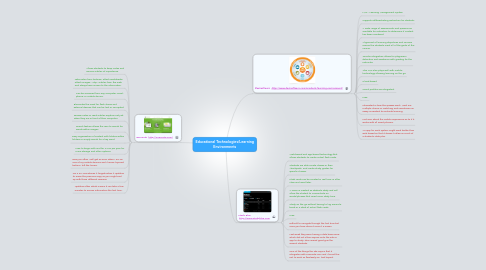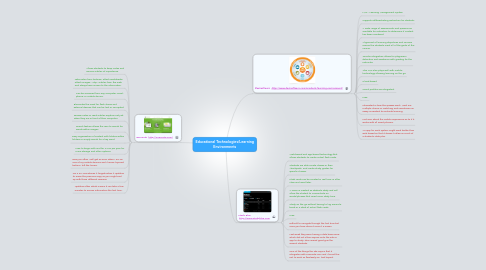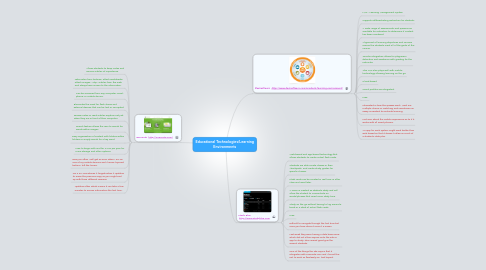Educational Technologies/Learning Environments
von Sheila Unwin
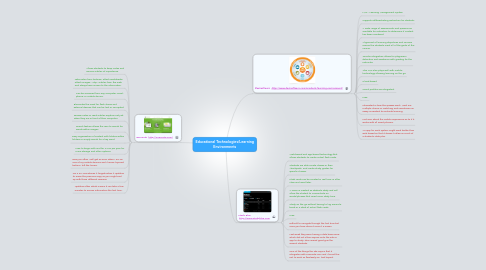
1. Evernote http://evernote.com/
1.1. Allows students to keep notes and various articles of importance.
1.2. Take notes from lectures, attach worksheets, attach images, “clip” articles from the web, and always have access to the information.
1.3. Can be accessed from any computer, smart phone, or mobile device.
1.4. Eliminates the need for flash drives and external devices that can be lost or corrupted.
1.5. Review notes or read articles anytime not just when they are in front of their computer.
1.6. Search feature allows the user to search for words within images.
1.7. Easy organization of content with folders within folders or simply search for a key word.
1.8. Free to begin with and for 44.99 per year for more storage and other options.
1.9. Every so often I will get an error when I am on one of my mobile devices and I haven’t synced before I left the house.
1.10. On a PC, sometimes it forgets when it updates to erase the previous copy so you might end up with three different versions.
1.11. Updates often which means it can take a few minutes to access information the first time.
2. Desire2Learn http://www.desire2learn.com/products/learning-environment/
2.1. LMS - Learning Management System
2.2. Supports differentiating instruction for students
2.3. A wide range of assessments and quizzes are available for educators to determine if content has been mastered.
2.4. Alignment of learning objectives and courses ensure the students meet all of the goals of the course.
2.5. TurnItIn integration allows for plagiarism detection and assistance with grading for the instructor.
2.6. This LMS also plays well with mobile technology allowing learning on the go.
2.7. Cloud-based
2.8. Social profiles are integrated.
2.9. Free
2.10. Interested in how the quizzes work. Most are multiple choice or matching and sometimes an essay is needed to evaluate learning.
2.11. Not sure about the mobile experience as to if it works with all smart phones.
2.12. An app for each system might work better than web based so that it doesn’t utilize as much of a student’s data plan.
3. Study Blue http://www.studyblue.com
3.1. Web-based and app-based technology that allows students to create virtual flash cards.
3.2. Students are able create classes in their “backpack” and create study guides for specific classes.
3.3. Flash cards can be created in real time or after class and used later.
3.4. A score is created as students study and will allow the student to concentrate on words/phrases that need more study time.
3.5. Study on the go without having to lug around a book or a stack of actual flash cards.
3.6. Free
3.7. Difficult to navigate through the first time but once you have done it once it is easier.
3.8. Last week they were having a data base issue, which did not allow anyone onto the site or app to study. This caused great grief for several students.
3.9. One of the things the site says is that it integrates with evernote.com and I found this not to work as flawlessly as I had hoped.