Mind Mapping on the iPhone
por James Burke
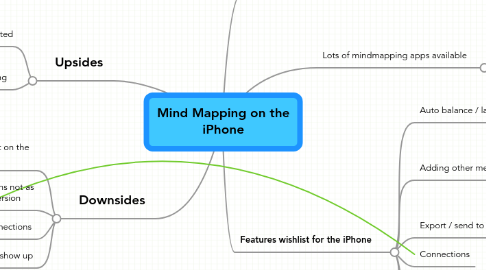
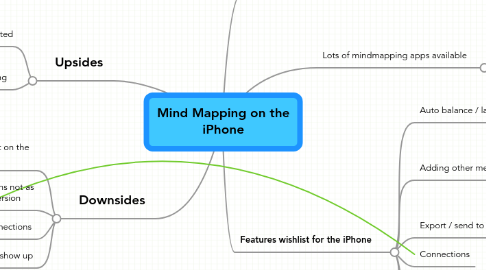
1. Downsides
1.1. Screen size is just on the edge of usability
1.2. Formatting options not as flexible as web version
1.2.1. ...but can quickly be tidied up afterwards
1.3. Connections
1.3.1. This added via the website!
1.3.1.1. But does not show up in iPhone app
1.4. Hyperlinks do not show up
2. Upsides
2.1. Can edit at anytime and mindmap in blog will also be updated
2.2. Sharing
2.2.1. True collaborative editing with shared contacts
2.2.2. Wiki style editing
3. Mindmapping is a great way to structure thoughts
3.1. Visual
3.1.1. Context
3.1.2. Priority
3.1.3. Relationships
4. Lots of mindmapping apps available
4.1. Mindmeister iPhone app
4.1.1. Synchronises with "cloud"
4.1.1.1. Embed in blogs etc.
4.1.2. Online & offline modes
4.1.3. Favourites
5. Features wishlist for the iPhone
5.1. Auto balance / layout map
5.2. Adding other media
5.2.1. Images / photos
5.2.2. Audio
5.2.3. Hyperlinks
5.3. Export / send to
5.3.1. Email
5.4. Connections
5.5. Formatting
5.5.1. Limited formatting currently available on iPhone app
5.6. Timestamp
5.6.1. Indication to show changes
5.6.1.1. When
5.6.1.2. What
5.6.1.3. Who
