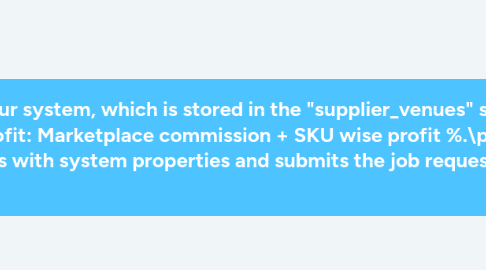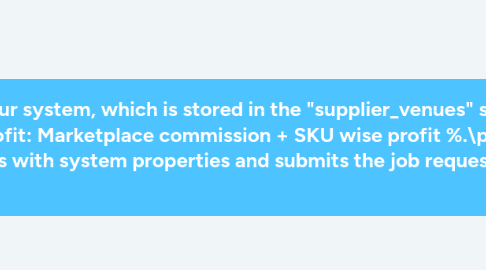VRT (Vendor Relationship Team)\par- VRT is responsible for managing leads in our system and updating vendor settings based on the processing type.\par- These are the common fields managed by VRT in our system: shipping time, handling time, dropship fees, and return policy.\par- Each vendor is assigned an account manager for personalized support.\par- VRT receives raw files from vendors, performs proper data mapping, and uploads them into our system.\par- VRT updates carrier information specific to each vendor.\parVendor Processing Types:\par- We have the following processing types for vendors: EDI, API, Website, FTP, and EMAIL.\par- Different methods are employed to receive files from vendors based on their processing type.\parSourcing\par- VRT team gets products from vendors and shares them with the Sourcing Team.\par- Sourcing team updates marketplace-wise checklists.\parInventory Processes:\par- The team uploads the checklist file in our system, which is stored in the "supplier_venues" section, indicating the vendors associated with each marketplace.\par- The business team uses the Syncentric Tool to get details against the product using UPC for listing verification.\par- The Listing Team escalates products with invalid details to VRT.\par- The team creates a new listing if the product does not exist on Amazon against UPC.\par- The Change Management Team updates product changes or pricing-related changes.\par- The Listing Team performs manual listings on marketplaces after receiving the checklist.\par- Once the listings are verified, the Listing Team triggers the insertion of inventory-related data into various tables.\par- After successful listing, the team uploads files to update the marketplace-wise tables.\par- The recalculation flag is set to 1 on the products table and marketplace-wise table, with specific pricing and quantity values set in corresponding tables.\parRecalculation Formulas:\par- Commission: Fetch SKU wise commission.\par- TBP (Total Buy Price): Buy price + additional cost 1 + additional cost 2 + additional cost 3 + dropship fee.\par- Breakeven: No profit, no loss.\par- Profit (Breakeven): Breakeven + $1.15.\par- Profit: Marketplace commission + SKU wise profit %.\par- MAP (Minimum Advertised Price) price.\par- Our price: Our commission + TBP.\par- Sell price: Our price + marketplace commission.\par- Sell price: If (sell price < MAP price), then MAP price, else sell price.\parInventory Process:\par- The Cron job fetches products from the marketplace-wise table based on specific conditions, such as quantity or price changes.\par- This fetched data is then sent to the respective marketplaces using APIs.\par- An "Exclude" flag allows the exclusion of specific ASINs for Price and Quantity (PnQ) updates.\par- The new logic for determining PnQ update: (product.quantity != marketplace.quantity || marketplace.sellprice != marketplace.history_price) or (RTZ FLAG (tbl_prod_history table) = 1)\par- Replenishment is performed for Amazon-listed products if the quantity falls below 30.\parFTP Processes:\par- Files received from vendors or manually uploaded by the Inventory Team are stored in the "inv_public_ftp" folder.\par- Job requests are created to process these files automatically through a cron job.\par- The Inventory Team maps the file columns with system properties and submits the job requests for processing.\par- Similarly, Multimport jobs utilize the same FTP process for updating product details, such as category and shipping price.\par
da Swapnil Mahadik