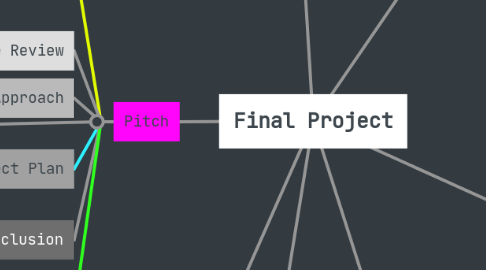
1. CircuitPlayground
1.1. Functions
1.1.1. Neopixels
1.1.2. Tilt sensor
1.1.3. Audio out
1.1.4. Light sensor
1.1.5. Heat sensor
1.2. Code
1.2.1. Midi!
1.2.1.1. Sequencer
1.2.1.2. CC from tilt
1.2.2. Lights
1.2.2.1. Run effects
1.2.2.2. Sync to midi
1.3. Aims
1.3.1. Use in conjunction with other controllers for extra options
1.3.2. RNG! Manually coded sequencer!
2. Pitch
2.1. Intro
2.1.1. Aims
2.1.2. Outputs
2.1.3. Volume of work
2.2. Literature Review
2.3. Research Approach
2.3.1. Mostly primary
2.4. Project Plan
2.4.1. Research
2.4.2. Risks
2.5. Learning Outcomes
2.5.1. LO1: Produce an extended piece of work which explores your creative/industry practice.
2.5.1.1. Production/realisation Through the selection and application of effective methods to deliver high-quality outputs
2.5.1.1.1. The creation of controllers and music
2.5.2. LO2: Critically engage with relevant existing knowledge to inform and contextualise your project.
2.5.2.1. Investigation/ contextualisation Informed through the critical exploration and conceptual understanding of complex ideas and diverse perspectives
2.5.2.1.1. Research into people who have done similar projects in the past
2.5.3. LO3: Select and use a methodological framework to shape and structure your project.
2.5.3.1. Knowledge/ideas Through the synthesis and critical analysis of relevant practical, technical and theoretical information
2.5.3.1.1. Choosing the correct pieces of software
2.5.4. LO4: Critically evaluate the success of your project, using and responding to developmental feedback.
2.5.4.1. Development/Process Realisation through experimentation, risk taking, reflection evaluation and problem solving in complex and unpredictable contexts
2.5.4.1.1. Keep log of issues that arise and the way those are fixed
2.6. Conclusion
2.7. Appendix
2.7.1. Time Plan
2.7.2. Ethical Approval Form
3. Controllers
3.1. Rocksmith cable
3.1.1. Sends guitar directly to computer through usb
3.1.1.1. May not use in performance, but good for research
3.2. Portable Drumkit
3.2.1. Joy2key maps hits to keyboard presses
3.2.1.1. Map keyboard presses to desired function in ableton
3.2.1.2. Somewhat clunky- code to input directly to ableton?
3.3. Midi guitar
3.3.1. Sends midi out, but non-functional
3.3.1.1. Possible causes:
3.3.1.2. Cable
3.3.1.3. Strings
3.3.1.4. Ableton
3.4. Headset mic?
3.4.1. Too many options!
3.4.1.1. Bluetooth unreliable
3.4.1.2. Quality needs to be charmingly low, not just bad
3.5. Keytar
3.5.1. Works! Already used!
3.5.1.1. Connect two at once?
4. Research
4.1. Primary
4.1.1. Interviews/survey
4.1.2. Coding!
4.2. Secondary
4.3. Methodology
4.4. Evaluation
5. Software
5.1. Ableton for music
5.2. VS Code + circuitpython for CircuitPlayground
5.3. Joy2key - controller inputs to keyboard presses
5.3.1. Last resort for functionality if no midi send possible
5.4. I would LOVE to be able to use a real ps2 on stage, but it may be an issue logistically.
5.5. Loopmidi- virtual loop cable
6. Music
6.1. Taking samples from y2k games
6.1.1. Music 2000 + 3000
6.1.1.1. Mini DAW built for the ps1 and ps2
6.1.1.2. I have TRIED to find the sampler, but there is not one single listing anywhere online.
6.1.1.3. There are sample packs avaliable online from both games!
6.2. Heaily inspired by the generative music systems of Portal 2
6.2.1. Different elements of the music are triggered by interacting with the environment
6.2.1.1. Is there a controller with proximity sensors? Could one be made?
6.2.1.2. Could this be replicated? Some sneaky visuals and loop triggering?
7. Timeline
7.1. By the last month, all controllers should be functional and focus should exclusively be on the music
7.2. Three step plan for each controller
7.2.1. 1. Does it work?
7.2.2. 2. Does it work in Ableton?
7.2.3. 3. If not- What needs to be done?
