Teaching-Learning Critical Pathways & Collaborative Inquiry in a School.
создатель Chris Ellinidis
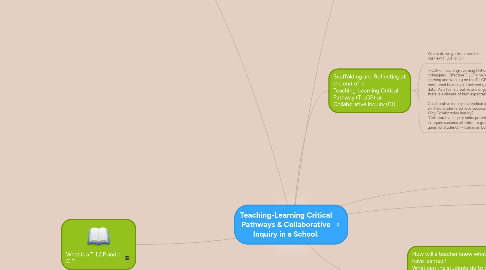
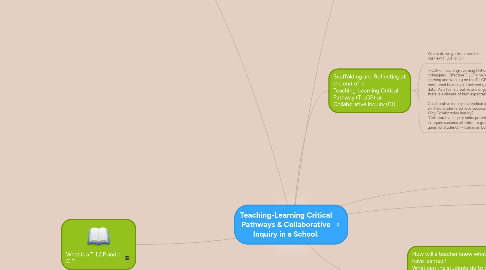
1. What is a T-LCP and a CI?
2. Resources Teaching -Learning Critical Pathways http://teaching-learning-critical-pathway.pbworks.com/w/page/19883204/FrontPage Teaching-Learning Critical Pathways Webcast http://curriculum.org/secretariat/criticalpathways/gettingstarted.shtml Collaborative Inquiry - EduGains http://www.edugains.ca/newsite/aer/collaborative_inquiry.html System Leaders and Collaborative Inquiry http://www.edu.gov.on.ca/eng/literacynumeracy/inspire/research/CBS_SystemLeaders.pdf
3. What have we learned from this T-LCP or CI? What are the next steps for our students?
4. What learning experiences will help scaffold instruction?
5. Scaffolding and Reflecting at the end of a Teaching-Learning Critical Pathway (T-LCP) or Collaborative Inquiry (CI).
5.1. Where do we go from here for our next T-LCP or CI?
5.2. T-LCP or Teaching-Learning Critical Pathway is a model for delivering curriculum and collaborating with colleagues. Effective T-LCP’s help engage and promote learning for students and teachers. As we have been learning and working on the T-LCP process in the course it is clear that this is a multi faceted process. As mentioned by many in their work, a T-LCP should be focused on an area of need that is based on assessment data. As a team, creative and engaging tasks are developed that focus on the area of need. Within the T-LCP there is a climate of high expectations. Collaborative Inquiry is a cyclical process where teachers in a school collaborate to achieve a common goal which will help students achieve success. Why Collaborative Inquiry? “Collaborative inquiry holds potential for deep and significant change in education. Bringing educators together in inquiry sustains attention to goals over time, fosters teachers’ learning and practice development, and results in gains for students.” – Canadian Education Association, 2014
6. Reflection is Important: Below are some questions to consider.
6.1. Use toolbar to add ideas
6.2. Key shortcuts
6.2.1. INS to insert (Windows)
6.2.2. TAB to insert (Mac OS)
6.2.3. ENTER to add siblings
6.2.4. DEL to delete
6.2.5. Press F1 to see all key shortcuts
6.3. Drag & Drop and double-click canvas
6.4. Find out more?
6.4.1. Online Help
6.4.2. Use Cases & Templates
6.4.2.1. Personal Todo List
6.4.2.2. Vacation Planning
6.4.2.3. Meeting Minutes
6.4.2.4. Project Plan
6.4.2.5. more...
6.4.3. Tools and Gadgets
6.4.3.1. Offline Mode
6.4.3.2. Geistesblitz Tools
6.4.3.3. Email & SMS Gateways
6.4.3.4. Offline Mode
