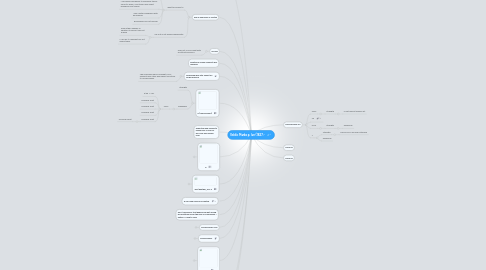
1. can't define a set of markers for easy access
1.1. good to associate that with map style
1.2. I can via the Tools > Map Marker Lists
1.3. Custom Lists can be applied to any map
1.4. The current Marker List is saved with the map or a template (not style)
2. use of boundary is limited
2.1. want to be able to
2.1.1. create boundary for selected topics instead of all sub-topics
2.1.2. I can apply boundaries to individual topics. Hold ctrl down, click topics and select boundary from ribbon
2.1.3. I can create boundaries with boundaries
2.1.4. Boundaries can not overlap
2.2. call-out is not always appropriate
2.2.1. allow other "shapes" in addition to current call-out bubble
2.2.2. I can use 12 different call out shape types
3. Pricing
3.1. Why not a MM9 Light with an attractive price?
4. Relatively cheap Connect was dropped
5. Map4Web web site export no longer worked
5.1. The Map4Web add in brought HTML snippets and other web export functions to MindManager
6. 8 (coming soon)
6.1. Strength
6.2. Weakness
6.2.1. Price
6.2.1.1. £159 + VAT
6.2.1.2. Nouveau sujet
6.2.1.3. Nouveau sujet
6.2.1.4. Nouveau sujet
6.2.1.5. Nouveau sujet
6.2.1.5.1. Nouveau sujet
7. Exporting and linking to linked files in map as per click able image map
8. 8
8.1. Strength
8.1.1. Integration with MS Office
8.1.2. Open API for anyone to write Add Ins
8.1.2.1. e.g.
8.1.2.1.1. Results Manager
8.1.2.1.2. AhA! Add Ins
8.1.2.1.3. JCV Gantt
8.1.3. Web Export
8.1.3.1. Several templates
8.1.3.2. Easily customised
8.1.4. Project management features supported
8.1.5. easy to speed map
8.1.5.1. as opposed to iMindMap
8.1.6. balance map feature
8.1.7. fairly handy shortcuts
8.1.8. Ink mode
8.1.8.1. Tablet PC and Graphics Tablet users with Vista or Windows 7
8.1.8.2. Great for taking notes at meetings and events.
8.1.8.2.1. Fluid
8.1.8.2.2. Non-Intrusive
8.1.8.3. Reasonable handwriting get 95% accurate conversion to text
8.1.9. Printing
8.1.9.1. Produces high quality prints of maps
8.1.9.2. Poster Printing
8.2. Weakness
8.2.1. £200 per license
8.2.2. No low cost entry point
8.2.3. Some elements have not been developed for years
8.2.3.1. Word Export
8.2.3.2. Notes Editor
8.2.3.3. Ink Functions
8.2.3.3.1. Stylus Eraser works in 8.2 but you do need to tap twice to revert to ink
8.2.3.4. spreadsheet/table feature
8.2.3.4.1. Still seems to have system resources impact - as has every version since X5 in my opinion
8.2.4. API not fully documented or complete
8.2.5. weird need to save after Presentation View
8.2.6. lacking functions for map markers
8.2.6.1. can't search for markers
8.2.6.1.1. icons serve as visual tags
8.2.6.1.2. I can with the Power Filter
8.2.7. more organic look would be good
8.2.7.1. Select Central Topic> right click > Format Topic > General Layout > Organic and Width
8.2.7.2. Helps but it is not iMindMap
8.2.8. inappropriate categories on ribbon
8.2.8.1. bullet and numbering under format tab too troublesome
8.2.9. Printing
8.2.9.1. No direct control of font size
8.2.9.1.1. Map fills the page
8.2.9.2. No means of breaking map up into pages on a single map in one print action
9. 9
9.1. Strength
9.1.1. Integrated Gantt Chart
9.1.2. New slide viewer
9.1.3. Reduced CPU Time
9.1.4. Improved
9.1.4.1. Tasks
9.1.4.1.1. Minutes for duration
9.1.4.2. Icons Library
9.1.5. Reappeared
9.1.5.1. Topic Alerts
9.2. Weakness
9.2.1. Not a big enough improvement to justify upgrade
9.2.2. Gantt chart model is flawed
9.2.2.1. Next task is forced to next day
9.2.2.2. No start times
9.2.3. No improvement to
9.2.3.1. Notes Editor
9.2.3.1.1. Embedded objects
9.2.3.2. Ink
9.2.3.2.1. Better Ink to Text
9.2.3.2.2. Ink colour is text colour
9.2.4. Losses
9.2.4.1. Easy export of multiple tasks to Outlook
9.2.4.2. "Save all" command gone
9.2.5. No Workbook like XMind or NovaMind 5
10. A sub map someone created
11. Don't remember that happening but during presentation mode the map is reaaranged = edited = need to save
12. MindManager Mac
12.1. 6
12.2. 7
12.2.1. Strength
12.2.1.1. Stable
12.2.2. Weakness
12.2.2.1. Underpowered compared to PC version
12.2.2.2. Unable to import from Word or iWork
13. MindManager
13.1. Player
13.1.1. Strength
13.1.1.1. Flash
13.1.1.2. Interactive PDF
13.1.1.3. 8.0
13.1.1.3.1. Player files made locally
13.1.2. Weakness
13.1.2.1. PDF/Flash produced not always guaranteed to work
13.1.2.2. Low formatting v desktop version
13.1.2.3. 8.1
13.1.2.3.1. Web based
13.1.2.4. New player not as easy to use as old MM7 viewer
13.1.2.5. Not available
13.1.2.5.1. Attachments
13.1.3. Opportunities
13.1.3.1. Give user
13.1.3.1.1. both options
13.1.3.1.2. or allow separate, small download for Player producer
14. Iphone
14.1. Pro
14.1.1. Totally Compatible
14.1.2. Upload Maps
14.1.3. Similar to Desktop App
14.1.4. Familiar .. unlike other IPhone mapping apps
14.2. Con
15. Catalyst
15.1. Pro
15.1.1. Web or Desktop Access
15.1.2. Document management
15.1.2.1. Document revisions and check in/out
15.1.3. Workspaces
15.1.4. Great to use
15.2. Con
15.2.1. Low formatting v desktop version
15.2.2. Printed maps are low quality
15.2.3. Expensive
15.2.3.1. Don't need the collaborative stuff
15.2.3.1.1. Connect was fine
15.2.4. Can't use multimaps
15.2.5. No structure for documents all held "flat file" method
15.2.6. Can not link to anything other than web url (web client version)
15.2.7. Can only have one document open at a time (web client version)
15.2.8. No "Audit Trail" of what has changed in the map since last visit.
16. BACK to STRENGTH and WEAKNESS PARENT MAP
17. MindManager PC
17.1. 2002
17.1.1. Strength
17.1.1.1. or set default marker set
17.2. X5
17.3. 6 Pro
17.3.1. Strength
17.3.1.1. Weakness
17.4. 7
17.4.1. Strength
17.4.1.1. Office 2007-like user interface
17.4.2. Weakness
