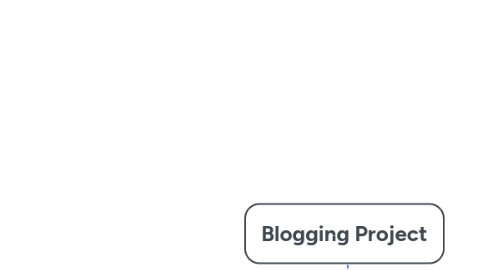
1. Content Writing
1.1. Content Types
1.1.1. Blog post
1.1.1.1. Regular updates (weekly/monthly)
1.1.1.2. In-depth vs. short-form content
1.1.2. Article
1.1.2.1. Industry news and insights
1.1.2.2. Thought leadership
1.1.3. How to / Tutorials
1.1.3.1. Step-by-step instructions
1.1.3.2. Use of visuals (screenshots, diagrams)
1.1.4. Listicles
1.1.4.1. Top 10/Top 5 lists
1.1.4.2. Product/service recommendations
1.2. Content Strategy
1.2.1. Topic research
1.2.1.1. Trending topics
1.2.1.2. Audience interests and pain points
1.2.2. Keyword targeting
1.2.2.1. Long-tail keywords
1.2.2.2. Search intent analysis
1.2.3. Content calendar
1.2.3.1. Scheduling posts
1.2.3.2. Seasonal content planning
1.3. Optimization
1.3.1. On-page SEO
1.3.1.1. Meta titles and descriptions
1.3.1.2. Header tags (H1, H2, H3)
1.3.1.3. Internal Linking/External Linking
1.3.2. Readability
1.3.2.1. Use of subheadings and bullet points
1.3.2.2. Simple language and short paragraphs
1.3.3. Visual content (images, infographics, videos)
1.3.3.1. Incorporation of images and infographics
1.3.3.2. Video embeds and interactive content
2. Facebook Ads
2.1. Campaign Objective
2.1.1. Traffic
2.1.1.1. Set "Traffic" as the campaign objective to prioritize clicks to your website.
2.1.1.2. Choose between website visits or app traffic (select "Website" for your purpose).
2.2. Audience Targeting
2.2.1. Custom Audiences
2.2.1.1. Website Visitors
2.2.1.1.1. Retarget people who have visited your site before.
2.2.1.2. Email Lists, Telegram, Whats app groups
2.2.1.2.1. Use this group list to target existing contacts.
2.2.1.3. Lookalike Audiences
2.2.1.3.1. Create lookalikes based on your best-performing audiences (e.g., top website visitors or purchasers).
2.2.2. Demographics and Interests
2.2.2.1. Demographics
2.2.2.1.1. Age, gender, location targeting based on your ideal customer profile.
2.2.2.2. Interests
2.2.2.2.1. Target users interested in your niche (e.g., technology, fashion, etc.).
2.2.2.3. Behaviors
2.2.2.3.1. Focus on online behaviors like recent purchases or website engagement.
2.3. Ad Creative
2.3.1. Ad Formats
2.3.1.1. Link Ads
2.3.1.1.1. Single image or video with a link to your website.
2.3.1.2. Carousel Ads
2.3.1.2.1. Multiple images or videos that users can swipe through, each with a link.
2.3.1.3. Collection Ads
2.3.1.3.1. For eCommerce, show a video or image with multiple products underneath.
2.3.2. Ad Copy
2.3.2.1. Headline
2.3.2.1.1. Clear and enticing headline to encourage clicks (e.g., "Discover Our Latest Blog Post").
2.3.2.2. Primary Text
2.3.2.2.1. Brief, compelling description with a strong call-to-action (CTA).
2.3.2.3. Call-to-Action (CTA)
2.3.2.3.1. Use CTAs like "Learn More," "Shop Now," or "Read More" to drive traffic.
2.3.3. Visuals
2.3.3.1. High-Quality Images/Videos
2.3.3.1.1. Use attention-grabbing visuals that are relevant to the ad.
2.3.3.2. Branded Content
2.3.3.2.1. Ensure consistency in colors, fonts, and overall design to maintain brand identity.
2.4. Landing Page Optimization
2.4.1. Relevance
2.4.1.1. Ensure the landing page matches the ad's promise (e.g., if the ad is about a blog post, the landing page should be that specific post).
2.4.2. Load Speed
2.4.2.1. Optimize your landing page for fast loading times to reduce bounce rates.
2.4.3. Mobile-Friendly
2.4.3.1. Ensure the landing page is responsive and works well on mobile devices.
2.4.4. Clear Call-to-Action
2.4.4.1. Ensure the landing page is responsive and works well on mobile devices.
2.5. Budget and Bidding
2.5.1. Budget Allocation
2.5.1.1. Start with a daily or lifetime budget depending on your goals.
2.5.1.2. Allocate more budget to top-performing ads or audiences.
2.5.2. Bidding Strategy
2.5.2.1. Cost Per Click (CPC)
2.5.2.1.1. Focus on paying for clicks if your goal is to drive traffic.
2.5.2.2. Cost Per Mille (CPM)
2.5.2.2.1. ay per 1,000 impressions, useful if you want broader exposure.
2.5.3. Ad Scheduling
2.5.3.1. Run ads at times when your audience is most active, based on previous data or testing.
2.6. Performance Tracking and Optimization
2.6.1. Facebook Pixel
2.6.1.1. Install Facebook Pixel on your website to track conversions, page visits, and user behavior.
2.6.2. Key Metrics
2.6.2.1. Click-Through Rate (CTR)
2.6.2.1.1. Measure how many people clicked on your ad versus how many saw it.
2.6.2.2. Cost Per Click (CPC)
2.6.2.2.1. Track the average cost of each click to your website.
2.6.2.3. Bounce Rate
2.6.2.3.1. Monitor the bounce rate on your landing page to ensure relevance.
2.6.3. A/B Testing
2.6.3.1. Test different ad creatives, headlines, and targeting to find the most effective combination.
2.6.3.2. Continuously refine based on performance data.
2.6.4. Ad Placement Optimization
2.6.4.1. Analyze performance by placement (e.g., Facebook News Feed, Instagram Feed, Stories) and allocate budget to the best-performing ones.
2.7. Scaling Successful Campaigns
2.7.1. Increase Budget
2.7.1.1. Gradually increase the budget for campaigns that are performing well.
2.7.2. Expand Targeting
2.7.2.1. Test new audiences similar to your top performers.
2.7.3. Duplicate Winning Ads
2.7.3.1. Create duplicates of successful ads to test minor variations (e.g., different copy or images).
2.7.4. Explore New Ad Formats
2.7.4.1. Try using video ads or dynamic ads if they align with your goals.
3. Organic Traffic
3.1. On-page SEO
3.1.1. Keyword Optimization
3.1.1.1. Primary vs. secondary keywords
3.1.1.2. Latent Semantic Indexing (LSI) keywords
3.2. Technical SEO
3.2.1. Site speed optimization
3.2.2. Mobile responsiveness
3.2.3. XML sitemaps
3.3. Off-page SEO/Backlinks
3.3.1. Guest posts on high-authority sites
3.3.2. Broken link building
3.3.3. Influencer outreach for backlinks
3.4. Content Marketing
3.4.1. Guest Blogging
3.4.1.1. Pitching to relevant blogs
3.4.1.2. Writing tailored content for different audiences
3.4.2. Syndication
3.4.2.1. Republishing on platforms like Medium, LinkedIn
3.4.2.2. Ensuring proper canonical tags
3.4.3. Partnerships
3.4.3.1. Collaborations with influencers
3.4.3.2. Joint webinars or online events
3.5. Engagement
3.5.1. User-Generated Content
3.5.1.1. Encouraging user submissions
3.5.1.2. Featuring user stories and testimonials
3.5.2. Comments and Discussions
3.5.2.1. Prompt responses to comments
3.5.2.2. Facilitating discussions on blog posts
3.5.3. Regular Content Updates
3.5.3.1. Refreshing old content with new information
3.5.3.2. Updating outdated statistics or facts
4. Google Discover
4.1. Content Requirements
4.1.1. High-Quality Content
4.1.1.1. E-A-T (Expertise, Authoritativeness, Trustworthiness)
4.1.1.2. Originality and value
4.1.2. Mobile-First Design
4.1.2.1. Responsive layouts
4.1.2.2. Fast loading times on mobile
4.2. Optimization Strategies
4.2.1. Engaging Visuals
4.2.1.1. Use of high-quality images
4.2.1.2. Custom graphics and illustrations
4.2.2. Fresh and Timely Content
4.2.2.1. Newsworthy topics
4.2.2.2. Frequent updates and publishing
4.2.3. Structured Data
4.2.3.1. Implementation of schema markup
4.2.3.2. Use of rich snippets (FAQs, reviews)
4.3. Performance Metrics
4.3.1. Click-Through Rate (CTR)
4.3.1.1. Optimization of titles and meta descriptions
4.3.1.2. Testing different formats for featured images
4.3.2. User Engagement
4.3.2.1. Time on page
4.3.2.2. Bounce rate analysis
5. Social Media
5.1. Facebook
5.1.1. Content Sharing
5.1.1.1. Link Posts
5.1.1.1.1. Share blog posts, articles, or other content with a compelling headline and a direct link to your website.
5.1.1.2. Facebook Stories
5.1.1.2.1. Use stories for time-sensitive content or promotions with a "Swipe Up" link (available for pages with 10k+ followers).
5.1.2. Engagement Strategies
5.1.2.1. Groups
5.1.2.1.1. Create or join relevant Facebook Groups. Share valuable content with links to your website in a non-promotional way.
5.1.2.2. Live Sessions
5.1.2.2.1. Host live Q&A or tutorials. Include links to your site in the description and comments.
5.1.3. Advertising
5.1.3.1. Facebook Ads
5.1.3.1.1. Use Facebook Ads with a "Traffic" objective to drive users to your site. Tailor your audience targeting and use compelling visuals and CTAs.
5.1.3.2. Retargeting
5.1.3.2.1. Implement Facebook Pixel to retarget visitors who have interacted with your site but didn’t convert.
5.2. Instagram
5.2.1. Content Sharing
5.2.1.1. Instagram Stories
5.2.1.1.1. Use the "Swipe Up" feature (for accounts with 10k+ followers) to direct followers to your site. Include links in your bio if you don't have access to the "Swipe Up" feature.
5.2.1.2. Feed Posts
5.2.1.2.1. Share visually appealing images or infographics with a call-to-action in the caption, directing users to "Link in Bio."
5.2.1.3. Instagram Reels
5.2.1.3.1. Create engaging short videos that can attract attention and encourage users to visit your site through the link in your bio.
5.2.2. Engagement Strategies
5.2.2.1. Hashtags
5.2.2.1.1. Use relevant and trending hashtags to increase visibility. Include branded hashtags for more focused engagement.
5.2.2.2. Influencer Collaborations
5.2.2.2.1. Partner with influencers to create sponsored posts or stories that drive traffic to your site.
5.2.3. Advertising
5.2.3.1. Instagram Ads
5.2.3.1.1. Use story ads, carousel ads, or photo/video ads with clear CTAs to drive traffic directly to your website.
5.3. YouTube
5.3.1. Content Sharing
5.3.1.1. Video Content
5.3.1.1.1. Create how-to videos, tutorials, product demos, or vlogs that provide value and link back to related content on your website in the video description.
5.3.1.2. End Screens and Cards
5.3.1.2.1. Use end screens and cards to promote your website, linking directly to relevant pages or blog posts.
5.3.1.3. Pinned Comments
5.3.1.3.1. Pin a comment on your video that includes a call-to-action and a link to your website.
5.3.2. Engagement Strategies
5.3.2.1. Community Tab
5.3.2.1.1. Use the Community tab to share updates, polls, or teasers with links to your site.
5.3.2.2. Live Streaming
5.3.2.2.1. Host live sessions, Q&As, or webinars and promote your website throughout the stream.
5.3.3. SEO Optimization
5.3.3.1. Keyword-Rich Descriptions
5.3.3.1.1. Include keywords in your video titles, descriptions, and tags to improve search visibility and drive traffic from YouTube to your website.
5.4. Reddit
5.4.1. Content Sharing
5.4.1.1. Relevant Subreddits
5.4.1.1.1. Participate in discussions within niche subreddits. Share your content where it naturally fits, ensuring it adds value to the conversation.
5.4.1.2. AMA (Ask Me Anything)
5.4.1.2.1. Host an AMA in a relevant subreddit, answering questions and subtly linking to your website for further information.
5.4.2. Engagement Strategies
5.4.2.1. Commenting
5.4.2.1.1. Regularly comment on posts in your niche, offering insights and linking to your website when appropriate.
5.4.2.2. Reddit Ads
5.4.2.2.1. Run Reddit ads targeted at specific subreddits or interests to drive traffic to your site.
5.4.3. Content Types
5.4.3.1. Text Posts
5.4.3.1.1. Write detailed posts that are informative, with a link to your website for more in-depth information.
5.4.3.2. Link Posts
5.4.3.2.1. Share direct links to your content but ensure they align with the subreddit’s rules and community guidelines.
5.5. Quora (or Pinterest)
5.5.1. Quora
5.5.1.1. Answering Questions
5.5.1.1.1. Search for questions related to your niche and provide comprehensive answers that include links to relevant content on your website.
5.5.1.2. Profile Optimization
5.5.1.2.1. Optimize your Quora profile with links to your site. Your bio appears on every answer, driving traffic.
5.5.1.3. Quora Spaces
5.5.1.3.1. Create or contribute to Quora Spaces (communities) and share your website content where relevant.
5.5.1.4. Quora Ads
5.5.1.4.1. Run targeted ads on Quora to reach users searching for information in your industry.
5.5.2. Pinterest
5.5.2.1. Pin Creation
5.5.2.1.1. Design visually appealing pins that link directly to your website. Use Canva or similar tools for pin design.
5.5.2.2. Board Organization
5.5.2.2.1. Create boards around specific topics or niches relevant to your website content. Organize and regularly update them with fresh pins.
5.5.2.3. Rich Pins
5.5.2.3.1. Implement rich pins for more detailed content and to improve click-through rates.
5.5.2.4. Group Boards
5.5.2.4.1. Join group boards in your niche and share your pins to reach a broader audience.
5.5.2.5. Pinterest Ads
5.5.2.5.1. Use promoted pins to reach a larger audience and drive traffic to specific landing pages on your website.
