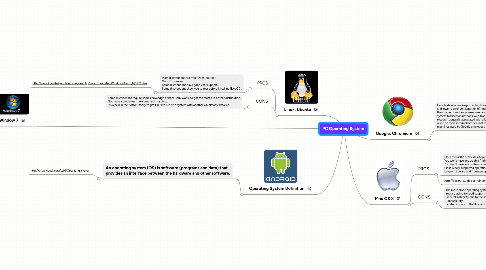
1. Operating System Definition
1.1. An operating system (OS) is software (programs and data) that provides an interface between the hardware and other software.
1.1.1. http://en.wikipedia.org/wiki/Operating_system
2. Window 7
2.1. PROS
2.1.1. New Connecting to Wi-Fi networks has become more streamlined and easy.
2.1.1.1. http://social.technet.microsoft.com/Forums/en-US/w7itproui/thread/c95c4461-384f-44bf-adba-a088e5ff681a
2.2. CONS
2.2.1. Still impaired keyboard support (started with Vista): File Open/Save dialogs don't provide keyboard shortcuts for creating new folders. . The Split bar can not be moved by using keyboard shortcuts.
3. Linux: Ubuntu
3.1. PROS
3.1.1. Most distributions are free (Open-source). Good for servers. Some distributions have good user support. Some distributions allow you to test before installing (LiveCD).
3.1.1.1. http://www.knowledgesutra.com/index.php/Pros-Cons-Mac-Windows-Linux_t43159.html
3.2. CONS
3.2.1. Some distributions require some knowledge of how Linux works to get the most out of that distribution. Not many companies make programs for Linux. It's a pain in the *bottom* to try to get Linux to run on a system with another OS already installed
4. Mac OS X
4.1. PROS
4.1.1. More then 80% of the desktop computers in the world run some sort of Windows operating system. You won’t have any trouble finding hardware and drivers. You won’t have any problems finding support. Most widely supported operating system for games. Large shareware and freeware application library.
4.1.2. http://packratstudios.com/index.php/2008/04/06/the-pros-and-cons-of-linux-windows-and-osx/
4.2. CONS
4.2.1. The most prone operating system for spyware and virus applications. You are going to need support. General instability due to the shear number of possible configurations. Poor security. Limited access to the library of free open source software.
5. Google: Chromium
5.1. Google developers began coding the operating system in 2009, inspired by the growing popularity and lower-power consumption of netbooks, and the realization that these small laptops had gotten their name from their primary use: accessing the Internet. To ascertain demand for an operating system focused on netbook Web transactions, the company eschewed the usual demographic research generally associated with a large software development project. Instead, engineers have relied on more informal metrics, including monitoring the usage patterns of some 200 Chrome OS machines used by Google employees.
5.1.1. http://en.wikipedia.org/wiki/Google_Chrome_OS
