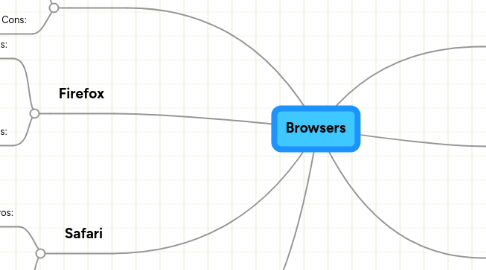
1. Opera
1.1. Pros:
1.1.1. Supports themes/skins
1.1.2. Very easy to use.
1.2. Cons:
1.2.1. No private browsing
1.2.2. New node
2. Safari
2.1. Pros:
2.1.1. has the best RSS-reading feature available to date
2.1.2. Mobile Versions, speedy WebKit engine
2.2. Cons:
2.2.1. Doesn’t support ad filtering by default.
3. Firefox
3.1. Pros:
3.1.1. Best with add-ons
3.1.2. won Memory Usage over test in one website
3.2. Cons:
3.2.1. always strictly middling.
3.2.2. Mozilla claims Firefox 3.5 is more than twice as fast as Firefox 3, and 10 times as fast as Firefox 2, but testing shows it still lags behind Chrome, Safari and Opera.
4. Sources:
4.1. http://www.choice.com.au/Reviews-and-Tests/Technology/Software-and-online-services/Internet/Web-browsers-review-and-compare/Page/The%20Contenders.aspx
4.2. http://www.electronista.com/reviews/browser-tests-chrome-firefox-ie-safari.html
4.3. http://www.tomshardware.com/reviews/firefox-chrome-opera,2558-10.html
5. Define: browser
5.1. a software application for retrieving, presenting, and traversing information resources on the World Wide Web
6. Explorer
6.1. Pros:
6.1.1. Mobile version available
6.1.2. Private browsing mode
6.2. Cons:
6.2.1. JavaScript speed was extremely slow, 6,308ms.
6.2.2. No download manager.
7. Chrome
7.1. Pros:
7.1.1. Stability
7.1.2. Omnibox refers to the address bar doubling as a search bar.
7.2. Cons:
7.2.1. No print preview feature
7.2.2. No ad filtering
