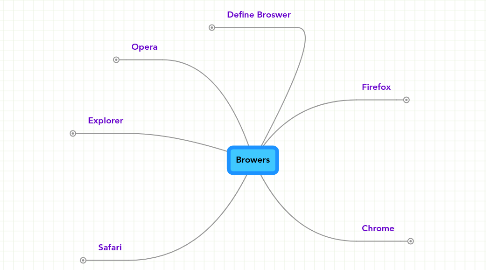
1. Safari
1.1. Pros
1.1.1. Safari incorporates the look and feel of Mac OS X with the Cover Flow feature that lets you flip through pages of your browsing history and bookmarks and also includes tabbed browsing, page previews and private browsing.
1.1.1.1. http://www.choice.com.au/Reviews-and-Tests/Technology/Software-and-online-services/Internet/Web-browsers-review-and-compare/Page/The%20Contenders.aspx
1.1.2. Clearing your history and information from forms is simple, especially with the development of Safari’s Full History Search option, which is a Mac-esc way of viewing where you’ve been on the Web.
1.1.2.1. http://internet-browser-review.toptenreviews.com/safari-review.html
1.2. Cons
1.2.1. Safari competes with our top browsers, but lacks some features like parental controls, anti-phishing, and a smart toolbar.
1.2.1.1. http://internet-browser-review.toptenreviews.com/safari-review.html
1.2.2. We would have liked to see more customization possibilities.
1.2.2.1. http://internet-browser-review.toptenreviews.com/safari-review.html
2. Explorer
2.1. Pros
2.1.1. Like Chrome, the latest version of IE runs each tab as a separate process to boost stability and security and also features a secure mode for “private browsing”.
2.1.1.1. http://www.choice.com.au/Reviews-and-Tests/Technology/Software-and-online-services/Internet/Web-browsers-review-and-compare/Page/The%20Contenders.aspx
2.1.2. Internet Explorer 8 features extensive parental controls that can be customized to fit each individual in a family. If you have small children and protection is a priority, look no further, this is the browser for your home computer.
2.1.2.1. http://internet-browser-review.toptenreviews.com/internet-explorer-review.html
2.2. Cons
2.2.1. Internet Explorer's failure to adhere to Web standards (Acid3).
2.2.1.1. http://www.tomshardware.com/reviews/firefox-chrome-opera,2558-10.html
2.2.2. One of the main complaints of Internet Explorer users, especially in version 7, is a lack of speed.
2.2.2.1. http://www.bestinternetbrowser.com/review/chrome-web-browser
3. Define Broswer
3.1. A Web browser is a software application for retrieving, presenting, and traversing information resources on the World Wide Web.
4. Opera
4.1. Pros
4.1.1. Gives you tools to do a wide range of tasks besides browsing. This includes: email, managing contacts, chatting on Internet Relay Chat (IRC) clients, downloading files via BitTorrent, and reading Web feeds
4.1.1.1. http://www.choice.com.au/Reviews-and-Tests/Technology/Software-and-online-services/Internet/Web-browsers-review-and-compare/Page/The%20Contenders.aspx
4.1.2. Opera 10.51 for Windows fixed a couple of highly critical security vulnerabilities along with a host of bug fixes and all-around performance improvement.
4.1.2.1. http://www.choice.com.au/Reviews-and-Tests/Technology/Software-and-online-services/Internet/Web-browsers-review-and-compare/Page/The%20Contenders.aspx
4.2. Cons
4.2.1. However, Opera has had struggles with compatibility with some websites since it isn't as well known as Internet Explorer or Firefox.
4.2.1.1. http://internet-browser-review.toptenreviews.com/opera-review-pg2.html
4.2.2. One thing Opera is missing is parental controls.
4.2.2.1. http://internet-browser-review.toptenreviews.com/opera-review.html
5. Firefox
5.1. Pros
5.1.1. Mozilla fast-tracked the release of Firefox 3.6.2 which fixed multiple security issues.
5.1.1.1. http://techie-buzz.com/browsers/internet-explorer-firefox-and-safari-gets-pwned.html
5.1.2. Offers a high level of customisability due to third-party support for its extensible architecture, which lets you install add-on programs to give the browser extra capabilities. This helps keep Firefox relatively lean, but allows individual users to add specific features that they like.
5.1.2.1. http://www.choice.com.au/Reviews-and-Tests/Technology/Software-and-online-services/Internet/Web-browsers-review-and-compare/Page/The%20Contenders.aspx
5.2. Cons
5.2.1. Mozilla claims Firefox 3.5 is more than twice as fast as Firefox 3, and 10 times as fast as Firefox 2, but our testing shows it still lags behind Chrome, Safari and Opera.
5.2.1.1. http://www.choice.com.au/Reviews-and-Tests/Technology/Software-and-online-services/Internet/Web-browsers-review-and-compare/Page/The%20Contenders.aspx
5.2.2. New node
6. Chrome
6.1. Pros
6.1.1. It proved itself to be the most secure browser in the Pwn2Own contest, and now Google has pushed through Chrome Beta 5 for Windows. Chrome 5 introduces a host of new features including Windows 7 Taskbar Tabs and an intelligent form filler.
6.1.1.1. http://techie-buzz.com/browsers/internet-explorer-firefox-and-safari-gets-pwned.html
6.1.2. Google also unveiled its new ANGLE (Almost Native Graphics Layer Engine) project, which will enhance Chrome’s graphics rendering capabilities across platforms.
6.1.2.1. http://techie-buzz.com/browsers/internet-explorer-firefox-and-safari-gets-pwned.html
6.1.3. Apparently Google Chrome’s native sandbox combined with built-in Windows protections make the browser nearly impossible to crack (even harder than the second-toughest combo to compromise, IE8 on Windows 7).
6.1.3.1. http://shaktronics.com/2010/03/pwn2own-2010-exposes-safaris-weakness-agai.html
6.2. Cons
6.2.1. Chrome still doesn’t have a print preview feature
6.2.1.1. http://www.choice.com.au/Reviews-and-Tests/Technology/Software-and-online-services/Internet/Web-browsers-review-and-compare/Page/The%20Contenders.aspx
6.2.2. Chrome still doesn't have no plug-in support for extra features.PC-only based no Mac or Linux version yet.
6.2.2.1. http://www.choice.com.au/Reviews-and-Tests/Technology/Software-and-online-services/Internet/Google-Chrome-review/Page/Google%20Chrome%20review.aspx
