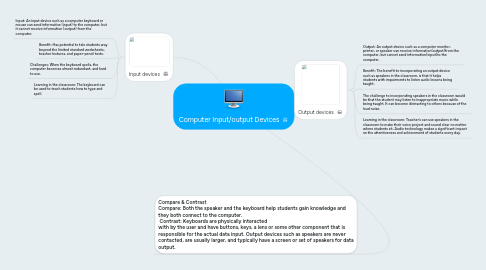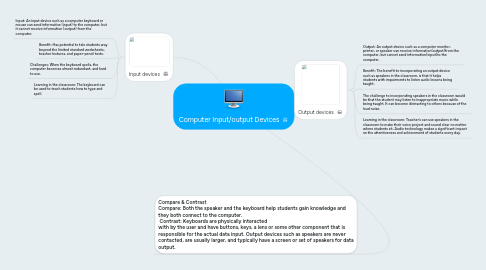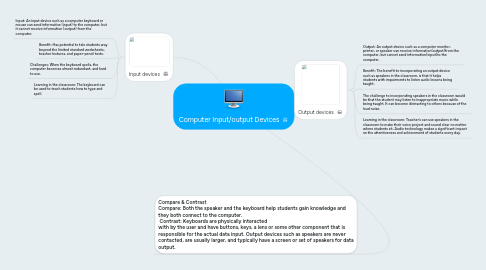Computer Input/output Devices
by Tanya Cameron
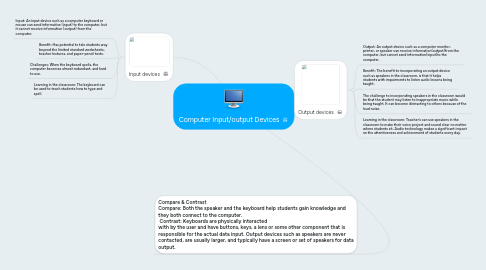
1. Input devices
1.1. Input: An input device such as a computer keyboard or mouse can send informative (input) to the computer, but it cannot receive information (output) from the computer.
1.2. Benefit: Has potential to tale students way beyond the limited standard worksheets, teacher lectures, and paper-pencil tests.
1.3. Challenges: When the keyboard spoils, the computer becomes almost redundant, and hard to use.
1.4. Learning in the classroom: The keyboard can be used to teach students how to type and spell.
2. Compare & Contrast Compare: Both the speaker and the keyboard help students gain knowledge and they both connect to the computer. Contrast: Keyboards are physically interacted with by the user and have buttons, keys, a lens or some other component that is responsible for the actual data input. Output devices such as speakers are never contacted, are usually larger, and typically have a screen or set of speakers for data output.
3. Output devices
3.1. Output: An output device such as a computer monitor, printer, or speaker can receive information(output)from the computer, but cannot send information(input)to the computer.
3.2. Benefit: The benefit to incorporating an output device such as speakers in the classroom, is that it helps students with impairments to listen audio lessons being taught.
3.3. The challenge to incorporating speakers in the classroom would be that the student may listen to inappropriate music while being taught. It can become distracting to others because of the loud noise.
3.4. Learning in the classroom: Teacher’s can use speakers in the classroom to make their voice project and sound clear no matter where students sit, Audio technology makes a significant impact on the attentiveness and achievement of students every day.