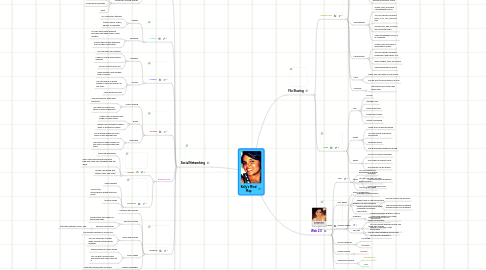
1. Social Networking
1.1. Facebook
1.1.1. Blogs
1.1.2. Online Forums
1.1.3. Photo Sharing
1.1.3.1. Pictures can be tagged and saved on your profile
1.1.4. Applications
1.1.4.1. Games and Entertainment
1.1.5. Interaction Among Friends
1.1.5.1. You can have many friends
1.1.5.2. Write on their walls
1.1.5.3. Comment on pictures
1.1.5.4. Chat
1.2. Twitter
1.2.1. Tweets
1.2.1.1. 140 Character Statuses
1.2.1.2. Share Links to videos, photos, or websites
1.2.2. Following
1.2.2.1. You can have many different Followers that keep track of your updates
1.2.2.2. Follow other people and keep track of their information
1.3. LinkedIn
1.3.1. Business
1.3.1.1. You can share your resume
1.3.1.2. Used for mostly professional dealings
1.3.1.3. Can be used to find a job
1.3.2. Forums
1.3.2.1. Many question and answers type of forums
1.3.2.2. Can be used as a search engine to find information on any topic
1.3.2.3. Many Blogs are used
1.4. YouTube
1.4.1. Video-Sharing
1.4.1.1. Upload videos to share with the world
1.4.1.2. Can save the videos and share on various websites
1.4.2. Blogs
1.4.2.1. Videos can be used as daily blogs on many topics
1.4.2.2. People can comment on each video or blog about others
1.4.3. Searching
1.4.3.1. Has a search engine to find a video on any desired topic
1.4.3.2. Uses tags to make it easier for the user to find the video they need
1.5. Blogging Sites
1.5.1. Blogger
1.5.1.1. Free blog publishing
1.5.1.2. One of the most popular places to blog and share your thoughts with the world
1.5.1.3. Create a blog with text, photos, links, and video
1.5.2. Technorati
1.5.2.1. Search engine
1.5.2.2. Journal-like, chronological-dated entries or posts
1.5.2.3. 1.5 Billion Blogs
1.6. MySpace
1.6.1. Network with friends
1.6.2. Personal Profiles
1.6.2.1. Add pictures and videos on the profile page
1.6.2.2. Personal information
1.6.2.2.1. Activities, hobbies, music, age
1.6.3. Blogs and Groups
1.6.3.1. Can update bulletins as a blog too
1.6.3.2. You can subscribe to other blogs and get notified when updated
1.6.4. Music Pages
1.6.4.1. Special pages for music artists
1.6.4.2. You can get a music player and upload your own music on it
1.6.5. Instant Messenger
1.6.5.1. Chat with friends who are online
1.7. Bookmarking
1.7.1. Delicious
1.7.1.1. Save bookmarks and share them with friends
1.7.1.2. Save the bookmarks on your account so they can be accessed on any computer
1.7.1.3. Search tool to find other bookmarked items
1.7.1.4. Tags to help find bookmarks
1.7.1.5. Saved bookmarks are on your account and can be accessed on any computer
1.7.2. Digg
1.7.2.1. Vote for stories on popularity
1.7.2.2. Ranks the sstories people have voted on
1.7.2.3. Gives the members a voice to share their views
1.7.2.4. SHows the most read stories and sites
2. File Sharing
2.1. Google Apps
2.1.1. Gmail
2.1.1.1. Free E-mail service
2.1.1.2. You can Compose mail
2.1.1.3. Inbox shows your messages
2.1.1.3.1. Shows "conversations" on the same topic
2.1.1.3.2. Distinguishes from yYahoo, Outlook, and Hotmail
2.1.2. Document
2.1.2.1. Create, edit, and share a document online
2.1.2.2. You can upload Microsoft Word, OpenOffice, RTF, PDF, HTML, and plain text documents
2.1.2.3. Edit documents simultaneously with whoever you're sharing the document with
2.1.2.4. Keep track of who made changes and when
2.1.2.5. See prevrious revisions
2.1.2.6. Publish documents online
2.1.3. Spreadsheet
2.1.3.1. Create, edit, and share a spreadsheet online
2.1.3.2. You can upload Microsoft Excel, CVS, TXT, and ODS files
2.1.3.3. Format cells, edit formulas, and calculate resuls
2.1.3.4. Share spreadheet online, or in a Website
2.1.4. Presentation
2.1.4.1. Create, edit, and share a presentation online
2.1.4.2. You can upload Microsoft PowerPoint and export to it
2.1.4.3. Insert images, text, and videos
2.1.4.4. Share presentation online
2.1.5. Form
2.1.5.1. Creat, edit, and share a form online
2.1.5.2. Can be sent to ayone with an E-mail
2.1.6. Calendar
2.1.6.1. Add events and invite other gmail users
2.2. Zoho
2.2.1. Mail
2.2.1.1. No ads
2.2.1.2. Storage room
2.2.1.3. Spam protection
2.2.1.4. Folders and Labels
2.2.1.5. Instant Messaging
2.2.2. Writer
2.2.2.1. Share and Collaborate online
2.2.2.2. You can import and export documents
2.2.2.3. Template library
2.2.2.4. Can publish documents on a blog
2.2.3. Sheet
2.2.3.1. Can be accessed anywhere
2.2.3.2. Can import or export Excel
2.2.3.3. Documents can be shared
2.2.4. Show
2.2.4.1. Template
2.2.4.2. Can be accessed anywhere
2.2.4.3. Can be shared online
2.3. Adobe
2.3.1. Work collaboration
2.3.2. Browser Format Capability
2.3.2.1. Can be read by any browser
2.3.2.2. The document will be appear the same way in all browsers
2.3.3. Graphics
2.3.3.1. Photos and other graphics can be copied and pasted onto other documents
2.3.4. Security
2.3.4.1. You can decide whether people can change or edit any of the information
2.3.4.2. You can set a password
3. Web 2.0
3.1. Voki
3.1.1. You can create and personalize an avatar
3.1.2. You can use them on your blog or profile
3.1.3. Voice can be added
3.2. RSS Feeds
3.2.1. Publishes updated works
3.2.2. Keeps track of new information
3.2.3. Helps subscribers know when a website has update information
3.3. Google Reader
3.3.1. Checks favorite sites for blogs and updates
3.3.2. Share with friends
3.3.3. Can be used anywhere and for free
3.4. Social Networks
3.4.1. Facebook
3.4.2. MySpace
3.5. Media Sharing
3.5.1. YouTube
3.6. Document Sharing
3.6.1. Google Docs
3.6.2. Zoho
3.7. Social News
3.7.1. Digg
