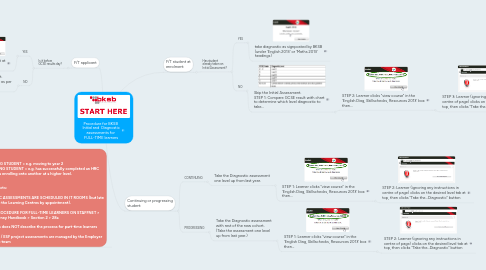
1. F/T applicant
1.1. Is it before GCSE results day?
1.1.1. YES
1.1.1.1. Take Initial Assessment at Interview stage
1.1.2. NO
1.1.2.1. Skip the Initial Assessment. Follow GCSE results chart as per F/T student at enrolment
2. Key: CONTINUING STUDENT = e.g. moving to year 2 PROGRESSING STUDENT = e.g. has successfully completed an HRC course and is enrolling onto another at a higher level. Important facts: DIAGNOSTIC ASSESSMENTS ARE SCHEDULED IN IT ROOMS (but late enrollers use the Learning Centres by appointment). SEE FULL PROCEDURE FOR FULL-TIME LEARNERS ON STAFFNET > Learner Journey Handbook > Section 2 > 28a This diagram does NOT describe the process for part-time learners Apprentices / ESF project assessments are managed by the Employer Engagement team
3. F/T student at enrolment
3.1. Has student already taken an Initial Assessment?
3.1.1. YES
3.1.1.1. take diagnostic as signposted by BKSB (under 'English 2013' or 'Maths 2013' headings)
3.1.2. NO
3.1.2.1. Skip the Initial Assessment. STEP 1: Compare GCSE result with chart to determine which level diagnostic to take...
3.1.2.1.1. STEP 2: Learner clicks "view course" in the 'English Diag, Skillschecks, Resources 2013' box then...
4. Continuing or progressing student
4.1. CONTINUING
4.1.1. Take the Diagnostic assessment one level up from last year.
4.1.1.1. STEP 1: Learner clicks "view course" in the 'English Diag, Skillschecks, Resources 2013' box then...
4.1.1.1.1. STEP 2: Learner (ignoring any instructions in centre of page) clicks on the desired level tab at top, then clicks "Take the...Diagnostic" button
4.2. PROGRESSING
4.2.1. Take the Diagnostic assessment with rest of the new cohort. (Take the assessment one level up from last year.)
4.2.1.1. STEP 1: Learner clicks "view course" in the 'English Diag, Skillschecks, Resources 2013' box then...
4.2.1.1.1. STEP 2: Learner (ignoring any instructions in centre of page) clicks on the desired level tab at top, then clicks "Take the...Diagnostic" button
