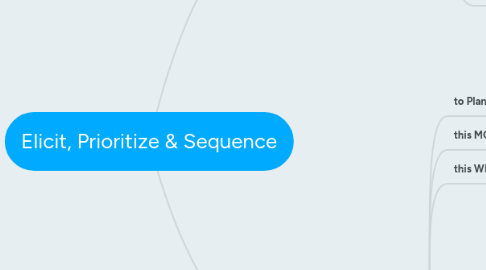
1. explanations
1.1. reference blog post
1.2. PLANNING process
1.2.1. preparation
1.2.1.1. find a peaceful moment (usually at the end of your work day or in the evening - best, anticipating your next day, for a better sleep - or early in the morning) when you feel relaxed to think ahead and come up with the activities for the next day
1.2.2. ELICIT
1.2.2.1. attach To-Do’s for the day to the “Elicit” node.
1.2.3. PRIORITIZE
1.2.3.1. select each To-Do's listed under the "Elicit" node and drag & drop it under any of the 4 child-nodes (UI, uI, Ui, ui) of the “Prioritize & Sequence” node
1.2.3.1.1. UI (Urgent, Important)
1.2.3.1.2. uI (non Urgent Import)
1.2.3.1.3. Ui (Urgent, not important)
1.2.3.1.4. ui (non urgent, not important)
1.2.4. SEQUENCE
1.2.4.1. Within each quadrant, order the To-Do’s in the order you plan to accomplish them (the 1st one to accomplish showing up on top of the list, the last one at the bottom). The ordering may depend on multiple criteria such as: the moment of the day you are most efficient dealing with work requiring high concentration, the type of To-Do’s, the expected duration to complete them, the availability of a resource... It is recommended to be attentive to the transition between tasks; can you avoid too many context changes, which are a time waster in your workday?
1.2.4.2. do not forget to take breaks; breathing is essential during the workday.
1.2.4.2.1. If taking pauses is not natural, then the Pomodoro technique is for you: try to enforce pauses by grouping To- Do’s in 30-min to 1-hour chunks, during which you plan to accomplish them with no interruption, and by making pauses between chunks. If a To-Do is expected to last more than, say, 1 hour, then break it up into several To-Do’s, in between which you will be able to take a break.
1.2.5. at any time during the day
1.2.5.1. when the idea of an action item comes up, make a note of it under the following nodes
1.2.5.1.1. a Agender this YEAR this MONTH this WEEK TODAY
1.3. EXECUTION process
1.3.1. focus on the To-Do appearing on top of the list and pay attention to the details attached to the node (child nodes, notes, ...)
1.3.2. once a To-Do is completed, drag and drop it under node "Done Today"; you can then focus on the next To-Do showing at the top of the UI quadrant (or uI quadrant, if UI quadrant is empty)
1.3.3. don’t be upset if you have not accomplished all the tasks planned for today! It is essential however that the most critical and important To-Do’s of your day get done;
1.3.4. at the end of the day, all done items under "Done Today" can be dragged and dropped under a child node of "Done in the PAST" labeled with today’s date, thus providing a record of today’s achievements, useful for instance for reporting purposes
2. my To-Do's
2.1. to Plan
2.1.1. this YEAR
2.2. this MONTH
2.3. this WEEK
2.4. TODAY
2.4.1. Elicit
2.4.2. Done Today
2.4.3. Prioritize & Sequence
2.4.3.1. Pomodoros (30 min each)
2.4.3.1.1. Pomodoro 10
2.4.3.1.2. Pomodoro 9
2.4.3.1.3. Pomodoro 8
2.4.3.1.4. Pomodoro 7
2.4.3.1.5. Pomodoro 6
2.4.3.1.6. Pomodoro 5
2.4.3.1.7. Pomodoro 4
2.4.3.1.8. Pomodoro 3
2.4.3.1.9. Pomodoro 2
2.4.3.1.10. Pomodoro 1
2.4.3.2. UI
2.4.3.3. uI
2.4.3.4. Ui
2.4.3.5. ui
2.5. Done in the PAST
2.5.1. 2015
2.5.1.1. January
2.5.1.2. February
2.5.1.3. March
2.5.1.4. April
2.5.1.5. May
2.5.1.6. June
2.5.1.7. July
2.5.1.8. August
2.5.1.9. September
2.5.1.10. October
2.5.1.11. November
2.5.1.12. December
