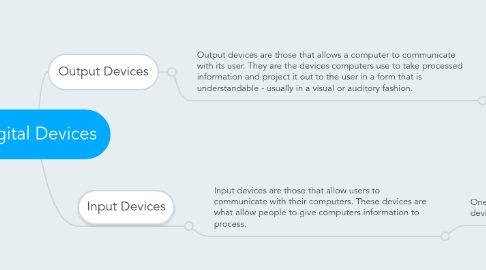
1. Output Devices
1.1. Output devices are those that allows a computer to communicate with its user. They are the devices computers use to take processed information and project it out to the user in a form that is understandable - usually in a visual or auditory fashion.
1.1.1. One most notable example of an output device is a computer monitor.
1.1.1.1. Of course the benefit of having computer monitors is being able to visually see information. Without monitors users could not watch an instructional video or read texts from the computer. Monitors are vital output devices.
1.1.1.1.1. A potential challenge that comes with incorporating monitors in the classroom is cost. It may be desirable to have a monitor for every student but this can be a huge expenditure. Also what size monitors are best suited for instruction and if students must share monitors how will this be best accomplished.
2. Input Devices
2.1. Input devices are those that allow users to communicate with their computers. These devices are what allow people to give computers information to process.
2.1.1. One perfect example of an input device is a keyboard.
2.1.1.1. The obvious benefit of keyboards is being able to type commands for the computer to process.
2.1.1.1.1. A potential challenge can also be cost here but in the classroom the real challenge is in teaching students how to type. Students can not achieve the full benefits of keyboards until they have reached a level of efficiency in typing.
